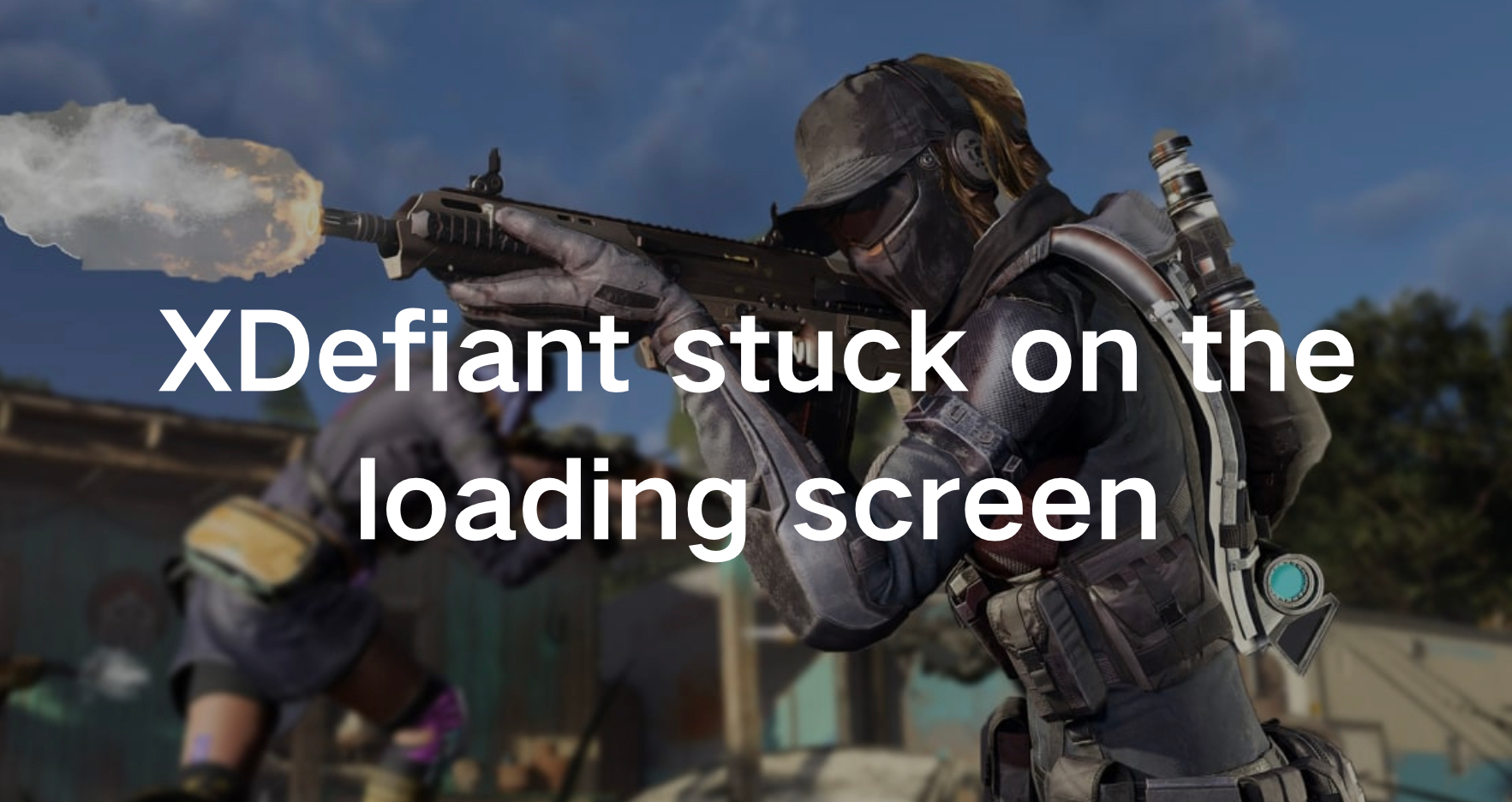Experiencing issues with XDefiant not loading or getting stuck on the loading screen can be incredibly frustrating, especially when you’re eager to dive into the game. Whether you’re facing problems like XDefiant stuck at 9%, a dark screen, or general loading issues, this comprehensive guide will help you troubleshoot and fix these problems.
Part 1: Why “XDefiant Stuck On The Loading Screen Issue” Occurs
Experiencing the “XDefiant stuck on the loading screen” issue can be frustrating for gamers eager to jump into the action. Several factors might be causing this problem, and understanding them can help in finding an effective solution. Here are the most common reasons why XDefiant might get stuck on the loading screen:
1. Server Issues
One of the most common reasons for loading screen problems is server-related issues. If the game’s servers are down or experiencing high traffic, it can result in slow loading times or the game getting stuck on the loading screen.
2. Internet Connection Problems
A weak or unstable internet connection can also cause XDefiant to hang on the loading screen. Since online games require a stable connection to communicate with the server, any disruption can prevent the game from loading properly.
3. Game Updates and Patches
Sometimes, the game might be in the process of receiving updates or patches. If the update process is interrupted, it can prevent the game from getting stuck during loading.
4. Corrupted Game Files
Corrupted or missing game files can lead to various issues, including being stuck on the loading screen. This can happen due to an incomplete installation or a problem during a game update.
5. Hardware Compatibility Issues
If your hardware does not meet the game’s minimum requirements or there are compatibility issues with your system's components, it can cause the game to struggle to load.
6. Software Conflicts
Conflicts with other software running on your computer can interfere with the game’s loading process. Background applications, especially those that use a lot of resources, can cause delays or crashes.
Part 2: How to Fix XDefiant Stuck On The Loading Screen Issue
1. Use LagoFast to Fix Loading Issues and Enjoy Smooth Gameplay - 100% Worked
If you’re tired of dealing with XDefiant stuck on the loading screen, LagoFast might be the solution you need. LagoFast is a game booster designed to optimize your connection, reduce lag, and ensure a smoother gaming experience. By optimizing your internet connection, reducing server load, enhancing system performance, preventing packet loss, and offering optimizing game settings, LagoFast can help fix the XDefiant loading screen issue. LagoFast stands out from the competition with its advanced features. Its real-time optimization seamlessly connects you to the most stable route for smooth gameplay. The FPS maximizer fine-tunes your system settings to ensure you always play at peak performance. Additionally, LagoFast offers unique features like an easy lobby, designed to boost your win rate in intense games like Warzone. With LagoFast, your gaming sessions can be more immersive and enjoyable. Use LagoFast and unlock your gaming potential today!
Tutorial to use LagoFast to fix Stuck On The Loading Screen Issue:
Step 1: Click the Free Trial button to download and install LagoFast.
Step 2: Open LagoFast then click the PC button on the left and search XDefiant in the search bar, click it after appearing.
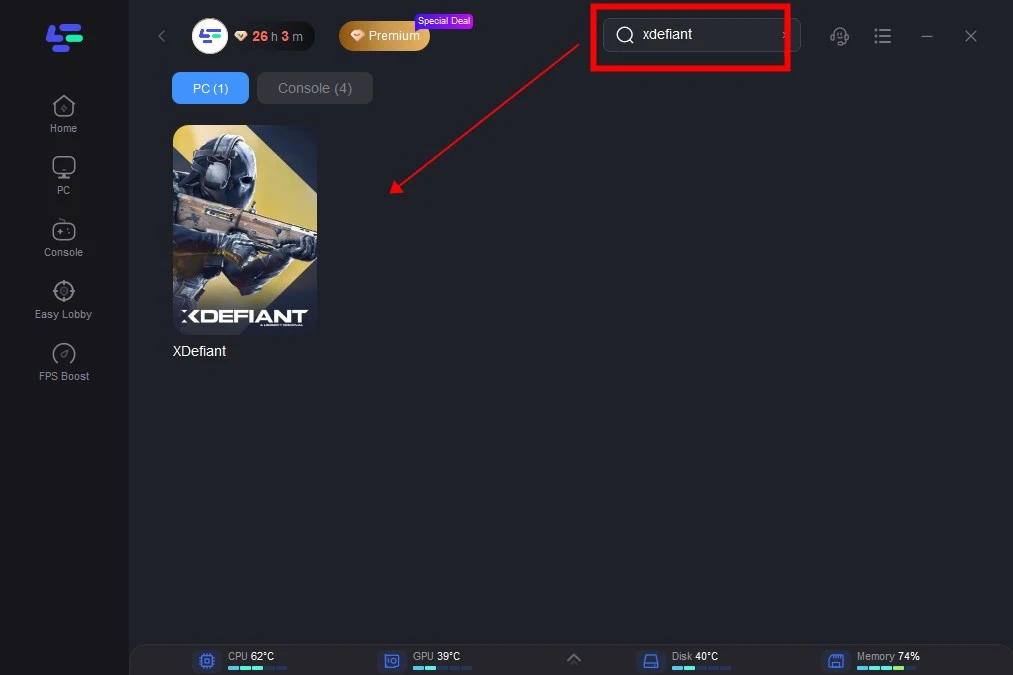
Step 3: Click on “Server” to change to a better server that builds a better connection to fix loading issues, then click on “Smart Boost”.
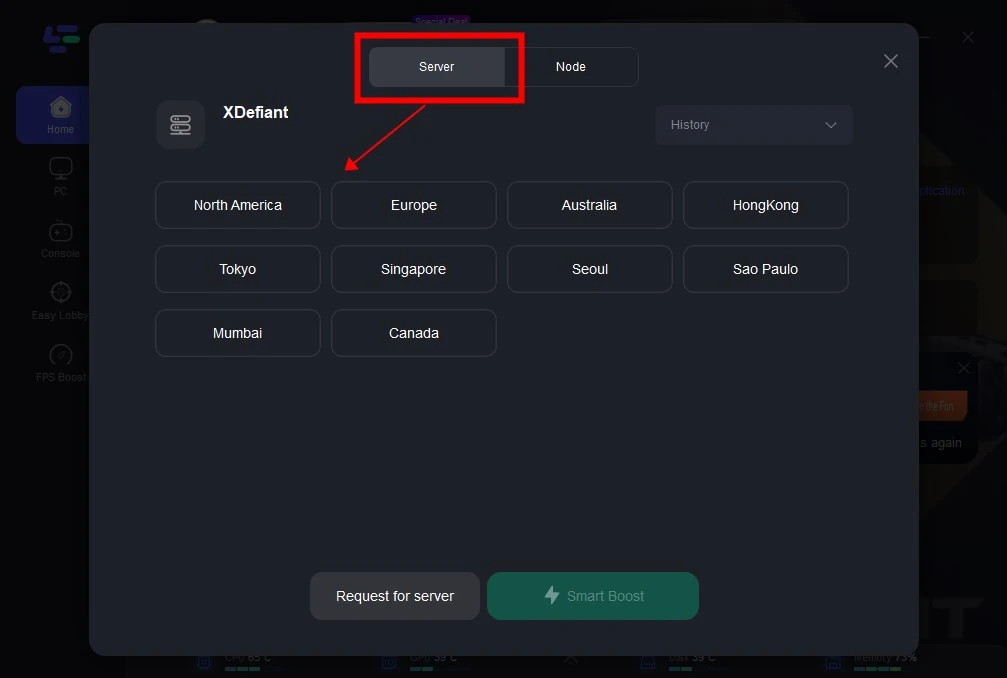
Step 4: Check the specific game ping, packet loss, and multiple path connection on the right side. Finally, click the “Start Game” to play the game.
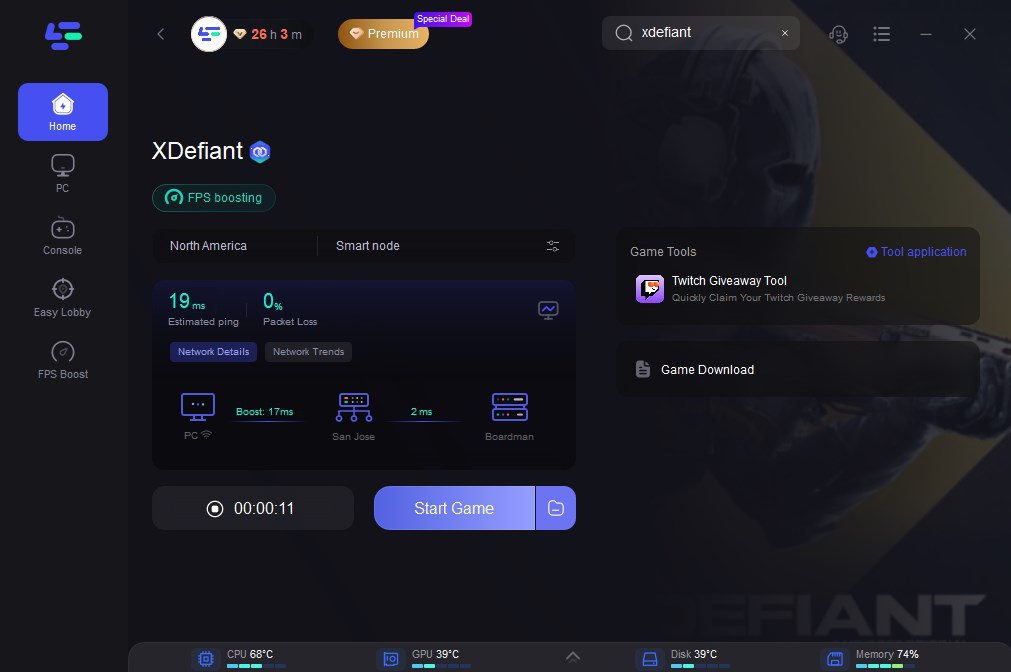
For PlayStation 5 or Xbox users, LagoFast Box is a great choice. It's the hardware version of LagoFast Game Booster, delivering the same benefits: Get no lag and lower ping in Console games. It supports all console devices and offers a simple connection process via a mobile app for one-click boosting. Additionally, it includes WiFi expansion capabilities, allowing you to connect less critical devices and ease the load on your main router.
All 4 generations of consoles since 2016 will receive a significant reduction in latency. And you can get Bot Lobbies & Easy Servers in the CoD series, Apex Legends, and Fortnite. So, let's check out the steps to use the LagoFast Box as a NetWork Optimizer:
2. Check System Requirements
Ensure your PC meets the minimum system requirements for XDefiant. Insufficient hardware can cause the game to get stuck during loading.
- Operating System: Windows 10 (64-bit)
- Processor: Intel Core i5-4460 or AMD Ryzen 3 1200
- Memory: 8 GB RAM
- Graphics: NVIDIA GeForce GTX 960 or AMD Radeon R9 380
- DirectX: Version 11
- Network: Broadband Internet connection
- Storage: 30 GB available space
3. Verify Game Files
Corrupted or missing game files can prevent XDefiant from loading properly. Use the game’s launcher (Ubisoft Connect) to verify and repair the game files:
- Step 1. Open Ubisoft Connect.
- Step 2. Navigate to Games.
- Step 3. Select XDefiant.
- Step 4. Click on Properties.
- Step 5. Choose Verify files and let the process complete.
4. Disable Background Applications
Certain applications running in the background can interfere with XDefiant. Disable unnecessary programs to free up resources:
- Step 1. Press Ctrl + Shift + Esc to open the Task Manager.
- Step 2. Go to the Processes tab.
- Step 3. Right-click on unnecessary applications and select End Task.
5. Check Internet Connection
A stable internet connection is crucial for XDefiant. Ensure your connection is stable and try the following:
- Step 1. Restart your router.
- Step 2. Use a wired connection instead of Wi-Fi for a more stable connection.
6. Adjust In-Game Settings
Lowering the in-game graphics settings can help if your system struggles to load XDefiant:
- Step 1. Launch XDefiant.
- Step 2. Go to Settings.
- Step 3. Navigate to Graphics.
- Step 4. Lower the settings such as resolution, texture quality, and shadow quality.
7. Run as Administrator
Running the game with administrative privileges can sometimes bypass loading issues:
- Step 1. Right-click the XDefiant shortcut on your desktop.
- Step 2. Select Properties.
- Step 3. Go to the Compatibility tab.
- Step 4. Check Run this program as an administrator.
- Step 5. Click Apply, then OK.
Conclusion
Experiencing issues with XDefiant not loading, whether it’s stuck on the loading screen, at 9%, or presenting a dark screen, can be a significant obstacle to enjoying the game. By using LagoFast and following the steps outlined in this guide, you should be able to troubleshoot and resolve most loading issues. Remember, keeping LagoFast running when you play XDefiant, allows you to experience a 100% immersive gaming experience without disturbances. Smooth gaming!

Boost Your Game with LagoFast for Epic Speed
Play harder, faster. LagoFast game booster eliminates stutter and lags on PC, mobile, or Mac—win every match!
Quickly Reduce Game Lag and Ping!
Boost FPS for Smoother Gameplay!