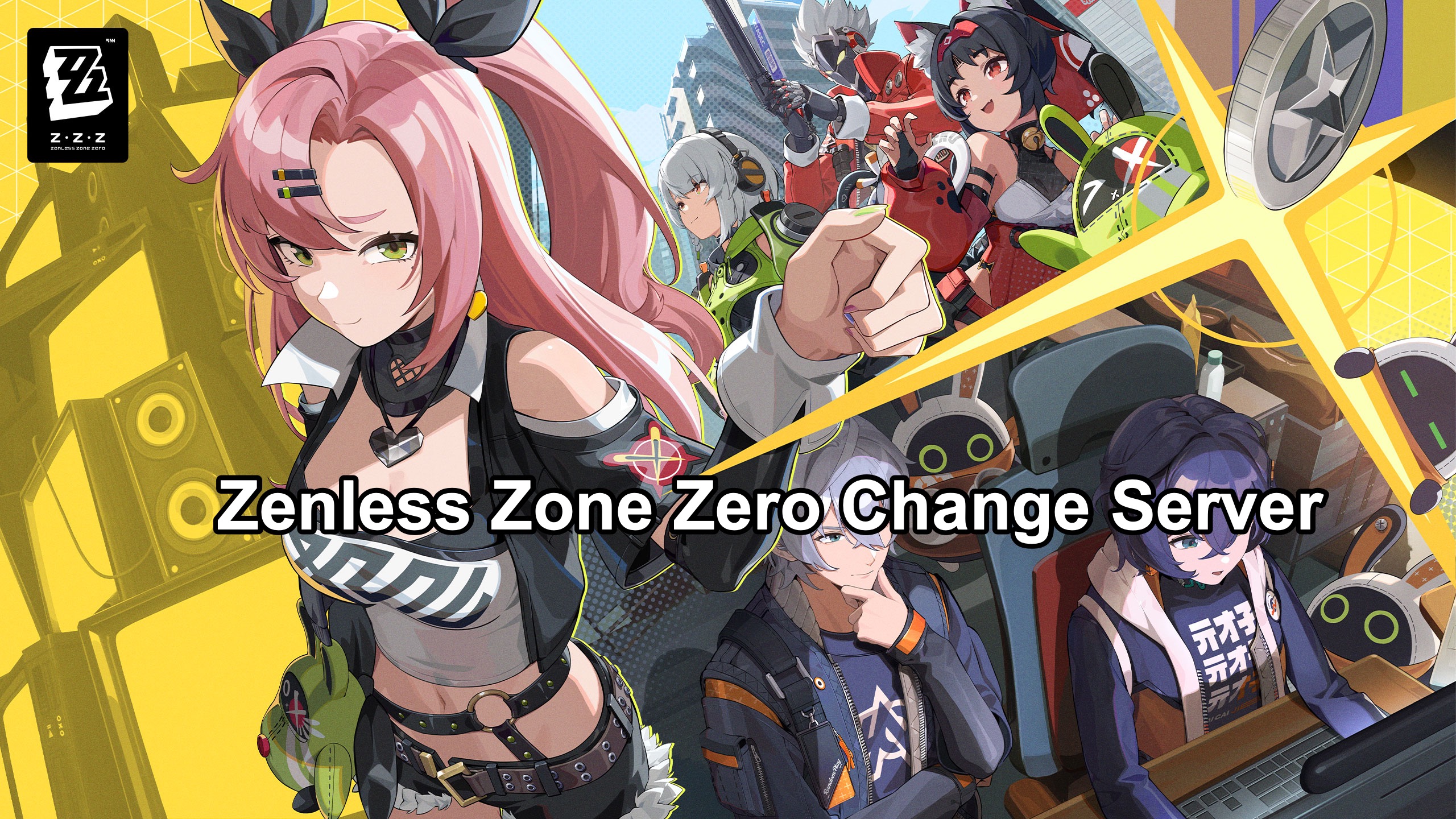Russian Version of This Article: Как сменить сервер в Zenless Zone Zero
Zenless Zone Zero (ZZZ), the visually captivating action RPG, offers a thrilling gaming experience that can vary widely depending on the server or region you choose. Whether you're looking to join friends on a different server, experience lower latency, or just explore what other regions have to offer, changing servers in ZZZ, with a game booster like LagoFast, is a feature that players might find useful.

Part 1: Understanding Server Change in Zenless Zone Zero
Part 2: Change Server with LagoFast
Part 3: What to Expect When Changing Servers
Part 4: Tips for Changing Servers Without Losing Data
Part 1: Understanding Server Change in Zenless Zone Zero
Changing your server in Zenless Zone Zero can affect various aspects of your gameplay. Players often change servers to improve ping times, join friends in different geographical locations, or simply explore new community environments. However, it's important to understand the implications of changing your server:
- Game Progress and Data: Some games reset your progress when you change servers, but Zenless Zone Zero maintains your in-game progress and purchases across servers, as long as you use the same game account.
- Community and Competitions: Changing servers might also change the competitive landscape, as different servers can have different levels of player skill and engagement.
Part 2: Change Server with LagoFast on Mobile & PC
For gamers experiencing performance issues in Zenless Zone Zero, LagoFast provides an effective solution to enhance your gaming experience through optimized network settings. This game booster focuses on reducing latency and improving connection stability, which are crucial for a seamless gaming experience. With over 8 years of expertise, LagoFast boosts your gaming sessions by employing a unique data transfer protocol and dedicated pathways to tackle server-related hurdles, ensuring smooth gameplay and extensive game compatibility. Plus, with a complimentary trial, LagoFast guarantees uninterrupted gaming in Zenless Zone Zero, free from any network interruptions.
Change server in Zenless Zone Zero with LagoFast on Mobile:
Step 1: Download and install LagoFast
- You can download LagoFast Mobile Booster from the App Store or Google Play.
- Or scan the QR code below to start a free trial.

Step 2: Launch LagoFast Mobile Booster, then search Zenless Zone Zero in LagoFast Mobile Booster.
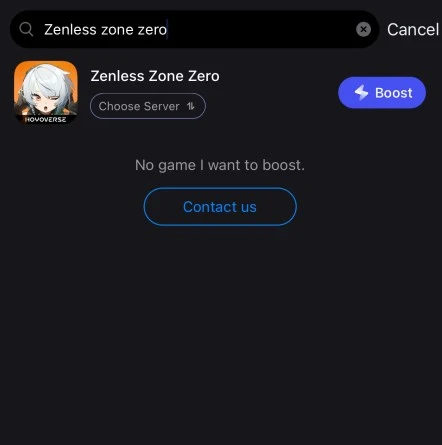
Step 3: Choose the server and routes you like, then click the Boost button.
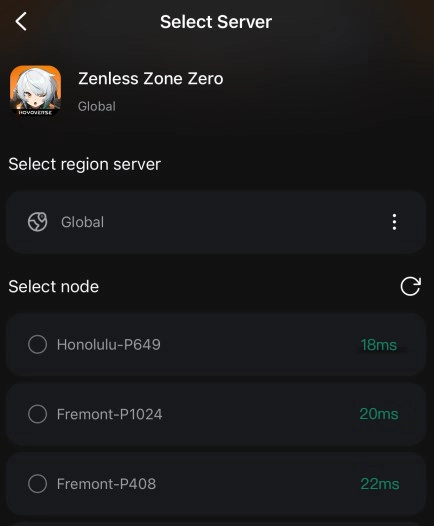
Step 4: Finally, go back to Zenless Zone Zero and start playing it without any game issues.

Here's a streamlined guide on how to use LagoFast on PC:
Step1. Download:
Start by clicking on the Free Trial to download LagoFast.
Step2. Setup:
Before launching your game, search for Zenless Zone Zero within the LagoFast app.
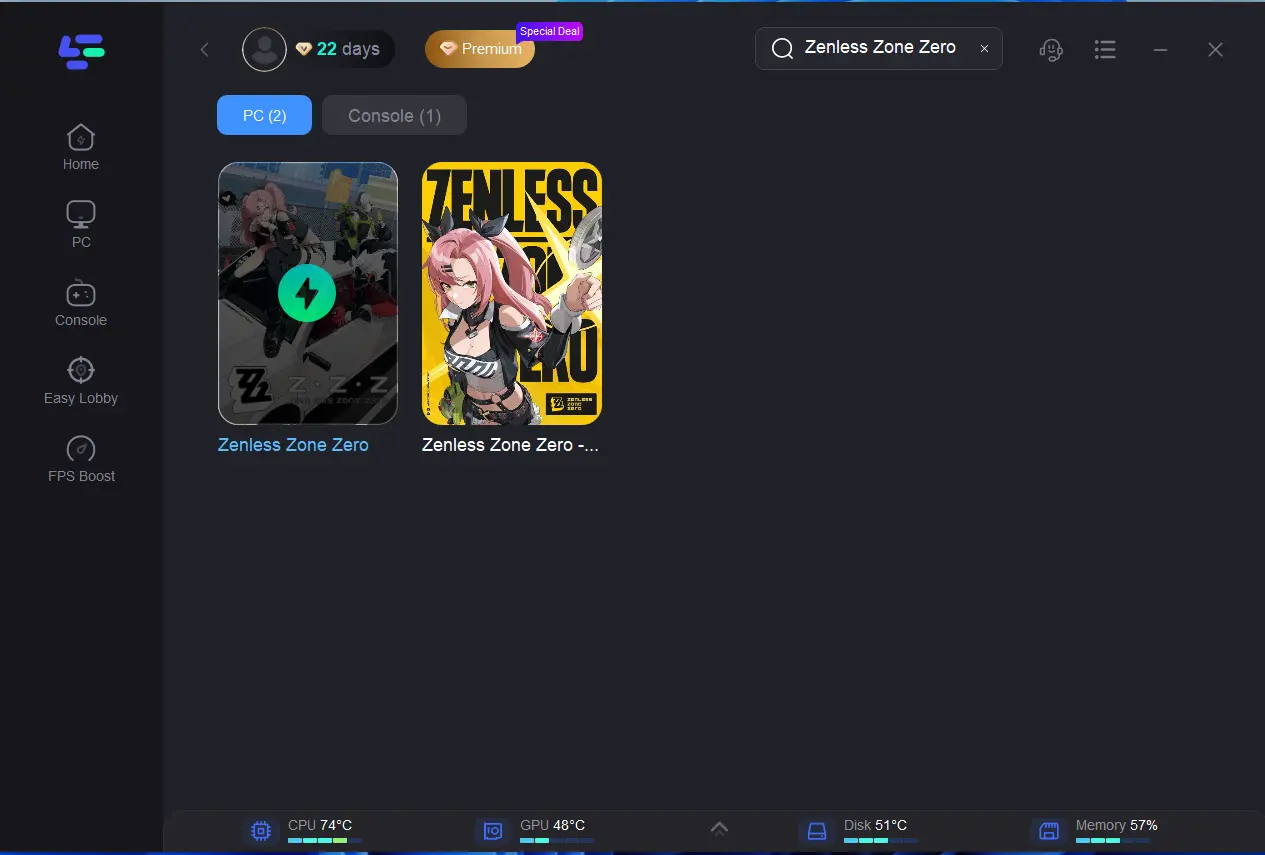
Step3. Choose Server:
Use the “Select Server” option to find the most stable server, then fine-tune your connection by selecting the best Node available.
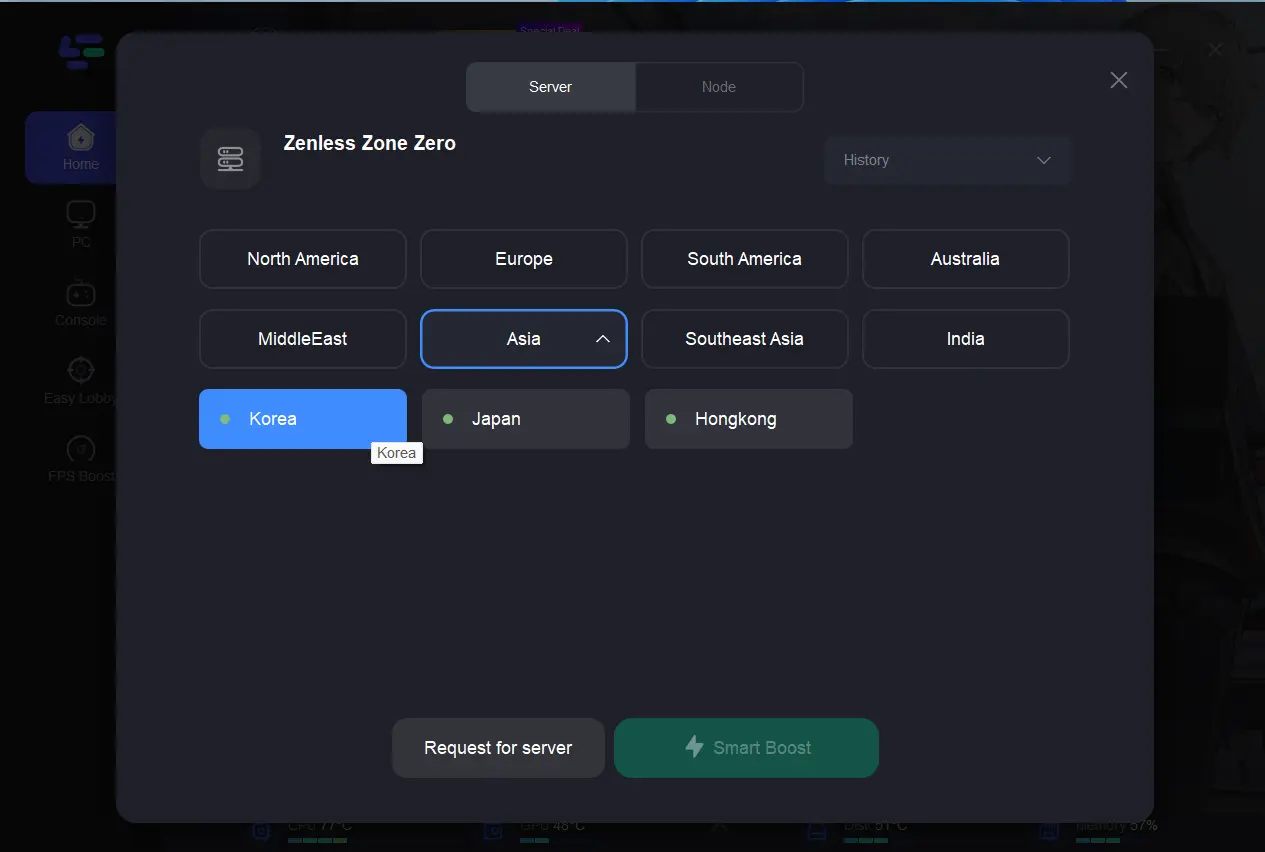
Step4. Activate Boost:
Finally, click the “Smart Boost” button to enhance your game’s performance by monitoring and optimizing your ping, packet loss, and network type.
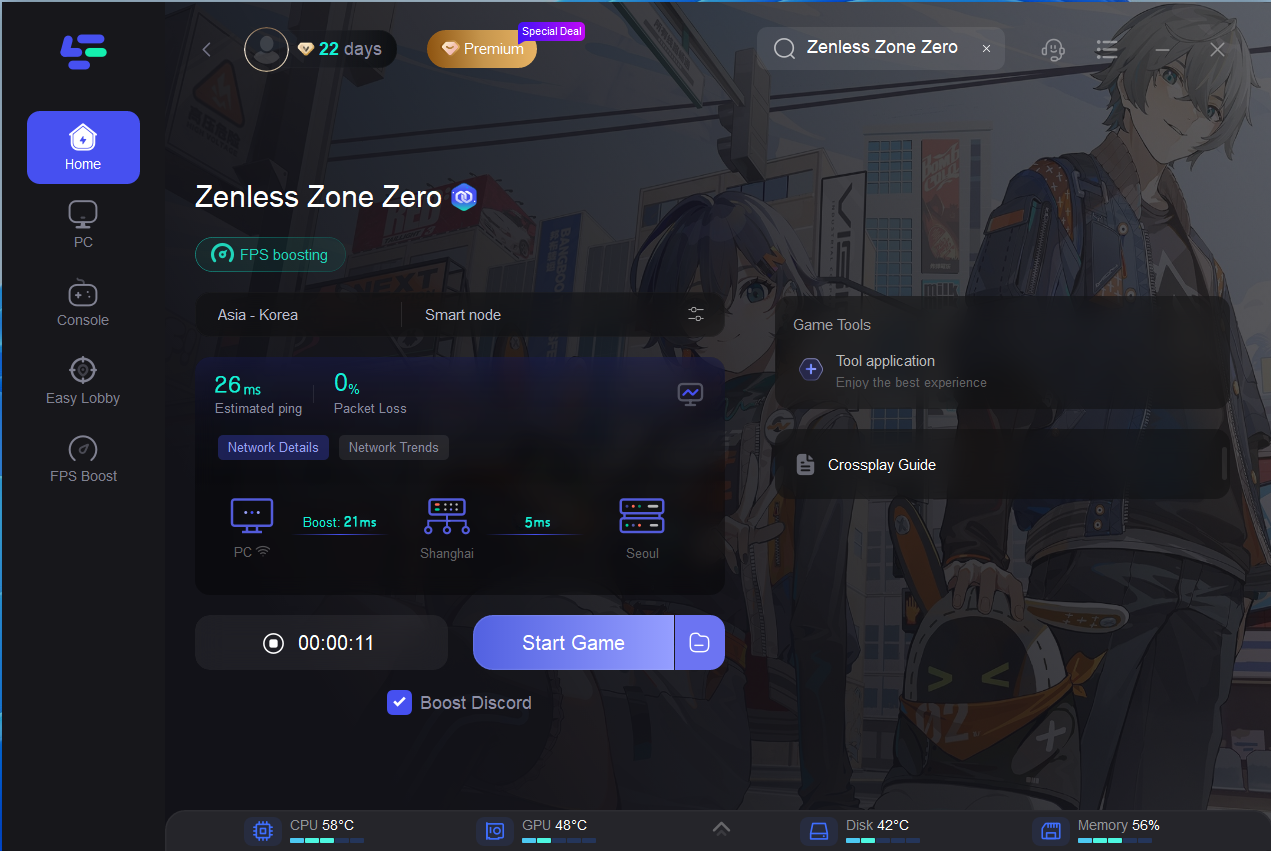
By following these simple steps, LagoFast aims to minimize disruptions caused by poor connectivity, allowing you to focus more on your gameplay rather than frustrating lag issues. Whether you're battling in high-stakes environments or just exploring the game casually, LagoFast ensures that your network isn't the bottleneck in your gameplay.
Part 3: What to Expect When Changing Servers
When you change servers in Zenless Zone Zero, here are a few things you might experience:
- Community Dynamics: Each server has its own community dynamic and culture which can significantly alter your gaming experience.
- Event Participation: Some events may be region-specific, so changing servers could either restrict or grant access to certain special events.
- Marketplace Differences: The in-game economy can vary from one server to another, which might affect item prices and availability.
Part4: Tips for Changing Servers Without Losing Data
To ensure a smooth transition when changing servers in Zenless Zone Zero, follow these tips:
- Backup Your Data: Always ensure your game data is linked to an account that will retain your progress across servers.
- Understand the Terms of Service: Check the game’s terms of service to understand any implications of server change that might affect your account.
- Consult Community Forums: Other players’ experiences can provide valuable insights into the pros and cons of switching to another server.
Conclusion
Changing your server in Zenless Zone Zero can open up a new dimension of gameplay, allowing you to explore new communities, improve your game’s performance, and join friends in different regions. By following the correct procedures and implementing LagoFast, you can switch servers seamlessly and without losing your valuable game data. Enjoy your enhanced gaming experience in Zenless Zone Zero, no matter where you choose to play!

Boost Your Game with LagoFast for Epic Speed
Play harder, faster. LagoFast game booster eliminates stutter and lags on PC, mobile, or Mac—win every match!
Quickly Reduce Game Lag and Ping!
Boost FPS for Smoother Gameplay!