
Russian version:How to Resolve Connection Issues in Zenless Zone Zero
If you're a fan of the action-packed game Zenless Zone Zero but have been plagued by frustrating connection issues such as "Connection Failed," server accessibility problems, or errors stating "Unable to Access Online Services," you're not alone. Many players face these issues, which can disrupt an otherwise smooth gaming experience. However, with LagoFast, a powerful game booster, you will be able to fix the problem easily.

Part 1: Understanding Zenless Zone Zero Connection Issues
Part 2: How to Use LagoFast for Better Gaming Connectivity
Part 3: Other Solutions to Fix Zenless Zone Zero Connection Issues
Part 4: Additional Tips for Enhancing Online Connectivity in Zenless Zone Zero
Part 1: Understanding Zenless Zone Zero Connection Issues
Connection failures in Zenless Zone Zero can arise from various sources:
- Server Overloads: High player volumes can overload game servers, especially during peak hours or new releases.
- Local Network Problems: Issues such as weak Wi-Fi signals, inadequate bandwidth, or unstable internet connections can impede your connection to the game servers.
- Configuration Errors: Incorrect network settings or outdated configurations can prevent your game from accessing online services.
Part 2: How to Use LagoFast for Better Gaming Connectivity on Mobile & PC
Experiencing connectivity issues during your gaming sessions can be extremely frustrating, especially when playing fast-paced titles like Zenless Zone Zero. To combat these common network problems, using a game booster such as LagoFast can be a game-changer. LagoFast specifically targets and resolves issues like high ping and packet loss, ensuring a smoother gaming experience. Here’s a quick guide on how to use LagoFast to improve your connection to Zenless Zone Zero servers.
How to use in LagoFast to improve Zenless Zone Zero gaming experience on Mobile:
Step 1: Download and install LagoFast
- You can download LagoFast Mobile Booster from the App Store or Google Play.
- Or scan the QR code below to start a free trial.

Step 2: Launch LagoFast Mobile Booster, then search Zenless Zone Zero in LagoFast Mobile Booster.
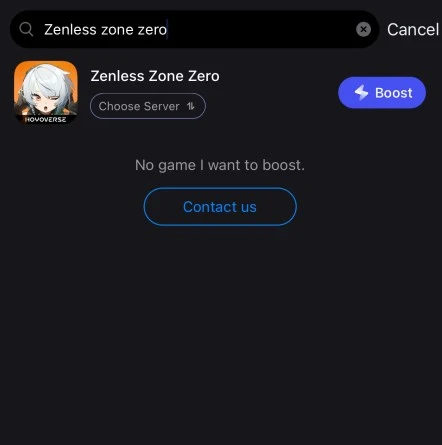
Step 3: Choose the server and routes you like, then click the Boost button.
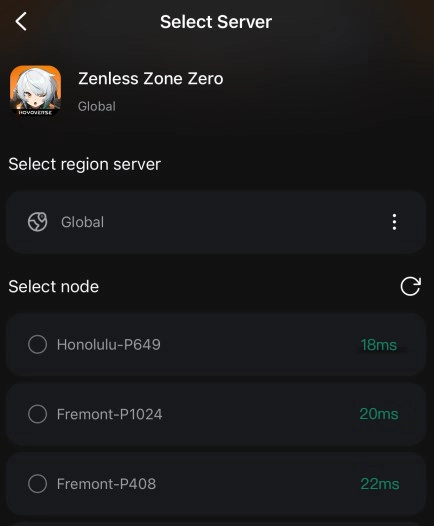
Step 4: Finally, go back to Zenless Zone Zero and start playing it without any game issues.

Here's a streamlined guide on how to use LagoFast on PC:
Step 1: Download LagoFast by clicking on the “Free Trial” option on their website.
Step 2: Before you start your game, open LagoFast and use the search function to find Zenless Zone Zero.
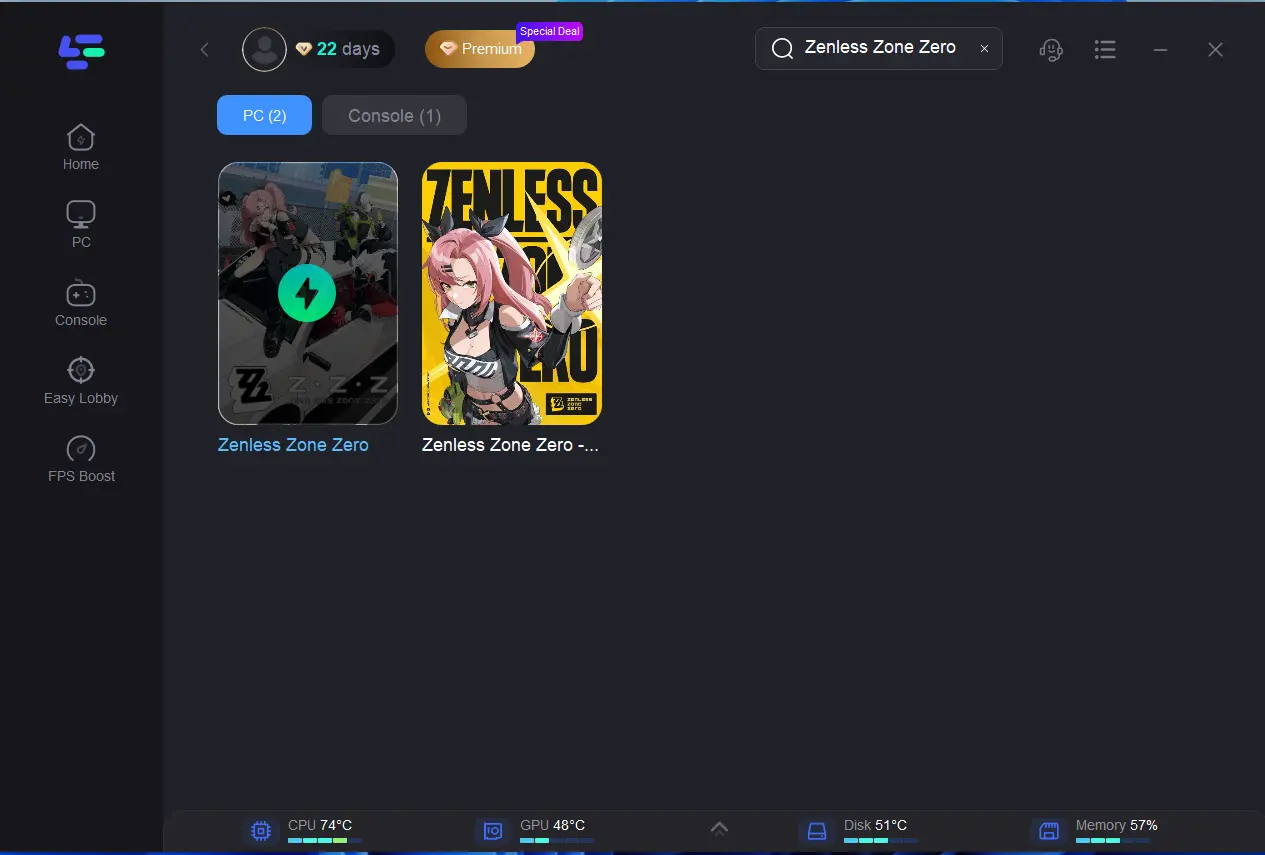
Step 3: Select “Select Server” to pick a server that offers stability, then choose the optimal “Node” on the right for the best connection.
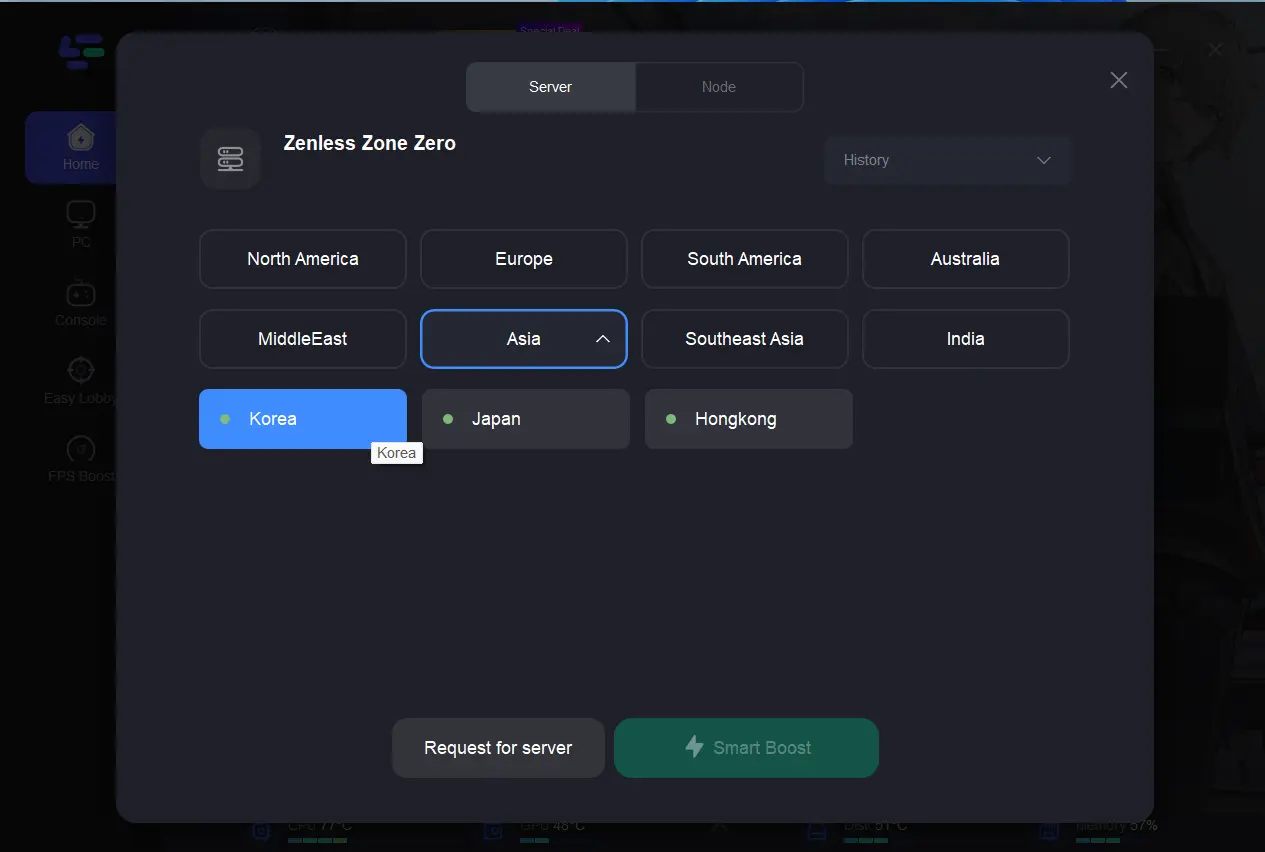
Step 4: Activate the “Smart Boost” button to view real-time details about game ping, packet loss, and the type of network you’re connected to.
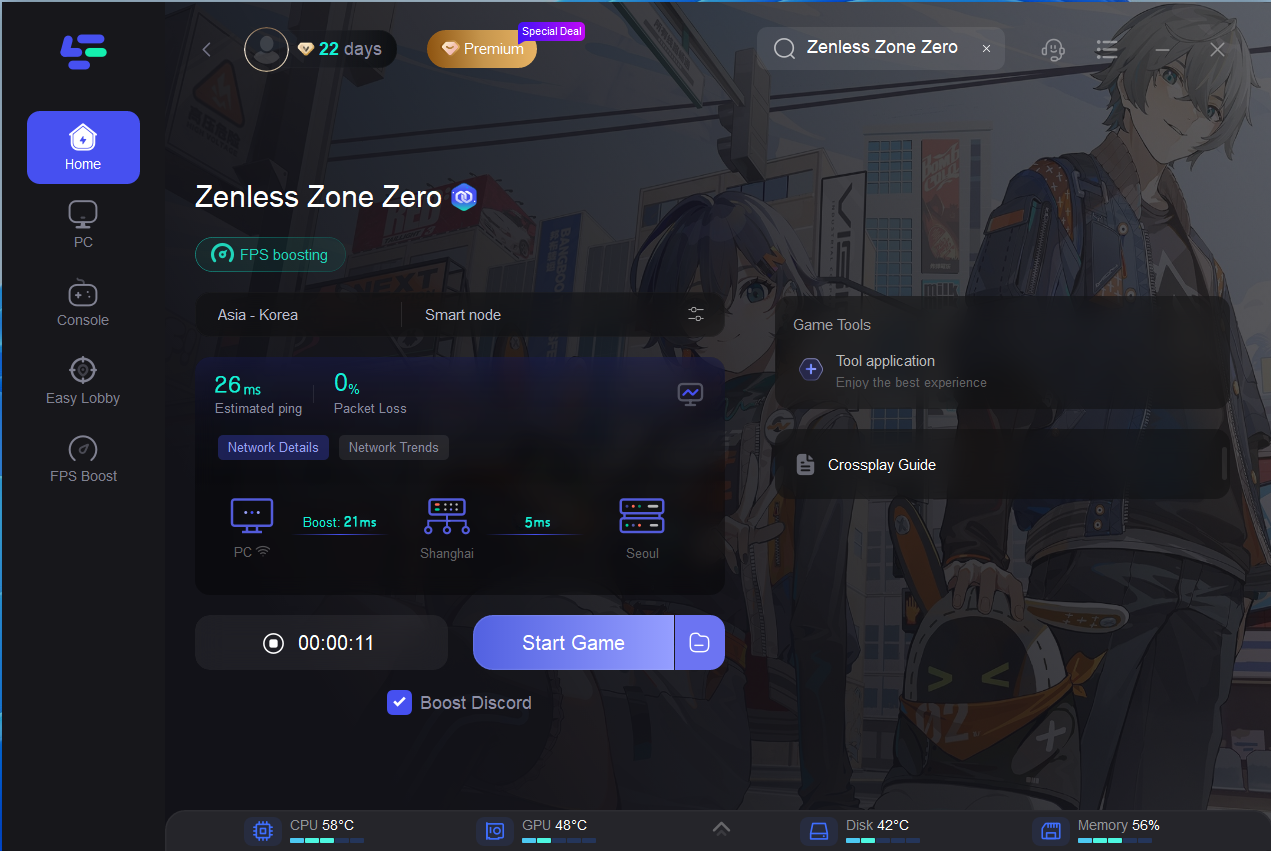
By following these steps, LagoFast assists in stabilizing your network connection by selecting the most efficient server and node based on your location and network conditions. This can lead to a significant reduction in game lag and a much more reliable online gaming experience.
You may like:Newest Redeem Codes of Zenless Zone Zero for July 2024
Part 3: Other Solutions to Fix Zenless Zone Zero Connection Issues
1. Check Zenless Zone Zero Server Status
Before troubleshooting your network, verify whether the game servers are down. You can check this via the official Zenless Zone Zero website or their social media channels. If the servers are indeed down, the only solution is to wait until they are back up.
2. Restart Your Network Equipment
Simple but often effective, restarting your router or modem can resolve temporary connectivity glitches. Turn off your router, wait for a minute, and then turn it back on. This can help reset your connection to a stable state.
3. Optimize Your Local Network Connection
- Switch to a Wired Connection: Using an Ethernet cable instead of Wi-Fi can provide a more stable and faster internet connection, reducing the likelihood of connection failures.
- Close Background Applications: Ensure that no other applications are using up significant bandwidth while you are playing. Streaming services, large downloads, and other devices connected to your network can impact your game's performance.
4. Configure Network Settings
- Update Router Firmware: Check if your router's firmware is up-to-date. Manufacturers often release updates to improve performance and security.
- Adjust DNS Settings: Changing your DNS to a more reliable one like Google DNS (8.8.8.8 and 8.8.4.4) or Cloudflare DNS (1.1.1.1) can improve your connection quality.
5. Contact Your ISP
If you've tried all the above steps and still face issues, your Internet Service Provider (ISP) may be able to help. Sometimes, the problem could be related to larger network routing issues that only your ISP can resolve.
Part4: Additional Tips for Enhancing Online Connectivity in Zenless Zone Zero
- Monitor Your Internet Speed: Regularly check your internet speed to ensure you're getting the bandwidth you're paying for. Tools like Speediest by Ookla can be useful for this purpose.
- Upgrade Your Internet Plan: If you frequently experience connection issues and your current internet speed doesn't meet the game's requirements, consider upgrading to a higher speed internet plan.
Conclusion
Connection issues in Zenless Zone Zero can be a nuisance, but with the right approach, they are often resolvable. By following these troubleshooting steps and using LagoFast, you can enhance your gaming experience, minimize connectivity problems, and enjoy uninterrupted gameplay.

Boost Your Game with LagoFast for Epic Speed
Play harder, faster. LagoFast game booster eliminates stutter and lags on PC, mobile, or Mac—win every match!
Quickly Reduce Game Lag and Ping!
Boost FPS for Smoother Gameplay!

