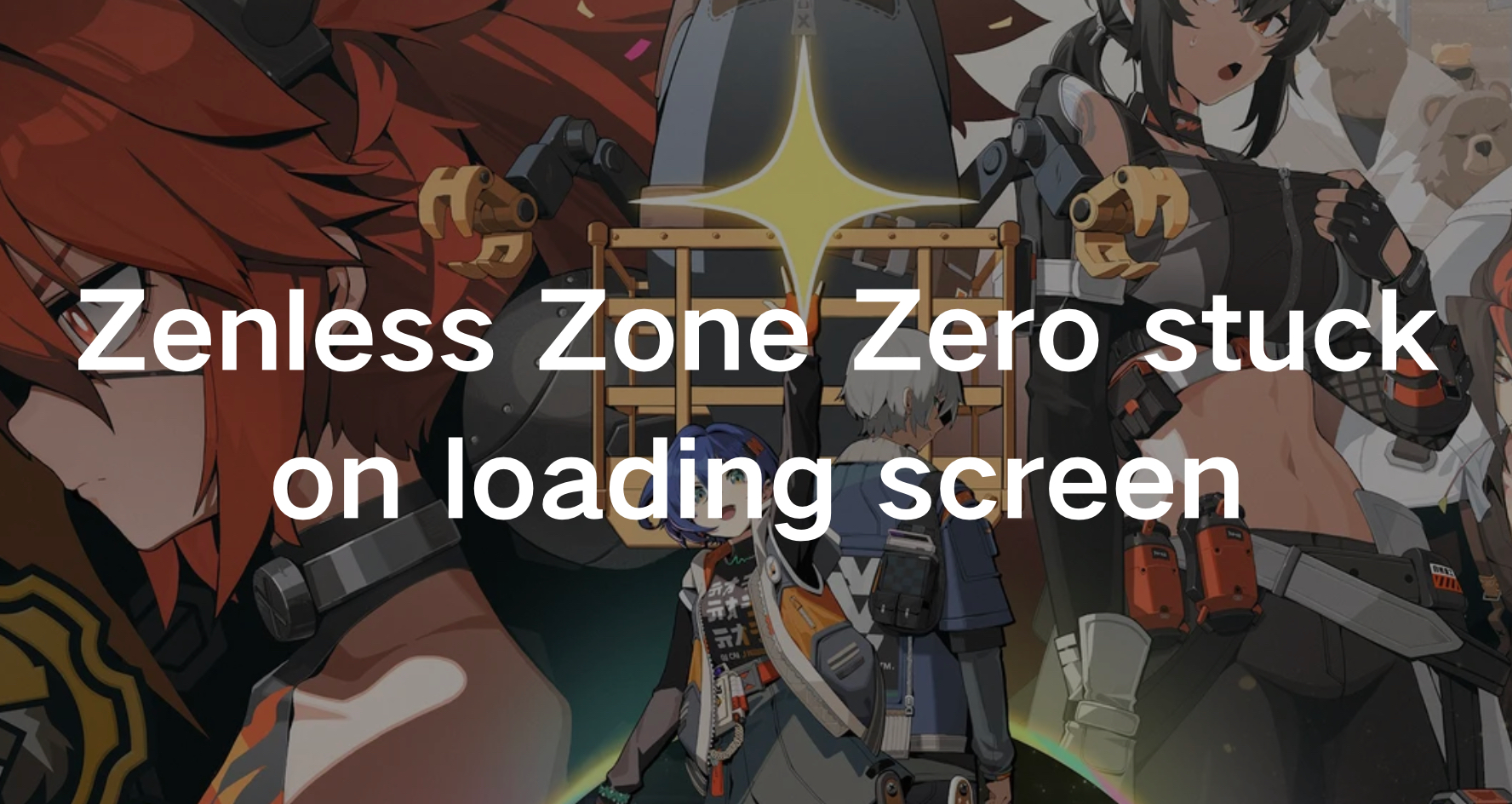Russian Version:How to Fix Zenless Zone Zero Stuck on Loading Screen Issues
Zenless Zone Zero is a captivating action RPG that has drawn in gamers with its engaging gameplay and vibrant world. However, players sometimes encounter frustrating technical issues, such as the game getting stuck on the loading screen or crashing unexpectedly. If you've found yourself typing "Zenless Zone Zero stuck on loading screen" or "Zenless Zone Zero crashing" into your search bar, you're not alone. In this article, we will delve into the common problems players face with loading screens and crashes in Zenless Zone Zero and provide you with effictive solutions to get you back into the game.
Part 1: Common Causes of Zenless Zone Zero Stuck on Loading Screen & Crashing
Part 2: Solutions for Zenless Zone Zero Stuck on Loading Screen
Part 1: Common Causes of Zenless Zone Zero Stuck on Loading Screen & Crashing
One of the most common complaints from players is getting stuck on the loading screen. This issue can occur for various reasons, including server issues, corrupted game files, or software conflicts. Understanding these factors can help you troubleshoot the issue effectively.
- Network Issues: Poor connectivity (unstable or slow internet connections) can prevent the game from loading properly.
- Server Overload: During busy periods, game servers may become overloaded, resulting in slow loading times or connectivity problems.
- Device Performance: Although Zenless Zone Zero isn't highly demanding, older or underperforming devices may struggle to load the game efficiently.
- Software Conflicts: Background applications or outdated software can interfere with the game's performance and cause loading issues.
- Corrupt Game Files: Missing or corrupted game files can lead to loading screen problems.
Part 2: Solutions for Zenless Zone Zero Stuck on Loading Screen & Keep Crashing
1. Quick Fix - Zenless Zone Zero Stuck on Loading Screen & Keep Crashing with LagoFast
One of the most effective solutions for resolving loading screen issues in Zenless Zone Zero is using LagoFast. LagoFast is a powerful game booster designed to optimize your gaming experience across various devices. Whether you're playing on a PC or a mobile phone, LagoFast can significantly enhance your game’s performance by reducing latency, improving connection stability, and providing a smoother gameplay experience. By optimizing network routes and reducing ping, LagoFast helps eliminate loading screen issues, crashes, and freezing, ensuring that Zenless Zone Zero runs smoothly and efficiently. Moreover, LagoFast provides an easy-to-use interface that can easily meet your gaming needs. This adaptability not only improves your overall gaming performance but also ensures that you experience minimal disruptions, making it a must-have tool for any serious Zenless Zone Zero player looking to avoid loading screen headaches and enhance their gameplay.
Tutorial to Fix Zenless Zone Zero Mobile Stuck on Loading Screen on PC:
Step 1: Click the Free Trial button to download and install LagoFast.
Step 2: Open LagoFast then click the PC button on the left and search Zenless Zone Zero in the search bar, click it after appearing.
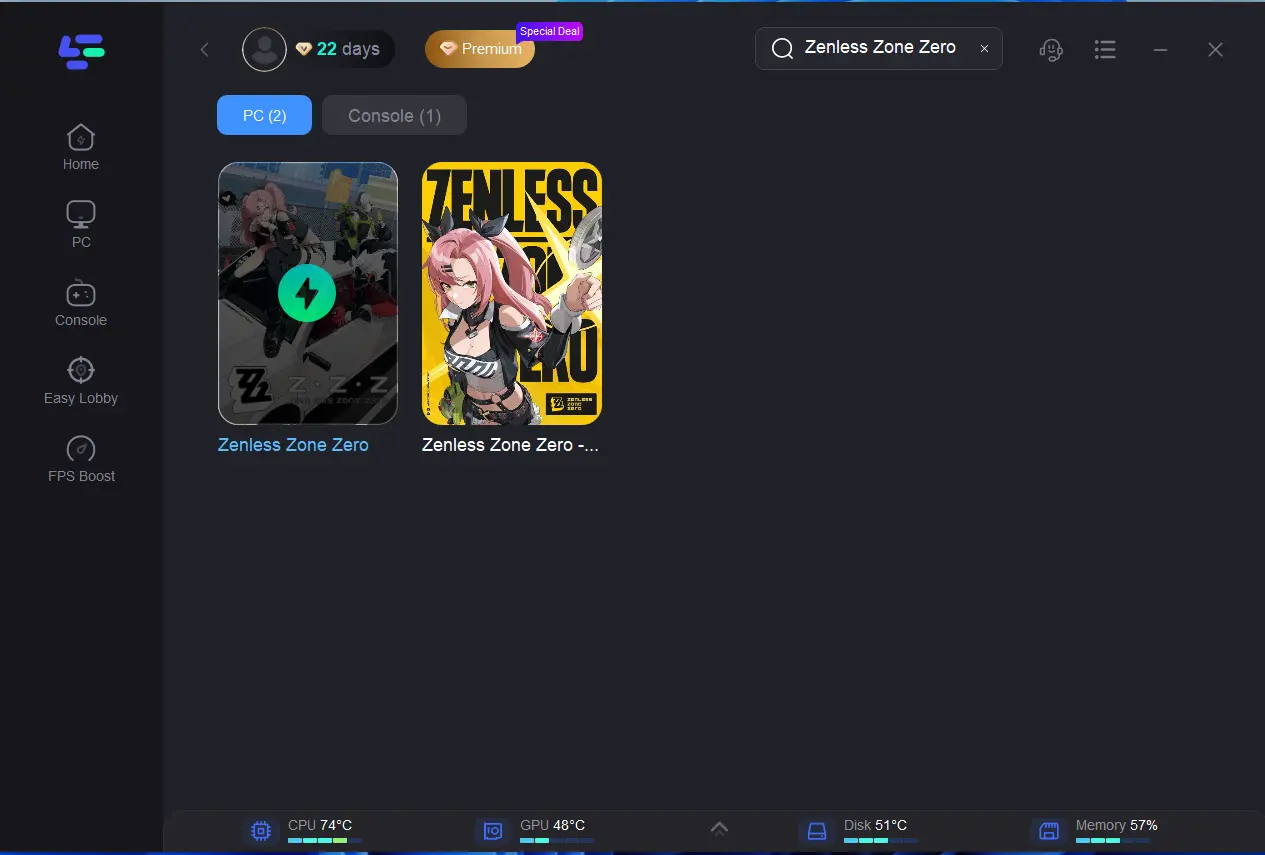
Step 3: Click on “Server” to change to a better server that can enhance the gaming experience, then click on “Smart Boost”.
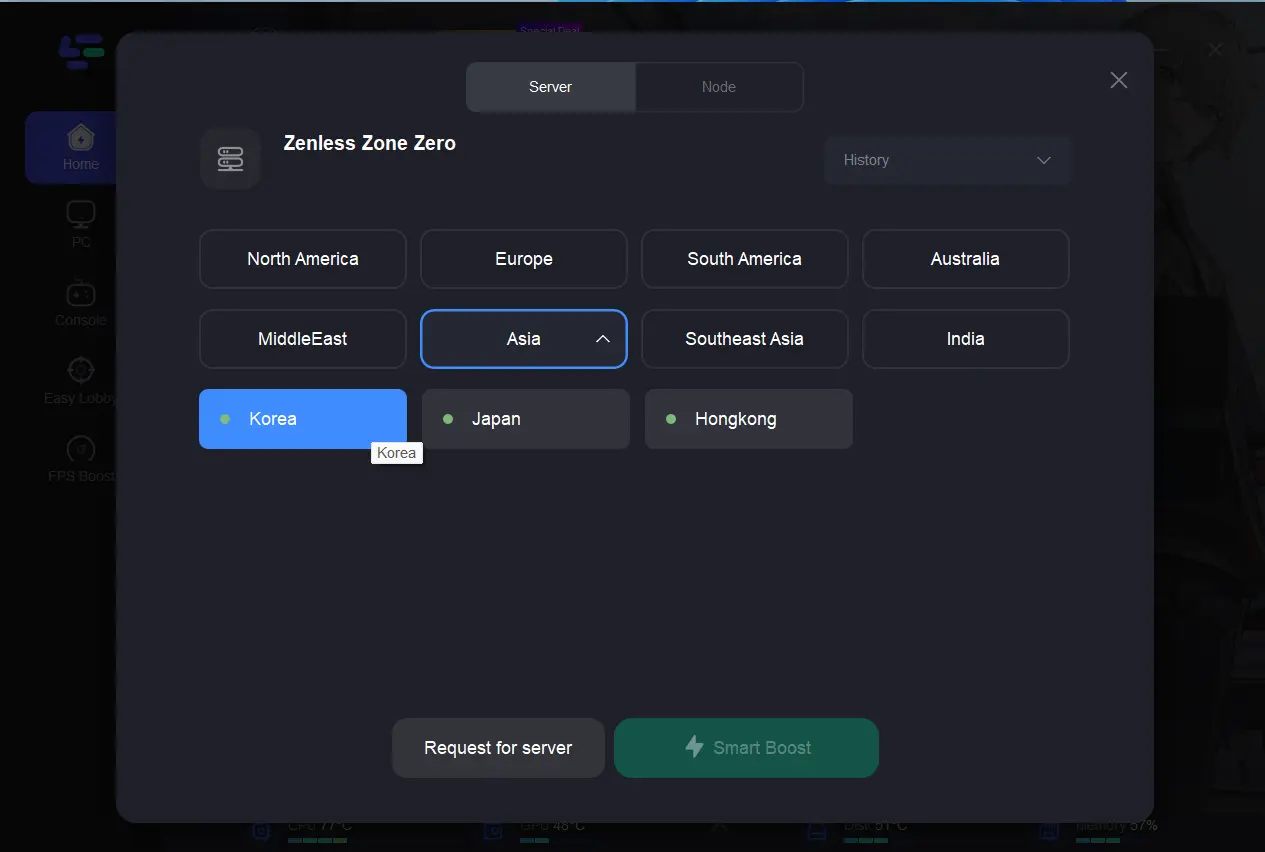
Step 4: Check the specific game ping, packet loss, and multiple path connection on the right side. Finally, click the “Start Game” to play the game.
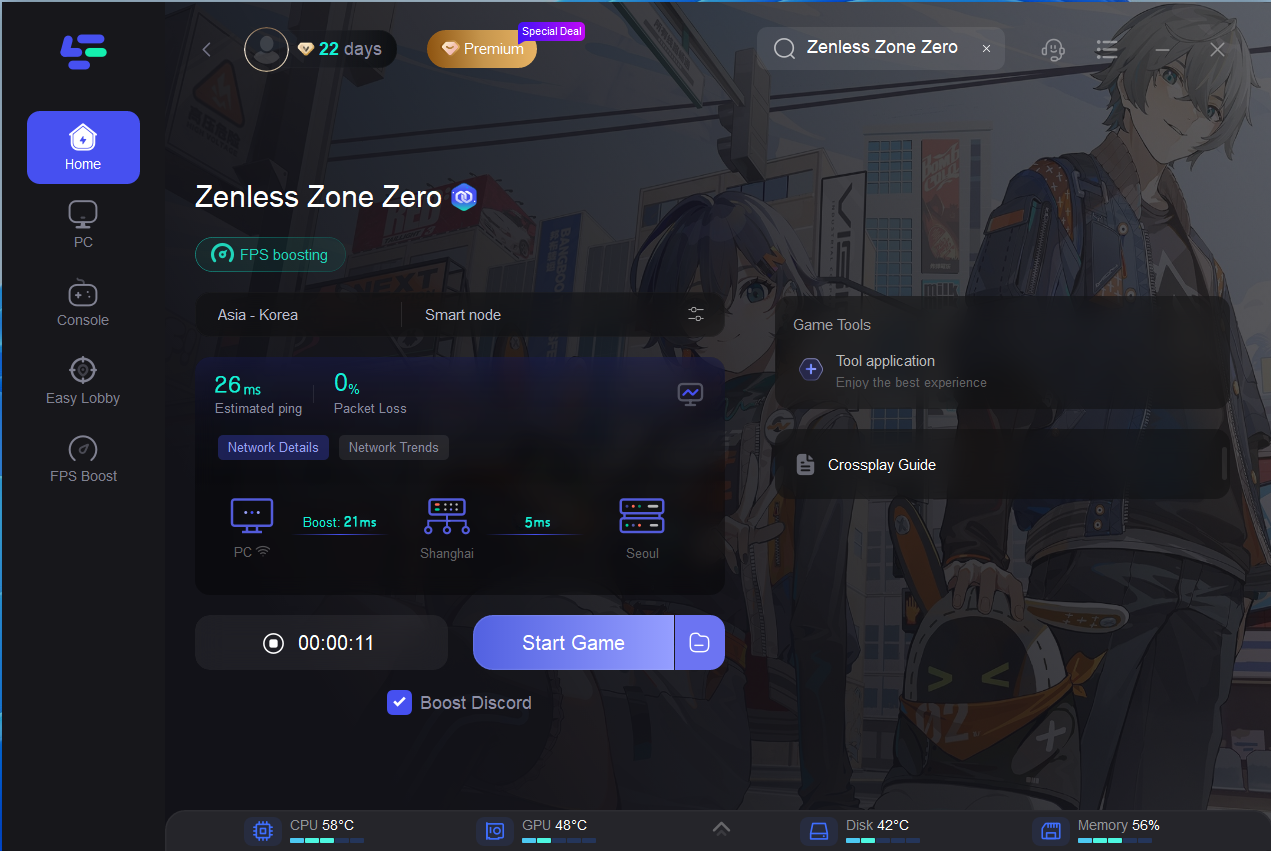
Follow this tutorial to Zenless Zone Zero Mobile Stuck on Loading Screen & Keep Crashing :
Step 1: Download LagoFast Mobile Free Trial.
- You can download LagoFast Mobile Booster from the App Store or Google Play.
- Or scan the QR code below to start a free trial.

Step 2: Launch LagoFast Mobile Booster, then search Zenless Zone Zero in LagoFast Mobile Booster.
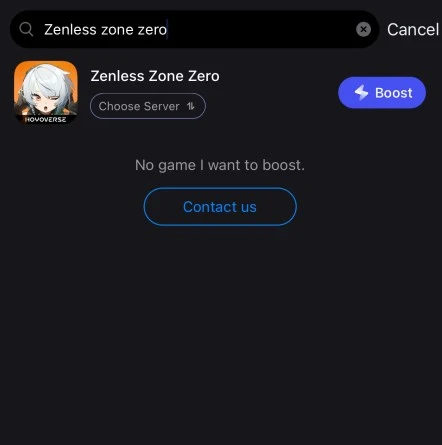
Step 3: Choose the server and routes you like, then click the Boost button.
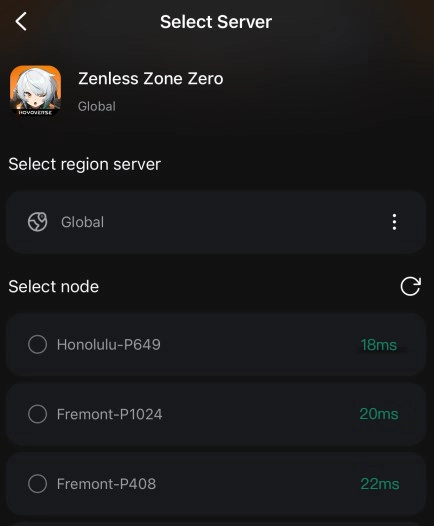
Step 4: Finally, go back to Wuthering Waves and start playing it without any game issues.

2. Update Windows
Ensure your operating system is up to date. Windows updates can fix compatibility issues and improve performance.
Step 1. Go to Settings
Step 2. Click Update & Security
Step 3. Select Windows Update
Step 4. Click "Check for updates".
3. Increase Virtual Memory
Increasing the virtual memory can help if your system is running low on RAM.
Step 1. Go to Control Panel.
Step 2. Select System and Security and click System.
Step 3. Select Advanced System Settings and click Settings.
Step 4. Click the Advanced tab.
Step 5. Click Change.
Step 6. Set the initial and maximum size based on your system's RAM.
4. Monitor Temperature
Overheating can cause your system to freeze or crash. Use software like HWMonitor to check your system’s temperature and ensure it’s within safe limits. Clean your PC to remove dust and improve cooling.
5. Verify Game Files
Corrupted or missing game files can cause loading issues. Use the game launcher to verify the integrity of the game files.
For Steam Users:
Step 1. Go to your library
Step 2. Right-click on Zenless Zone Zero
Step 3. Select Properties, and then click on "Verify Integrity of Game Files".
Conclusion
Experiencing Zenless Zone Zero stuck on the loading screen can be frustrating, but these troubleshooting steps should help you get back to enjoying the game. Using LagoFast, a versatile game booster, can significantly enhance gaming performance on both PC and mobile devices. By incorporating tools like LagoFast and following these tips, you can minimize downtime and enjoy a smoother, more immersive gaming experience with Zenless Zone Zero.

Boost Your Game with LagoFast for Epic Speed
Play harder, faster. LagoFast game booster eliminates stutter and lags on PC, mobile, or Mac—win every match!
Quickly Reduce Game Lag and Ping!
Boost FPS for Smoother Gameplay!