Enjoy Smooth Gaming: Ashes of Creation Lag Reducer
Ashes of Creation Overview
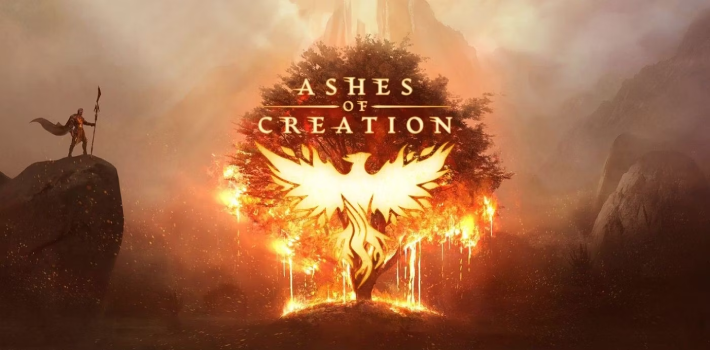
Ashes of Creation is an ambitious MMORPG developed by Intrepid Studios. It aims to redefine the genre by incorporating a dynamic and evolving world, where player actions and decisions shape the environment and the storyline. Set in a vast open world filled with rich lore, players can explore diverse landscapes, engage in epic battles, and participate in a player-driven economy. One of the most exciting aspects of Ashes of Creation is its focus on community involvement and the impact of player choices on the world, making each player's experience unique. As we gear up for the release of Ashes of Creation Alpha 2 on October 25, 2024, the excitement among fans continues to grow.
However, with the scale and complexity of this world, players often encounter performance issues such as lag and low FPS. This can detract from the immersive experience that Ashes of Creation aims to provide. Understanding how to mitigate these issues is crucial for anyone eager to enjoy the game to its fullest.
Hot Related: Ashes of Creation Alpha 2 Playtest Release Date — Latest News
How to Get Access to the Alpha 2 Test of Ashes of Creation
To join the adventure in Ashes of Creation, players must download the Intrepid Launcher, which will be available when the Alpha testing phases begin. Those who purchased a Kickstarter or Pre-Order package will receive an invitation to download the launcher and access the game as soon as the testing sessions commence. Additionally, players interested in gaining access to Alpha 2 can purchase one of the newly introduced Wave Bundles that grant phased access to the Alpha 2 test.
The Wave Bundles consist of three tiers:
- First Wave ($120): Access starting November 8, 2024, to subsequent test phases.
- Second Wave ($110): Access starting December 20, 2024, to subsequent test phases.
- Third Wave ($100): Access starting May 1, 2025, to subsequent test phases.
Each bundle includes future Beta One and Beta Two access, a month of game time, and in-game currency (Embers), ensuring players get more than just early access.
You May Like: How To Join Alpha 2 Ashes of Creation — Get Alpha 2 Key
Why Does Ashes of Creation Lag?
Lag in Ashes of Creation can be attributed to several factors, including server performance, internet connection quality, and hardware specifications. Players often report issues like Ashes of Creation lagging, lag spikes, and low FPS due to high server loads, especially during peak hours or large-scale events.
Moreover, users with less powerful PCs may struggle to maintain stable performance, leading to a frustrating gaming experience. To ensure smooth gameplay, players should check their hardware specifications against the recommended settings for the game, optimize their network connections, and consider using tools to mitigate lag.
The Best Ashes of Creation Lag Reducer - LagoFast
For players experiencing lag in Ashes of Creation, LagoFast offers a robust solution. This game optimization tool is specifically designed to reduce lag spikes and enhance overall gaming performance. By utilizing LagoFast, players can experience a smoother gameplay experience, allowing them to fully immerse themselves in the stunning world of Ashes of Creation. The tool optimizes internet connectivity by selecting the best routes for data transfer, minimizing the effects of latency.
Additionally, LagoFast is user-friendly and easy to set up. Once installed, it seamlessly integrates with Ashes of Creation, providing real-time adjustments to network settings. This ensures that players can focus on their adventures without the frustration of lag disrupting their gameplay. By leveraging the power of LagoFast, you can significantly enhance your gaming experience in Ashes of Creation and enjoy the vibrant world that Intrepid Studios has created.
Tutorial to use LagoFast to fix the Ashes of Creation lag:
Step 1: Click the Free Trial button to download and install LagoFast.
Step 2: Search Ashes of Creation in the search bar, click it after presenting.
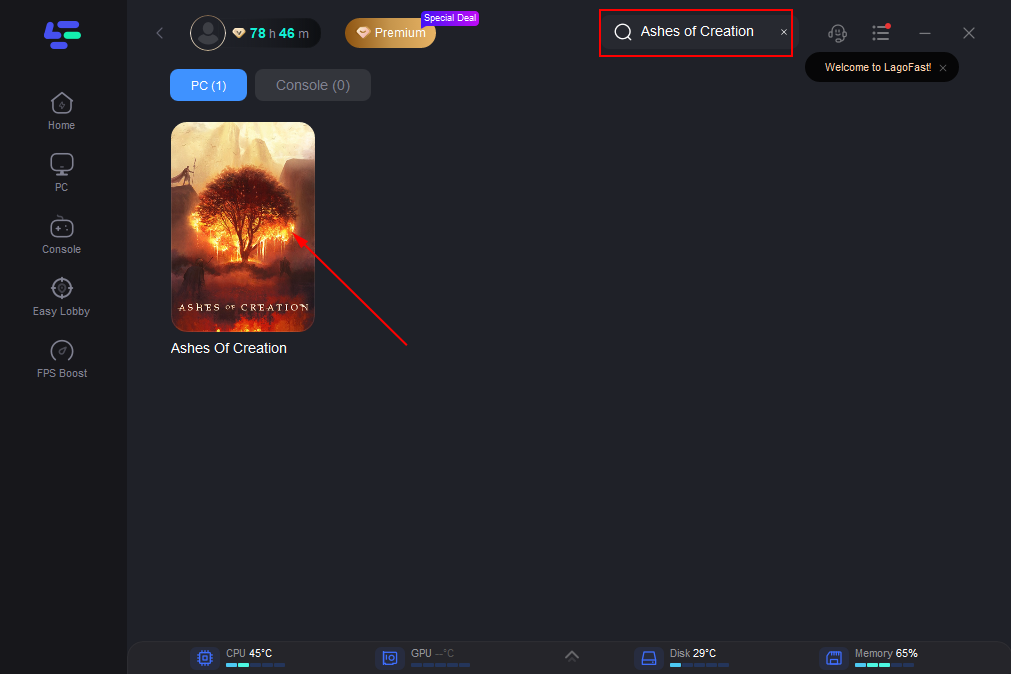
Step 3: Click on “Server” to change to a better server that ensures smooth gaming, then click on “Smart Boost”.
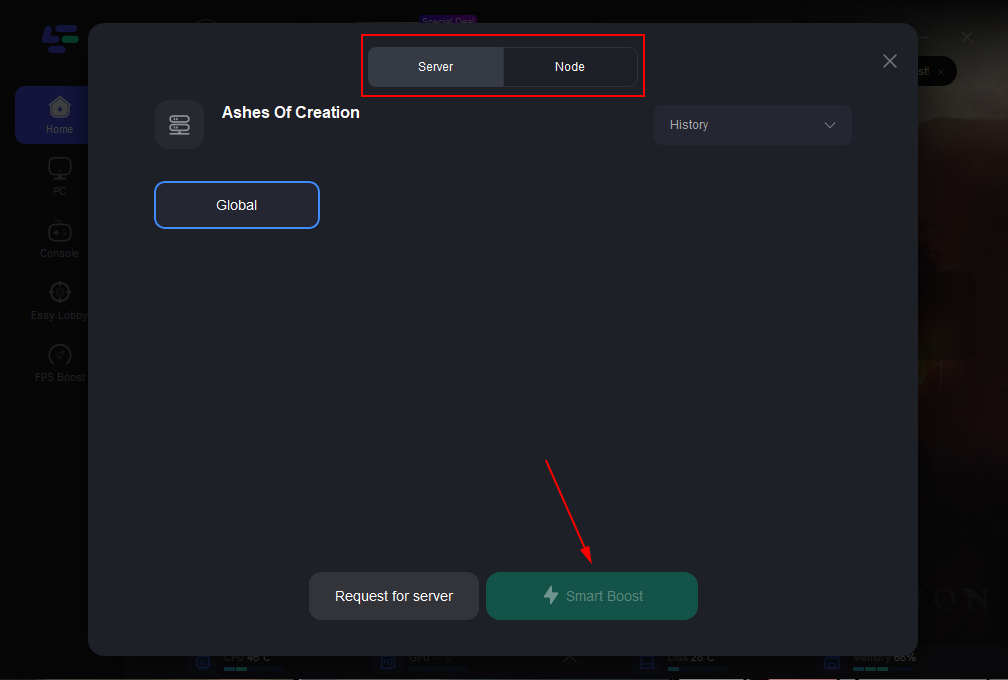
Step 4: Check the specific game ping, packet loss, and multiple path connection on the right side. Finally, click the “Start Game” to play the game.
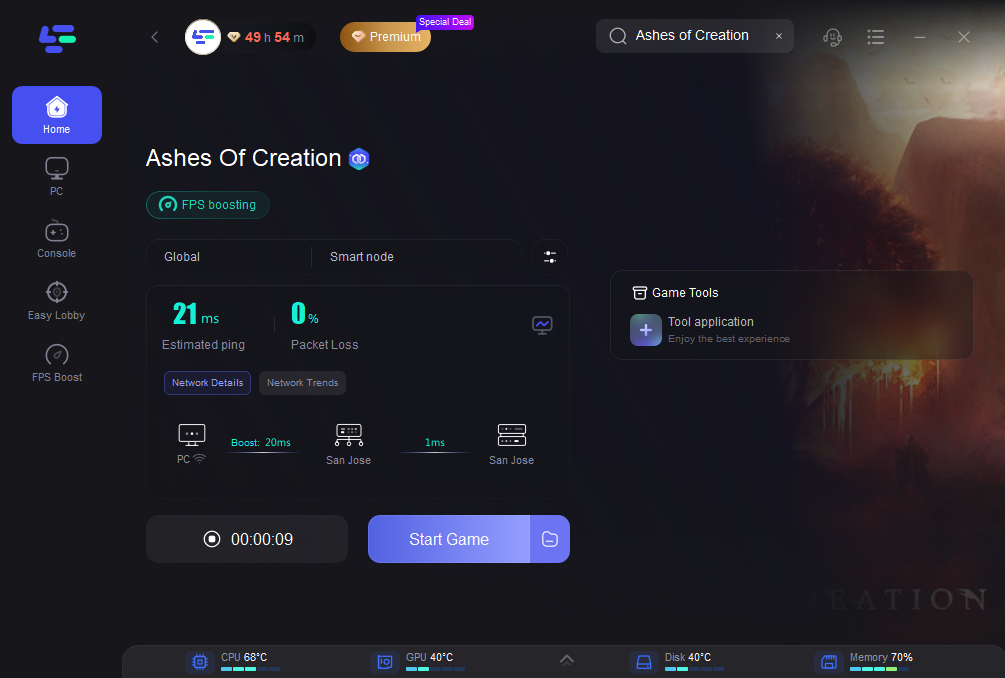
Now you can enjoy lag-free Ashes of Creation gaming!
Ashes of Creation FAQs
How to Join Ashes of Creation Alpha 2?
Joining the Ashes of Creation Alpha 2 is straightforward. Players who have purchased a Kickstarter or Pre-Order package with Alpha Two access will receive an invitation to participate starting October 25, 2024. Those who wish to join later can purchase one of the Wave Bundles, which grant access in phases, allowing players to experience the game's development as it unfolds.
Ashes of Creation Release Date?
While the Alpha 2 test is set to start on October 25, 2024, specific dates for Beta One and Beta Two have not yet been announced. Players are encouraged to keep an eye on official communications for updates and announcements regarding the game's full release.
How to Fix Ashes of Creation Lagging?
To address lag issues in Ashes of Creation, consider using LagoFast. This lag reducer helps optimize your connection and enhance performance, ensuring a smoother gameplay experience. Other tips include lowering graphics settings, closing background applications, and ensuring your internet connection is stable.
How to Fix Ashes of Creation Low FPS?
If you're facing low FPS in Ashes of Creation, using LagoFast can help. It optimizes network performance, which can significantly improve your gaming experience. Additionally, adjusting your in-game settings to lower graphics quality and ensuring your PC meets the recommended specifications can further enhance FPS.
What is Included in the Wave Bundles?
The Wave Bundles for Ashes of Creation provide players with various benefits, including:
-
First Wave ($120): Access to the first three phases of Alpha 2, one month of game time, Beta One and Beta Two access, and $15 in Embers.
-
Second Wave ($110): Access to the second and third phases of Alpha 2, one month of game time, Beta One and Beta Two access, and $15 in Embers.
-
Third Wave ($100): Access to the third phase of Alpha 2, one month of game time, Beta One and Beta Two access, and $15 in Embers.
These bundles ensure that players not only gain early access to Alpha testing but also receive in-game credits and access to future phases of the game, maximizing their investment.
-







