LagoFast: A Promise to Lag-free Baldur's Gate 3
Baldur's Gate 3 Overview
Baldur's Gate III is an upcoming role-playing video game based on the tabletop role-playing system Dungeons & Dragons. Contrary to earlier games in the Baldur's Gate series, Baldur's Gate III features turn-based combat based on D&D 5th Edition rules, much like Divinity: Original Sin and Divinity: Original Sin II from Larian. But alongside the changes come issues like Baldur's Gate 3 lag, stuttering, and low FPS. However, there's no need to be worried because LagoFast can help you fix all these tricky things!
 Baldur's Gate 3 is being developed and published by Larian Studios. On October 6, 2020, an early access version of the game was made available for macOS, Stadia, and Microsoft Windows. In Baldur's Gate 3, players can choose from a variety of D&D races and classes, or create their origin character with a custom history. While exploring the Forgotten Realms and beyond, you can expect action, loot, combat, and romance. Play multiplayer with a party of up to four people or solo with a carefully chosen group of friends. The main features of the game are shown in the picture below.
Baldur's Gate 3 is being developed and published by Larian Studios. On October 6, 2020, an early access version of the game was made available for macOS, Stadia, and Microsoft Windows. In Baldur's Gate 3, players can choose from a variety of D&D races and classes, or create their origin character with a custom history. While exploring the Forgotten Realms and beyond, you can expect action, loot, combat, and romance. Play multiplayer with a party of up to four people or solo with a carefully chosen group of friends. The main features of the game are shown in the picture below.
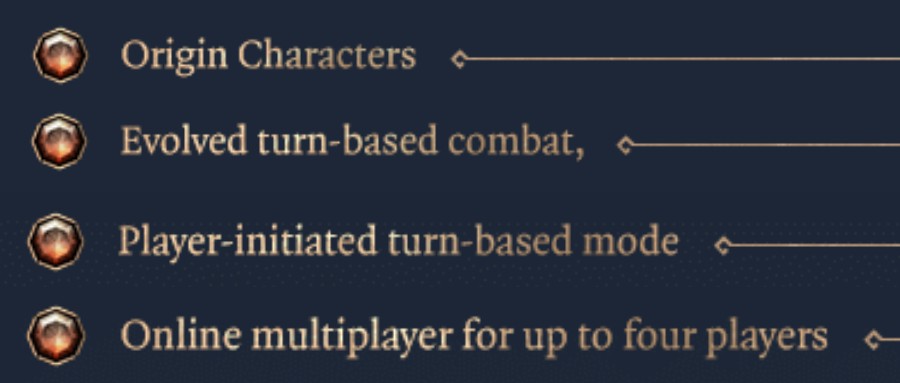
In Baldur's Gate 3, which uses the Divinity 4.0 engine, you have the freedom to explore, experiment, and engage with a dynamic world. As you explore our biggest world yet, a grand, cinematic narrative draws you even closer to your characters than before. But the truth is that players are not getting what is described above. Lag, stuttering, and low FPS are what they have encountered. The easiest way to eliminate these issues and have the original gaming experience in Baldur's Gate 3 is to use LagoFast. With its well-developed game data transmission protocol, smart routing system, and 8-year experience in boosting FPS, LagoFast is beyond capable of handling these problems in Baldur's Gate 3. Use LagoFast and say goodbye to Baldur's Gate 3 lag, stuttering, and low FPS!
How does LagoFast work to fix Baldur's Gate 3 Lag?
Baldur's Gate 3 lag is a nightmare for every gamer because constant lag can lead to serious latency, high ping, and crashing. Therefore, many players have complained about it on Steam and asked for a solution.
In this case, LagoFast is your best choice. Lag issues are usually caused by poor network connection or long distance between you and the game server. LagoFast can help you both ways. First, LagoFast provides a ping test service, in which you can test your real-time ping, check whether there are lag spikes, and fix them. Moreover, it has its own self-developed game data transmission protocol that can highly increase your network performance. Secondly, LagoFast has a great number of servers all around the world. If your PC is distant from the game server, then it can easily help you to change your server to a nearer one. This can shorten the distance between you and the game server thus reducing many lag issues.
The features of LagoFast are as follows:
-
Effectively fix Baldur's Gate 3 lag
-
Provide ping test service
-
Highly enhance PC performance
-
Worldwide distributed servers
-
Smart routing system
-
Independently-developed game data transmission protocol
Baldur's Gate 3 FAQs
How to fix Baldur's Gate 3 crash?
Like in any other console game, crashing issues are such a headache for players of Baldur's Gate 3. They can't help complaining about it on Steam and other platforms, searching for allies as well as fixes.
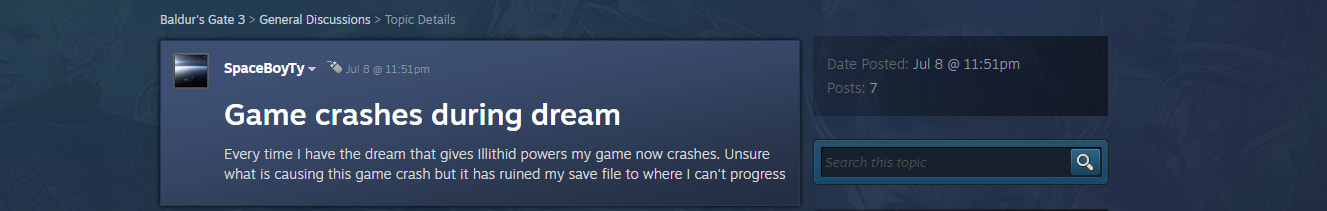 Here are some suggestions for fixing Baldur's Gate 3 crashing.
Here are some suggestions for fixing Baldur's Gate 3 crashing.1. Check your specifications to see whether it fits the minimum requirements.
Minimum Requirements
Requires a 64-bit processor and operating system
OS: Windows 7 SP1 64-bit
Processor: Intel i5-4690 / AMD FX 4350
Memory: 8 GB RAM
Graphics: Nvidia GTX 780 / AMD Radeon R9 280X
DirectX: Version 11
Storage: 150 GB of available space
*Additional Notes: Default API is Vulkan 1.1. Directx11 API is also provided. The minimum requirements might decrease over the course of Early Access, as performance improves.
2. High ping is another reason for Baldur’s Gate 3 crashing. It can cause serious lagging and latency. In this case, try following methods may help:
Close unnecessary background applications.
Use a wired network connection instead of WiFi.
Avoid simultaneous downloads.
Use the local cache.
3. Last but not least, you can use LagoFast to fix crashing issues. As I have introduced above, LagoFast can improve your PC performance from all aspects, including fixing lag, boosting FPS, and reducing high ping. Therefore, crashing can be to the full extent avoided.
How to reduce Baldur's Gate 3 high ping?
If you are encountering high ping in Baldur's Gate 3, use LagoFast to do a ping test first. This can help you realize how much ping it is and show you the real-time ping rate. Besides, LagoFast can also help you effectively reduce high ping by using its unique game data transmission protocol and allocating you the best route. It shortens the distance between you and the game server so as to reduce lag and ping rate.
By the way, you can ask your provider to broaden the bandwidth. This can highly increase your network speed and improve your in-game performance.
How to boost Baldur's Gate 3 low FPS?
Many players are struggling with Baldur's Gate 3 low FPS. They've tried many ways to fix it but find it pointless.
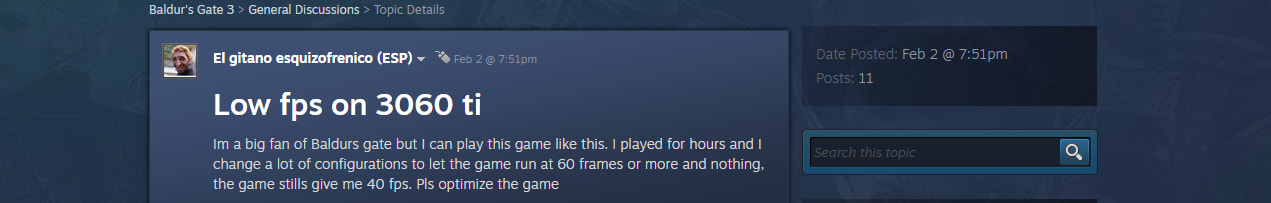
Here are some tips for players to boost Baldur's Gate 3 low FPS:
Update the graphics driver to the latest version. This can improve your graphics driver's performance and fix some stuttering issues at the same time.
Adjust in-game settings. Changing your in-game settings to a suitable mode or lowering the screen resolution may help you boost FPS.
Go to "C:/Documents/Larian Studios/Baldur's Gate 3/" and delete the following files:
"LevelCache", "Mods", "graphics settings. lsx", and "pipilineCache.bin". Be cautious not to delete PlayerProfiles!! The game will automatically recreate the deleted files from scratch when you launch it, so there's no need to verify the Steam file.
Use LagoFast! LagoFast is a professional FPS booster, which specializes in fixing stuttering, FPS drop, and low FPS. It provides players with customized service, using its self-developed game data transmission protocol to effectively boost Baldur's Gate 3 low FPS.
Why can't Baldur's Gate 3 load save?
Many players reported that they can't load their saved data in the previous Baldur's Gate 3 after upgrading.
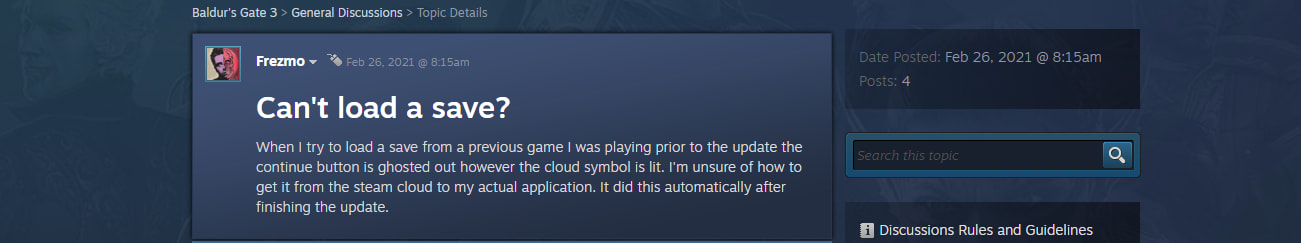
This is devastating, therefore I have gathered some suggestions from players who have had similar encounters. As stated in the announcement and page, you have the choice to apply a major patch right away or wait for the full release because earlier version saves cannot be kept. Because anything before patch 3 would become corrupted due to irreparable changes. So it's very likely that you have re-do some stuff.
