Blood Bowl 3 Lag Reducer
Blood Bowl Game Overview
Blood Bowl 3 is a popular video game that combines elements of strategy and sports. The game is a fantasy version of American football, played between two teams of up to 16 players, each team fielding up to 11 players at a time. Touchdowns are scored by taking the ball into the opposition's end zone. Players may attempt to injure, maim or kill the opposition in order to make scoring easier by reducing the number of enemy players on the field. However, like many online games, Blood Bowl 3 can suffer from lag and high ping, which can make the gameplay frustrating and unenjoyable. Fortunately, using LagoFast could help you to reduce this annoying problem.

Try Using LagoFast To Reduce Blood Bowl 3 Lag
Lag can be one of the most frustrating issues for gamers, and it can seriously detract from the gaming experience. This is where LagoFast comes in. With over 8 years of experience in improving in-game performance, LagoFast has a wealth of knowledge when it comes to identifying and resolving lag issues. What sets LagoFast apart from other game boosters is its sophisticated routing system and proprietary game data delivery protocol. With just the click of a button, LagoFast can optimize every aspect of your PC's performance, including reducing lag and high ping. The fact that LagoFast is reasonably priced and offers a "plan per minute" option makes it an even more attractive option for gamers. If you want to improve your gaming experience and take it to the next level, LagoFast is definitely worth considering. The features of LagoFast are as follows:
- The only game booster that works on a per-minute basis.
- Over eight years of game optimization experience.
- A clever routing system and a specialized protocol for game data transmission.
- More than a thousand well-known games are supported, such as the CoD series, Overwatch 2, etc.
- Simple to use.
- guards against any game issues.
How To Use LagoFast?
Step 1: Click the Free Download button to download the LagoFast and experience the game boost service.
Step 2: Before running Blood Bowl 3 you just need to find the game in LagoFast and click the Boost button.
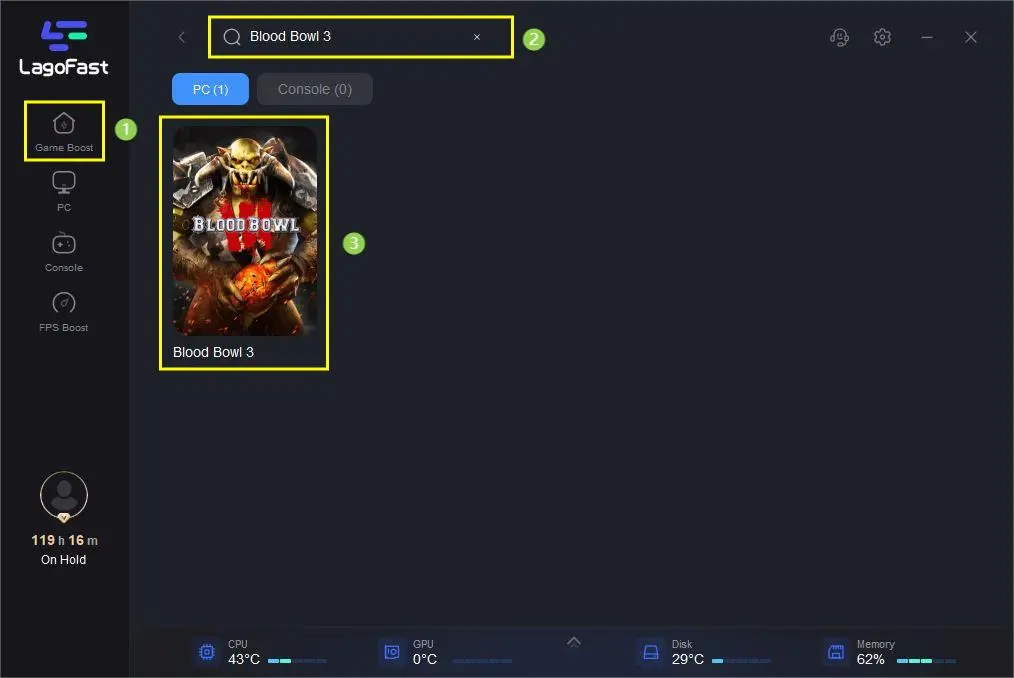
Step 3: Choose your server and the best node.
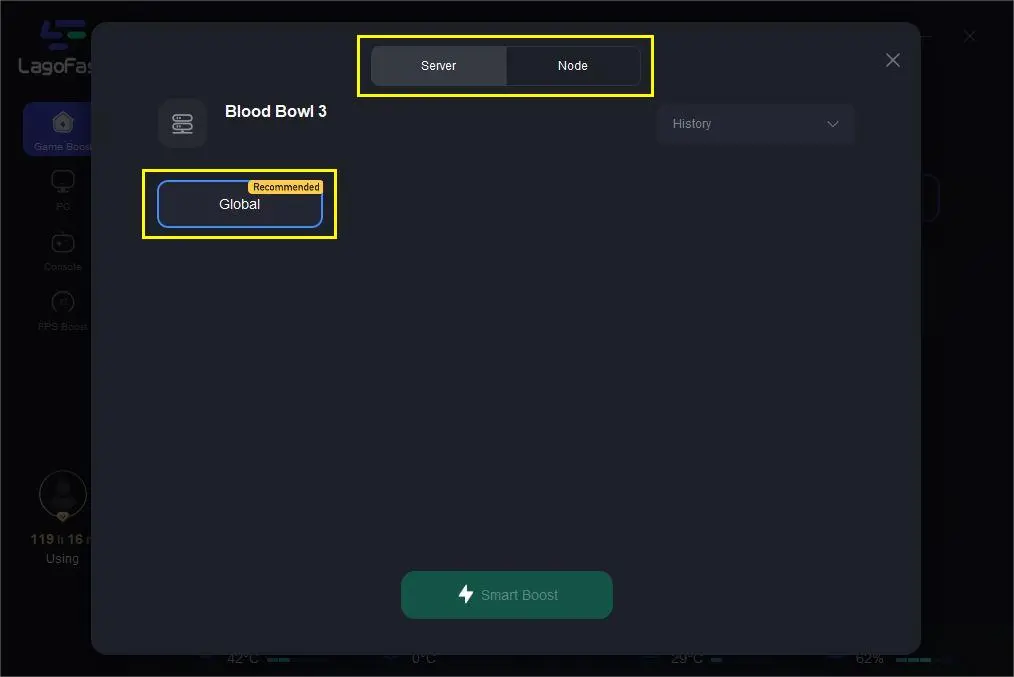
Step 4: After this easy click, the LagoFast game booster will improve your game's internet connection and reduce lag issues in the background. While you are playing the game, you can see the accurate ping test result. In addition, LagoFast also provides you with FPS Boost in the meanwhile.
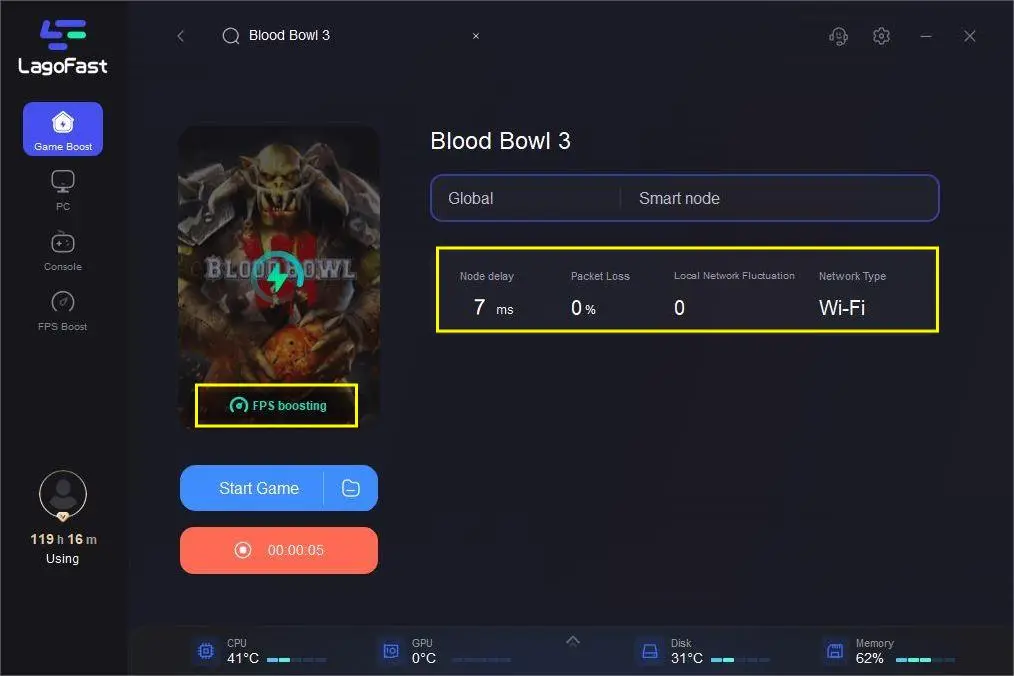
Video Of How To Use LagoFast
Blood Bowl 3 Lag Reducer FAQ
What Causes Lag in Blood Bowl 3?
Lag occurs when there is a delay between the player's action and the game's response. In other words, the game appears to freeze or stutter, and the player's inputs may not register immediately. This delay can be caused by several factors, including:
1. Network issues: Blood Bowl 3 is an online multiplayer game that requires a stable and fast internet connection. If your network connection is slow or unstable, it can cause lag and high ping.
2. Server load: The Blood Bowl 3 servers can become overloaded during peak hours, leading to lag and slow response times.
3. Hardware limitations: If your computer or gaming console does not meet the minimum requirements for Blood Bowl 3, it can cause lag and poor performance.
Other Ways To Fix Blood Bowl 3 Lag
1. Update drivers: Make sure that your graphics card and network drivers are up-to-date. Outdated drivers can cause performance issues and compatibility problems. And you should make sure that your computer meets the minimum system requirements:
- Memory: 4 GB.
- Graphics Card: AMD Radeon RX 570 or GeForce GTX 1050 Ti.
- CPU: Intel Core i5-6600 or Ryzen 5 1400.
- OS: Windows 10.
2. Change server location: If you're experiencing lag on a specific server, try switching to a different one. Some servers may be closer to your location or have a lower load, which can improve performance.
Blood Bowl 3 Price?
- Blood Bowl 3: $29.99
- Blood Bowl 3 - Black Orcs Edition: $39.99
- Blood Bowl 3 - Imperial Nobility Edition: $39.99
- Buy Blood Bowl 3 Brutal Edition: $49.99
Is Blood Bowl competitive?
Blood Bowl has a thriving worldwide tournament scene which has been going strong since the early 2000s. The most recent Blood Bowl World Cup attracted over 1300 players to Austria to battle it out, and many major tournaments boast player counts in the 100-300+ range.
What is new in Blood Bowl 3?
The game contains a new feature for the Blood Bowl series in that it introduces a battle pass system called "Blood Pass" which takes place over three-month-long seasons and allows players to unlock cosmetics (such as dice, armor, and balls). On completion of the pass, a new faction is unlocked to play with. In brief, the changes in Blood Bowl 3 are listed below:
- No Team ReRoll Limit Per Turn.
- Passing is its own Characteristic.
- Player Characteristics have been changed.
- Players buy skills with SPP, rather than rolling.
- CLAW/PO/MB is GONE!
- Winnings are no longer a dice roll
Will Blood Bowl 3 have Crossplay?
Blood Bowl 3 originally was confirmed by developers to have the inclusion of cross-platform play.


