Call of Duty: Black Ops Lag Reducer
Call of Duty: Black Ops Overview
When you play Call of Duty: Black Ops, it can be definitely annoying to see problems with servers lag and packet loss. Don't worry, there is a solution - LagoFast, which is the perfect Call of Duty: Black Ops Lag Reducer for the player to reduce package loss and fix servers lag, with over 8 years of experience in routing optimization to create a perfect gaming paradise for you.
Call of Duty: Black Ops is a first-person shooter developed by Treyarch Studios, the seventh installment of Activision's Call of Duty FPS game series. The game is set in the Cold War era, gamers will play an elite special forces SOG soldiers in the Soviet Union, the Ural Mountains, Vietnam, and other Cold War conflict zones, deep behind enemy lines to conduct covert operations in the absence of any reinforcements to complete all the tasks. The PC game is set in the late 20th century during the Vietnam War in the United States and focuses on a squad called the Studies and Observations Group, and they will undertake the most secret and dangerous missions during the war in Vietnam. The game scenes will be interspersed with the Arctic, Cuba, and some other hot spots of the Cold War. Gamers will be MACV-SOG members when they plunge into the jungles of Vietnam, specializing in behind enemy lines infiltration, sabotage, assassination, and other covert missions.

Call of Duty: Black Ops Lag Reducer for gamers
Playing PC games is an increasingly indispensable form of leisure for young people today. And every day more and more gamers are joining the Call of Duty: Black Ops camp. However, playing online games, such as loading and connecting are demanding on the network quality but not all players have extremely fast internet. For most gamers, the concerning thing is COD Black Ops servers lag, high ping, and packet loss. How do resolve these problems? Download the Call of Duty: Black Ops Lag Reducer by LagoFast to fix them all!
- Fix COD Black Ops servers lag
- Check low ping value in COD Black Ops
- Fix jitter or latency flux in 2000+ PC games
- Free game ping reduce
- Reduce Call of Duty Black Ops packet loss
- Cheap Call of Duty: Black Ops boosting service with affordable price
Using Lagofast, you could also fix lag, fps drop, stuttering issues in other games like Call of Duty: Modern Warfare.
How Can I Use LagoFast?
As a wonderful VPN, LagoFast can help you solve all kinds of problems. In the next, I will show you how to use the product.
Step 1: Download LagoFast.
Step 2: Search the game in the Search Box and select it in the search result.
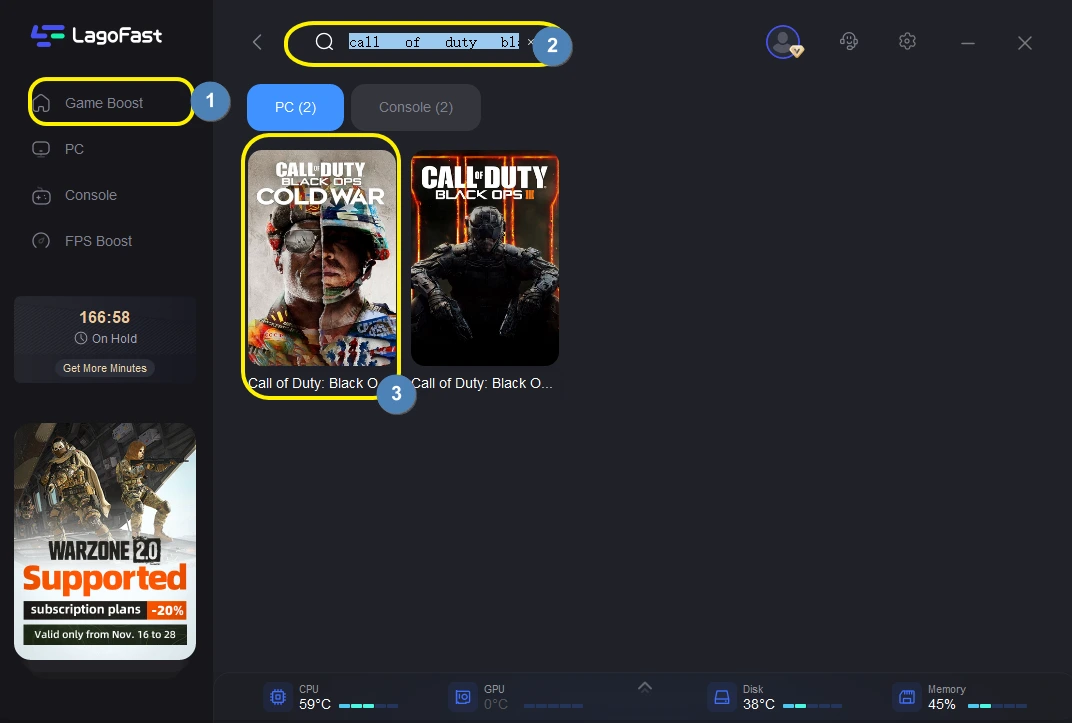
Step 3: Choose the server.
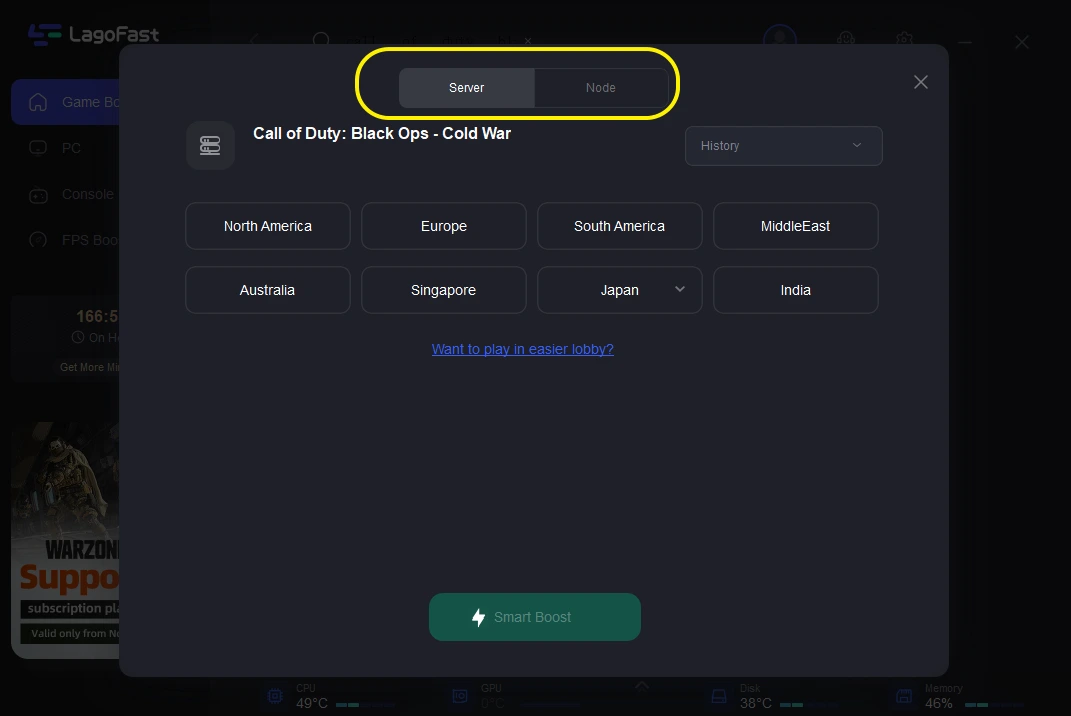
Step 4: Click on the Boost button and start boosting. Here, you can see your real time ping & packet loss rate.
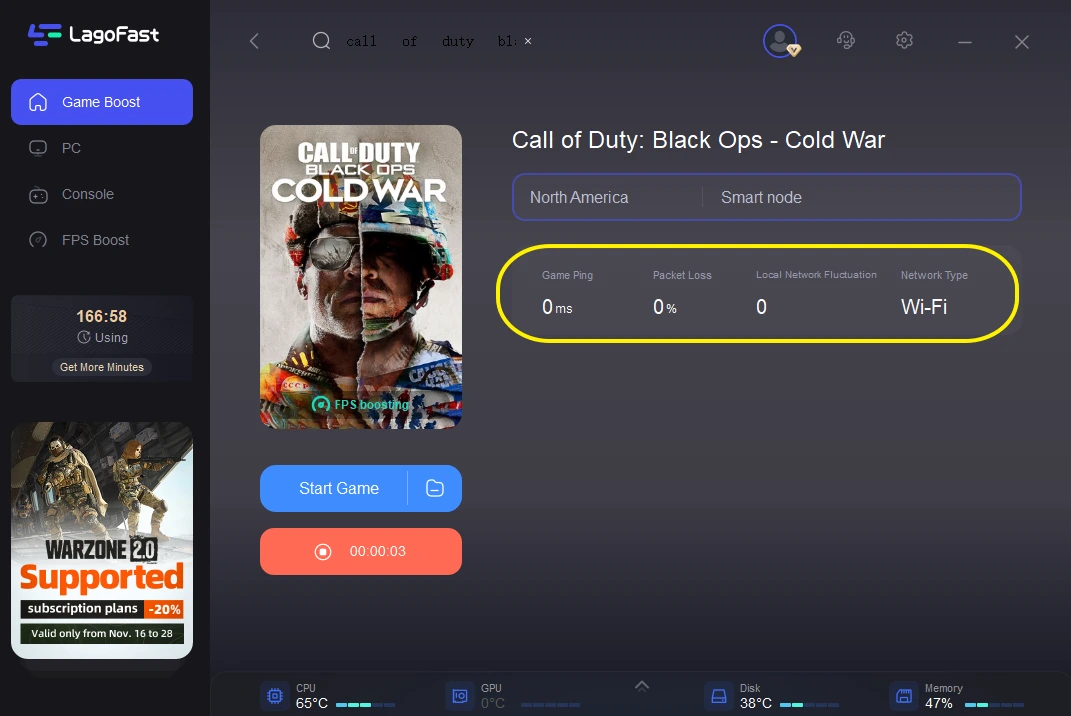
Video Of How To Use LagoFast
Call of Duty: Black Ops Boosting Tips & FAQs
Why is Call of Duty: Black Ops being laggy on PC?
In Call of Duty: Black Ops, computer hardware configuration, game jitter, jamming, or network latency will result in COD Black Ops being laggy. If the computer often has problems such as lagging or dropped connections, it also means that the computer hardware configuration and the network frequency are too low, therefore, you need to improve them. There is another question - how to fix Call of Duty: Black Ops being laggy on PC? Actually, if the game lag just because of the network, I will suggest you download the Call of Duty: Black Ops lag reducer by LagoFast to resolve it. What's more, the reducer can reduce servers lag and packet loss problems as well.
How do I fix server lag on COD Black Ops?
Why do some people keep encountering the problem of servers lag on COD Black Ops? The reason is that the physical distance between the player and the game server is too far, and the game data will have errors and delays in the process of transmission, which is the main cause of servers lag. How do I fix server lag on COD Black Ops? There are two methods.
The first one is to choose the game server nearest to you, for example, if you are in North America, you can choose a server in the United States, and if you are in Asia, you can pick a server in Hong Kong. The second method is to download the Call of Duty: Black Ops lag reducer by LagoFast to fix server lag on COD Black Ops and improve your game experience.
What is packet loss in Call Of Duty: Black Ops?
What is packet loss in Call Of Duty: Black Ops? In the PC game, players may have a bad situation due to game servers lag and packet loss, that is, although you shoot first, you are still killed. Worse still, when watching the death replay, you found yourself missing all shots. How to fix Call Of Duty Black Ops package loss? First, you can try to restart the router, and then contact the broadband provider to solve it. If you play the PC game with frequent packet loss, it is recommended to change to better broadband use. Second, do not use the network cable with others. In the case of a shared network, other people's operations such as downloading or watching videos will affect servers lag and packet loss. Finally, I suggest you download the Call Of Duty: Black Ops lag reducer by LagoFast to fix the problem because the professional game booster can solve almost all game delay problems.
How to reduce packet loss in COD Black Ops?
When playing the game, packet loss will result in not being able to shoot the enemy in front of you or not being able to pick up a gun in the room. Simply put, playing the game with packet loss will be a bad gaming experience. I have two tips to reduce packet loss in COD Black Ops. First, after the computer is turned on, check whether other programs are running in the background, and then close the automatic startup program and close the software that is not needed when playing games. Second, download the Call of Duty: Black Ops lag reducer by LagoFast. Sometimes the cause of packet loss is the game server, such as a poor connection between the local network and the game server, or network congestion and other conditions that cause latency. If you get LagoFast, these worries are gone!




