Call of Duty: Modern Warfare Game& FPS booster
Call of Duty: Modern Warfare Overview
Recently there are many gamers discussing in the forum or community about playing Call of Duty: Modern Warfare with high ping and lag spikes, which are bad things to make the game experience poor. How to solve this kind of latency problem? Some smart players use Call of Duty: Modern Warfare booster to reduce COD Modern Warfare lag and ping, enjoying a definite advantage over others in the game!
In the game, players will play a skilled first-level agent and perform various dangerous missions, thereby affecting the global situation. Players can fight side by side with a variety of international special forces and freedom fighters, traverse the gray area of war, and carry out a large number of high-energy covert operations in European landmark cities and the volatile Middle East. In the multiplayer mode 2v2 battle, players will fight on the customized map in the following three situations. First, after the start of each round, both sides have 40 seconds to discover and defeat the enemy team, and the last surviving team will receive a point. Second, if no one is killed in the first 40 seconds, a flag will appear on the map, and the player needs to run to the flag and hold it for 3 seconds to get a point. Finally, if there is still no winner within the time limit, the team with the highest total HP will be the winner.
One thing to note in the Gunfight mode is that players do not have to create a career. Each round will reassign both sides' weapons and equipment randomly within a certain range, and players have a total of four pieces of equipment: primary weapon, secondary weapon, tactical grenade, and lethal equipment. Both teams have the same equipment, which is a great test of familiarity with each piece of equipment and the skill and cooperation of the two people. Overall, its realistic war graphics are deeply felt, the tight narrative rhythm plays well, and the variety of campaign levels also gives players a rich gaming experience.
Call of Duty: Modern Warfare booster by LagoFast
PC gamers who like first-person shooters, adventure, and sneaking can't miss Call of Duty: Modern Warfare! The terrible thing that happens when playing games are encountering a delay while weaving through a room trying to find an enemy and shoot him down. I guess that you'll probably be so nervous that palms will sweat because the enemy could find you first at any moment and you'll lose the game. How to fix the latency problems? Download the Call of Duty: Modern Warfare booster by LagoFast to reduce lagging!
- Eliminate Call of Duty: Modern Warfare lagging
- The best free Call of Duty: Modern Warfare booster for now
- Check ping value in Call of Duty: Modern Warfare anytime
- Fix Call of Duty: Modern Warfare connection failed
- Get good ping via stable servers lines for Call of Duty: Modern Warfare anytime
- Support 1000+ popular online games such as Call of Duty: Infinite Warfare, Fortnite, Valorant.
How Can I Use LagoFast in Call of Duty: Modern Warfare?
As a wonderful VPN, LagoFast can help you solve all kinds of problems. In the next, I will show you how to use the product.
Step 1: Download LagoFast.
Step 2: Search Call of Duty: Modern Warfare in the Search Box and select it in the search result.
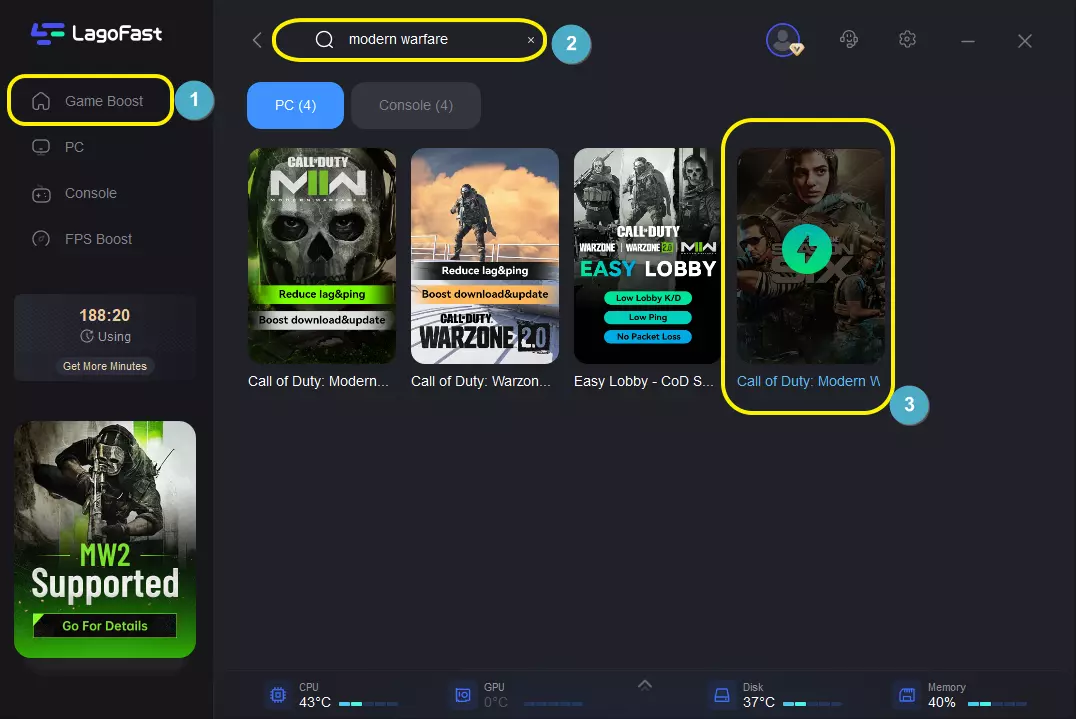
Step 3: Choose the server.
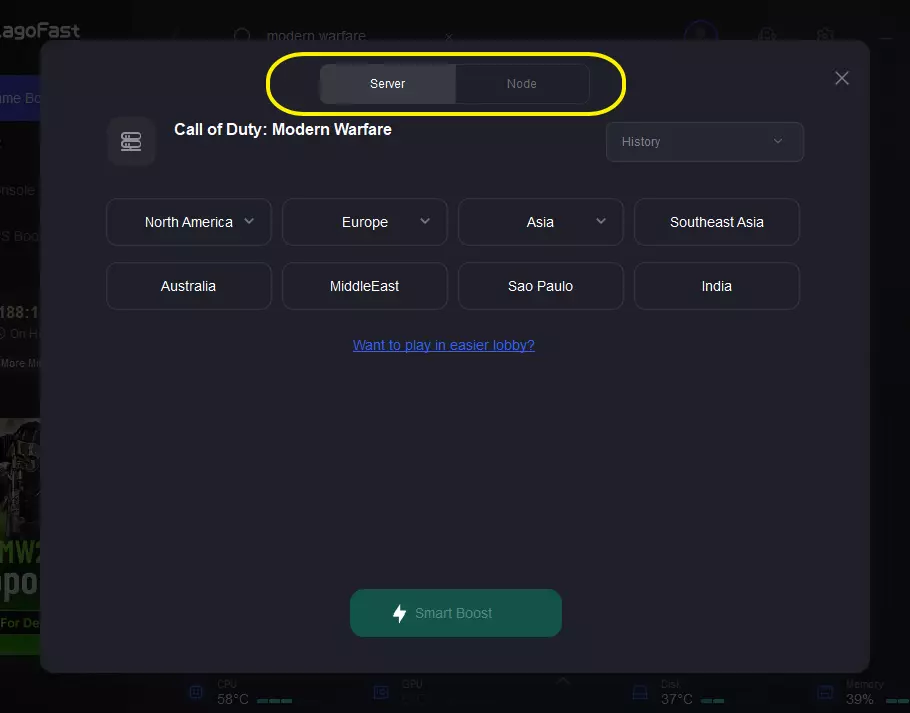
Step 4: Click on the Boost button and start boosting. Here, you can see your real-time ping & packet loss rate.
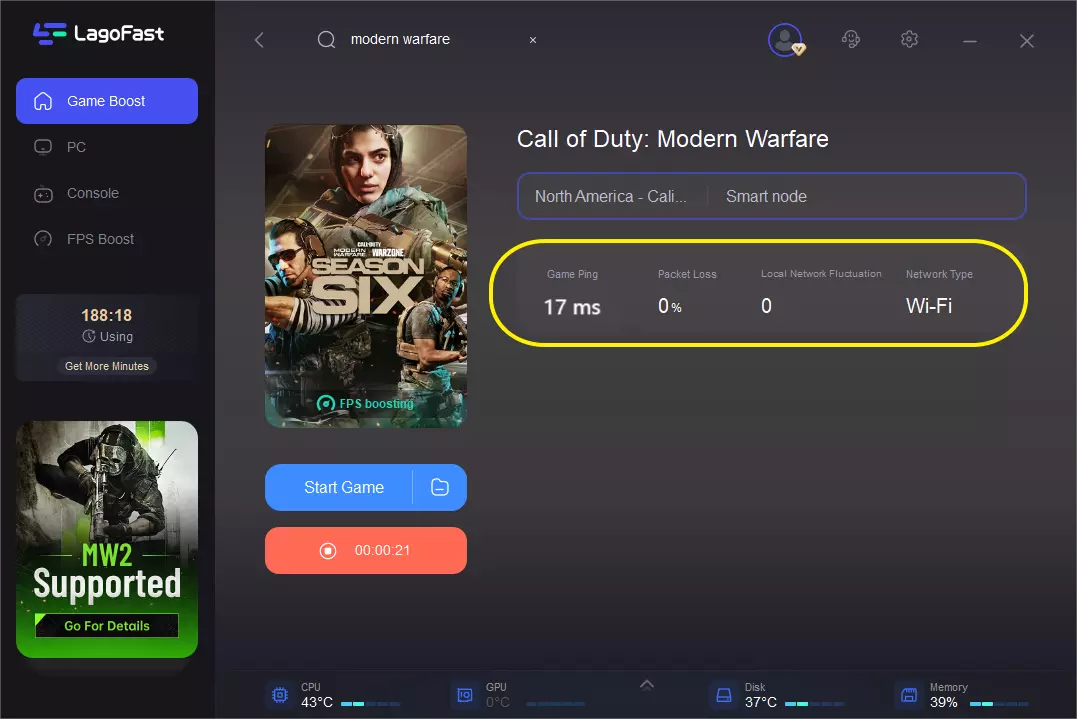
Except for the above functions, LagoFast can boost FPS, improving your visual experience when playing the game. Here are the steps to do it:
Step 1: Download LagoFast.
Step 2: Click on "FPS Boost" on the left side.

Step 3: Click “CPU Optimization” on the FPS Boost page.

Step 4: Tick the settings that you want to open.

Step 5: Click “GPU Settings” on the FPS Boost page.

Step 6: Slide to choose your overclocking level in the first bar.
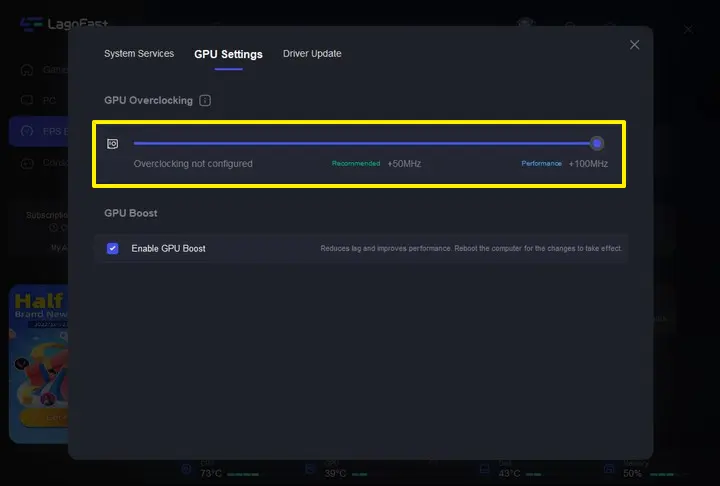
Step 7: Tick “Enable GPU Boost” in the second bar.
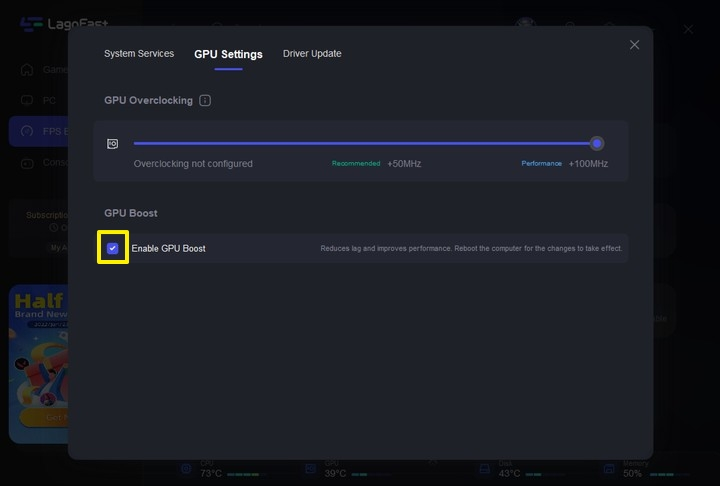
Step 8: Click “GPU Driver” on the FPS Boost page.

Step 9: Check your GUP Driver updating version.
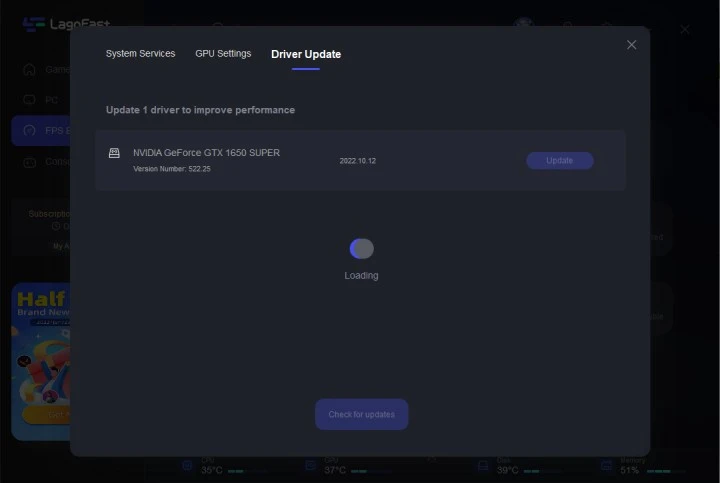
At last, you need to return to the FPS Boost page, and clicking “Start Booster” is OK.




