Dual Universe Game VPN
Still, struggling with Dual Universe lag issues? Try using LagoFast to easily fix this issue!
Dual Universe Overview
Dual Universe is a first-person-based space simulation sandbox massively multiplayer online role-playing game developed by the Paris-based game development studio, Novaquark. According to reports, it incorporates elements of Eve Online and Star Citizen, as well as Minecraft, No Man's Sky, and Space Engineers. The game is set in a single-shard universe in which players can fully edit the environment by building structures and altering terrain, as well as script the components within vehicles and other player-built objects. Allowing for collective social gameplay involving exploration, mining, crafting, trade, politics, and warfare is also emphasized.

But the Dual Univers lag issues are common. And these problems have seriously affected gamer's gaming experience. If you want to run your game smoothly, I do want to suggest using a Dual Universe game VPN LagoFast.
Try Using LagaoFast To Get Rid Of Dual Universe Lag!
With more than 8 years of game-boosting experience, LagoFast could use its own data transmission protocol and server to select the best game data transmission route, and then smoothly run your game. Furthermore, as a comprehensive product, Dual Universe lag fixer LagoFast may offer you more than the service mentioned. It can also provide you with the following professional and thoughtful services:
- Optimize your network connection
- Fix your Dual Universe lag issues and lag spikes issues
- Reduce effectively Dual Universe high ping
- Improve Dual Universe connection errors
- Reduce Dual Universe crashing problems
- Fix Dual Universe low FPS problem based on your specific requirements
- Display and reduce Dual Universe packet loss issues
- Avoid Dual Universe stuttering
- 2 choices of paying: monthly membership & plan per second
How To Use Dual Universe Game VPN?
Step 1: Click the Free Trial button to download the LagoFast client and experience the game boost service. Or directly go to LagoFast site.
Step 2: Before running Dual Universe, you just need to find the in LagoFast and click the Boost button.
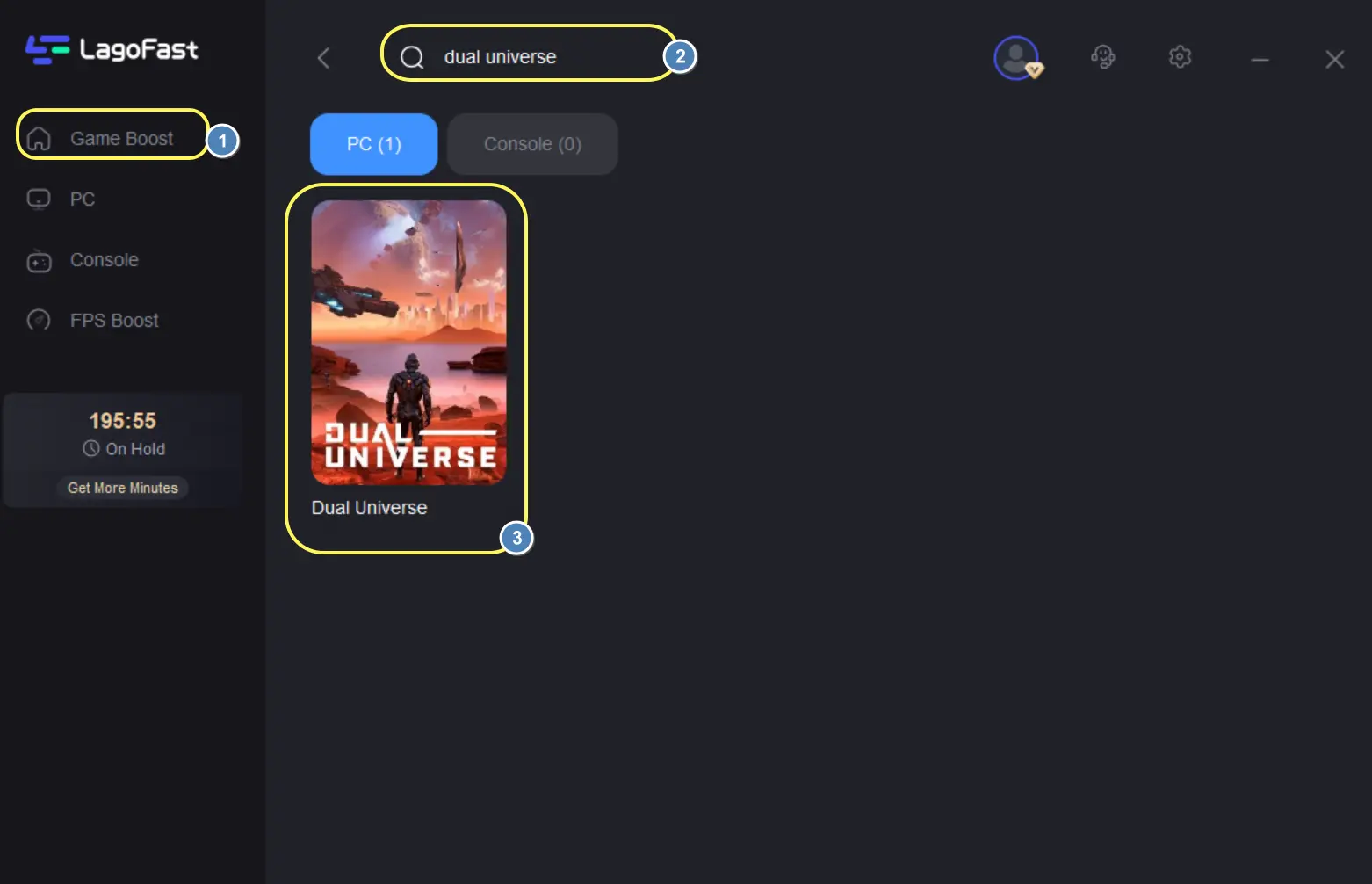
Step 3: And then you can click the FPS boost button to change settings to improve your game FPS based on your specific requirements.

Step 4: After this easy click, the LagoFast game booster will improve your game internet connection, decrease Dual Universe high ping, and reduce lag issues in the background. While you are playing the game, you can see the accurate ping test result. And in addition, LagoFast could also provide you with many other tests, like packet loss and local network fluctuation.
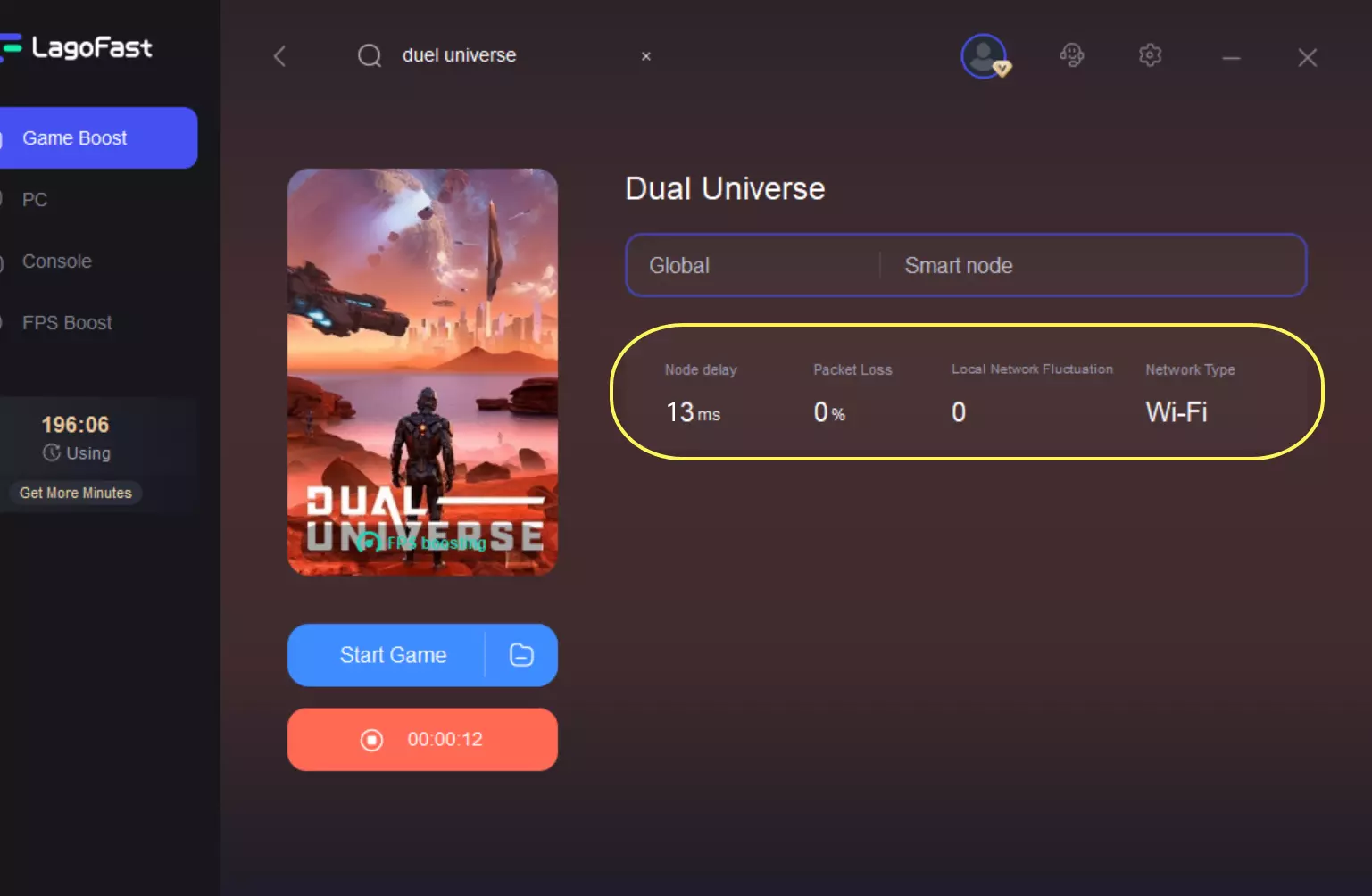
Video Of How To Use LagoFast
People Also Ask About Dual Universe
How to fix Dual Universe lag issues?
First and foremost, you should understand what lag in games is. As stated in the article What Is Lags Meaning? , lag is the time difference between your input and output. And what exactly is input? When you press a key on your keyboard or move your mouse around on your mouse pad, you send a large amount of data to the computer, which is known as input data. And the information processed by the computer is the output. DUAL UNIVERSE lag issues can be caused by two major factors: the network connection and the hardware configuration.
1. Network connection: This problem is always associated with Dual Universe high ping issues. Dual Universe high ping is referred to the situation that the time spent on data transmission between your computer and game server is too long to deal with the data immediately. Try these solutions if you're having trouble connecting to DUAL UNIVERSE and DUAL UNIVERSE high ping issues. To begin, use a wired connection, such as an Ethernet connection, which has a closed data transfer route. You could also try a different ISP or request that your carrier increases your bandwidth. Furthermore, if there are too many background applications running, you can close some of them. However, keep in mind that some applications that are critical to the operation of the Windows system must be closed. And the DUAL UNIVERSE lag reducer LagoFast may be able to help you quickly resolve this issue.
2. Configuration of hardware: To reduce DUAL UNIVERSE, make sure your computer is capable of running this game. The system requirements for running Dual Universe are as follows:
Requires a 64-bit processor and operating system.
OS: Windows 10.
Processor: Intel Core i5 6500 (3.2 GHz) / AMD Ryzen 5 2600 (3.4 GHz)
Memory: 8 GB RAM.
Graphics: NVIDIA GeForce GTX 1060 (3 GB) / AMD Radeon RX 580.
DirectX: Version 11.
Network: Broadband Internet connection.
Storage: 40 GB available space.
How To Boost Dual Universe Low FPS?
The frames displayed per second while playing the Dual Universe game are referred to as FPS. The higher the FPS, the smoother your game will run. Dual Universe low FPS issue could lead to Dual Universe stuttering problem. To get a better understanding of Dual Universe low FPS, it is advised to read this article: 30 FPS VS 60 FPS. Here are some suggestions to help you achieve the goal of the Dual Universe FPS boost.
1. Check If your computer meets the minimum system requirements for Dual Universe, you should update your hardware configuration.
2. Reduce your graphics settings and resolution to increase Dual Universe FPS.
3. Uninstall any unnecessary background applications.
4. Install the latest graphics drivers.
5. In the panel of custom options, use LagoFast to change settings based on your specific needs.
How To Fix Dual Universe crashing?
1. Determine whether your computer meets the Dual Universe minimum system requirements. If your hardware configuration is out of date, you should replace it.
2. Update your graphics driver to resolve the Dual Universe startup crash.
3. Update your Windows operating system.
4. Log in as an administrator to Dual Universe.
5. Exit any unneeded background applications.
6. You can also make Dual Universe a high priority in the task manager.



