Exoprimal FPS Drop: Causes and the Best Solution
Exoprimal Overview
Exoprimal, developed and published by Capcom, is an immersive multiplayer action game designed for players. In this thrilling third-person shooter, players must engage in intense battles against massive hordes of dinosaurs and mutated prehistoric creatures. Many gamers who are interested in this kind of game background and content have already tried it even in its beta testing phase. With Exoprimal’s wonderful game world and delightful gameplay, gamers who tried this game in its beta testing phase gave very positive comments. But it is worth noting that there is a high proportion of negative tonality related to Exoprima FPS drop. Many gamers experience Exoprimal FPS drop suddenly when they are playing. In order to solve this issue completely, this article will firstly explain the causes of Exoprimal FPS drop and then give the best solution.
How to Fix Exoprimal FPS Drop on PC
LagoFast - Best FPS Booster for Exoprimal
When you are annoyed by thinking about how to increase fps in Exoprimal. LagoFast stands out as the most straightforward and convenient solution for gamers to address Exoprimal low FPS issue, thanks to its multitude of features designed to tackle the above-mentioned causes that result in Exoprimal low fps. Notably, LagoFast excels at solving Exoprimal fps drop and high ping, besides it offers a variety of good servers to choose from. Additionally, it ensures a stable network connection and automatically eliminates unnecessary background applications. The detailed functions and features of LagoFast are outlined below.
- Game performance diagnosis
- Boost FPS in real time
- Avoid crashing by improving network connection
- Multiple game servers to choose from provided
- Automatically remove unnecessary background applications
- Game Lag issues fixed
- An accurate real-time ping test performed
- Reduce high ping
LagoFast now offers users a free trial download. Therefore, gamers can take advantage of this opportunity immediately. Here is a detailed tutorial on how to use LagoFast.
Step 1: Download LagoFast and sign in.
Step 2: Before you start running Exoprimal, you should search for it in LagoFast. Then you will find the FPS Boost button on the left, you can first click the Game Boost button to explore more features.
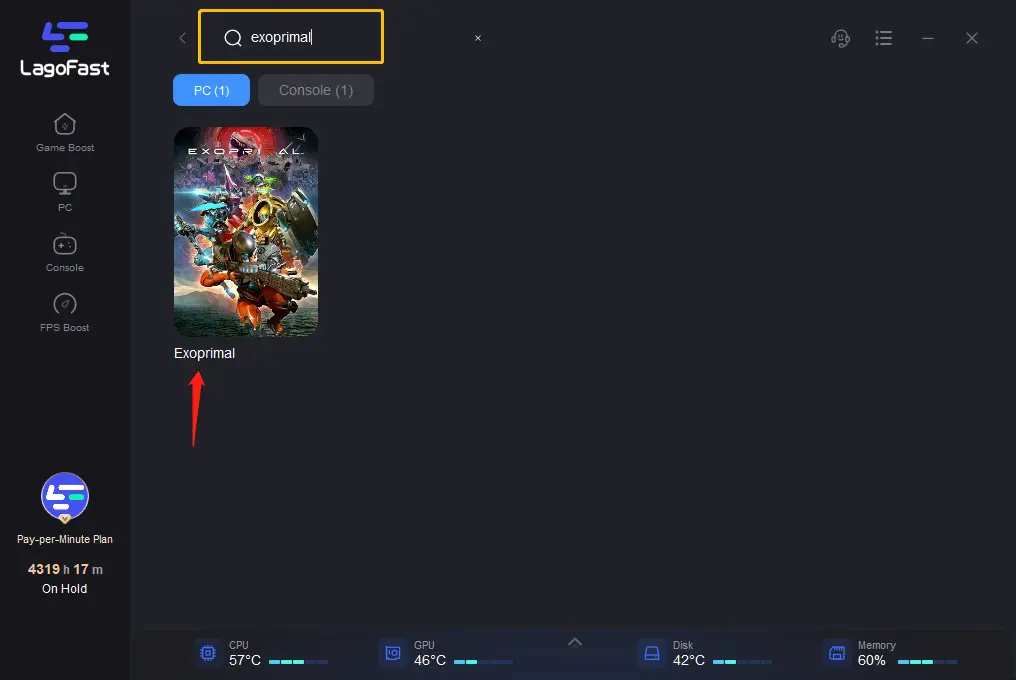
Step 3: Click on Select Server so you can choose the right server that will allow Exoprimal to connect stably, then click on the Node on the right, you can also select the best Node for Exoprimal.
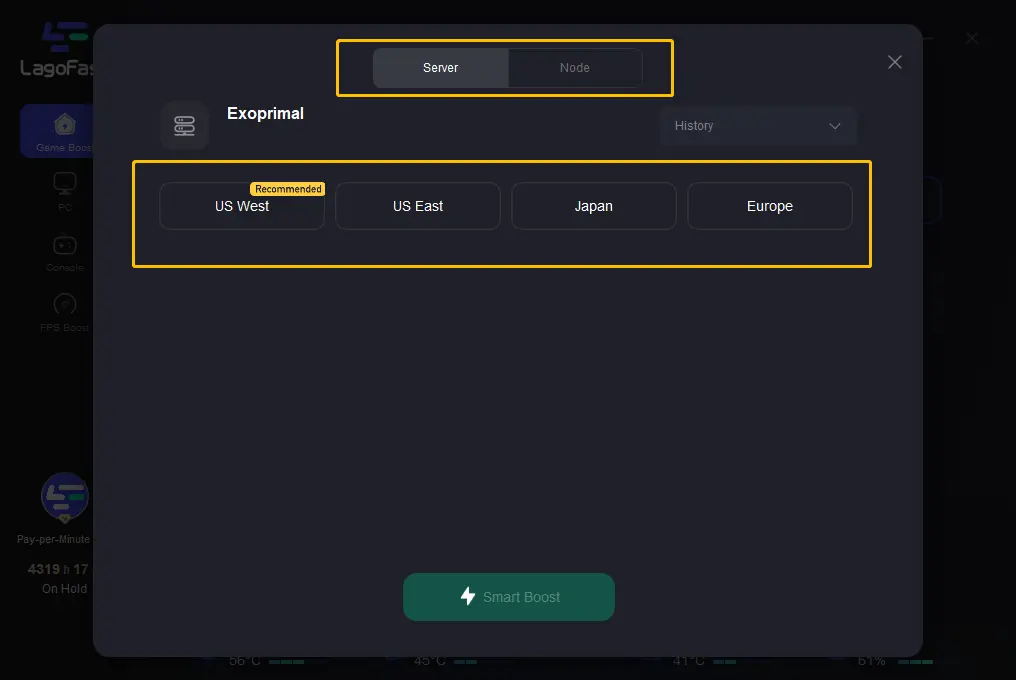
Step 4: By clicking the Smart Boost button, you can see the specific Game ping, Packet Loss and Network Type on the right side. Finally, click the Start Game button to start Exoprimal.
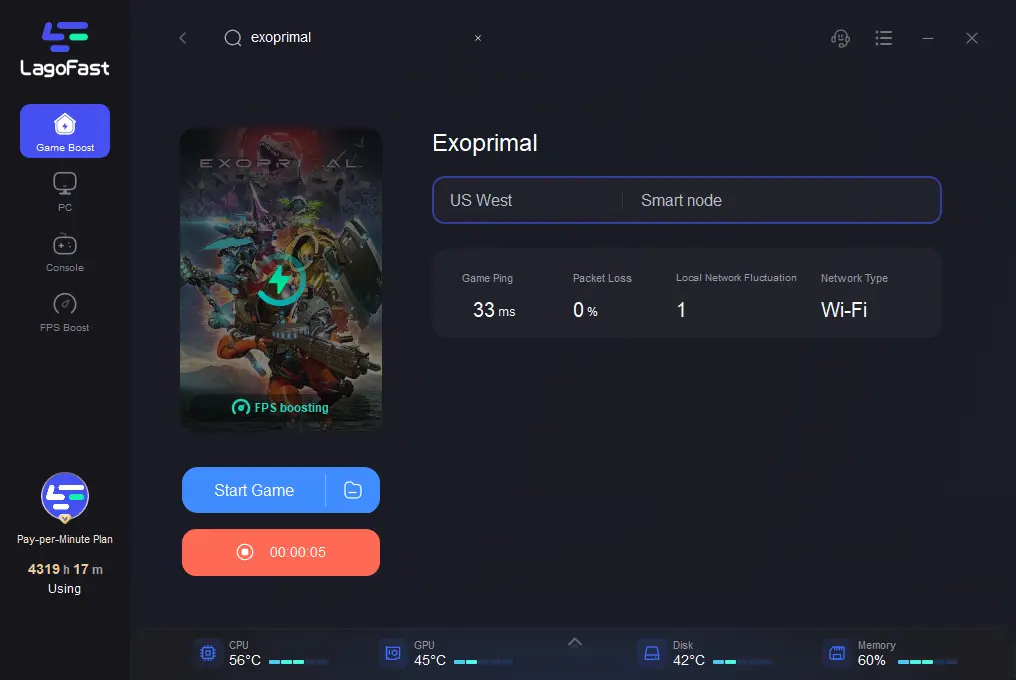
What Causes the Exoprimal FPS Drop
While FPS drops in games are a common issue, and experienced players may already be aware of certain reasons, gaining insights in advance can benefit all players. Developing a comprehensive understanding of the reasons why Exoprimal fps drop suddenly can assist players in making informed decisions for effective solutions.
- High system resource usage
High system resource usage will potentially lead to Exoprimal low fps. For example, if other resource-intensive applications or background processes are running simultaneously, they can consume CPU, GPU, or memory resources, then finally causing Exoprimal fps drop suddenly. Therefore, closing background applications would be helpful when players think about how to increase fps in Exoprimal.
- Network issues
Undoubtedly, in online multiplayer games, network latency or connectivity problems can cause many game issues such as game lag, high ping and FPS drops. Therefore, a stable network connection is very important for players to avoid Exoprimal low fps and affecting the smoothness of the gameplay experience. If gamers are considering how to increase fps in Exoprimal, checking stability of network connection is useful.
- Server performance
If the game server is experiencing high loads or insufficient resources, it may struggle to handle the incoming requests from players, leading to Exoprimal fps drop suddenly and performance issues. In this case, switching to a better server is a decent choice for gamers to avoid encountering Exoprimal low fps.
- Impact of high ping
One reason for Exoprimal low fps related to high ping is the delayed transmission of game data between the player’s device and the game server. High ping, indicating increased network latency, can result in a longer round-trip time for data to travel back and forth. This delay can lead to a slower update rate of game information, causing Exoprimal fps drop suddenly as the game struggles to keep up with real-time rendering and processing.