LagoFast: A Comprehensive Tool To Reduce Ping For F1 22
F1 22 Overview
F1 22 is a racing video game developed by Codemasters and published by EA Sports on 1 July 2022. In this game, you can experience the life of race car drivers without danger, high exorbitant expense, and hard training. What’s more, there are custom options which you can choose to change your clothes and rooms. And as the new regulation was implemented for the 2022 Formula One World Championship, the game would feature new car models with updated physics. In addition, this game supports the VR mode. If you want to enjoy the fast and the furious competition, you can’t miss this game!

But in this game with strict requirements for speed and your operation, F1 22 high ping, low FPS, and lag issues are hard to bear. How to reduce ping in F1 22 becomes one of the most players concerned questions. And there are many measures you can take into consideration to fix these annoying F1 22 game problems. But I suggested an easier and lower-cost way, which is using LagoFast, which has more than 8 years of reducing ping in games. In addition, this F1 22 reduce ping tool has also other services to smooth your gaming experience as follows:
- Test the F1 22 ping accurately in the background
- Reduce F1 22 high ping
- Offer custom options to fix the F1 22 FPS drop problem
- Provide convenient game settings change service to boost FPS for F1 22
- Optimize F1 22 lag issues
- Provide players with a more stable and faster network connection
- Avoid F1 22 crashing mid-race due to the unstable network connection
- Close unnecessary background applications automatically
How Can I Use LagoFast?
As a wonderful VPN, LagoFast can help you solve all kinds of problems. In the next, I will show you how to use the product.
Step 1: Download LagoFast.
Step 2: Search the game in the Search Box and select it in the search result.
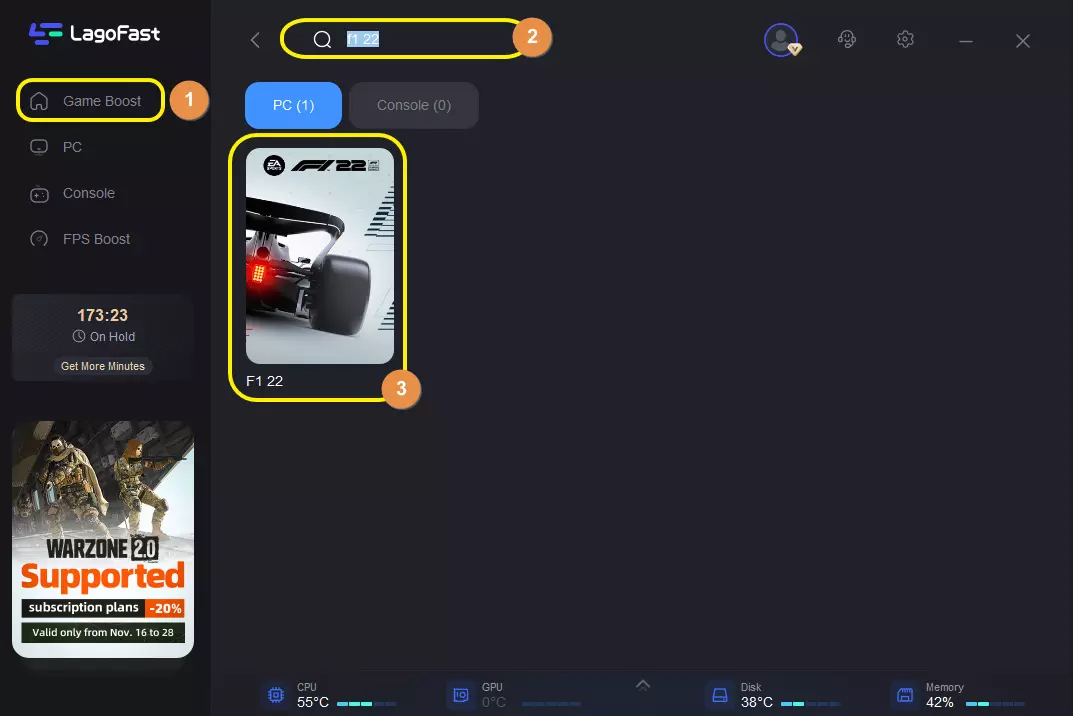
Step 3: Choose the server.
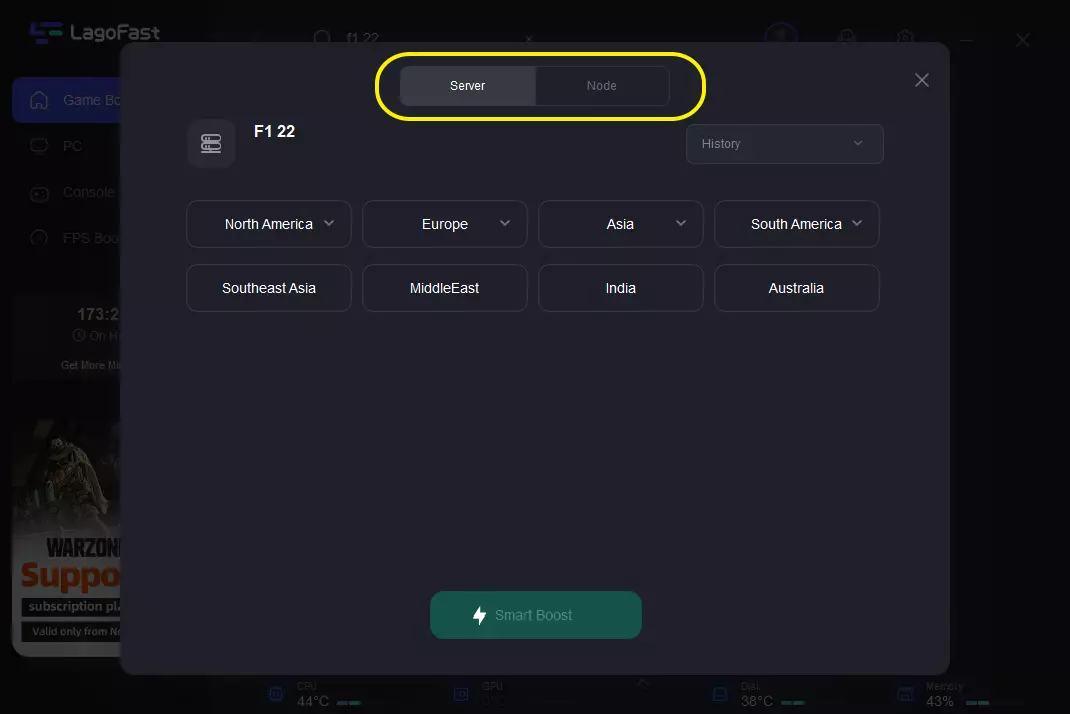
Step 4: Click on the Boost button and start boosting. Here, you can see your real-time ping & packet loss rate.
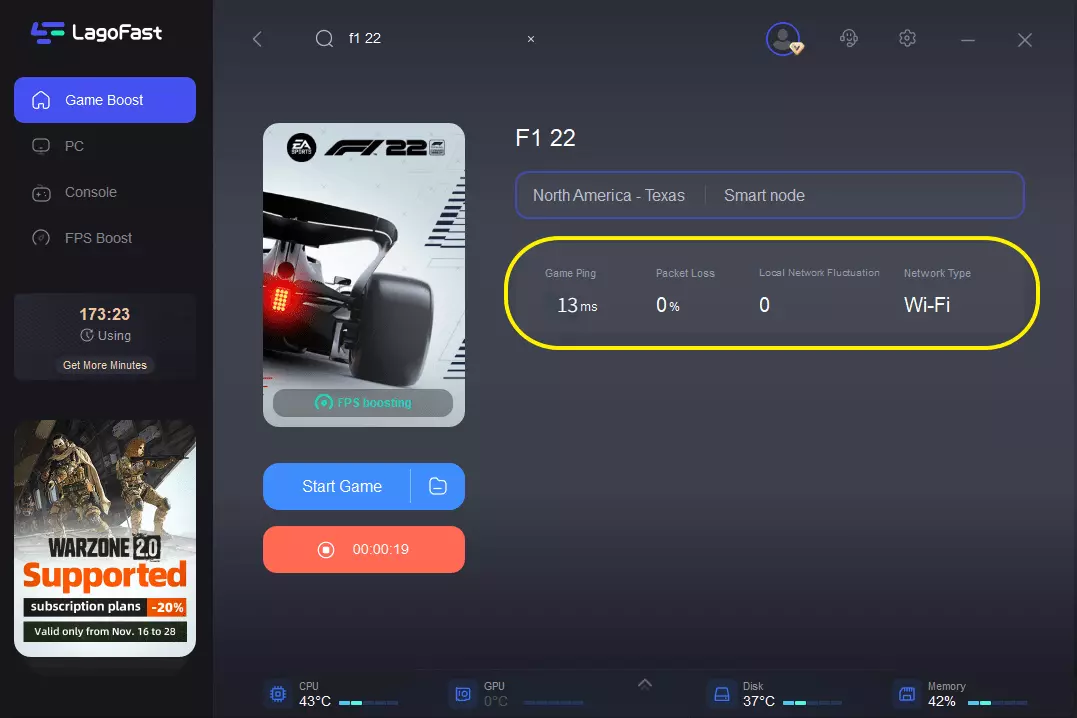
Video Of How To Use LagoFast
F1 22 Players Also Ask
How can I reduce ping in F1 22?
Ping is a term that could explain the existence of lag. It is referred to the time spent on data transmission between the game server and your computer. When your ping is high, that means the time spent is long. And then the delay between your input into the computer and the output from computer processing will become more noticeable. Imagine that you want to make a turn to go around a corner, however, nothing happens and you drive still straightly, and after several seconds, your car swerves, and then you have hit the barrier. It's so annoying. Here are some suggestions you can follow to reduce ping in F1 22:
1. Use a wired connection. Generally speaking, considering the concrete wall and some other obstacles which could influence the transmission of wireless signals, a wired connection has its closed channel to transfer signals, just like the expressway for signals. A wired connection will certainly be faster and more stable.
2. Get a better fiber. In addition to the different roads to data transmission, the quality of roads could also influence the speed. And among many different fibers, the optical fiber could be the best, like the tarred road.
3. Select the closest game server to your geological location. If the distance decrease, the time spent will certainly decrease.
4. Remove the unnecessary background applications. If there are many applications in the background, their running situations will make your road more congested. And you should close some unnecessary background applications, like chrome tabs, to reduce ping for F1 22.
5. Use LagoFast. LagoFast could play an important role in reducing ping for F1 22, and also fix the F1 22 lag issue. What’s more, in LagoFast, you can also choose a new server for your computer where the ping is at the least. And this smart and professional F1 22 ping reduction product could also close unnecessary background applications to get more energy to run F1 22.
How to fix F1 22 lag?
While high ping will lead to F1 22 lag other factors could be reasons for F1 22 lag. And if you want to fix F1 22 lag, you should not just reduce ping for this game. For example, F1 22 low FPS issues could also result in the existence of the F1 22 lag problem. Precisely, the factors can be divided into 2 majors, the hardware configuration and network connection. Hopefully, these suggestions to fix F1 22 lag could be helpful for you:
1. Check if your computer meets the minimum system requirements:
- Requires a 64-bit processor and operating system
- OS: Windows 10 64-bit (Version 1909) | For Ray Tracing or VR: Windows 10 64-bit (Version 2004)
- Processor: Intel Core i3-2130 or AMD FX 4300 |For VR: Intel Core i5-9600k or AMD Ryzen 5 2600X
- Memory: 8 GB RAM
- Graphics: NVIDIA GTX 1050 Ti or AMD RX 470 | For Ray Tracing: GeForce TX 2060 or Radeon RX 6700 XT | For VR: NVIDIA GTX 1660 Ti or AMD RX 590
- DirectX: Version 12
- Network: Broadband Internet connection
- Storage: 80 GB of available space
- Sound Card: DirectX Compatible
2. Update your outdated graphics drivers.
3. Verify if your F1 22 game files are corrupted. You can just reinstall your game to get complete game files.
4. Remove unnecessary background applications. To realize this thing, you should pay more attention to necessary applications to game or even Windows running. Fortunately, LagoFast could help you to identify these unnecessary applications.
5. Relieve your bandwidth or network congestion. You can try using a wired connection, a better ISP, and the optical fiber to realize it.
6. Use LagoFast. LagoFast could use its unique data transmission protocol to transfer data. And it could provide many stable and fast servers to choose to reduce the distance.
How to fix F1 22 FPS drop problem?
1. Check if your computer meets the minimum system requirements.
2. Open the exclusive full-screen mode to fix F1 22 FPS drop problem.
3. Lower graphics settings and in-game resolution.
4. Remove unnecessary background applications to fix F1 22 FPS drop problem.
5. Check if there are corrupted game files.
6. Update the graphics drivers to boost F1 22 FPS.
7. Use LagoFast which could provide you with many settings-changing services. And then your hardware configuration could perform better in the same situation.
How to fix F1 22 crashing mid-race?
1. Restart your F1 22 to fix the random crashing.
2. Update your graphics drivers to fix F1 22 crashing.
3. Remove unnecessary background applications to fix F1 22 overloaded crashing.
4. Check PC temperature and close game temporarily to avoid F1 22 overheating crashing.



