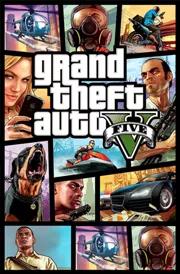Forza Horizon 4 Ping Enhancer: Ping Killer
Forza Horizon 4 Overview
When playing Forza Horizon 4, players usually experience two major issues: latency problems and poor game performance. Since it takes time for your computer to transmit data back and forth to the game server, physical distance is a potential cause of latency, such as high ping and ping spikes. Forza Horizon 4 ping enhancer - LagoFast will lower ping and fix ping spikes because the enhancer has nodes all over the world and it can automatically choose the best node for gamers.
Forza Horizon 4 is a racing game developed by Playground Games. It is the fourth entry in the Forza Horizon series and was released on October 2, 2018. In the game, players are not only simply running points and racing, but also can freely modify and paint the vehicle, and take pictures for a ride in the open world of the game. In addition to participating in the series, the king of elimination, and the Horizon Super7 mode, there are also various stunt competitions in the game. On December 6, 2018, the game won the Best Sports/Racing Game Award at The Game Awards 2018.
Forza Horizon 4 inherits the series' consistent open-world entertainment racing gameplay and is set in historical British Britain, collecting, modifying, and driving more than 700 vehicles. The game allows players to experience the beauty of the four seasons in Britain through the dynamic four-season change system introduced, and participate in the exciting racing festival. Are you ready to share the world of day and night, climate and seasons with your friends, galloping, hindering opponents, creating events, and exploring the stage?
Forza Horizon 4 Ping Enhancer to Lower Ping
More and more young people choose online games as the best leisure way. Having said that, I have to mention Forza Horizon 4, a racing simulation game, in which players can become racing drivers and compete with other players in a variety of racing cars. If you pursue the perfect gaming experience, then you must have very high requirements on the network. But network delays like high ping, server lag, and package loss are hard to avoid. How to solve these problems? My suggestion is to download the Forza Horizon 4 ping enhancer by LagoFast to lower ping and fix ping spikes.
- Get lower ping in Forza Horizon 4
- Fix ping spikes in Forza Horizon 4
- Get rid of jitter or latency flux in 1000+ PC games, including Forza Horizon 5
- Best Forza Horizon 4 boosting service in the market
- Cheap Forza Horizon 4 boosting service with an affordable price
How Can I Use LagoFast in Forza Horizon 4?
As a wonderful VPN, LagoFast can help you solve all kinds of problems. In the next, I will show you how to use the product.
Step 1: Download LagoFast.
Step 2: Search Forza Horizon 4 in the Search Box and select it in the search result.
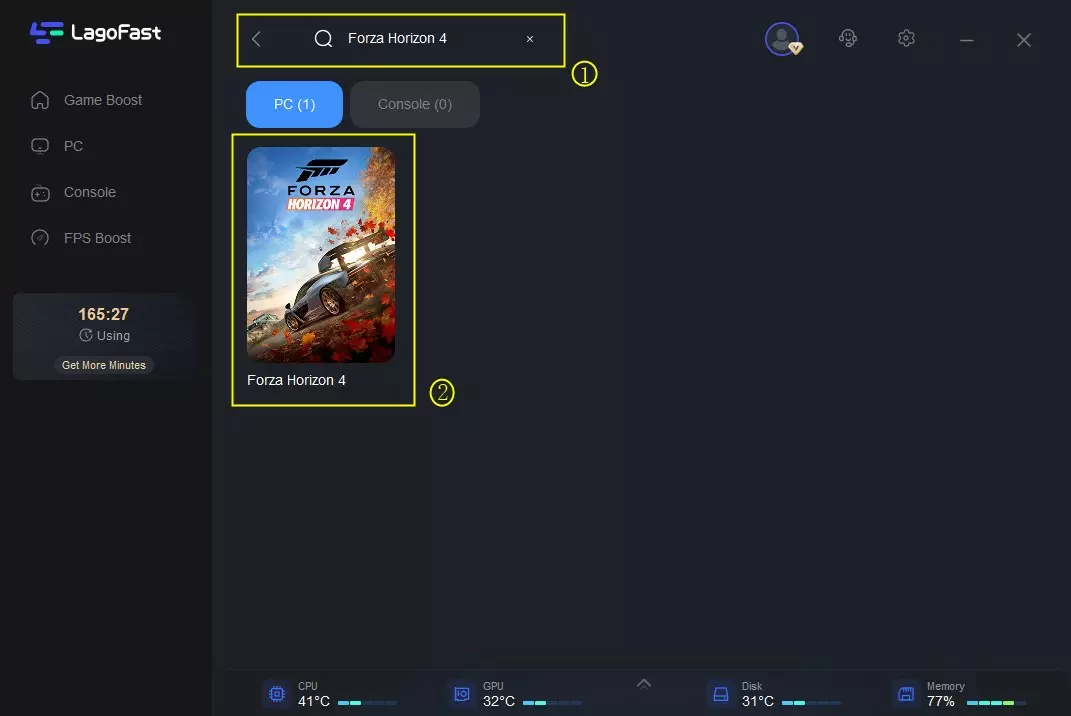
Step 3: Choose the server.
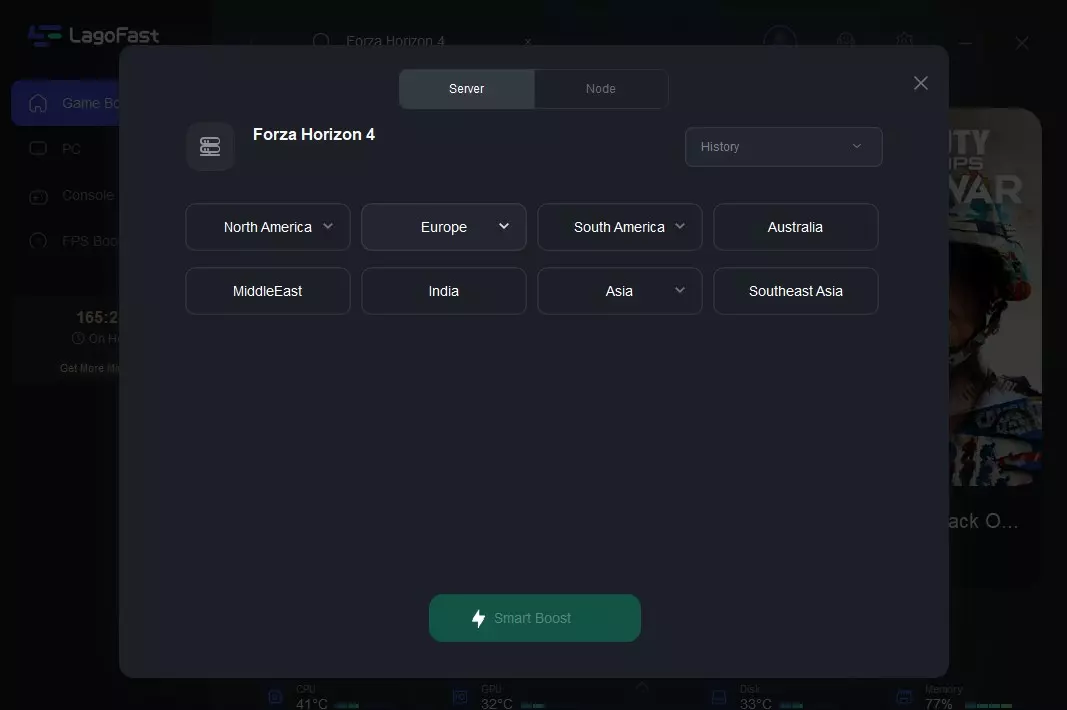
Step 4: Click on the Boost button and start boosting. Here, you can see your real-time ping & packet loss rate.
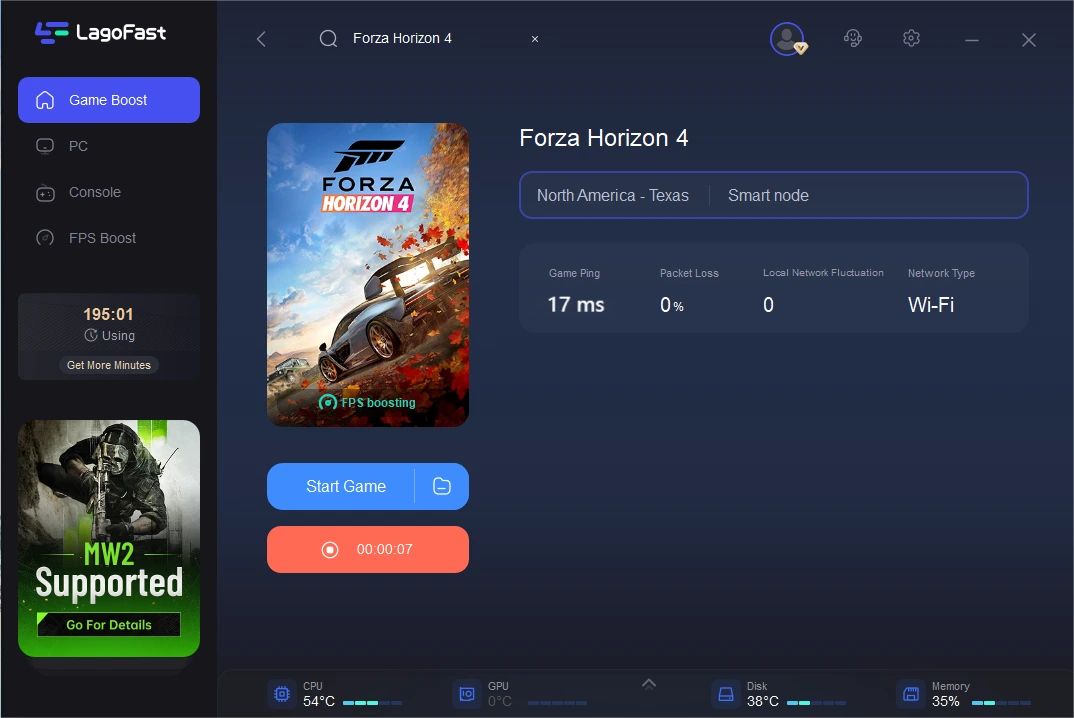
Video of How to Use LagoFast
Forza Horizon 4 Boosting Tips & FAQs
How to do Forza Horizon 4 network lag fix?
How did the network lag come about? Sometimes an ISP may let traffic flow between servers before it finally reaches its destination. After the player finishes the game ping test, they will find that even if they are close to the Forza Horizon 4 server, there will still be a high ping situation. How to get the low ping and fix network lag? If this happens to you, download the Forza Horizon 4 ping enhancer by LagoFast to improve your PC gaming experience. The game booster has nodes all over the world and will choose an optimal solution to get the lower ping and fix ping spikes, thereby reducing the number of hops between your computer and the game server to have a better game experience.
Check this article and know more about lags mean and detailed steps of how to fix it.
How to fix Forza Horizon 4 multiplayer lag?
In Forza Horizon 4, the player's hands-on tuning of the car is part of the fun of the game. The game is a highly accurate simulation of racing and has deep playability. With beautiful Great Britain, more vehicles, and seasonally changing tracks, players can play the role of a persistent and unrestrained driver and enjoy a free and spirited driving experience, feeling the unique flavor of honey stone buildings on Broadway and riding along the shores of Lakehouse. It must suck to be at home with your friends on a Saturday night and enjoy the game with multiplayer lag or ping spikes. I have a couple of suggestions that might fix ping spikes and get a lower ping. First, re-download or clear the game data. If multiplayer lag occurs, it is usually due to a problem with our game files, so you can try to clear all the game data to see if it will solve the problem. If not, it is also very useful to uninstall the game and download it again. Second, close the extra background programs. We should try to close all unnecessary background programs when playing the game to prevent them from affecting the game experience. Third, restart the computer. multiplayer lag may be caused by excessive computer cache and lag, we can restart the computer to try to solve the problem. Fourth, download the Forza Horizon 4 ping enhancer by LagoFas to solve the problem!
How to lower ping in Forza Horizon 4?
High ping can be caused by broadband. The gamers can think of broadband as an unobstructed highway. For most of the day, you can get to company or other destinations quickly because there are not many cars on the road. But during peak hours, there is countless transportation on the highway, and traffic jams will happen, so the same distance will take you more time. How to lower ping and fix ping spikes? I have two tips to fix it. The first tip is to close all unimportant applications on your computer that are hogging the network. For instance, downloading services, streaming music, and open browsers. All of these unnecessary applications will have a negative impact on gameplay and result in high ping in Forza Horizon 4. Another one is to download LagoFast, the Forza Horizon 4 ping enhancer, which fixes high ping, package loss, and network lag effectively.
If you wonder how to get lower ping in ther games, check this article.