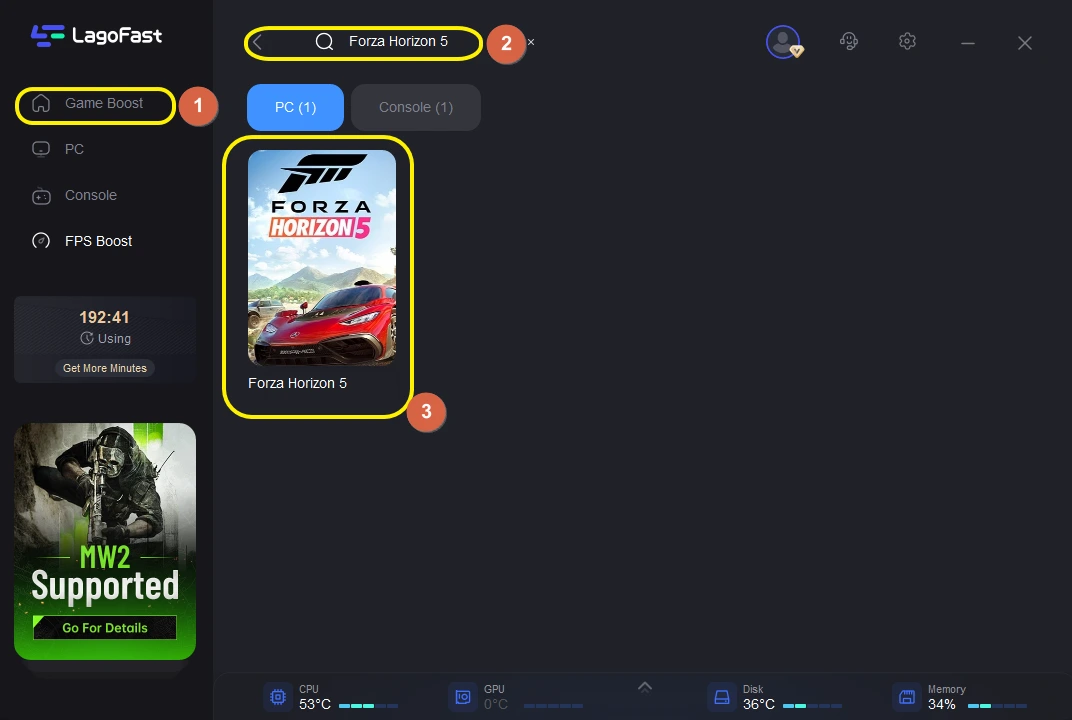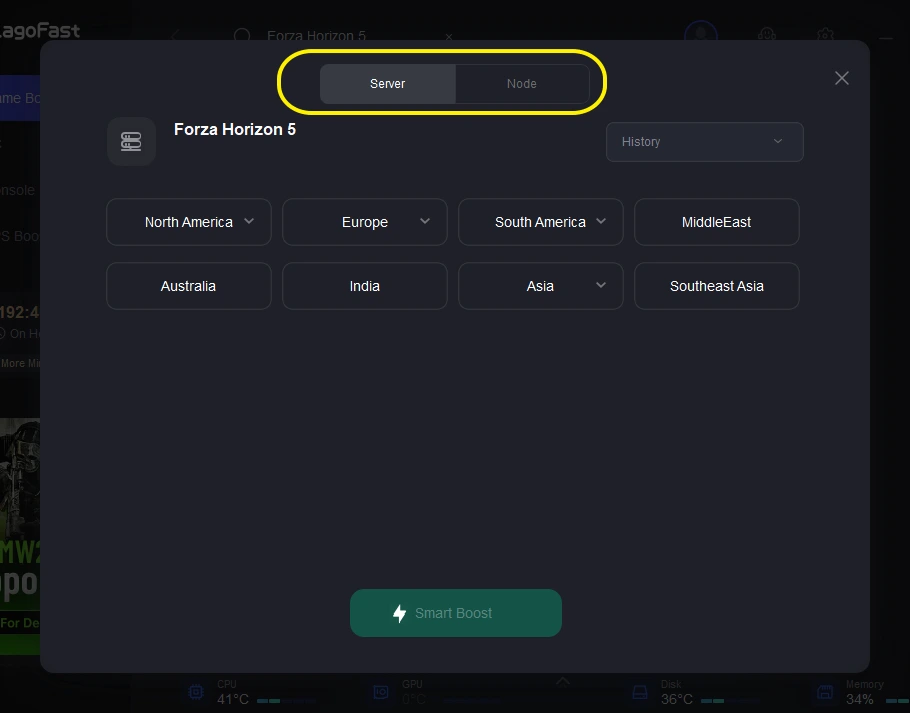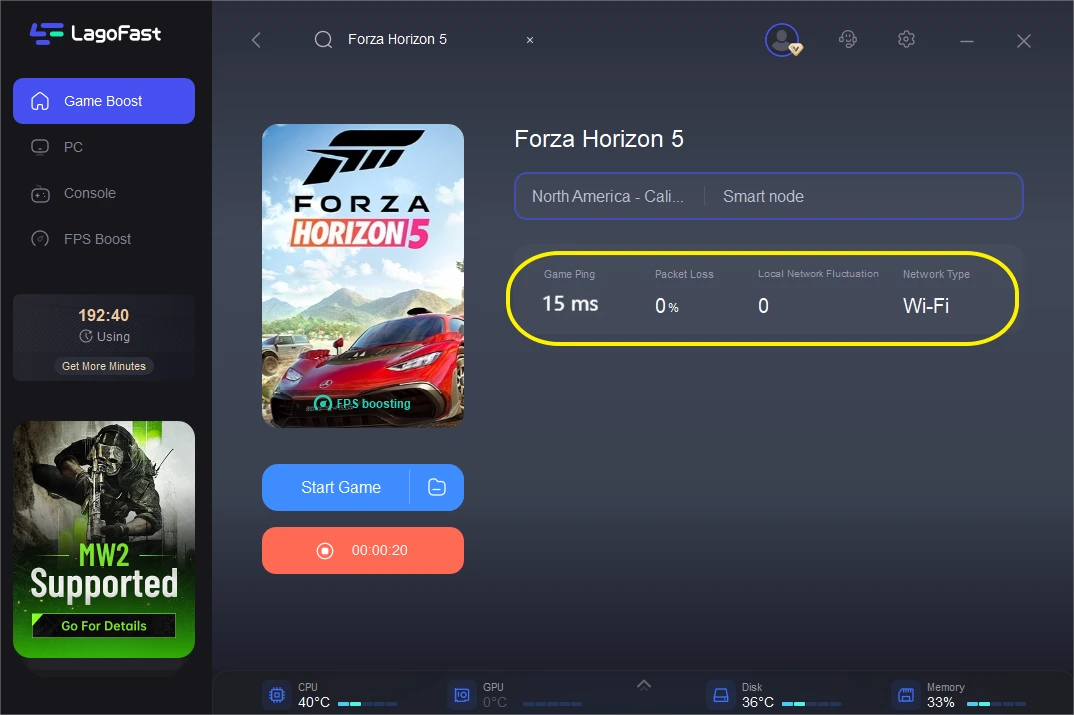Latency Fix: Forza Horizon 5 Latency Reducer
LagoFast: An Excellent World of Warcraft Ping Enhancer
LagoFast is an excellent Forza Horizon 5 latency reducer to help you do a latency fix. It's quite simple to use without any configuration. You no longer need to perform cumbersome check procedures and settings because only one click can help you finish the latency fix. Having focused on the latency fix for over 8 years, LagoFast is an expert in lowering ping and doing a real-time game latency test. Many professional players have chosen LagoFast as a partner to safeguard their smooth gaming experience. The Forza Horizon 5 latency reducer provides customized boosting solutions considering the distance between your physical location and the game server. When you have Forza Horizon 5 lagging issues on PC, you can start a precise game latency test during gameplay with LagoFast. Players who are located far from the game server are very likely to encounter latency. As a professional Forza Horizon 5 latency reducer, LagoFast will match the optimal routes that are of high quality automatically for players to keep their ping at a low level constantly.
Forza Horizon 5 is an open-world racing game published by Xbox. It is set in a fictional Mexico. This game was released on November 9, 2021, and is available on Xbox Series X/S, Xbox One, and Microsoft Windows. As the 5th franchise of the Horizon series, it has the largest map and introduces a brand new weather system that makes players can access one side of the map and clearly see the storm. Horizon Arcade is also a new game mode that includes many mini-multiplayer games. Players can fully enjoy beautiful Mexican scenery and exciting sports car racing in this game!

LagoFast Is A Perfect Forza Horizon 5 Latency Reducer
Forza Horizon 5 latency fix can be achieved by LagoFast. When you feel Forza Horizon 5 lagging on PC, it is necessary to implement a game latency test. LagoFast can help you to check your ping in real-time. This will let you know why is Forza Horizon 5 so laggy. If it is due to high ping or ping spikes, you are ought to connect the optimal nodes recommended by LagoFast. It will lower and stabilize your ping by reducing the number of hops between you and the game server. Thus packet loss will be avoided and data traveling distance will be reduced significantly. Latency fix becomes much easier and more efficient! The main features of LagoFast are as follows:
- Achieve effective latency fix for Forza Horizon 5
- Implement a real-time game latency test
- A professional Forza Horizon 5 latency reducer
- Dedicated solutions for thousands of online games including Forza Horizon 4
- Intelligently allocate optimal high-quality routes over the globe
How Can I Use LagoFast in Forza Horizon 5?
As a wonderful VPN, LagoFast can help you solve all kinds of problems. In the next, I will show you how to use the product.
Step 1: Download LagoFast.
Step 2: Search Forza Horizon 5 in the Search Box and select it in the search result.
Step 3: Choose the server.
Step 4: Click on the Boost button and start boosting. Here, you can see your real-time ping & packet loss rate.
Video Of How To Use Forza Horizon 5 Ping Enhancer
LagoFast - The Forza Horizon 5 Latency Reducer FAQs
How to fix Forza Horizon 5 lagging on PC?
Forza Horizon 5 lag can be caused by network connectivity issues, low-end hardware, and game settings. It is the most effective way to use LagoFast first to help you troubleshoot the cause and optimize your ping value. Because in most circumstances, the main reason for latency is high ping or ping spikes. LagoFast can run a game latency test for you, letting you know how long it takes for your data packets to arrive at the game server and back to you, and how that time fluctuates. This will help you determine if there is a problem with the connection to the game server. Using LagoFast's nodes will significantly reduce your ping and keep it at a stable level. You will enjoy a lag-free Forza Horizon 5.
Why is Forza Horizon 5 so laggy?
Horizon supports an online multiplayer mode. The game is equipped with dedicated servers to support a better matchmaking experience for online players but the server lag problem still occurs from time to time. Because the distance between the player and the game server may still be quite long, or there are many hops. This can increase the frequency of packet loss and ping spikes. At the same time, the graphics quality of Forza Horizon 5 is very high thus for players with a poor hardware configuration or improper game settings, the game is very likely to get laggy. With abundant experience in boosting Forza Horizon 5, LagoFast can exactly do a perfect latency fix for you.
How to do a latency fix on Forza Horizon 5?
It is suggested to check if your hardware specs meet the minimum requirements for Forza Horizon 5. A relatively low-end or old configuration is prone to bring latency. This game supports many graphics settings, but after you change the settings, you need to restart the game for the changes to take effect. This can make it very cumbersome for you to test the effect of each setting. Besides, it would be time-consuming to test which set of settings is most compatible with your hardware. Therefore, you should use LagoFast to help you fix lag intelligently by ping optimization and achieve FPS enhancement based on your hardware.
How to do a game latency test?
You can open the Forza Horizon 5 and pause the game. Then enter the 'HOME' tab and click on the 'SETTINGS'. Select 'VIDEO' and turn 'Show FPS' on. Then you will see the frame rate in the top right corner of the screen. However, knowing your FPS is not enough. Even if your PC is pretty good and the FPS is quite high, you may still experience lag, as ping is one of the most important factors leading to game latency. So many gamers use LagoFast to do a comprehensive game latency test including FPS and ping tests. Both tests are real-time and highly accurate on this Forza Horizon 5 latency reducer.
How do I increase my FPS on Forza Horizon 5?
First, you should check and update your drivers, mainly graphic drivers. Then go into Task Manager to turn up the priority of Forza Horizon 5, and disable running software that isn't needed. At the same time, you also need to clean up the temporary files to improve the speed of the PC and increase the memory space. Disabling the Xbox Game Bar and closing those unnecessary background programs will also be helpful to boost your PC's performance. In the experience of some players, disabling the in-game overlay is sometimes a good idea as well. Regardless of which of the above methods you choose to try, we still recommend using LagoFast to boost your FPS. Because it can optimize your FPS from the system level, you can customize any of the optimization items with just one click.