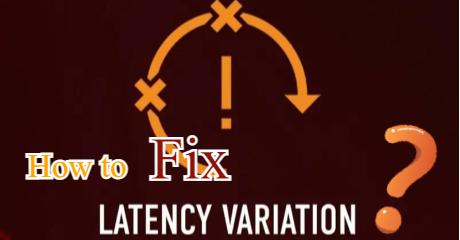LagoFast: Save You From Halo Infinite Lag
Halo Infinite Overview
Halo Infinite, like previous Halo games, is a shooter with most gameplay taking place in first-person. Several weapons and vehicles from the Halo series, like the Warthog, are used by players. Critics gave Halo Infinite generally positive reviews, with some calling it a return to form for the series. The visuals, gameplay, open world design, soundtrack, and story were all praised. The fascinating in-game experience attracts loads of players, which leads to an overloading server. In this case, using LagoFast can help you to the full extent to avoid lag, FPS drop, and packet loss.

Developed by 343 Industries and released by Xbox Game Studios in 2021, Halo Infinite, a first-person shooter game, is the sixth mainline entry in the Halo series and the third in the "Reclaimer Saga" (2015). With a focus on multiplayer, Infinite offers deathmatch, capture the flag, and other game types in both standard 4-versus-4 and Big Team Battle variations. The latter increases the player count in competitions from 8 to 24. Ability pickups, which allow a player to activate special power, such as dashing, active camouflage, and "repulsor" charges that can knock enemies and projectiles back, are new to multiplayer. Infinite also includes a variety of training modes for newcomers. In weapon drills, players can practice using various weapons, and in practice games, they can compete with computer-controlled bot players.
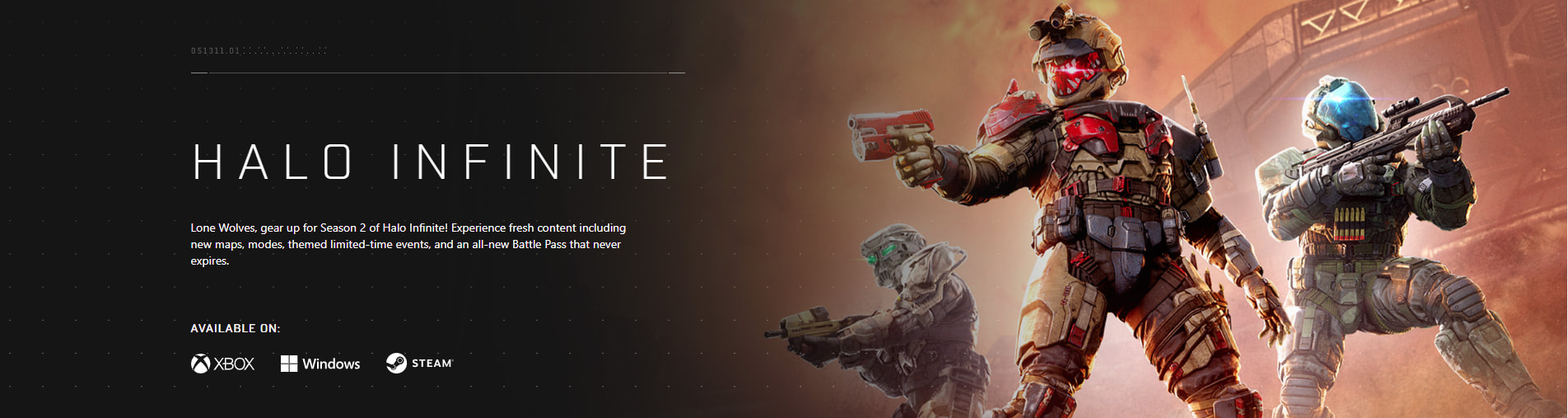
Although the storyline and the game modes are praised by most of the players, Halo Infinite's poor graphics quality is under criticism. Unsatisfying graphics performance can be caused by high ping, FPS issues, and poor network connection. Fortunately, with LagoFast, these are all can be solved easily and properly. To guarantee players a smooth gaming experience, LagoFast has developed its own game data transmission protocol that can automatically allocate the best routes for them. A nearer server, along with a better route, can highly enhance players'PC performance from all aspects. Give LagoFast a try, download it now!
What can LagoFast do to improve the gaming experience in Halo Infinite?
There are several issues complained about by players in Halo Infinite, such as lag, FPS issues, and packet loss. As I've mentioned above, LagoFast can help players avoid such issues to the full extent.
To begin with, LagoFast has worked hard in optimizing gamers' experience for more than 8 years. Additionally, to provide better service, it developed its own game data transmission protocol and smart routing system. This separates LagoFast from normal VPNs because it has more safety and privacy. Moreover, LagoFast has globally distributed servers, which enable worldwide players of Halo Infinite to have access to the best service no matter where they are.
The features of LagoFast are as follows:
- Fix game issues in Halo Infinite
- Provide the smoothest gaming experience in Halo Infinite
- 8 years of experience in optimization
- Self-developed game data transmission protocol
- Privacy & security guaranteed
- Worldwide distributed servers
How Can I Use LagoFast?
As a wonderful VPN, LagoFast can help you solve all kinds of problems. In the next, I will show you how to use the product.
Step 1: Download LagoFast.
Step 2: Search the game in the Search Box and select it in the search result.
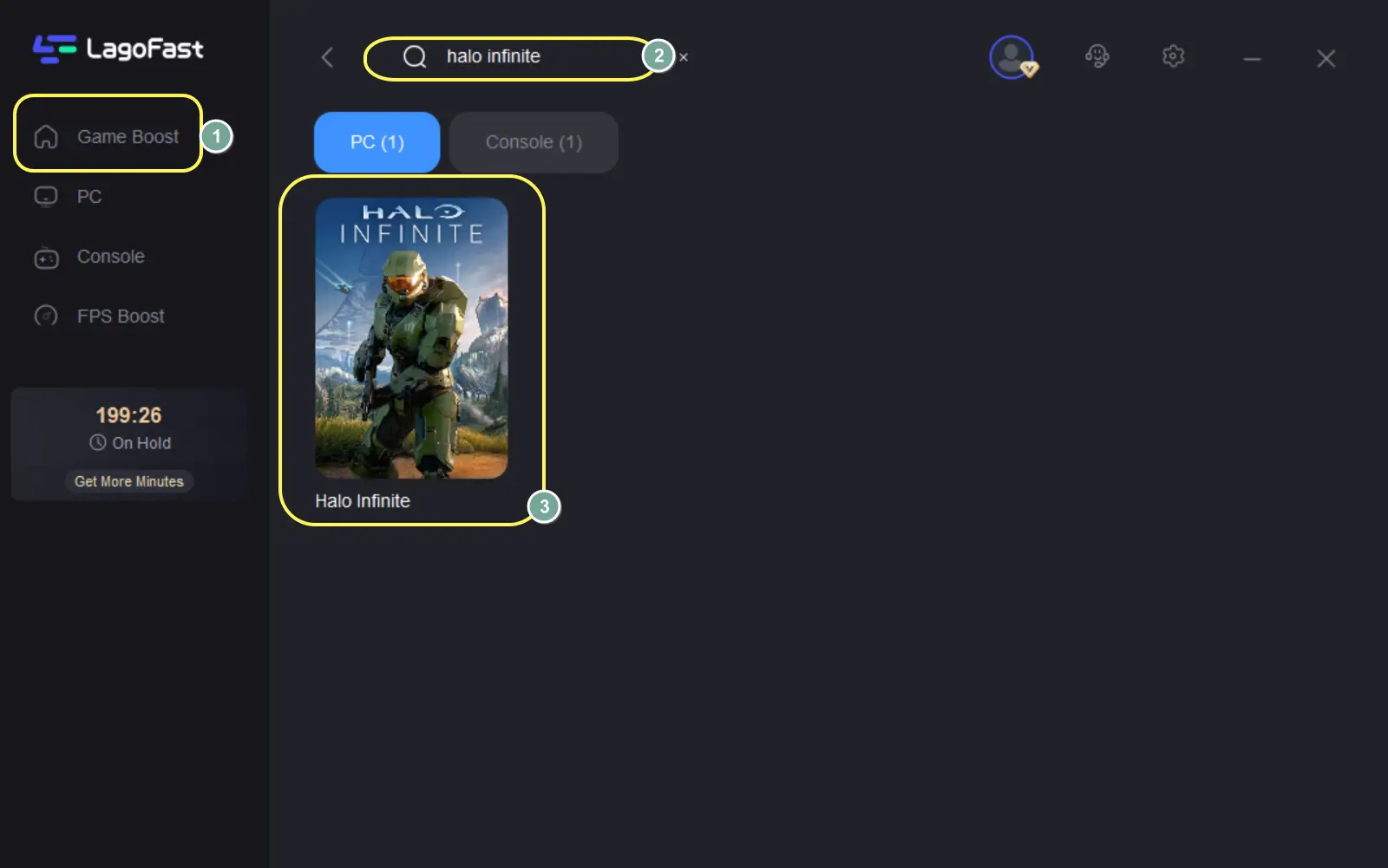
Step 3: Choose the server.
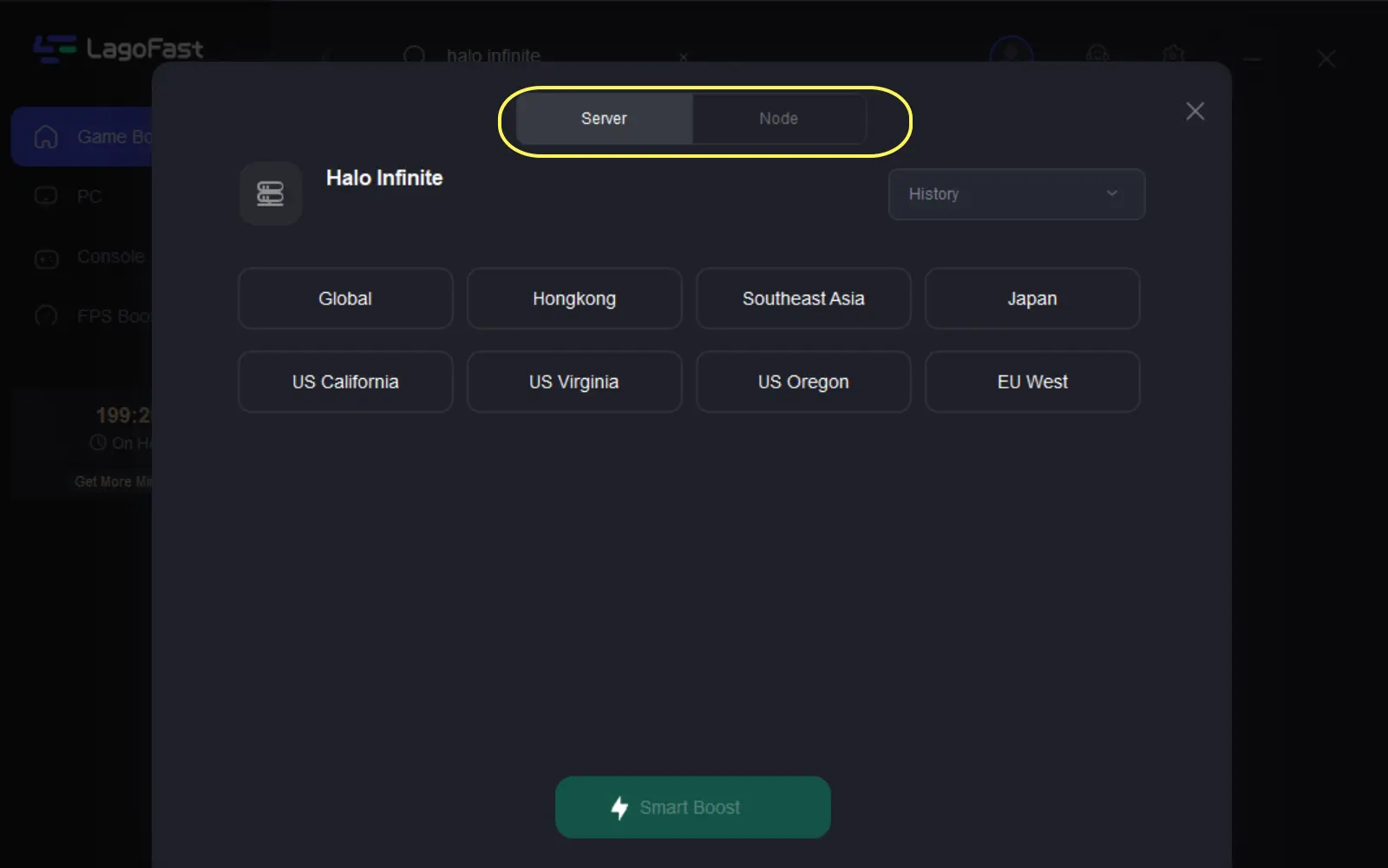
Step 4: Click on the Boost button and start boosting. Here, you can see your real time ping & packet loss rate.
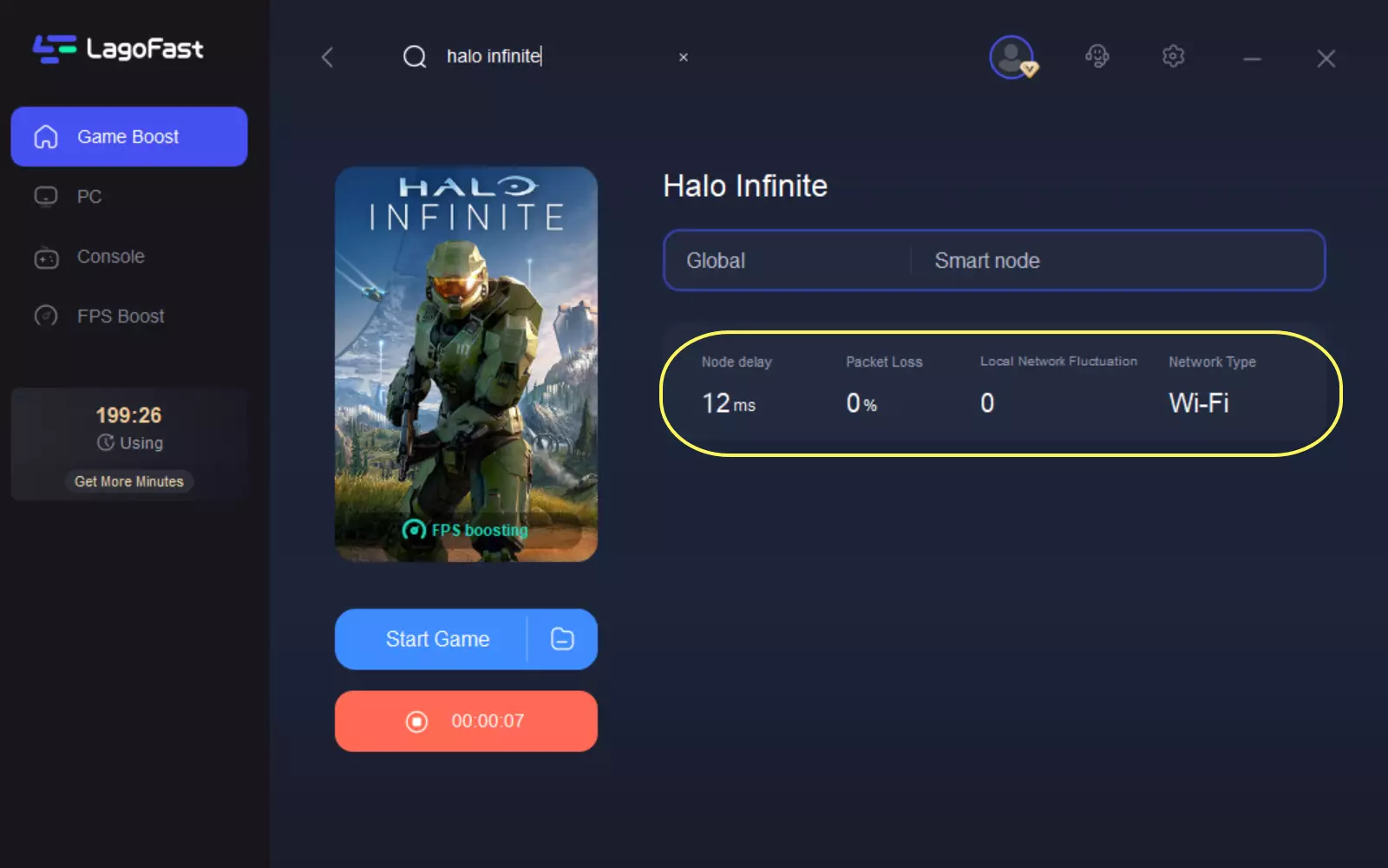
Video Of How To Use LagoFast
Halo Infinite Tips & FAQs
How to deal with Halo Infinite packet loss?
Many players have been upset by constant pack loss in Halo Infinite, saying that it makes the game unplayable.
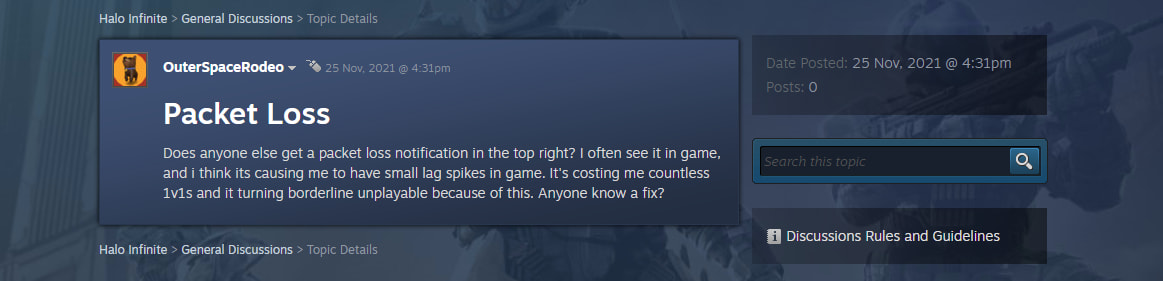 To help players avoid such an issue, here are some suggestions.
To help players avoid such an issue, here are some suggestions.Connect via a wired connection. Your internet connection should be as steady as possible. In almost all cases, a wired connection will be more reliable than a wireless connection. Therefore, try using an Ethernet connection if you are using Wi-Fi.
Try a booster/VPN. LagoFast is strongly recommended for its professionality and reliability. Network congestion is a common cause of packet loss, so if your local server is particularly busy, LagoFast can be extremely useful. By using LagoFast, you'll be able to connect to a server in a different area that might be less busy. You can also check the Halo Infinite server status by following @HaloSupport on Twitter.
Set your NAT type to Open or Type 1 for the most dependable network connection. Typically, the best connection quality will be provided by open/type 1 NAT. Therefore, port forwarding may be helpful if your NAT settings are Moderate/Type 2 or Strict/Type 3.
Flush your DNS. The act of manually erasing temporary DNS cache entries is known as DNS flush. Generally speaking, system-specific flush DNS command line tools are used to complete the deletion process. Using the command "ipconfig /flushdns," you can flush the DNS in Windows by using CMD, or the command prompt.
How to reduce Halo Infinite lag?
Just like the widely-complained packet loss issue, Halo Infinite lag issues are also quite serious. Players have no idea what to do with this tricky problem and are eager to find some fixes.
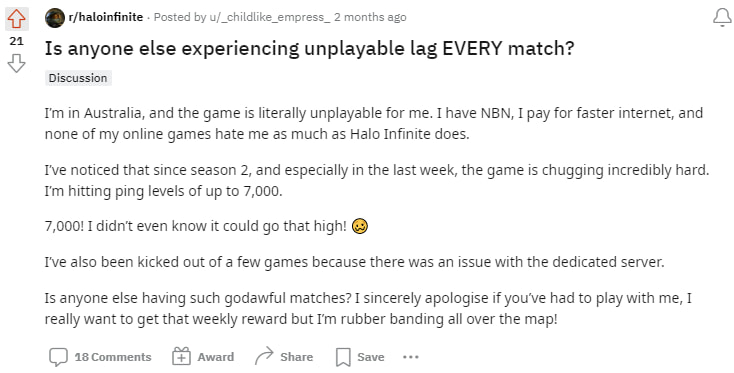
Lag issues can be caused by different reasons, sometimes the problem is even not on your side but on the Halo Infinite game server. So the solutions can be various and you may try each one and verify which one works on your PC.
Make sure your PC specification meets the minimum Halo Infinite requirements.
Minimum Requirement
Requires a 64-bit processor and operating system
OS: Windows 10 RS5 x64
Processor: AMD Ryzen 5 1600 or Intel i5-4440
Memory: 8 GB RAM
Graphics: AMD RX 570 or Nvidia GTX 1050 Ti
DirectX: Version 12
Storage: 50 GB available space
Update your GPU to the latest version. Turn on V-Sync to avoid FPS drop. Doing this can also reduce lag issues.
For some players, better performance has been dramatically achieved by switching Latency Mode to Ultra in the Nvidia Control Panel.
Use LagoFast. LagoFast can not only find out lag spikes happening in Halo Infinite but also fix them. It has a smart routing system that can help players allocate the best route so as to stabilize the network. The smoother the network between your PC and the game server, the less Halo Infinite lag.
How to fix Halo Infinite FPS issues?
FPS issues in Halo Infinite represent FPS drop, low FPS, and stutter. If the in-game FPS is constantly at a low level or drops abruptly, the graphics performance will be affected. Even worse, there will be stuttering issues and lag. Therefore, players are so unsatisfied that they reported their encounters on Steam.
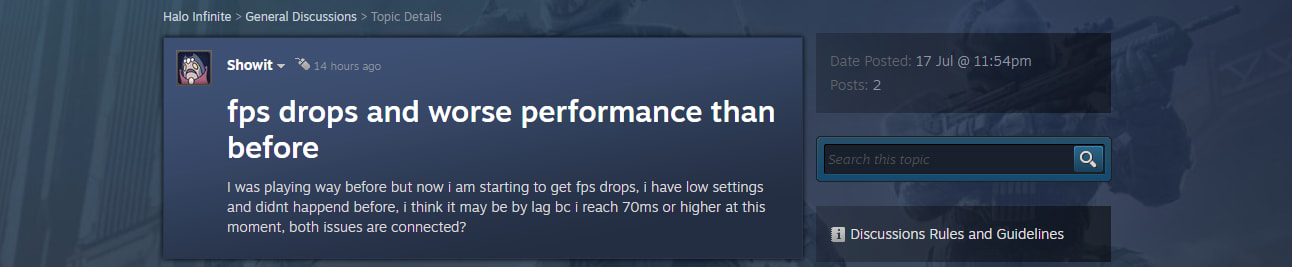
To fix FPS issues in Halo Infinite, here are some suggestions:
Change to a wired network connection if you use WiFi. WiFi is unstable, especially when you're playing a console game. A wired connection like ethernet can provide you with a proper network connection that can guarantee you a good in-game FPS.
Update your graphics card drivers. It turns out that the graphics card drivers could be the cause of significant FPS drops across Halo Infinite. Both the graphics card's processing power and the refresh rate of the monitor affect the frame rate. Even a top-notch GPU may malfunction on your computer and result in low FPS if there is inadequate software support.
According to Halo Infinite's players, the FPS issues always have nothing to do with their own. It's not a single case. Therefore, the FPS issues like FPS drop, stutter, or lagging can be caused by bugs or glitches. Halo Infinite has released an update to fix this widely-reported issue. Download the latest updates or patches, it may automatically fix the in-game FPS issues.