100% Work to Fix Last Epoch Lagging
Last Epoch Overview
Last Epoch is a captivating Action RPG that immerses players in a dynamic world where time travel, thrilling dungeon exploration, and extensive character customization await. Whether you’re a seasoned gamer or just starting, Last Epoch invites you to embark on an epic journey through the depths of Eterra’s history. As you delve into the past, you’ll face off against formidable dark empires, confront vengeful deities, and uncover uncharted lands, all in a daring quest to save time itself from the clutches of The Void.
Set to debut on February 21, 2024, Last Epoch promises an engaging gaming experience perfectly tailored for isometric ARPG enthusiasts. Developed by Eleventh Hour, the game offers a vast array of customizable skills, abundant treasures to discover, and legions of foes to vanquish, ensuring every moment is filled with excitement and adventure.
Part 1. Why Is Last Epoch So Laggy
Before delving into solutions, it’s crucial to grasp the factors contributing to lag in Last Epoch. Several factors can lead to lag, including hardware limitations, network issues, and software inefficiencies. Identifying the root cause of your lag problem is the first step toward finding an effective solution.
Common Causes of Last Epoch Lag
- Hardware Limitations:
Outdated or underperforming hardware, such as graphics cards, processors, or insufficient RAM, can struggle to keep up with the demands of Last Epoch’s graphics and processing requirements, resulting in laggy gameplay.
- Network Issues:
High latency, packet loss, or a slow internet connection can lead to delays in transmitting data between your device and the game server, causing Last Epoch lag spikes and inconsistent performance.
- Software Conflicts:
Background processes, driver issues, or outdated game files can interfere with Last Epoch’s performance, leading to lag and stuttering during gameplay.
- Server Performance:
Sometimes, lag issues may stem from server-side issues, such as overcrowded servers or insufficient server resources to handle the player load, resulting in laggy gameplay experiences for all players.
Related Article: Fix Last Epoch Online Play Unavailable Issue >
Part 2. Effective Solutions to Fix Last Epoch Lag/ High Ping Issue
1. Best way to fix Last Epoch Latency Issue & Connection Issue with LagoFast
In Last Epoch's multiplayer gaming, we encounter network issues such as high ping, packet loss, and latency, impacting cooperative gameplay. To address these challenges, we recommend LagoFast Game Booster, a renowned lag reducer developed with gamers in mind, prioritizes seamless gameplay through its all-in-one simplicity. Ensure significant improvements in latency reduction, resulting in smoother gameplay and a higher victory rate.
As an all-in-one game booster, its key advantage lies in effortlessly resolving Last Epoch's networking problems, reducing game ping, and ensuring stable connections between players. Additionally, LagoFast Fame Booster ensures automatic real-time optimization by selecting the best game routes with the lowest latency, facilitating seamless gameplay with friends from different regions.
Features:
- Effectively fix Last Epoch Latency/High Ping/Stutter issues
- Boost FPS in one click
- Stable connectivity to global servers
- End All Network Connection Issues
- Change All Server Easily
- 8 Years of game booster experience
- Support Free trial
Follow the Tutorial To Use LagoFast Enjoy Happy Gaming in the Last Epoch:
Step 1: Free Trial Download.
Step 2: Click the Game Boost Button on the left and search Last Epoch in the top search bar.
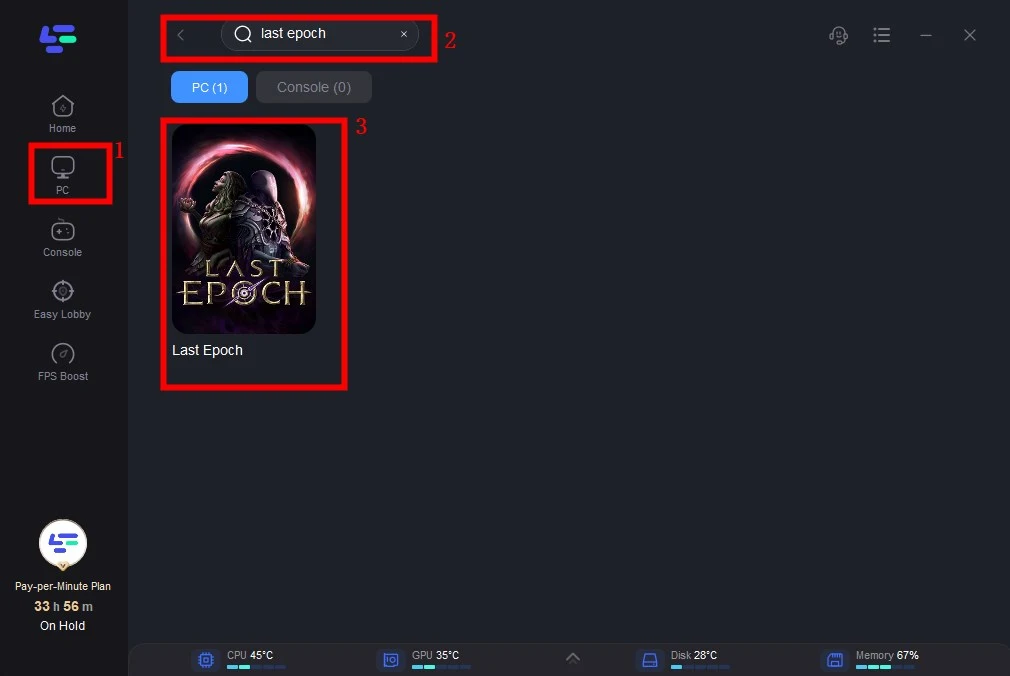
Step 3: Click on Select Server to choose a stable server, then click on the Node on the right, select a good Node, and then click the Smart Boost button.
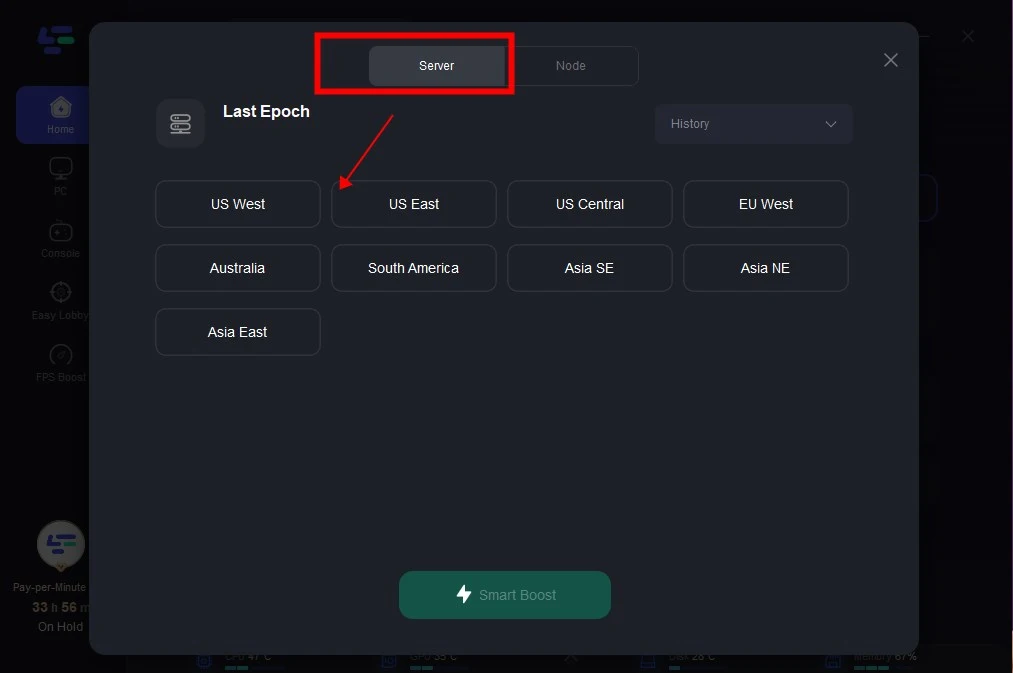
Step 4: By clicking the Smart Boost button, specific game ping, packet Loss, and network type are shown on the right side. Finally, click the Start Game button to play the game.
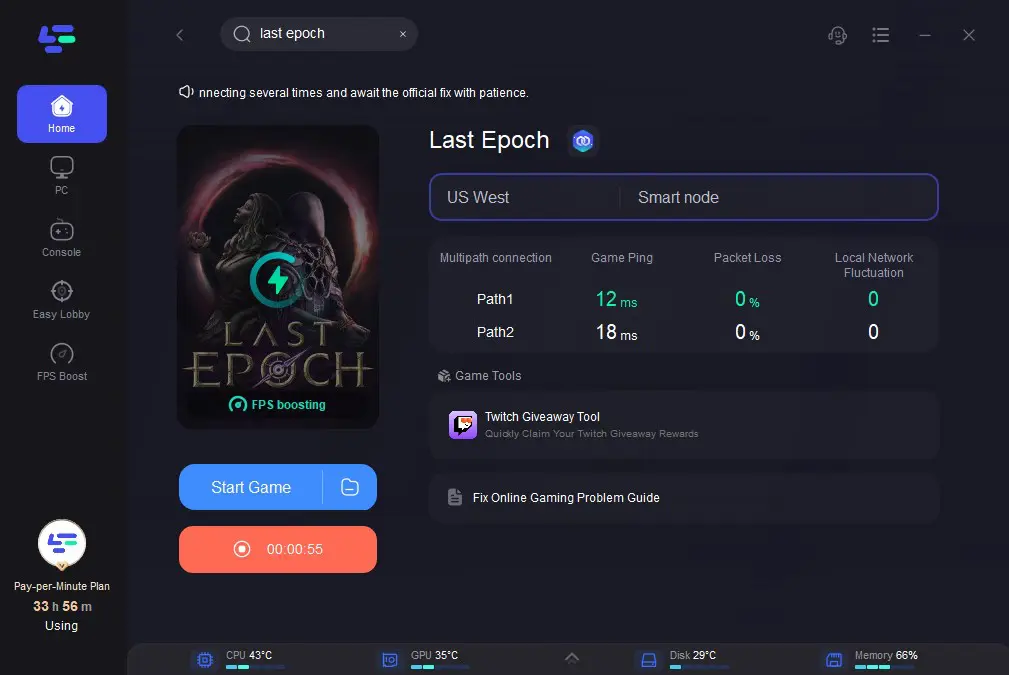
You May Like: How to Fix Last Epoch Crashing & Freezing Issues >
2. Other Methods to Resolve Last Epoch Latency & High Ping Issues
Network Optimization:
Ensure a stable and high-speed internet connection by using a wired connection instead of Wi-Fi, closing bandwidth-intensive applications running in the background, and optimizing router settings for gaming.
Software Maintenance:
Regularly update your graphics drivers, operating system, and game client to the latest versions to patch known performance issues and compatibility problems that could contribute to lag.
Game Settings Optimization:
Adjust in-game graphics settings, such as resolution, texture quality, and effects, to lower levels that are more suitable for your hardware capabilities, reducing the strain on your system and improving performance.
Server Selection:
If lag persists despite local optimizations, consider switching to a different game server with lower latency or fewer players to minimize lag and ensure a smoother gameplay experience.
Video of How To Use LagoFast
Last Epoch FAQs
What Is the Last Epoch Release Date
The full release of Last Epoch, including its update 1.0, was scheduled for February 21st, 2024.
What Is the Last Epoch Gameplay
Last Epoch blends time travel, thrilling dungeon exploration, deep character customization, and limitless replay value to craft an Action RPG suitable for both seasoned veterans and newcomers to the genre.
Last Epoch Common Issues
- Online play unavailable: This error can occur when the servers are overloaded and unable to accommodate players. It can also be due to server complications or local connectivity issues.
- Server downtimes: Players may experience server downtimes.
- Login issues: Players may experience login issues.
- Stuck on connecting: Players may experience the "stuck on connecting" error.
- Other issues: The game may get hung up, and players may need to walk around to hit a destructible object. Players may also not be able to buy and sell with one click.







