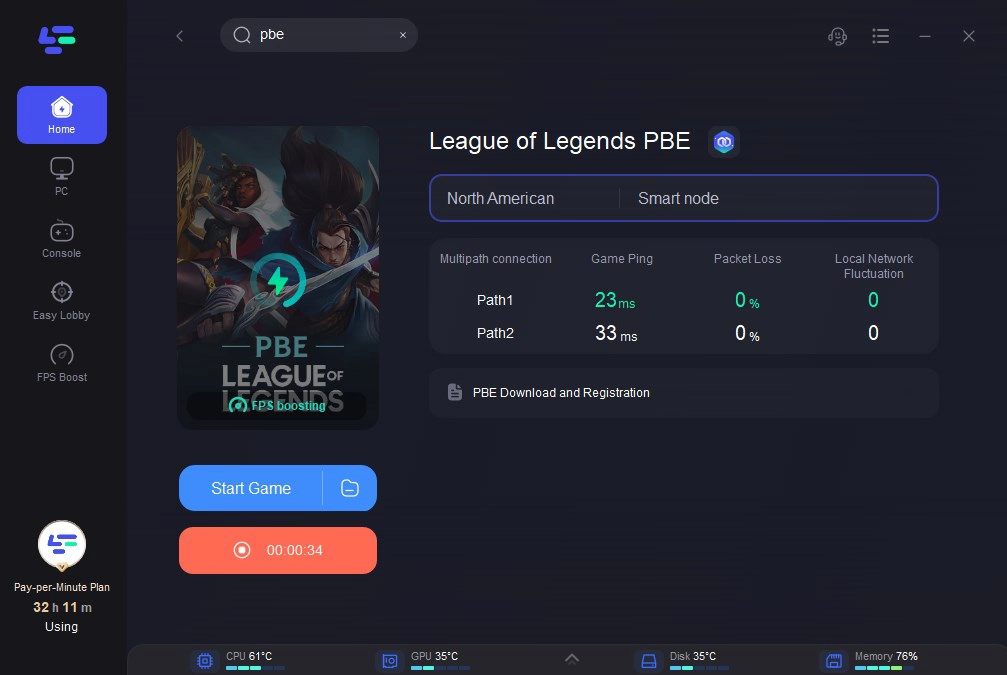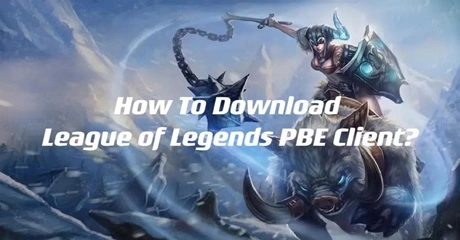Best League of Legends PBE Lag Reducer
League of Legends PBE Overview
PBE is a separate server where players can test upcoming changes, features, and content before they are released to the main servers. It allows Riot Games, the developer of League of Legends, to gather feedback from players and identify any potential issues or bugs before implementing changes on the live servers. The PBE is typically open to a limited number of players who have been granted access by Riot Games, often including content creators, professional players, and players who have been active in providing feedback to the community.
Recently, League of Legends PBE updated some new content and features, therefore many players swarmed to it for new gameplay, but many players encountered frustrating lag which prevented them from enjoying the latest features, to let players can enjoy new gameplay, content, features without any disturbance in this game, this article offers the best lag reducers and other effective tips.
Why Is League of Legends PBE Laggy & High Ping
Before we dive into the solutions to fix the League of Legends PBE Online constant lag, it will be beneficial for us to understand the root causes below.
- Server Overload: The PBE servers are subjected to heavy traffic, especially during periods of new content releases or updates. The influx of players eager to test out the latest features can overwhelm the servers, leading to increased latency and lag.
- Network Congestion: Internet congestion and routing issues can exacerbate lag on the PBE, making players feel that League of Legends PBE is so laggy, and players located in regions with suboptimal network connectivity may experience more pronounced lag due to network congestion along the data transmission path.
- Hardware Limitations: Player hardware can also contribute to lag issues. Outdated computers, insufficient RAM, and so on can strain the system’s ability to process and transmit data effectively, resulting in League of Legends PBE lag spikes during gameplay.
- Software Optimization: In some cases, inefficient software optimization on the game client or server side can contribute to lag on the PBE, for example, bugs, glitches, or inefficient resource allocation may lead to performance issues, impacting the smoothness of gameplay.
- Testing Environment: The PBE aims to test upcoming features, changes, and content before they are implemented in the main game. As a result, the PBE may not be as optimized or stable as the live servers, leading to increased League of Legends PBE lag and performance issues.
Enjoy a Smooth Gaming Experience on PBE With LagoFast
League of Legends Public Beta Environment servers are located in Chicago, which means that if you are playing League of Legends PBE from Europe, Oceania, or any other region, you will have to deal with high ping issues, which causes terrible gaming experience.
Primarily suggest players use the best League of Legends PBE lag Reducer LagoFast to fix lag issues. LagoFast is an excellent game booster, easy to use and packed with various features, that not only fixes game lag but also does an excellent job of various network connection issues, high ping, and low FPS, so LagoFast is your best option to enhance your gaming experience.
Key features:
- Easy to use
- Smooth and reliable connectivity to global servers
- End Lag and High Ping
- Real-Time connection Optimization
- Ultimate FPS Boost
- No more PBE Queue Issues
- Years of game booster experience
Follow the tutorial to use the LagoFast fix League of Legends PBE lag:
Step 1: Click the Free Trial button.
Step 2: Before you start League of Legends PBE, you can search for it in LagoFast. You can first select the “Game Boost button” and then search for it in the search bar.
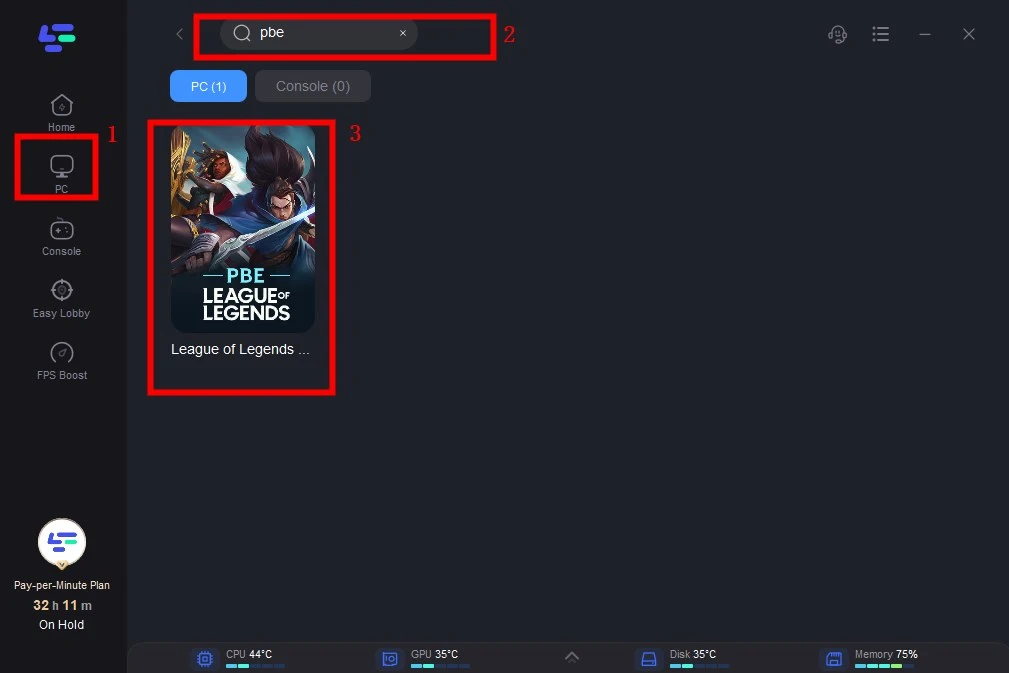
Step 3: Click on “Select Server” so you can choose a stable server, then click on the “Node” on the right, you can also choose the best Node.
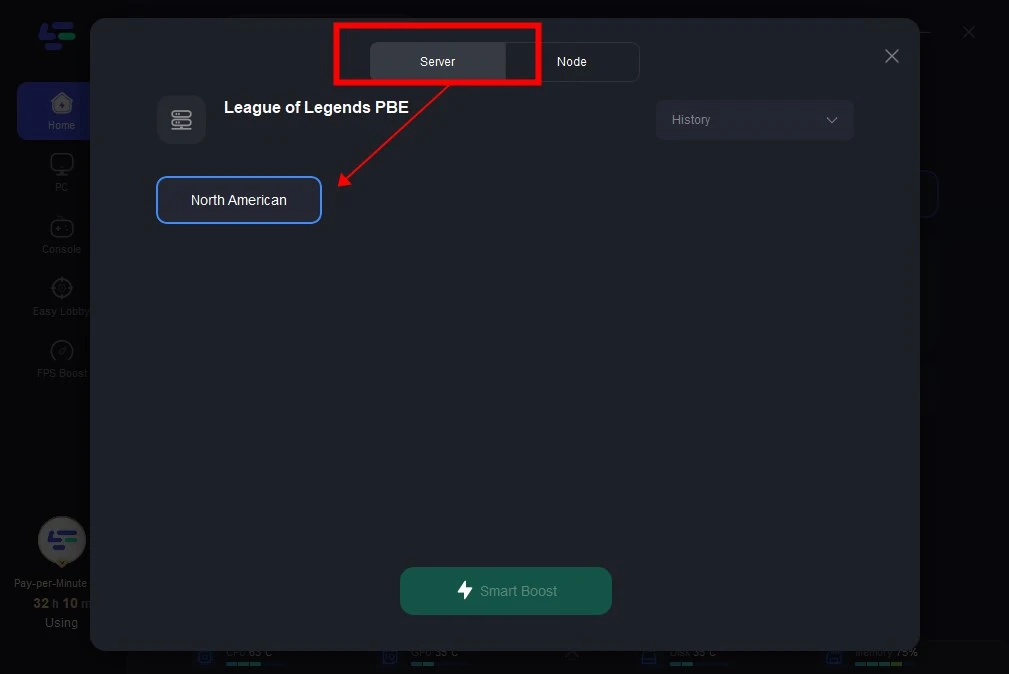
Step 4: By clicking the “Smart Boost button”, you can see the specific game ping, packet loss, and network type on the right side. Finally, click the “Start Game button” to start the game.