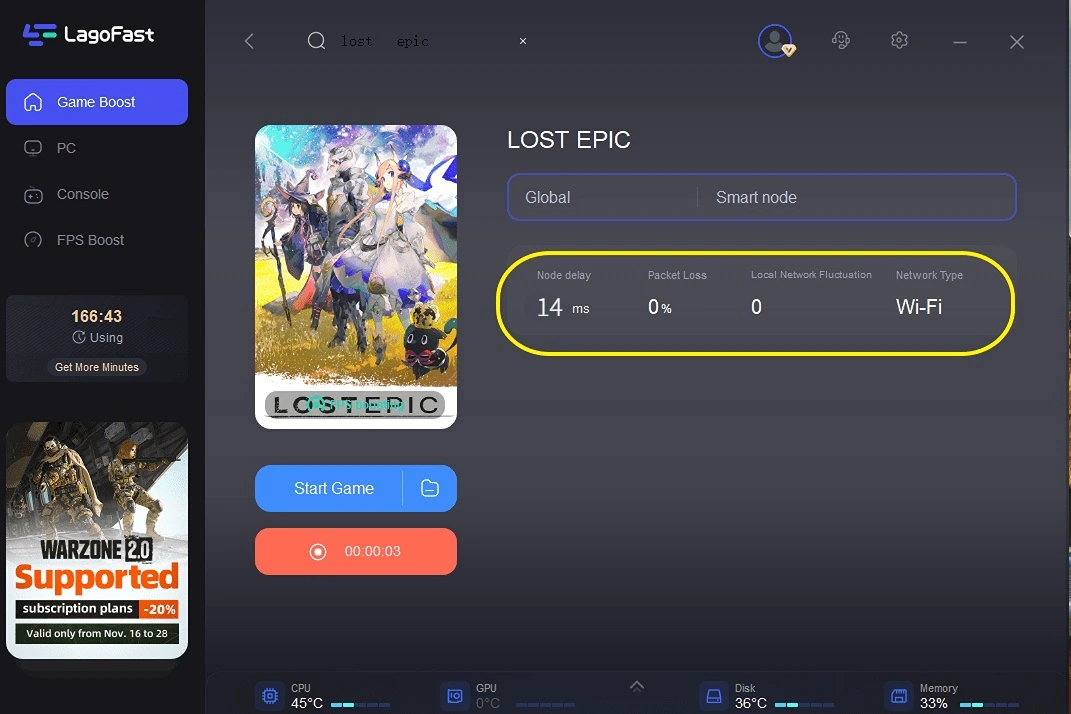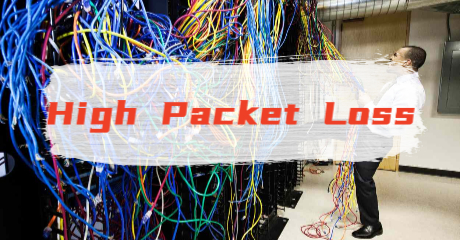How to Reduce Lag & High Ping in Lost Epic
Lost Epic Overview
Developed and released by oneoreight/Team EARTHWARS, Lost Epic is a 2D side-scrolling role-playing game. Playing as a God Slayer, a knight taking on the powerful Pantheon of Six in the conflict between the gods and humans, the players of Lost Epic are transported to the vast world of Sanctum. In addition to having many opportunities for character growth, engaging side stories, and exploring a wide range of biomes, players can also take part in action-packed battles either solo or in online co-op.
On June 5, 2021, Lost Epic was made available in Early Access and received mainly positive Steam reviews. Namie, an Australian illustrator who previously created artwork for the games "Azur Lane," "Arknights," and "Grand Order," as well as the Shounen Manga "The Farthest Library In The Mirror," is in charge of the art direction and general illustrations.
However, not all players fully enjoy the gameplay. Some players claimed that they had an unpleasant in-game experience like Lost Epic lag and FPS drop. Game issues like these can make Lost Epic stutter and even worse, unplayable. I bet no one wants to encounter latency or stuttering when they try using a combo to beat up a big boss. I mean, this can be frustrating! But how to fix Lost Epic lag if you don't know much about the computer? I suggest you let the expert help you, which means using a professional game booster. LagoFast is the perfect choice for its professionality and cost-efficiency. With LagoFast, your smooth in-game experience is guaranteed, and there will not be any more lag, FPS drop, and high ping.
LagoFast: A Promise to No More Lost Epic Lag
As I've mentioned above, LagoFast is a good helper that you can trust if you have Epic lag or Epic Lost low FPS issues. LagoFast is a professional game booster and has more than 8 years of experience in fixing lag, reducing high ping, and boosting FPS. It supports more than 1000 games, including Lost Epic. So fixing Lost Epic lag is not a problem for LagoFast. To better serve its worldwide users, LagoFast has spent money and time on developing its unique game data transmission protocol and keeps adding globally distributed servers. Therefore, LagoFast can automatically allocate the best routes for gamers and shorten the distance between your PC and the game server. Moreover, LagoFast also offers a free trial for new users. Just give it a shot!
The features of LagoFast are as follows:
- 8+ years of experience in gaming optimization
- Effectively fix Lost Epic lag
- Unique game data transmission protocol
- Globally-distributed servers & nodes
- Support more than 2000 games
How Can I Use LagoFast?
As a wonderful VPN, LagoFast can help you solve all kinds of problems. In the next, I will show you how to use the product.
Step 1: Download LagoFast.
Step 2: Search the game and select it in the search result.
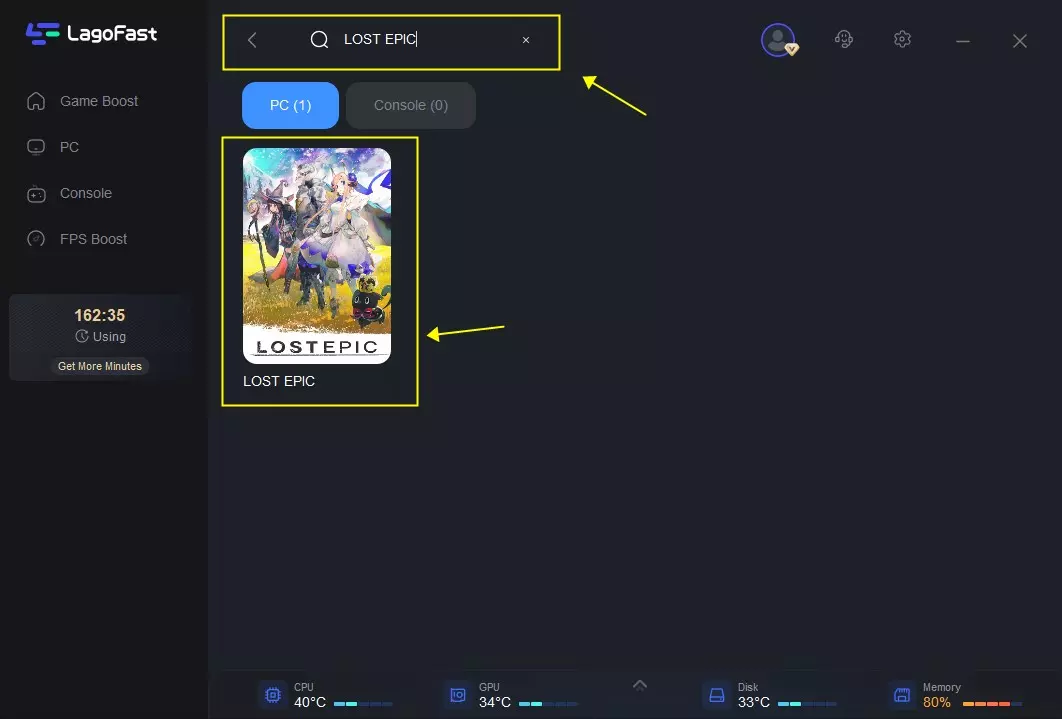
Step 3: Choose the server.
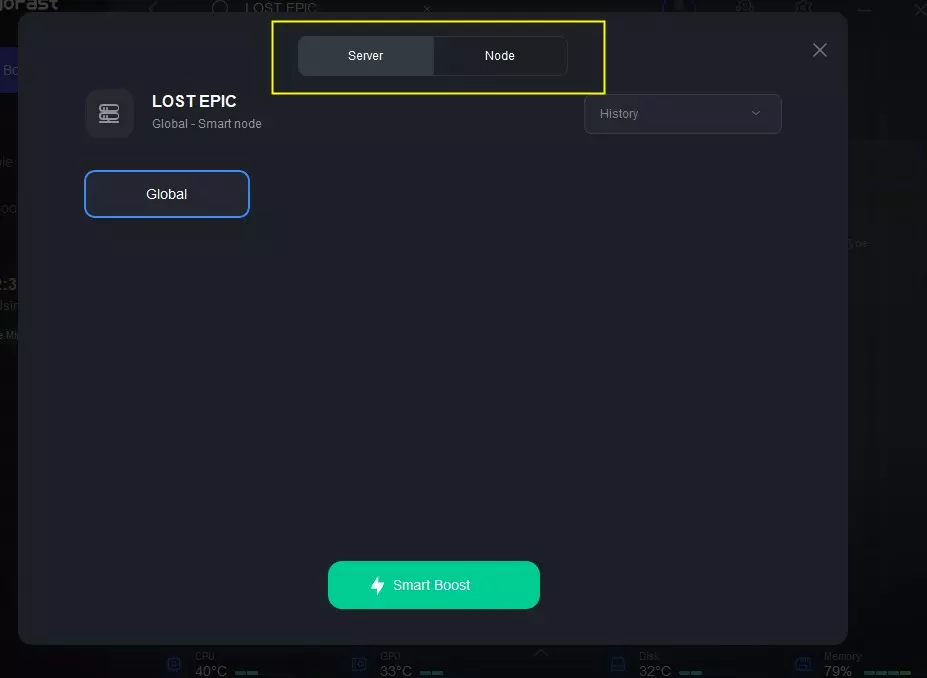
Step 4: Click on the Boost button and start boosting. Here, you can see your real time ping & packet loss rate.