Madden NFL 23 Game Booster
Overview
Madden 23 is the franchise's most recent installment. The game's cover star is the big man himself, John Madden, after whom the game is called. EA is honoring his demise in December 2021 by featuring him as the cover star. It intends to make several adjustments to the game. The game has a new FieldSENSE system. The new system will give players more power at all positions. The all-new FieldSENSE Gameplay System in Madden NFL 23 gives players more control at every position in every mode, laying the groundwork for consistent, ultra-realistic gameplay.
The Yard, Face of the Franchise, Ultimate Team, Superstar KO, and Face of the Franchise are all returning. In addition, the creators are introducing additional highlights creating superstar x-factors. However, those who enjoy playing online may encounter Madden NFL 23 lag, high ping, or FPS boosting, which may destroy your football experience. And you will play with others who have varying Internet connection speeds. If you have latency when accessing the Internet in general, you might expect Madden NFL 23 lag, too! But don't worry! We've found the perfect solution for you-LagoFast, it can easily fix these issues. So please don’t hesitate to throw these problems to LagoFast!
LagoFast: An Expert in Fixing Madden NFL 23 Lag
As we mentioned above, LagoFast can easily solve the lag, high ping, and FPS boosting issues you are experiencing in Madden NFL 23. What’s more, it can reduce ping while boosting FPS. This still begs the question, what makes LagoFast able to solve so many chagrined problems? LagoFast is built on an LFP data transmission protocol that was created in-house to give intelligent matching to the best nodes. Furthermore, the LagoFast crew has 8 years of expertise in handling gaming issues. These facilitate Madden NFL lag issue solving. What’s more, with a one-click boost, you can boost FPS, which gives you super-smooth visuals.
Most notably, LagoFast offers a pay-per-minute plan, you can stop it whenever you want This makes LagoFast more affordable compared to the game booster that requires a full month's purchase. If, after learning about LagoFast numerous benefits, you are still undecided about utilizing it, we provide a free trial for new users as well. I believe that you will unable to leave him after using.
The features of LagoFast are as follows:
- Support Plan-Per-Minute service, more economical and cost-effective.
- Worldwide distributed servers & nodes
- More than 8 years of fixing game issues
- Reduce ping while also boosting FPS
- Simple to use, with a single press of the Boost button
- Supports over 1000 games
How Can I Use LagoFast in Madden 23?
As a wonderful VPN, LagoFast can help you solve all kinds of problems. In the next, I will show you how to use the product.
Step 1: Download LagoFast.
Step 2: Search Madden 23 in the Search Box and select it in the search result.
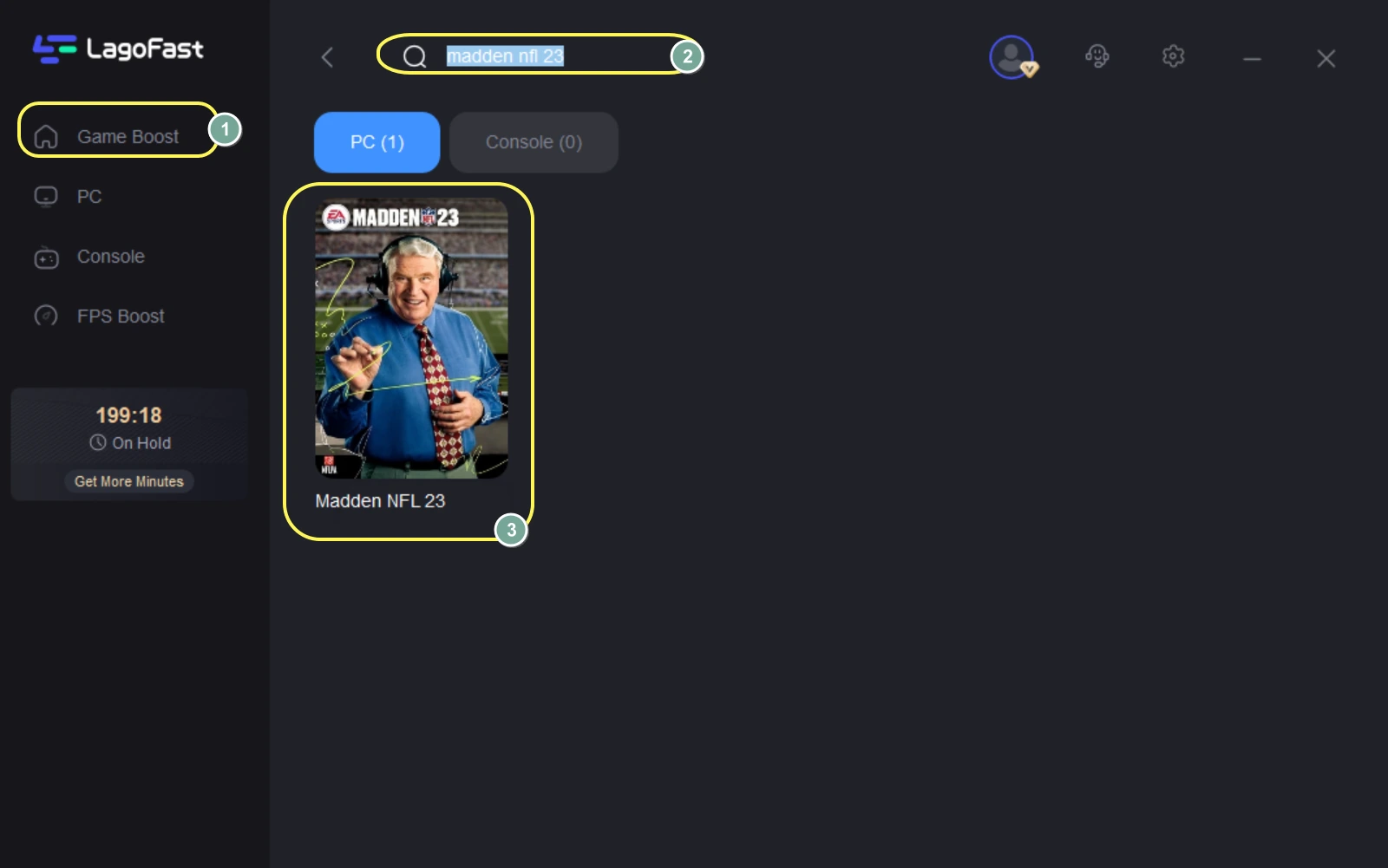
Step 3: Choose the server.
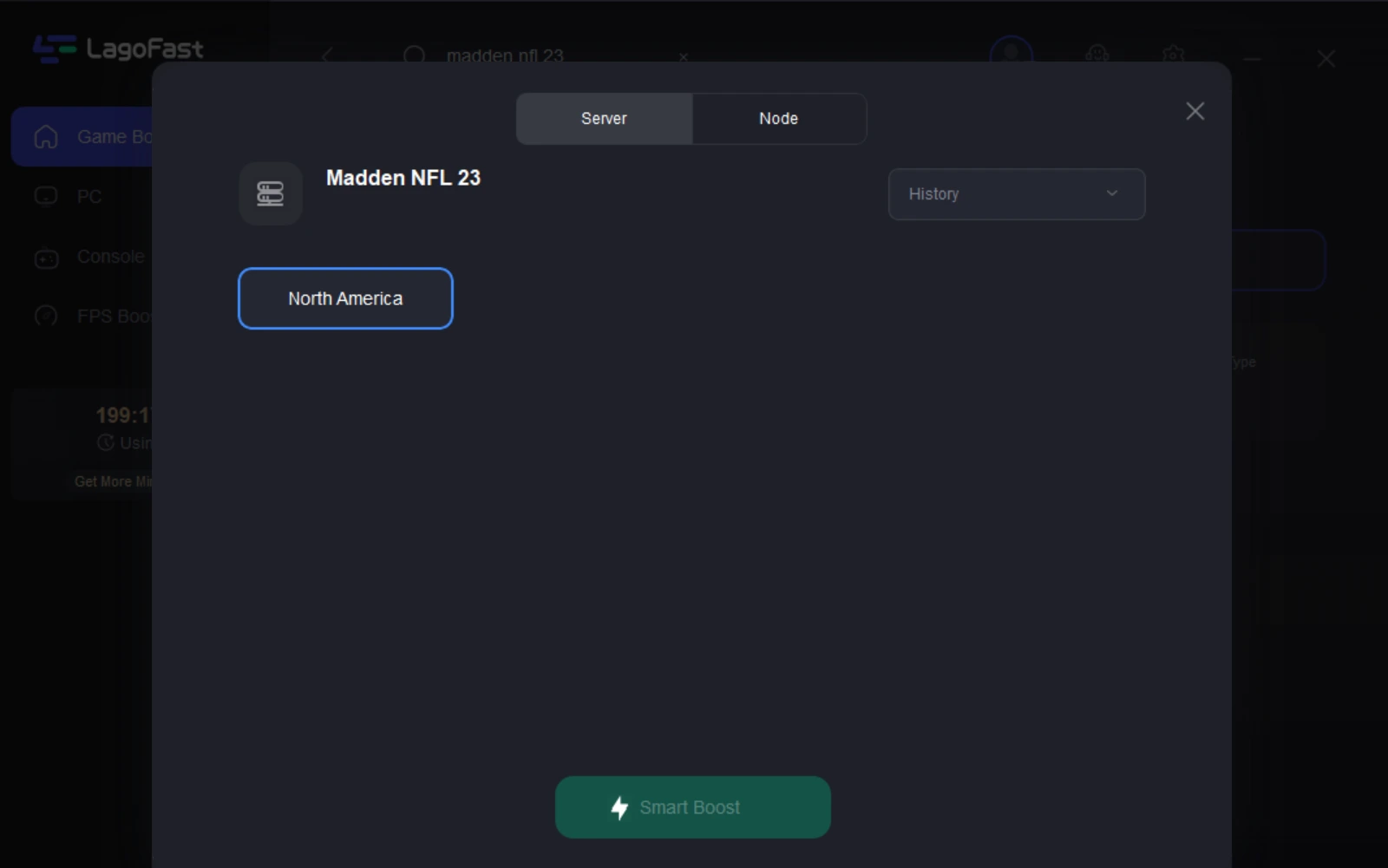
Step 4: Click on the Boost button and start boosting. Here, you can see your real-time ping & packet loss rate.
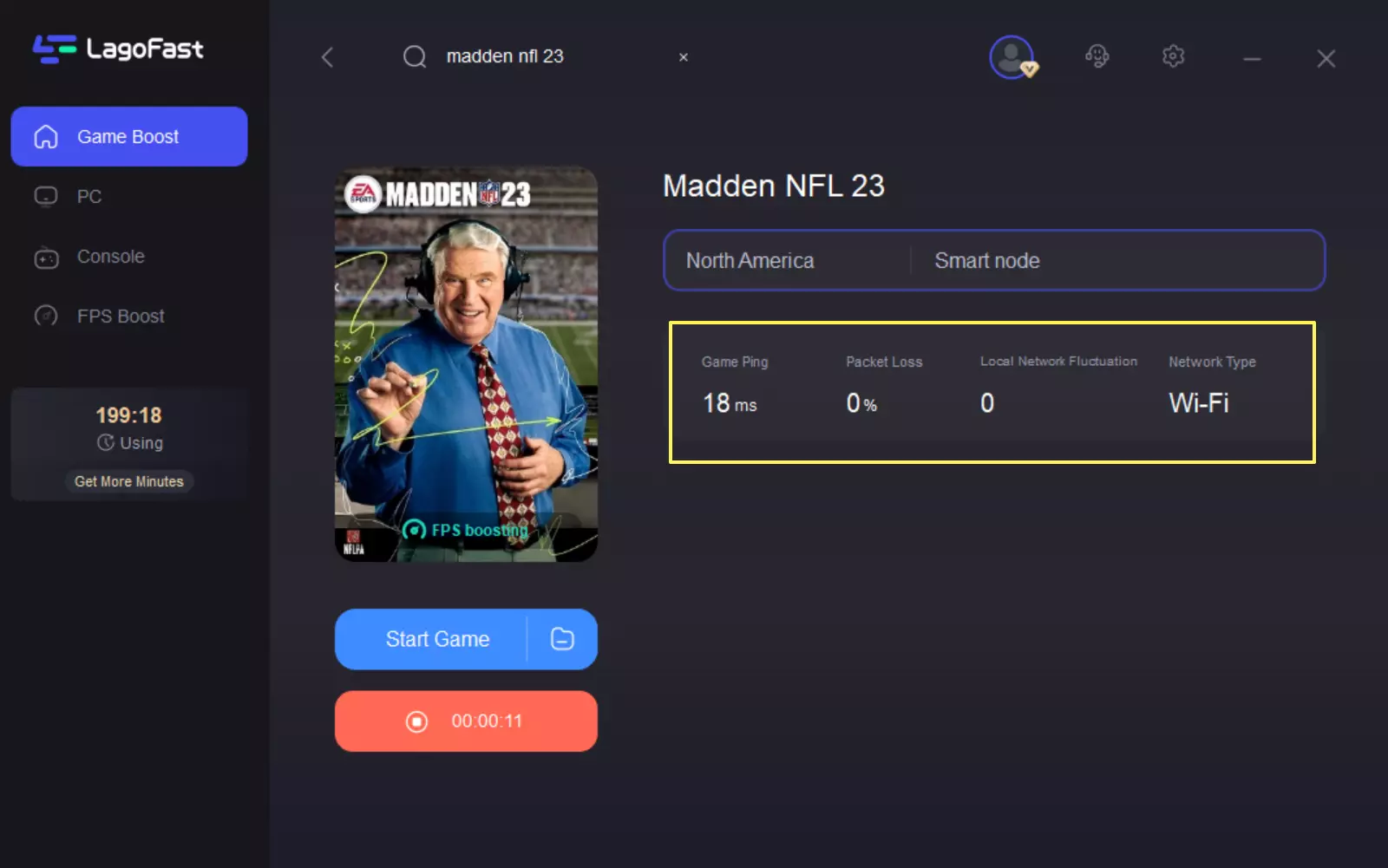
Video of How to Use LagoFast
Madden NFL 23 FAQs
How to fix Madden NFL high ping?
Encountering high ping when we are playing Madden NFL 23 will ruin our gaming experience by making our game screen sluggish. We have gathered some tips on how you can fix high-ping issues and how to get 0 ping. if you don’t want your journey through the season to stop.
-
Run a ping test: The time it takes for a tiny data set to be transferred between your computer and a server over your Internet connection is referred to as ping. As a result, a decent ping for gaming is required for a seamless gaming experience. So, before you launch Madden NFL 23, you can check your ping to whether it is good for running games. But how to run the game test? Just use LagoFast, type Madden NFL 23, and then click the Boost button. You’ll see your ping & packet loss rate as shown below:
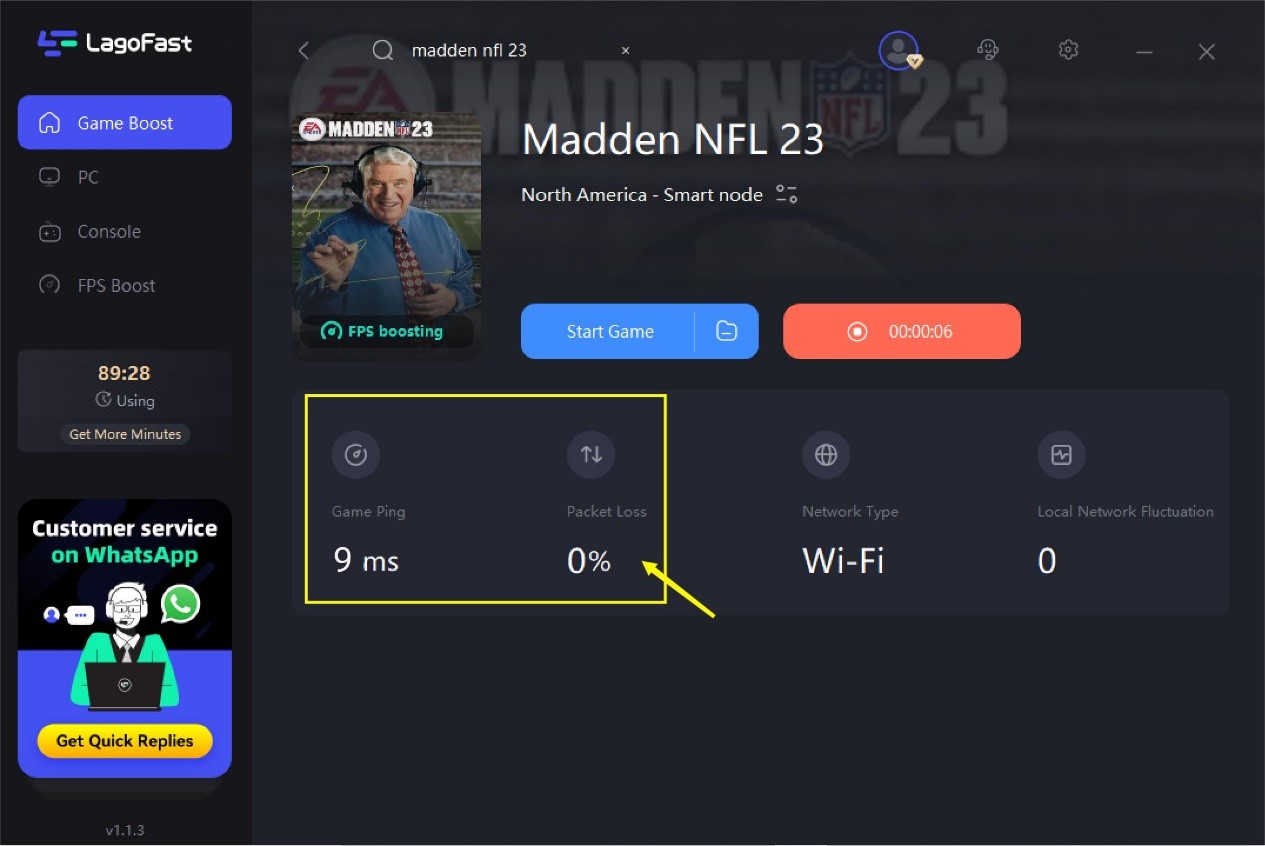
-
Install updates: It's usually a good idea to maintain the software environment updated, whether you're playing on a PC or a console. As a result, be certain that any new updates are installed. Windows and console applications are set to look for new updates by default. If you receive updates for the operating system or other software, make sure you install them.
-
Repair game files: If certain files are destroyed or corrupted, games may not operate properly or at all. If you play Madden 22 on a PC, you may check with the Windows 10 repair tool.
1. Press the Windows button.
2. Search for Madden NFL 23
3. Right-click on the game
4. Select App settings
5. Click on the Repair button
-
Check internet connection: When playing, make sure you have at least 5 Mbps download and upload speed. A poor connection may occur if your PC or console has insufficient bandwidth and many devices are connected to your internet connection at the same time.
-
What can I do if Madden NFL 23 is stuttering?
Many causes can contribute to Madden NFL 23 stuttering. If you are encountering this issue and are unable to play the game smoothly, you can try the fixes listed below.
Check system requirements: Your PC meets the system requirements is your basic guarantee to play the Madden NFL 23. If you downloaded Madden NFL 23 without first checking the system requirements, you may find them below:
OS: 64-bit Windows 10
Processor (AMD): Athlon X4 880K @4GHz or Equivalent
Processor (Intel): Core i3-6100 @3.7GHz or Equivalent
Memory: 8 GB
Graphics card (AMD): Radeon RX 460 or Equivalent
Graphics card (NVIDIA): GeForce GTX 660 or Equivalent
DirectX: 11 Compatible video card or equivalent
Online Connection Requirements: 512 KBPS or faster Internet connection
Hard-drive space: 50GB
Uninstall resource-hogging software: You most likely have a large number of programs loaded on your computer. Some of these programs have been continually using resources, which may have caused Madden NFL 23 to crash. Media players, web browsers like Firefox and Chrome, and other programs that consume a lot of resources in the background are among the most popular. You can terminate these apps by using the Task Manager.
Lowering Screen Resolution: Playing games with a higher resolution than your display may cause the game to look sluggish. To resolve this issue, go to the Windows settings and modify the display resolution. Reducing your display resolution will automatically match your content with the resolution of your display, and the game will no longer appear to be stuttering or lagging.
What should I do when Madden NFL 23 Lag Spikes
Before discuss this question, do you know what is lags meaning? The delay between your input and the output is referred to as lag. Many players have complained about the issues that might emerge since the game's debut, and while the creators have been upgrading the game in an attempt to tackle the problem, not every vulnerability, such as Madden NFL lag, has been fixed. We can attempt the following methods to tackle the lag problem.
-
Use LagoFast: If your PC is capable of running the game but you are having latency or performance issues, particularly while playing online, server troubles might be at fault. In this case, you can choose LagoFast, which will automatically select the best server for you.
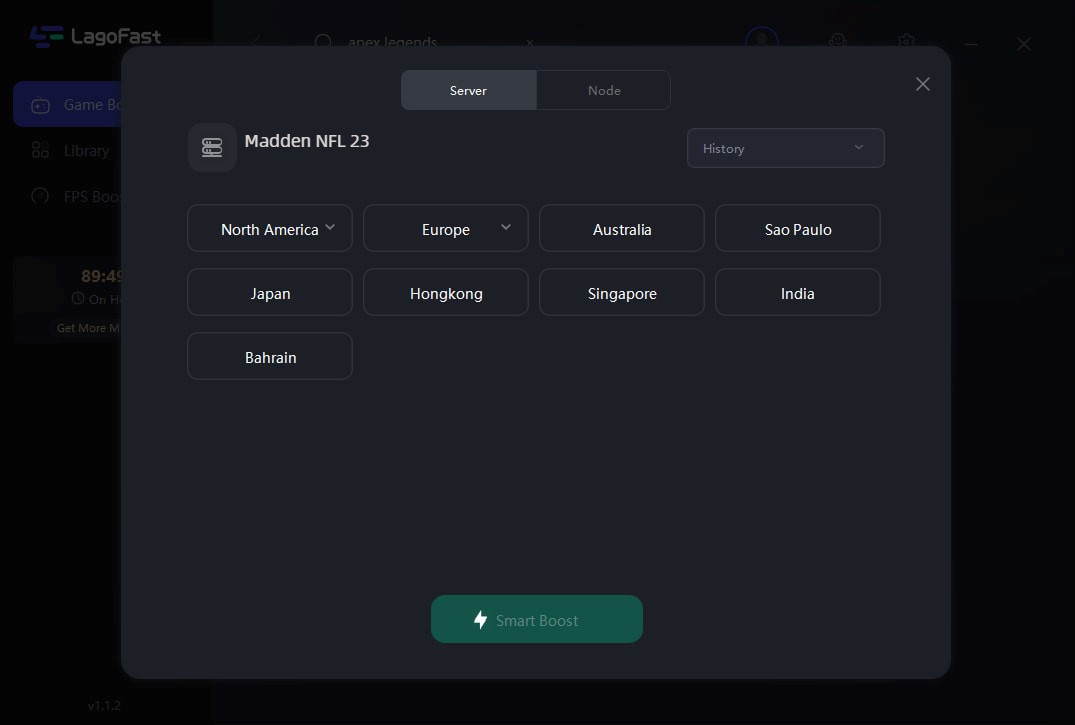
-
Update your drivers: Madden NFL 23 is available in decent condition. If you fulfill the game's minimal requirements, it's probable that your outdated graphics driver is causing Madden NFL 23 to crash. We strongly advise you to install the most recent update for your PC. To obtain the most recent update for your device, go to the official website of your hardware manufacturer.
-
Turn off unnecessary background processes: For many users, turning off superfluous background processes suffices. These programs waste memory by running in the background and prevent the game from consuming the memory it requires, causing it to lag or lose frames.
-



