Marvel Rivals Lag Reducer: Fix Lag & Boost Performance
Marvel Rivals Overview

Marvel Rivals, developed by NetEase in collaboration with Marvel Games, is an exhilarating 6v6 hero shooter set to release on December 6, 2024. It features a stunning roster of 25 iconic heroes and villains, offering fast-paced action, destructible environments, and cross-play capabilities across PC, PS5, and Xbox Series X/S. Players can dive into objective-based battles with innovative team synergies, blending strategic gameplay with the chaos of Marvel’s multiverse.
The game’s appeal lies in its rich character abilities and dynamic map environments. Whether brawling as the Hulk or strategizing with Doctor Strange, Marvel Rivals promises an engaging experience for fans and newcomers alike.
Marvel Rivals Release Date
Marvel Rivals will officially launch on December 6, 2024, and it’s completely free-to-play. Supporting cross-play on PC, PS5, and Xbox Series X/S, this title aims to connect Marvel fans globally. However, competitive ranked mode will separate PC and console players to maintain balance. Unfortunately, older consoles like PS4, Xbox One, or the Nintendo Switch won’t be supported.
Why is Marvel Rivals So Laggy?
Lag issues in Marvel Rivals can stem from several factors:
- Server Overloads: The high volume of players during beta tests and launch periods can overwhelm servers, causing delays.
- Hardware Limitations: Despite optimized gameplay, older hardware might struggle with the game’s intense graphics and destructible environments.
- Internet Connection: Unstable network connections or high latency can result in lag and stuttering, especially in fast-paced matches.
- Cross-Play Challenges: While cross-play enriches the gaming experience, syncing data across platforms can occasionally lead to latency spikes.
Players experiencing lag should ensure their hardware meets the minimum requirements, update drivers, and optimize internet connectivity for smoother gameplay.
The Best Marvel Rivals Lag Reducer - LagoFast
For gamers seeking a seamless experience, LagoFast is the ultimate lag-reduction tool. With its ability to enhance network stability and optimize in-game performance, LagoFast ensures Marvel Rivals runs smoothly, even during intense battles.
Why Choose LagoFast?
Cross-Platform Optimization: Marvel Rivals supports cross-play across PC, PS5, and Xbox Series X/S. LagoFast’s advanced algorithms stabilize connections across these platforms, making it the perfect fit for Marvel Rivals’ dynamic multiplayer environment.
- FPS Booster: In addition to reducing lag, LagoFast boosts frame rates by allocating system resources efficiently, ensuring uninterrupted gameplay.
- User-Friendly Interface: LagoFast’s intuitive design allows players to quickly activate performance-enhancing features without technical expertise.
- Multi-platform Support : LagoFast can provide game boost on multiple platforms: PC, mobile and console. This provides convenience for many cross-platform game players.
By integrating LagoFast into your setup, you can fully enjoy Marvel Rivals’ immersive gameplay without frustrating interruptions.
Tutorial to use LagoFast to reduce lag in Marvel Rivals on PC:
Step 1: Click the Free Trial button to download and install LagoFast.
Step 2: Open LagoFast then click the PC button on the left and search Marvel Rivals in the search bar, click it after appearing.
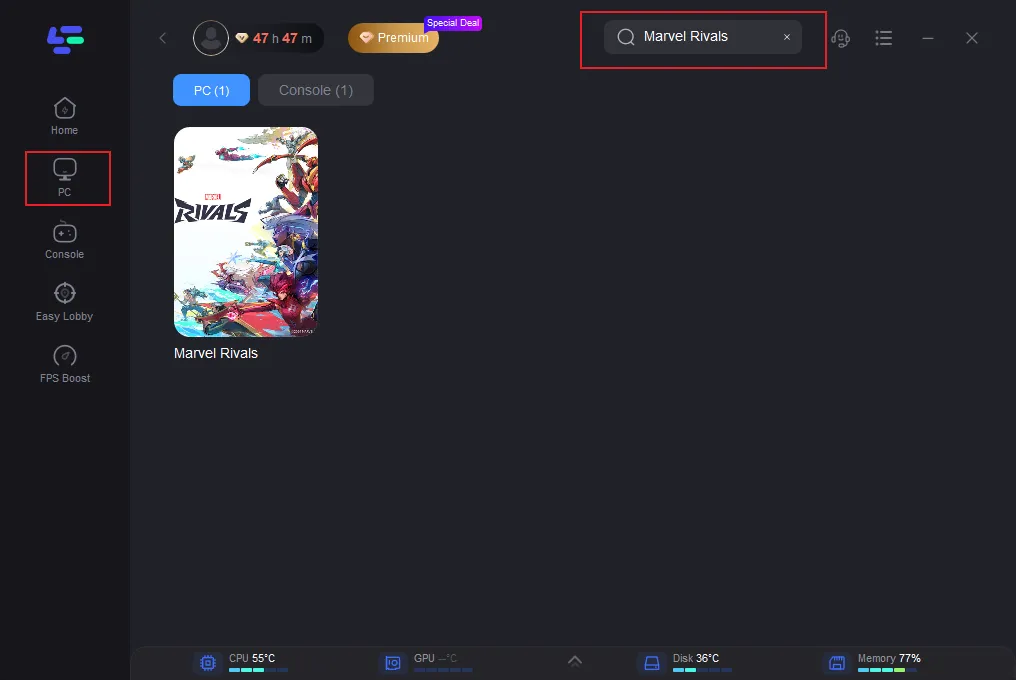
Step 3: Click on “Server” to change to a better server that improves the gaming experience, then click on “Smart Boost”.
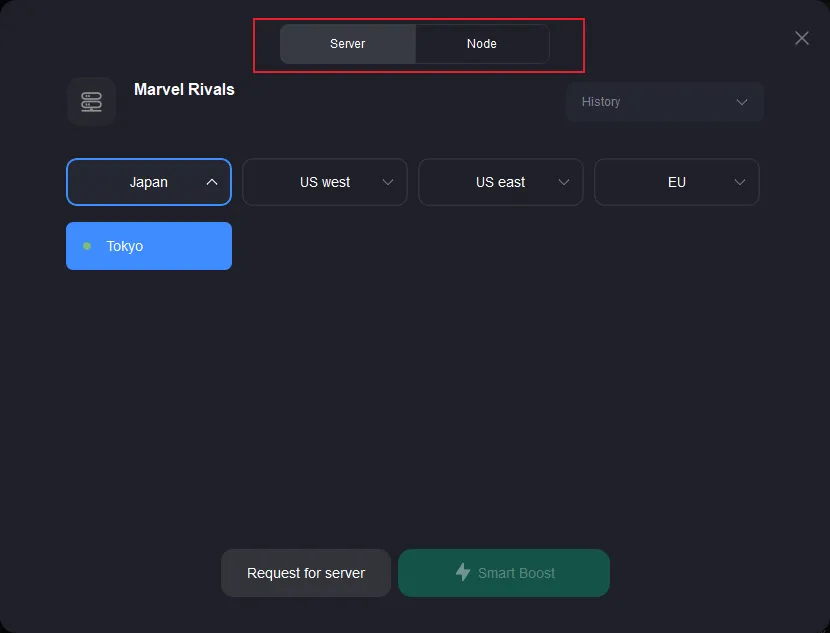
Step 4: Check the specific game ping, packet loss, and multiple path connection on the right side. Finally, click the “Start Game” to play the game.
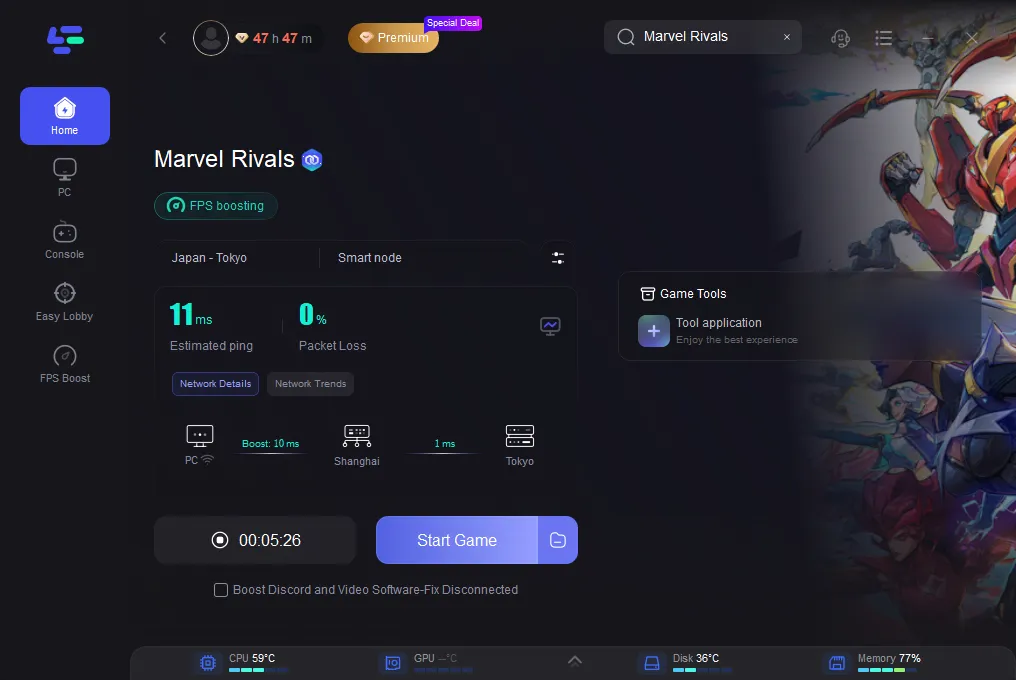
Tutorial on using LagoFast Box to reduce lag and enhance your console gaming experience:
Step 1: Download the LagoFast Console App on your phone to control the LagoFast Box.

Step 2: Establish a connection between your LagoFast Box, router, and console, choosing between a wired or wireless connection.

Step 3: Launch the LagoFast Console App and boost Marvel Rivals. Once you have completed the binding process with the LagoFast Box, proceed to boost this game within the LagoFast Console App.

FAQs About Marvel Rivals
 How to Boost FPS in Marvel Rivals
How to Boost FPS in Marvel Rivals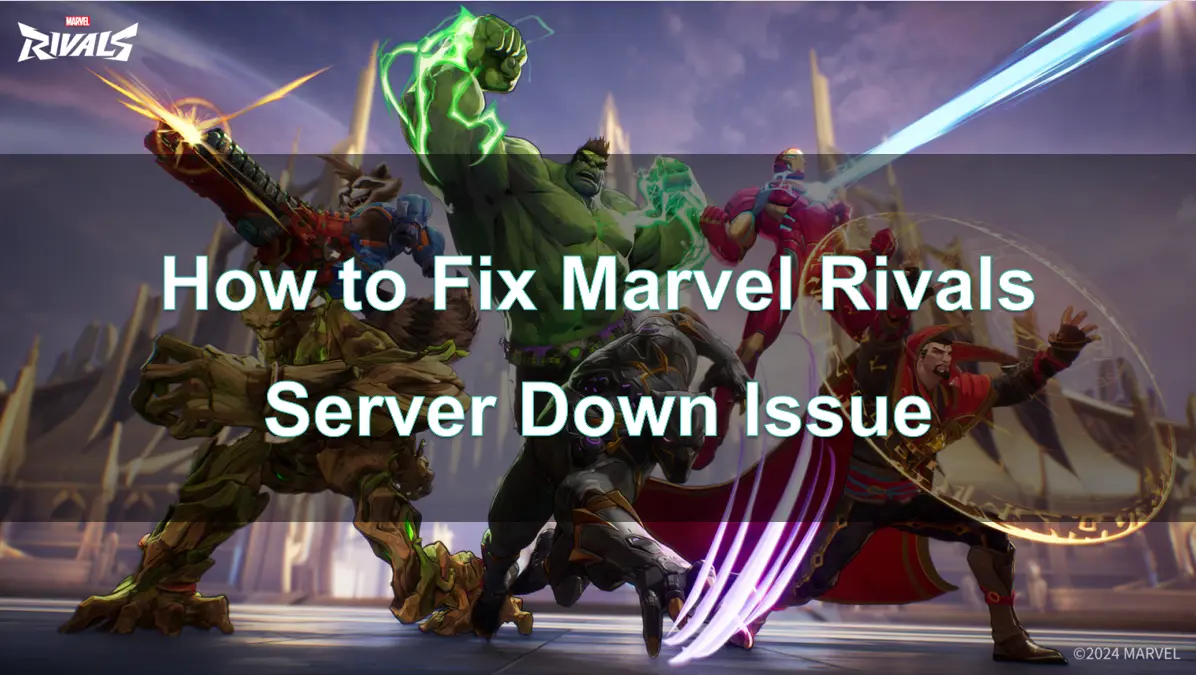 How to Fix Marvel Rivals Server Down Issue
How to Fix Marvel Rivals Server Down Issue How to Fix Server Connection Issues in Marvel Rivals
How to Fix Server Connection Issues in Marvel Rivals How to Fix Marvel Rivals Stuck on Loading Screen-100% Work
How to Fix Marvel Rivals Stuck on Loading Screen-100% Work Marvel Rivals Tier List: Best Heroes and Characters Guide
Marvel Rivals Tier List: Best Heroes and Characters Guide How to Change Server in Marvel Rivals for Better Connection
How to Change Server in Marvel Rivals for Better Connection Marvel Rivals Competitive Mode - Everything You Want to Know
Marvel Rivals Competitive Mode - Everything You Want to Know