Monster Hunter Wilds demo release dat
In the immersive world of Monster Hunter Wilds, players embark on epic quests, facing formidable beasts and exploring vast landscapes. However, as thrilling as the gameplay can be, technical issues like lag and low frame rates can significantly detract from the experience.
To ensure a smooth adventure, understanding lag issues and employing the right game boosters is essential. In this article, we will explore the best methods to combat lag and highlight LagoFast, a top game booster for 2025.

Part 1: Introduction to Monster Hunter Wilds
Part 2: Understanding Lag Issues in Monster Hunter Wilds
Part 3: Identifying Low FPS Issues
Part 4: How to Fix Lag in Monster Hunter Wilds
Part 5: Best Monster Hunter Wilds Game Booster - LagoFast
Introduction to Monster Hunter Wilds
Monster Hunter Wilds is a captivating action RPG that combines rich storytelling with challenging gameplay. Players assume the role of hunters tasked with taking down giant monsters and collecting resources to craft better gear. The game’s beautiful graphics and expansive environments create an engaging experience, but they also demand high-performance hardware and stable internet connections.
As the game grows in popularity, many players are encountering connectivity issues that hinder their gaming experience. This is where understanding the underlying problems and implementing solutions can make a significant difference.
Understanding Lag Issues in Monster Hunter Wilds
Lag can manifest in various ways, including delayed inputs, stuttering animations, and disconnections. These issues can be caused by several factors:
- Network Congestion: High player activity can overwhelm servers, leading to slow response times and lag spikes.
- Poor Internet Connection: A slow or unstable connection can affect data transmission, resulting in gameplay interruptions.
- System Performance: Running the game on low-end hardware may lead to frame drops and overall sluggish performance.
- Server Location: Connecting to distant game servers can increase latency, contributing to a laggy experience.
Understanding these factors is the first step toward addressing lag in Monster Hunter Wilds effectively.
Identifying Low FPS Issues
Low FPS can severely impact gameplay, making it difficult to respond quickly in combat situations. To identify whether you're experiencing low FPS, consider the following signs:
- Choppy Movement: If your character's movements appear jerky or stutter, it's a clear indication of low FPS.
- Delayed Responses: Slow reactions to input commands can signal performance issues.
- Visual Artifacts: Graphical glitches or unusual distortions can indicate that your hardware is struggling to keep up.
To diagnose FPS issues, you can use software tools to monitor your system's performance, checking CPU and GPU usage while playing Monster Hunter Wilds.
How to Fix Lag in Monster Hunter Wilds
To enhance your gaming experience and reduce lag, consider the following solutions:
- Optimize Game Settings
Adjusting in-game settings can help improve performance:
Lower graphics settings such as resolution, texture quality, and shadows to reduce the load on your hardware.
Disable V-Sync to improve frame rates, though this may lead to screen tearing. - Close Background Applications
Running multiple applications can consume system resources, affecting game performance. Close unnecessary programs before launching Monster Hunter Wilds to free up CPU and RAM. - Check Your Internet Connection
Ensure you have a stable and fast internet connection:
Use a wired connection instead of Wi-Fi for more reliable speeds.
Run a speed test to confirm your internet speed meets the game’s requirements. - Update Drivers
Keeping your graphics card and network drivers updated can help fix performance issues. Visit the manufacturer's website to download the latest drivers. - Use a Game Booster
Employing a game booster like LagoFast can optimize your network connection and improve performance in Monster Hunter Wilds.
Best Monster Hunter Wilds Game Booster - LagoFast
LagoFast is a powerful game booster designed to enhance online gaming experiences.
Here’s how it can specifically benefit Monster Hunter Wilds players:
- Lag Reduction: LagoFast intelligently reroutes your connection through optimized servers, reducing latency and improving overall responsiveness.
- Stable Connection: By minimizing packet loss and connection drops, LagoFast ensures a more stable gaming experience.
- Easy Setup: With a user-friendly interface, getting started with LagoFast is quick and straightforward.
- Custom Server Selection: Choose from various server locations to connect to the nearest or fastest options, further enhancing your gaming experience.
For players looking to combat lag and improve their performance in Monster Hunter Wilds, LagoFast stands out as a reliable choice.
How to Use LagoFast on PC
Step 1: Start by clicking on the Free Trial button to download and install the LagoFast Free Trial on your computer.
Step 2: Once the installation is complete, launch the application and navigate to the game library. Find Monster Hunter Wilds in the list and select it. This selection allows LagoFast to optimize your internet connection specifically for this game.
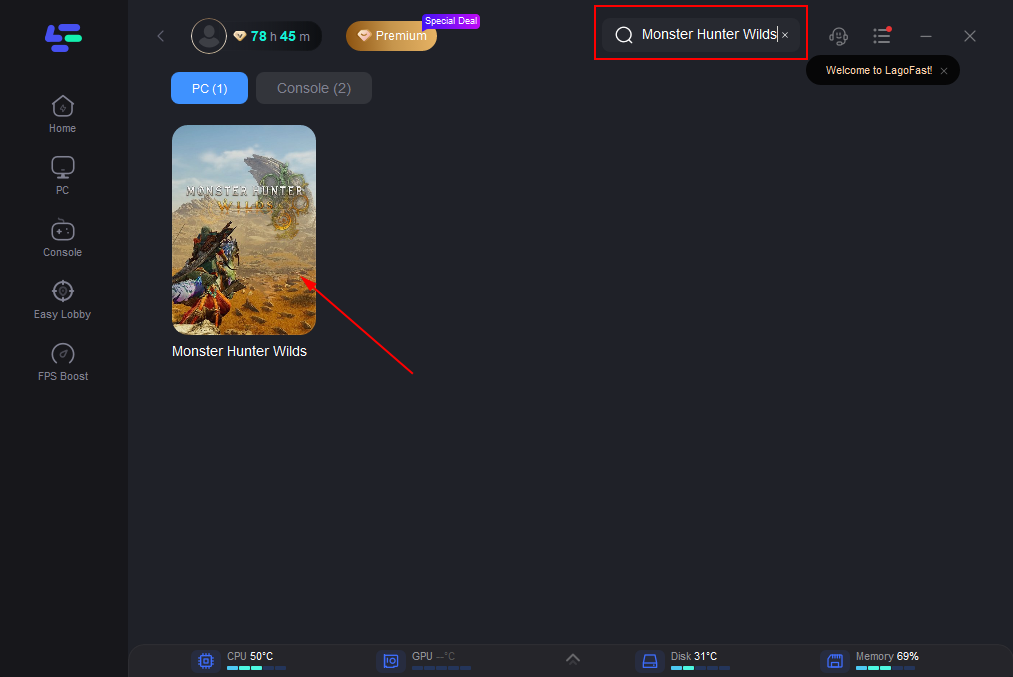
Step 3: LagoFast offers a variety of server options. Choose a server that is closest to the game’s servers to minimize latency and reduce your ping, resulting in improved performance during gameplay.
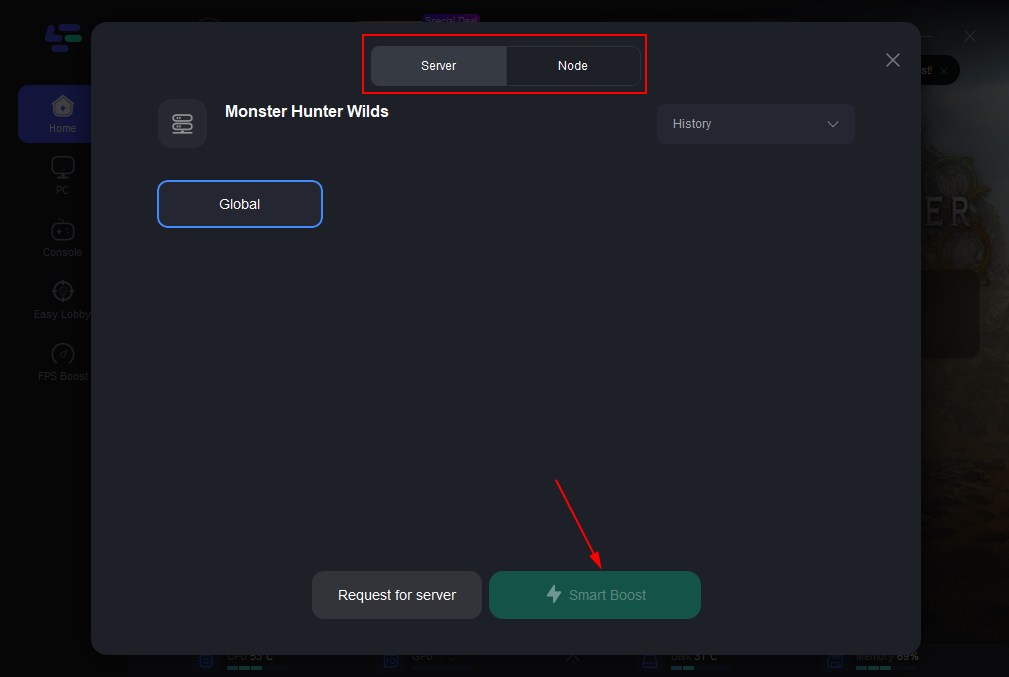
Step 4: fter selecting your preferred server, click on the optimization option within the app. LagoFast will automatically adjust your connection settings, prioritizing gaming traffic to help minimize lag and enhance your FPS.

Conclusion
In conclusion, while Monster Hunter Wilds offers an exhilarating gaming experience, lag and low FPS can hinder enjoyment. By understanding the causes of these issues and implementing effective solutions, players can enhance their gameplay. Utilizing a game booster like LagoFast can further improve connectivity and performance, allowing you to focus on the thrill of the hunt. With the right tools and tips, you’ll be well-equipped to conquer the challenges that lie ahead in Monster Hunter Wilds.




