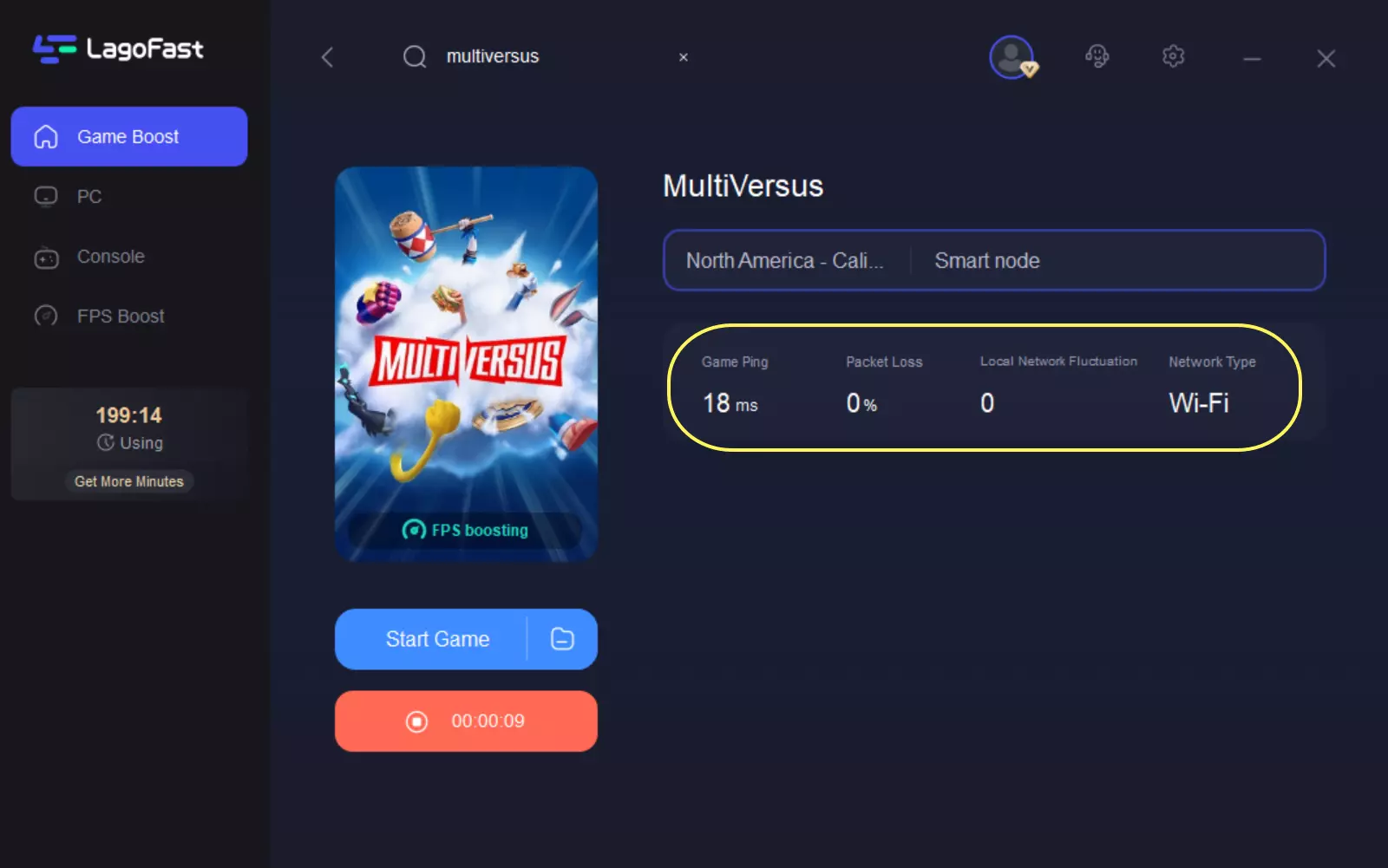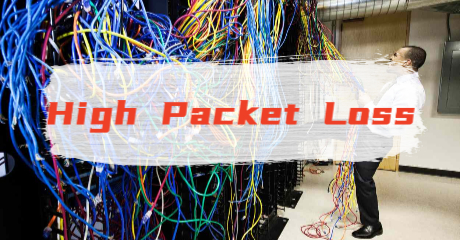MultiVersus Ping & Lag Reducer
LagoFast Helps to Smooth Your MultiVersus Gaming Experience
MultiVersus is developed by Player First Games and published by Warner Bros. It is a platform fighter that lets you team up with or against your friends using some of the world's most iconic characters including Batman, Shaggy, Superman, Bugs Bunny & more. In this game, you can use unique co-op abilities, find your favourite fighter combos and save the Multiverse! There are many characters you can choose from, for example, Harley Quinn, Tom and Jerry, Finn the Human, Wonder Woman, Steven Universe, Jake the Dog, Garnet, Superman, and an extraordinary creature named Reindog, which have unique abilities that pair dynamically with other characters. What's more, this game is available for cross-platform playing. In addition, this game will regularly update with new characters, stages, modes, in-game events, skins and more.
But when you play in the co-op mode or play cross-platform, many issues may appear, and then seriously affect your gaming experience. For example, you may experience the MultiVersus lag, low FPS, high ping, stuttering, crashing, etc. If you want to fix these problems in an easy way, how about trying using the MultiVersus lag fixer LagoFast? Running in the background, this professional MultiVersus lag fixer product could help you to improve your network connection and change settings to make your computer perform better with the same hardware configuration. Precisely, the services it can provide are as follows:
- Improve your gaming network connection
- Reduce effectively Multiversus ping issues
- Use the unique data transmission protocol to boost the transmission speed
- Provide you with a game settings change the panel to easily boost MultiVersus low FPS
- Avoid MultiVersus stuttering
- Fix MultiVersus lag spikes problem
- Optimize MultiVersus network connection crashing
How Can I Use LagoFast in MultiVersus?
As a wonderful VPN, LagoFast can help you solve all kinds of problems. In the next, I will show you how to use the product.
Step 1: Download LagoFast.
Step 2: Search MultiVersus in the Search Box and select it in the search result.
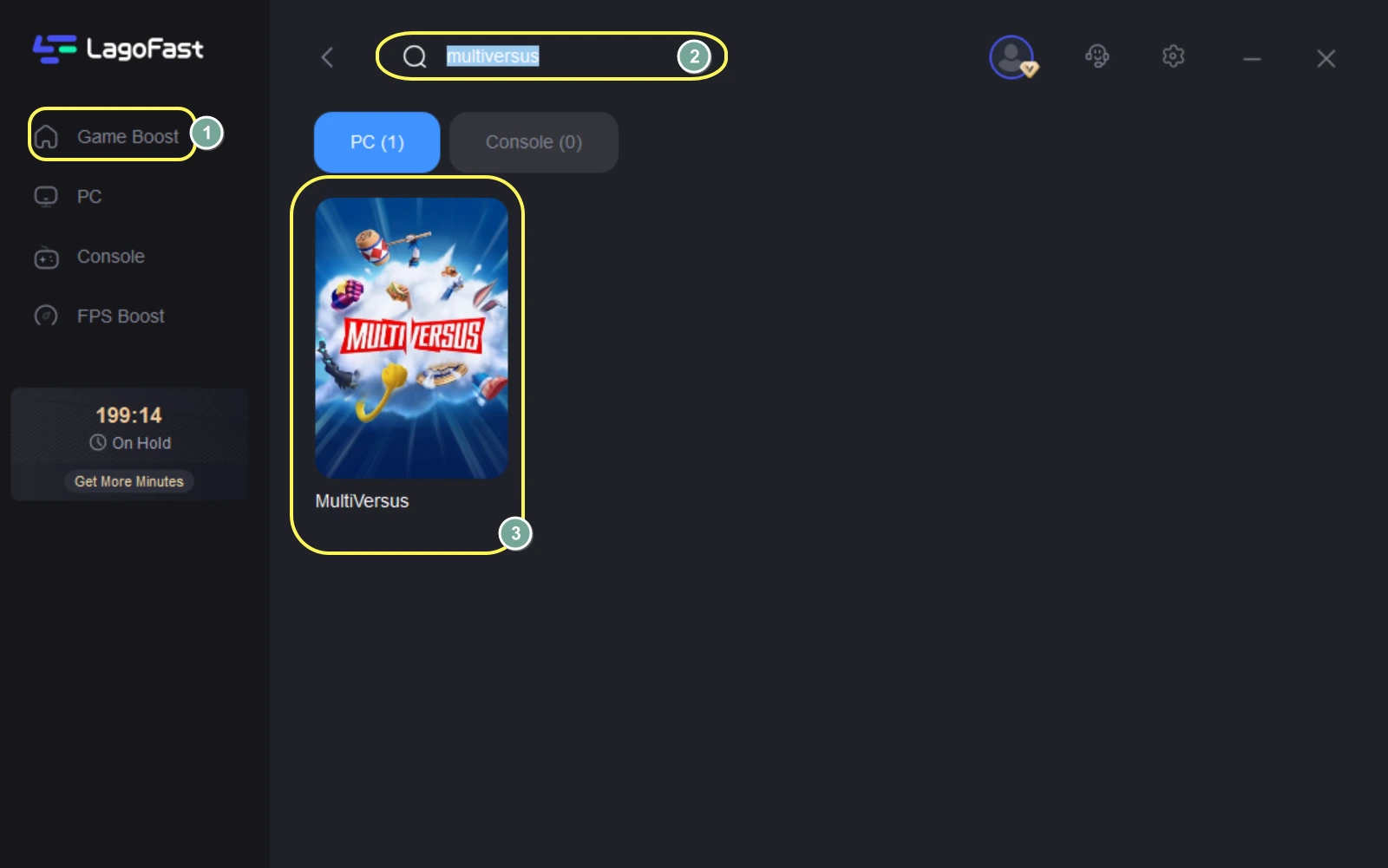
Step 3: Choose the server.
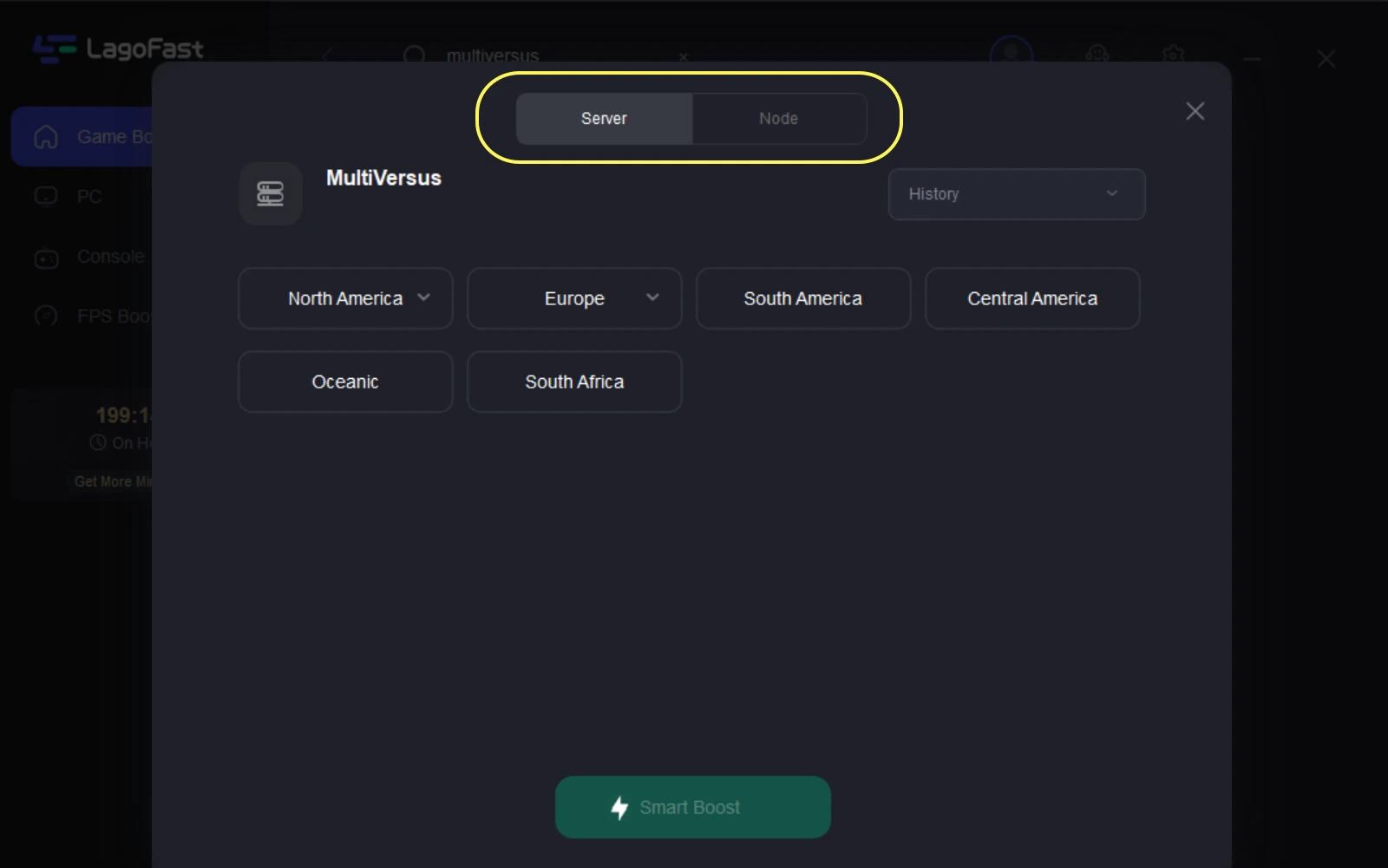
Step 4: Click on the Boost button and start boosting. Here, you can see your real-time ping & packet loss rate.