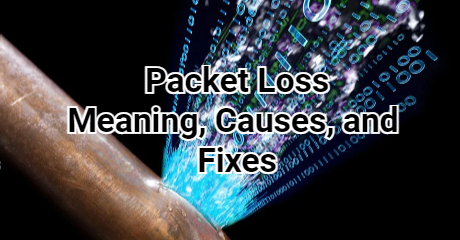LagoFast: Your Private Expert in Fixing NBA 2K22 Lag, Crashing
NBA 2K22 Overview
Every basketball fan has a dream of becoming an NBA star. However, this is too difficult to realize in real life. In NBA 2K22 your dream might come true! But of course, not with constantly complained NBA 2K22 lag issues, crashing, and low FPS. All these will definitely drag you down when you're busy winning your points on the court. So it is high time to introduce you to an Expert in fixing above-mentioned issues: LagoFast, which can guarantee that NBA 2K22 runs smoothly and perfectly on your PC.

NBA 2K22, published by 2K Sports and developed by Visual Concepts, is a basketball simulation video game. It is a follow-up to NBA 2K21 and the 23rd installment in the NBA 2K franchise. Compared with games of the previous NBA 2K franchise, NBA 2K22 has 2 renewals which are "shot meter" and "defense". The shot meter has been improved by NBA 2K22, along with a larger shot window. The defense has also been completely redesigned and renewed in NBA 2K22. The AI has been reworked so that the shooters should be properly positioned before shooting. Furthermore, there are three parts to NBA 2K22: Gameplay, My Career, and My Team. MyCareer is NBA 2K22's Story mode. Tyler Antonius is the Voice actor who plays the role of MP. MyCAREER follows The City's newest resident, MP, on next-gen. MP is well-known for having a million-follower fan base as a result of his viral YouTube channel. People now want to know what's next for the social media sensation whose earnings are barely keeping him afloat as his friend-manager, Ricky, works behind the scenes to secure endorsement deals and opportunities on both the corporate and lifestyle sides of the NBA. Can MP create the life he desires? To play NBA basketball, compose music, and hone his street ball skills off the court? Begin your MP career in college, sign with the G-League, declare for the draft, or do it all at once!
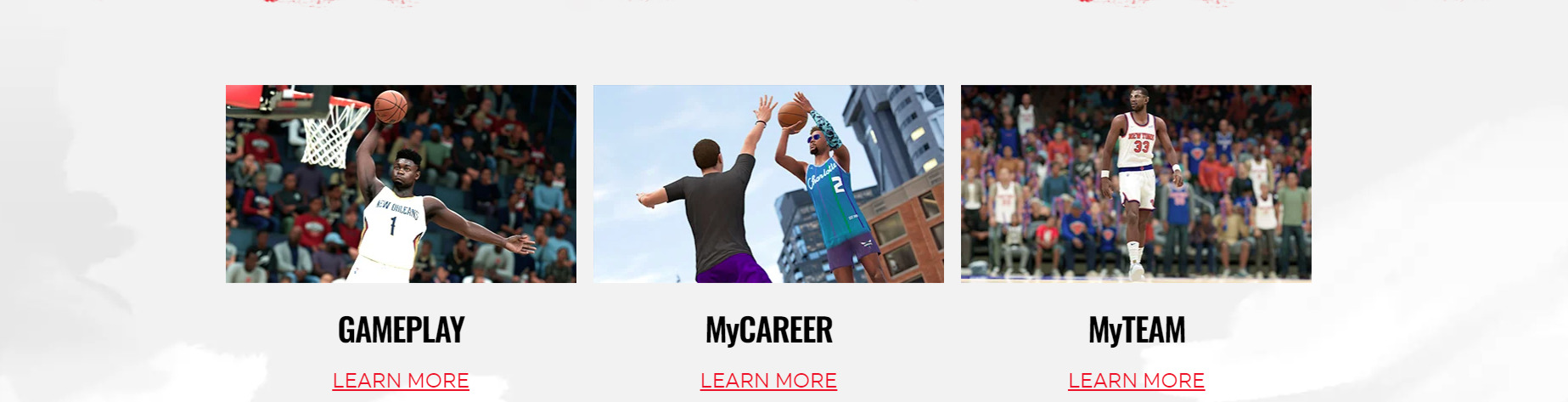
Search NBA 2K22 on Reddit, the posts are mostly encountered from players who have unpleasant in-game experiences. Players desperately sharing their stories like running into issues like NBA 2K22 lag, crashing, and low FPS, hoping to find someone having the same problems or anyone who knows how to fix these. Well, NBA 2K22 lag reducer LagoFast happens to have a cure for all the above-mentioned issues. You can totally rely on LagoFast to run your basketball team and career. By using LagoFast’s self-developed game-specific routes optimizing technology, you can have an overwhelmingly smooth and lag-free gaming experience!
The Functions and Features of NBA 2K22 Lag Reducer LagoFast
After telling you what LagoFast can do, you may still suspect the authenticity of my description. But you'll understand this is no bragging after I simply introduce the functions and features of LagoFast.
LagoFast has provided an in-game optimization service for more than hundreds and thousands of players all around the world. Before launching the game, it can run a ping test to help players testify whether there are high ping or lag spikes. In the game, LagoFast can continuously supervise players' NBA 2K22 ping rate, and FPS performance and automatically fix NBA 2K22 lag as well as boost NBA 2K22 FPS. In short, LagoFast can give players all-sided care when they explore the NBA 2K world.
- Functions of LagoFast:
- In-game experience optimization
- Run a ping test
- Supervise in-game ping rate and FPS
- Automatically fix lag
- Highly boost FPS
Except for all the above-mentioned functions, LagoFast also has unique features that help it outstand from other normal VPNs.
The features of LagoFast:
- Independently-developed game data transmission protocol
- Privacy & security guaranteed
- Worldwide distributed servers
- Real-time supervision
- Smart routing systems