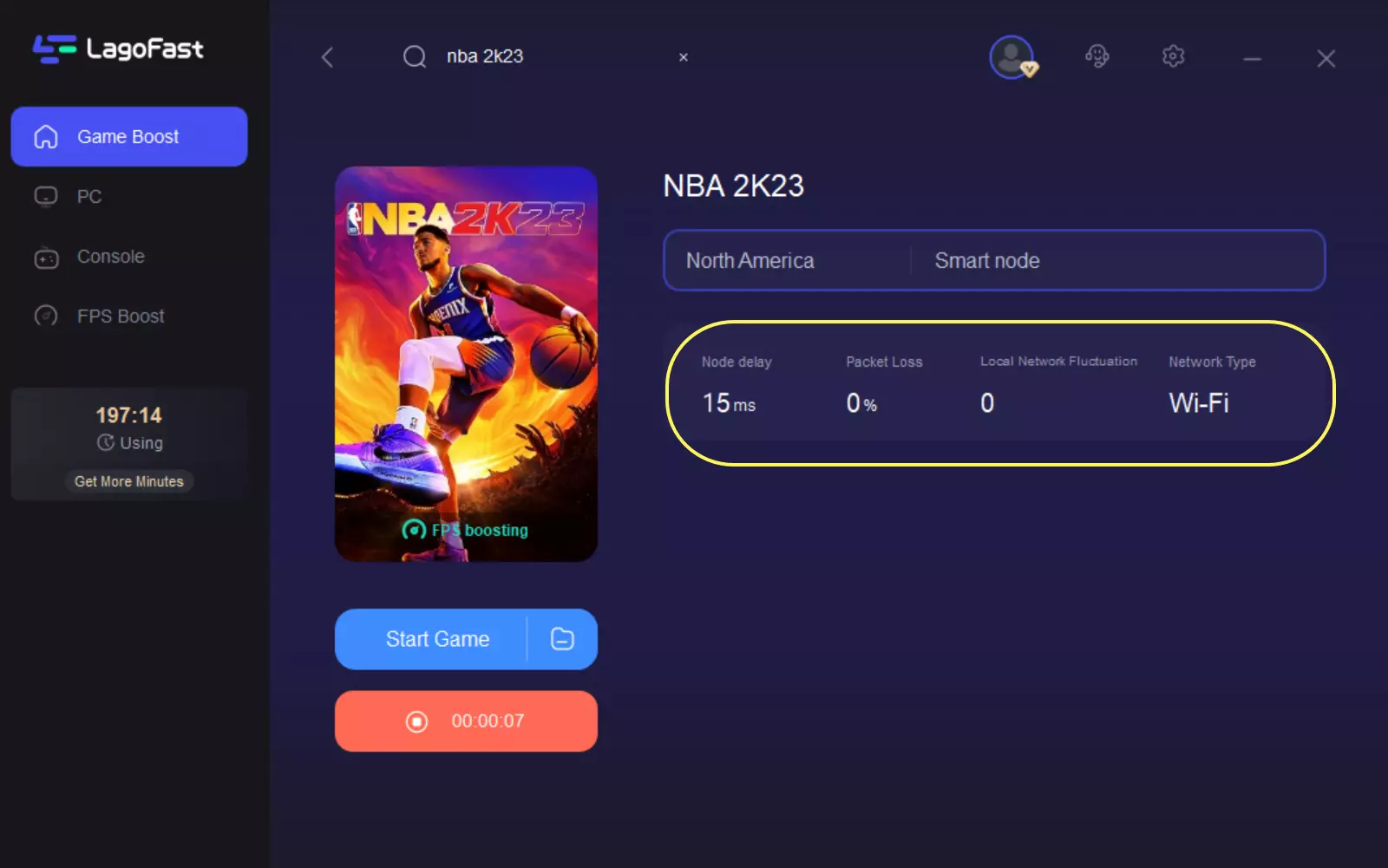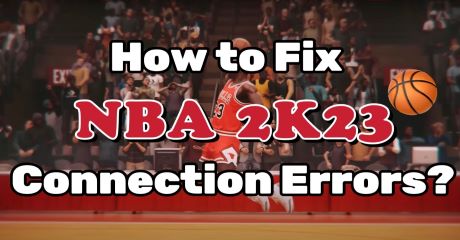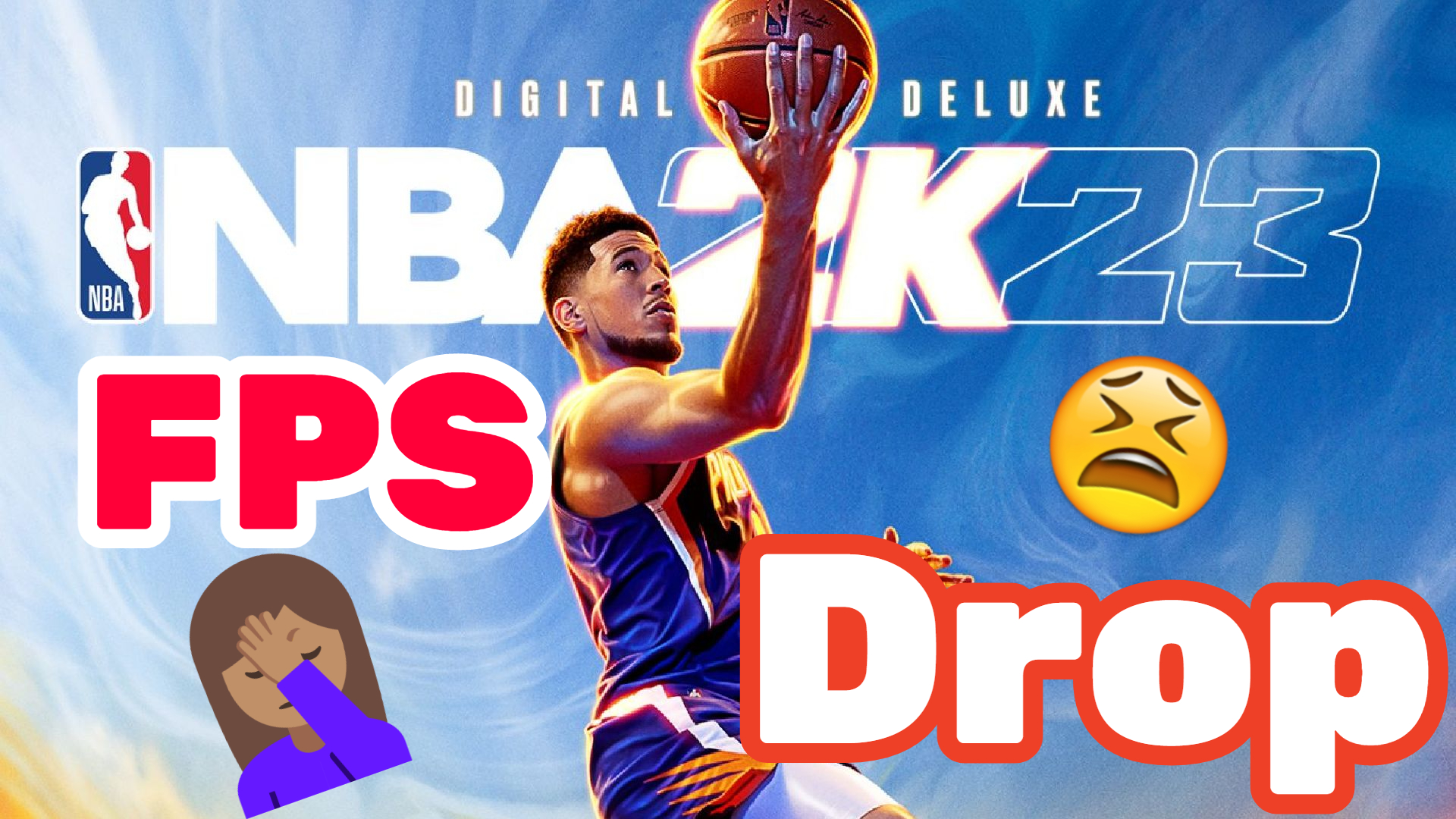NBA 2K23 Lag Reducer
NBA 2K23 Overview
Do you have trouble with the lack of an indoor basketball court when you want to play basketball on a hot summer day, or a rainy day? It’s easy! Here are an online basketball emulator game NBA 2K. Each instalment of this game simulates the National Basketball Association. As a result, the gameplay is similar to a typical basketball game, with the player controlling an entire team or a specific player; objectives correspond to basketball rules, and the presentation is similar to that of actual televised NBA games. Each game features current NBA teams and players, as well as historic NBA teams and players, EuroLeague teams, and (starting with NBA 2K20) WNBA teams. It is also possible to create and assemble fictitious characters and teams. In addition, the PlayStation®4 and Xbox One versions of NBA 2K23 are available on the same console family's PlayStation®5 and Xbox Series X|S. If you're a basketball fan, I believe you'll be able to experience the joy of basketball in NBA 2K23.

Why We Need NBA 2K23 Lag Reducer LagoFast?
But, while online basketball players playing the previous seasons of NBA 2K, many of them have encountered many game issues. For example, NBA 2K23 lag, crashing, FPS drop, and other connection errors. These annoying problems will seriously affect your basketball gaming experience. How to fix them? Here is an easy way, using the NBA 2K23 lag reducer LagoFast! With more than 8 years of experience in game boosting, this NBA 2K23 lag reducer LagoFast has its unique data transfer protocol and servers to fix NBA 2K23 lag and other issues. In brief, the services that NBA 2K23 lag reducer LagoFast could provide are as follows:
- Improve your NBA 2K23 online co-op network connection
- Fix NBA 2K23 lag problems
- Use unique data transfer to reduce NBA 2K23 high ping
- Remove automatically background unnecessary applications
- Provide the settings change the panel to help you improve your game running performance
- Fix NBA 2K23 FPS drop issue
- Reduce NBA 2K23 crashing
- Optimize NBA 2K23 connection errors
How Can I Use LagoFast in NBA 2K23?
As a wonderful VPN, LagoFast can help you solve all kinds of problems. In the next, I will show you how to use the product.
Step 1: Download LagoFast.
Step 2: Search NBA 2K23 in the Search Box and select it in the search result.
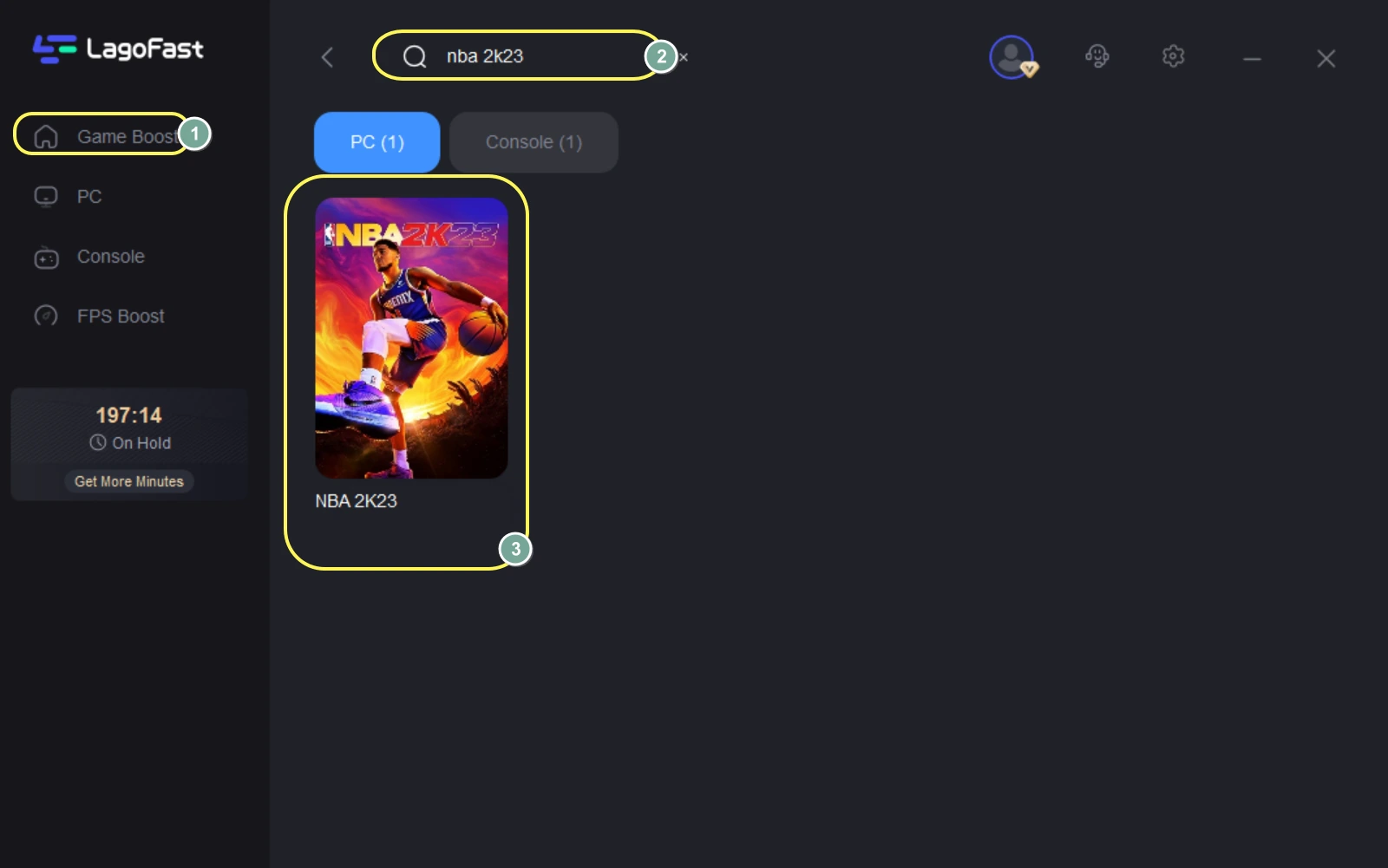
Step 3: Choose the server.
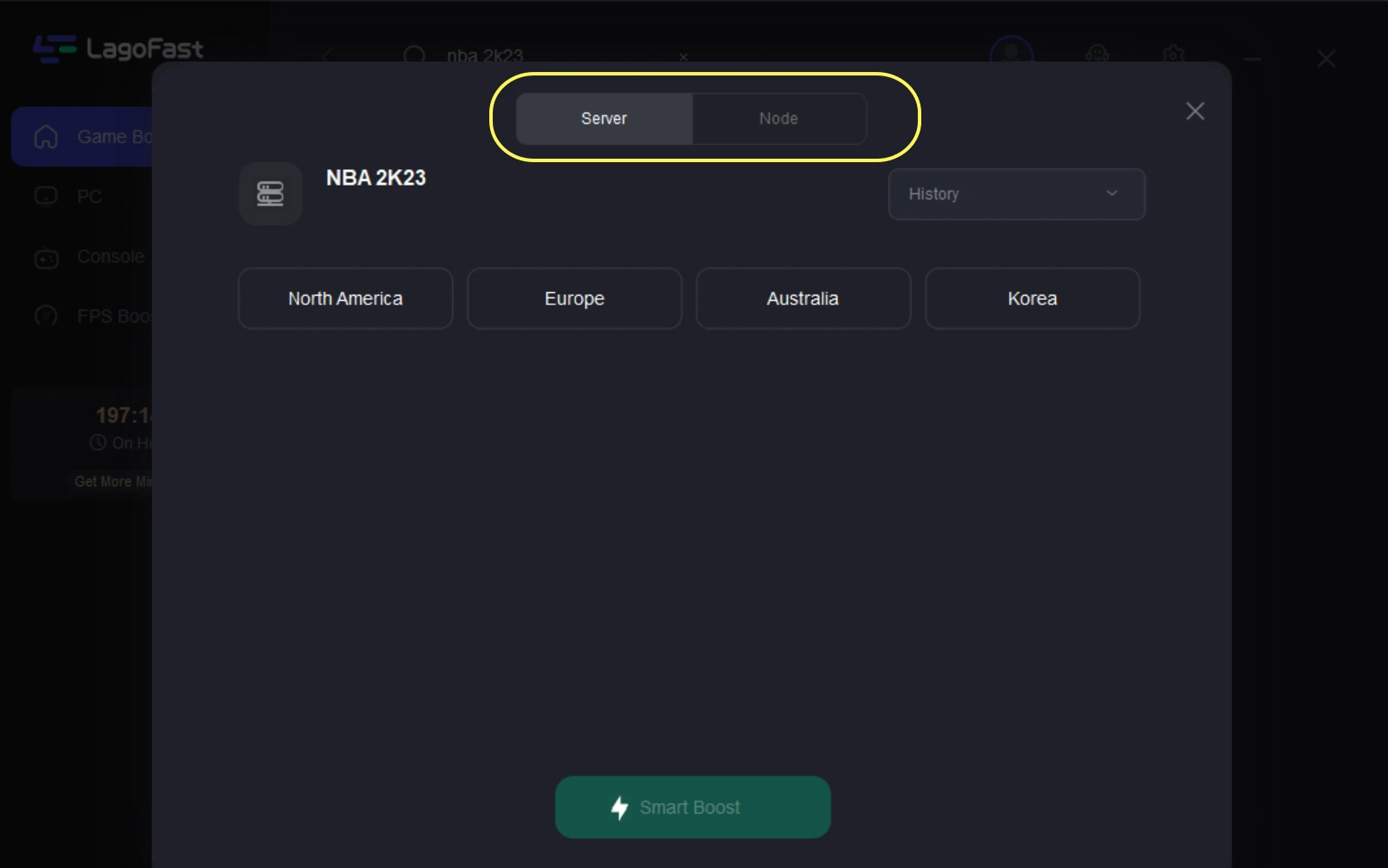
Step 4: Click on the Boost button and start boosting. Here, you can see your real-time ping & packet loss rate.