Nightingale Game Booster: Fixing High Ping, Game Lag, and Low FP
Nightingale Overview

Nightingale is a survival video game developed by Inflexion Games, released in early access on February 20, 2024. Set in a gas lamp fantasy world during the Victorian era, players navigate as interdimensional travelers seeking to return to Nightingale, a human enclave within the “Faewilds” before a catastrophic event known as the “Pale.” The game incorporates light role-playing elements, including quests. Gameplay involves scavenging for resources, crafting tools, engaging in combat with both melee weapons and firearms, and exploring procedurally generated realms with various biomes. Players can recruit non-player characters, encounter literary figures like Victor Frankenstein and Mr. Hyde, and customize realms using cards. “Nightingale” supports single-player and cooperative play for up to six players, offering both first-person and third-person perspectives.
Why Do You Need a Nightingale Game Booster
A Nightingale Game Booster is a tool designed to optimize your gaming experience by enhancing various aspects of your computer's performance. Here's why you might consider using one:
Improved Frame Rates
Game boosters can help improve your computer’s performance, resulting in smoother gameplay and higher frame rates. This is especially beneficial for demanding games that require a lot of processing power.
Reduced Lag
By optimizing system resources, game boosters can help reduce lag and latency, providing a more responsive gaming experience, particularly in online multiplayer games where split-second reactions are crucial.
Resource Management
Game Boosters often streamline background processes and allocate system resources more efficiently, ensuring that your games have priority access to CPU, GPU, and RAM resources, which can lead to better overall performance.
Customization Options
Many game boosters offer customization options that allow you to tailor performance settings to suit your preferences and hardware capabilities, giving you greater control over your gaming experience.
Compatibility
Game boosters are typically designed to work with a wide range of games and hardware configurations, making them a versatile solution for gamers regardless of their setup.
Overall, a Nightingale Game Booster can help maximize the potential of your gaming rig, allowing you to enjoy smoother, more responsive gameplay with improved graphics and reduced technical issues.
The Best Nightingale Game Booster-LagoFast
Game boosters can offer benefits, but not all have the rich features. LagoFast stands out as an all-in-one game booster with an easy-to-use interface. It’s a top choice among gamers.
Here's Key Features of LagoFast :
- End Lag and High Ping: LagoFast Game Booster ensures ultra-smooth gaming by optimizing connection routes, enhancing performance, and stabilizing network connectivity.
- Real-Time Optimization: Benefit from multipath connections and automatic server adjustments for a more stable gaming experience. Enjoy the lowest latency and optimal game routes, ensuring smooth gameplay even if one route encounters issues.
- Ultimate FPS Boost: LagoFast automatically fine-tunes your PC’s settings, CPU, and GPU status to boost FPS, eliminating in-game ghosting and tearing with just one click.
- Exclusive Routes and Global Servers: With a vast network spanning 60+ countries and 150+ cities, LagoFast ensures unparalleled connectivity wherever you are. Seamlessly connect to the nearest game server and optimize your gaming performance with ease.
- Multi-platform Support : LagoFast can provide game boost on multiple platforms: PC, mobile and console. This provides convenience for many cross-platform game players.
- Unique Game Tools : LagoFast developped some game tools for many games, including Twitch Drop Tool, Translation Tool, Easy Looby and so on.
- Free Trial Offer
- Affordable pricing with multiple subscription plans
Don’t miss out on the chance to use LagoFast for a happier, smoother gaming experience.
Tutorial to use LagoFast for a smooth gaming experience in Nightingale:
Step 1: Click the Free Trial button to download and install LagoFast.
Step 2: Open LagoFast then click the PC button on the left and search Nightingale in the search bar, click it after appearing.
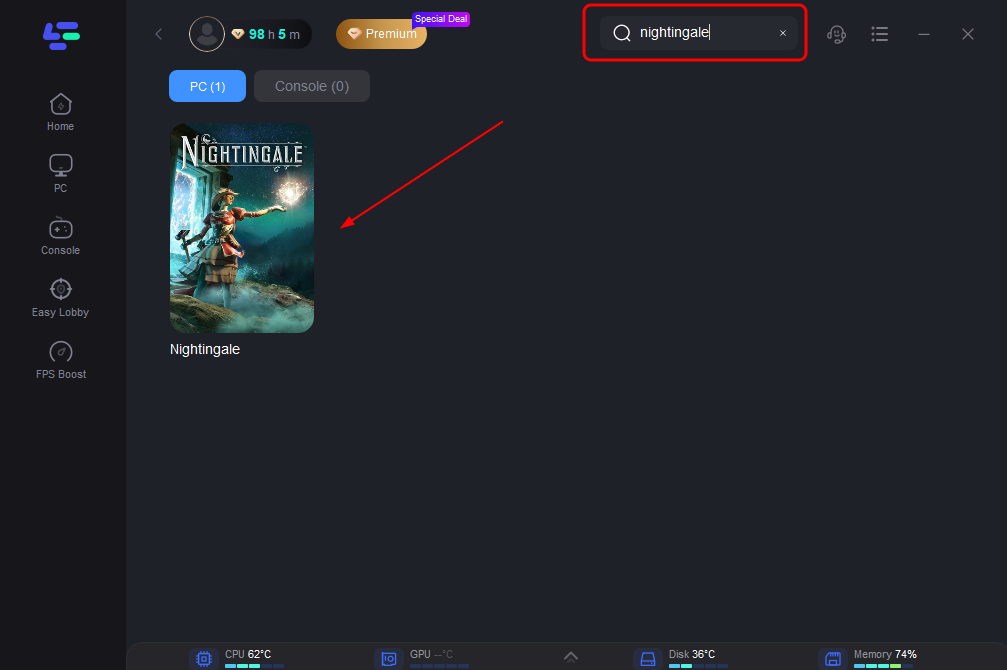
Step 3: Click on “Server” to change to a better server that ensures a stable connection, then click on “Smart Boost”.
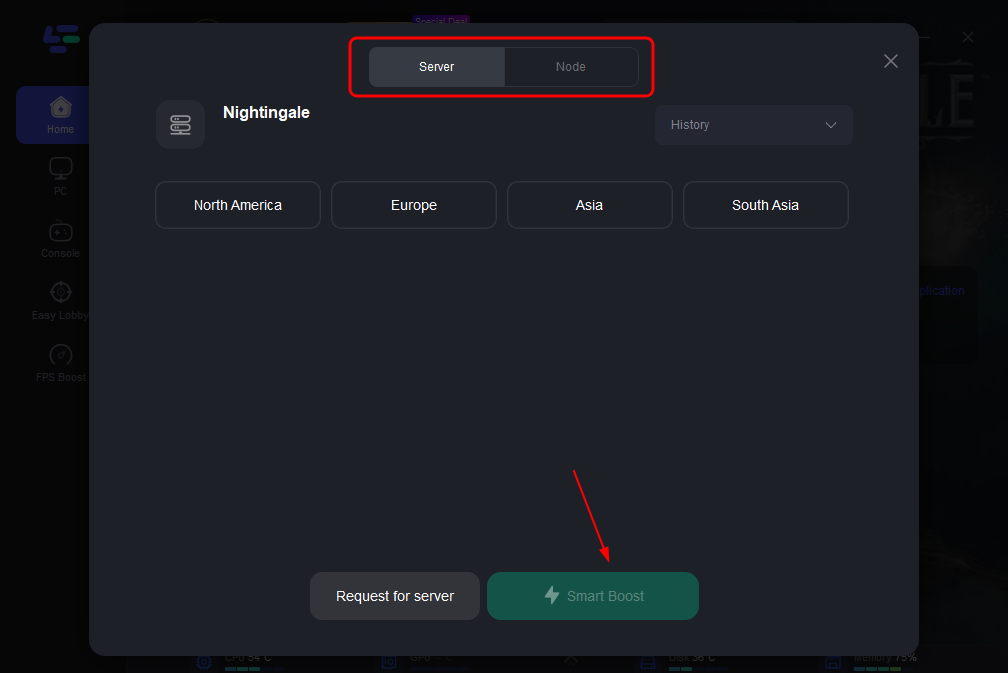
Step 4: Check the specific game ping, packet loss, and multiple path connection on the right side. Finally, click the “Start Game” to play the game.

Other Tips for a Smooth Gaming Experience in Nightingale
For a smooth gaming experience in Nightingale, here are some additional tips:
Optimize Graphics Settings
Adjust the graphics settings in the game to match your hardware capabilities. Lowering the graphics settings can significantly improve performance, especially on older or less powerful systems.
Update Drivers
Make sure your graphics card drivers and other system drivers are up-to-date. Manufacturers often release updates to improve compatibility and performance with new games.
Close Background Programs
Close any unnecessary background programs and processes running on your computer. This can free up system resources and improve gaming performance.
Check for Game Updates
Regularly check for updates and patches for Nightingale. Developers often release updates to fix bugs, improve performance, and add new features.
Use Gaming Mode
Some computers have a gaming mode or performance mode that optimizes system resources for gaming. Enable this mode if available to get the best performance while playing Nightingale.
Video of How To Use LagoFast
Nightingale FAQs
What’s the player limit for Nightingale?
Embark on solo adventures or team up with up to six players for cooperative play in an online shared-world Realmscape.
What’s the duration of Nightingale’s early access phase?
The game is expected to remain in Early Access for approximately 9-12 months.
Which platform hosts Nightingale?
Nightingale, a shared-world survival crafting game, is available on PC Early Access. Players can purchase it from both Steam and the Epic Games Store.









