Tom Clancy's Rainbow Six: Siege Ping Killer
Tom Clancy's Rainbow Six: Siege Overview
When playing Tom Clancy's Rainbow Six: Siege, players usually encounter two major problems, latency and poor game performance. It takes time to transfer data back and forth from your computer to the game server, which causes latency. The Rainbow Six: Siege ping killer - LagoFast will solve the problem of PC game latency because there are nodes around the world in the booster and it can automatically choose the best node for gamers.
Rainbow Six: Siege is a 5V5 first-person tactical shooter with a destruction system that allows for the destruction of surfaces made of fragile materials, such as wood, glass, walls, ceilings, and floors. In the game, players can choose different special agents as their characters. Each character has different equipment and can be equipped with different small configurations on top of the guns. If a gamer chooses a newcomer as a special agent, he has several fixed default configurations to choose from. The PC game is divided into the attacking side and the defending side, in the ranking war mode and the unofficial war mode. After selecting the role the team can choose in the form of voting in which location to respawn. After the round starts, the attacker can use a drone to explore different parts of the map to try to find out the location of the defender. While the defender has to destroy the drone, block the door frame or window with a wooden board, and reinforce the wall to avoid the wall being destroyed by the attacker to invade the target. The defender can also use the monitor to find out the location of the enemy.

The goal of the game is that the attacking side must attack the destination and then achieve the conditions, while the defending side must prevent the attacking side from achieving the victory conditions. The attacking side can destroy the walls and also rope drop on the outside of the building and these destructible surfaces can also be used by the defending side to sneak in and take advantage. There are four ways to finish the game: 1. The attacking side achieves the conditions and wins; 2. The defending side successfully holds the stronghold and holds on until the end of time and wins; 3. One of the teams destroys the enemy team and wins; 4. The last surviving teammate of both teams happens to die at the same time and then it is a tie.
Rainbow Six: Siege Ping Killer to Get Better Ping
Online gaming is an increasingly indispensable form of leisure for young people today. And growing numbers of users join in the Rainbow Six: Siege camp every day. However, online gaming, game upgrades, loading, and connectivity all have high requirements for the network, and not all players have extremely fast networks. For most gamers, the biggest concern is latency. After the game ping test, you find that there is high ping in the PC game. How to get better ping? The game booster - LagoFast, Rainbow Six: Siege ping killer, can help you to get better ping!
- Get better ping in Rainbow Six: Siege
- Check my ping in Rainbow Six: Siege anytime
- Fix jitter or latency flux in 1000+ PC games
- Free game ping test
- Best R6 boosting service in the market
- Cheap R6 boosting service with affordable price
How Can I Use LagoFast?
As a wonderful VPN, LagoFast can help you solve all kinds of problems. In the next, I will show you how to use the product.
Step 1: Download LagoFast.
Step 2: Search Roblox in the Search Box and select it in the search result.
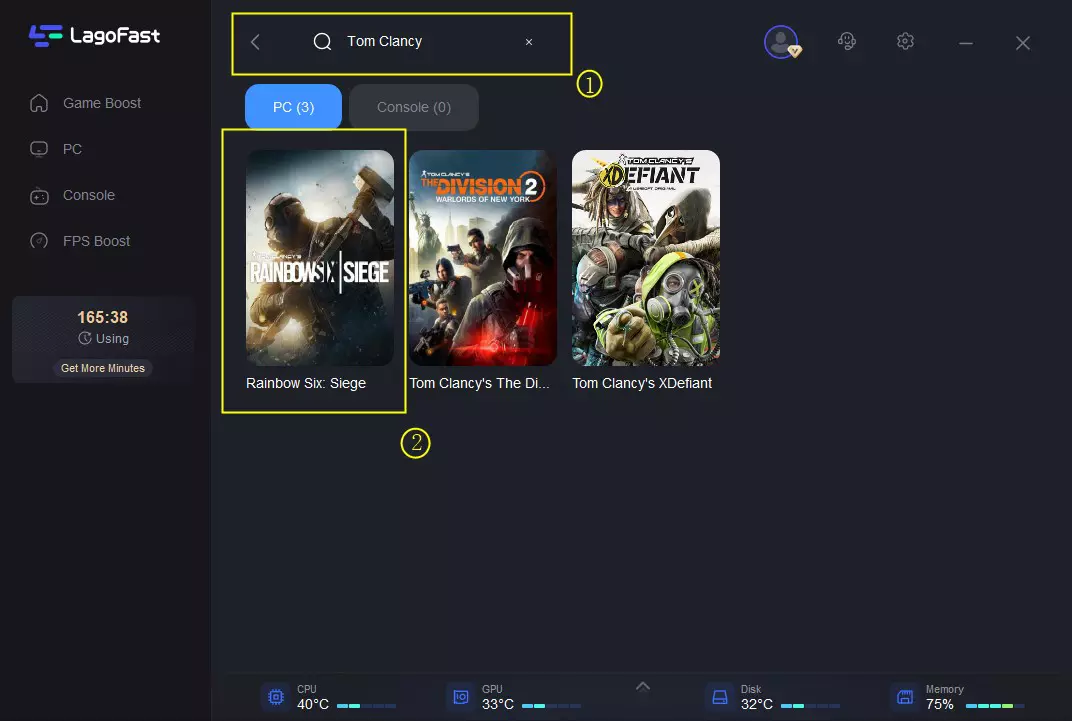
Step 3: Choose the server.
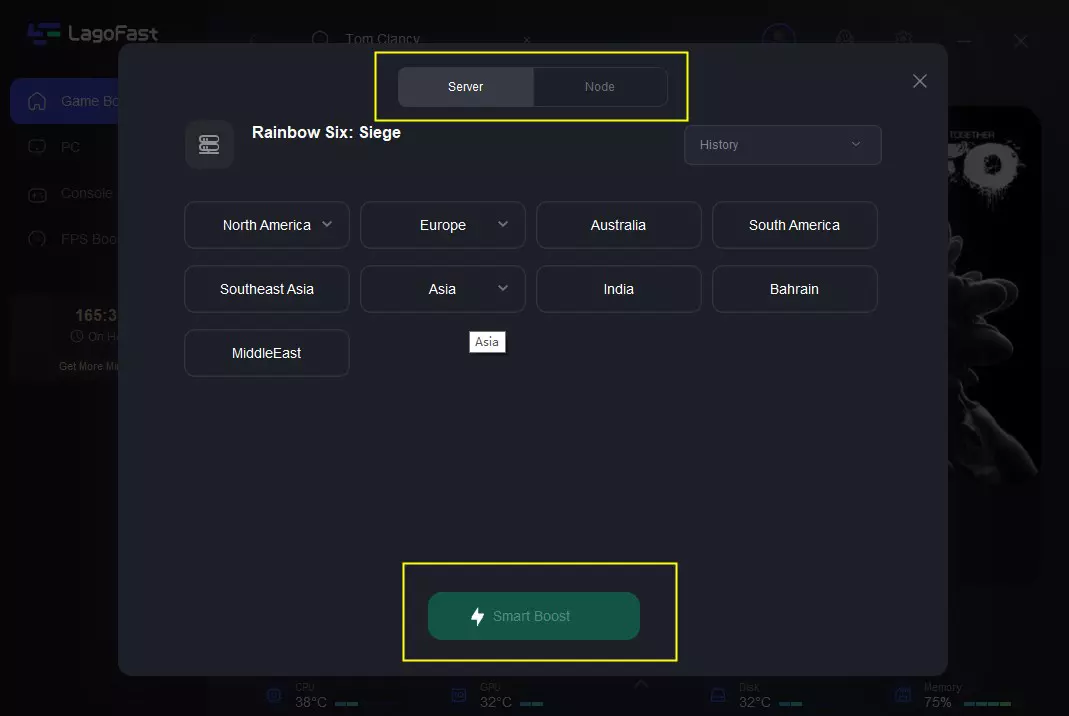
Step 4: Click on the Boost button and start boosting. Here, you can see your real-time ping & packet loss rate.
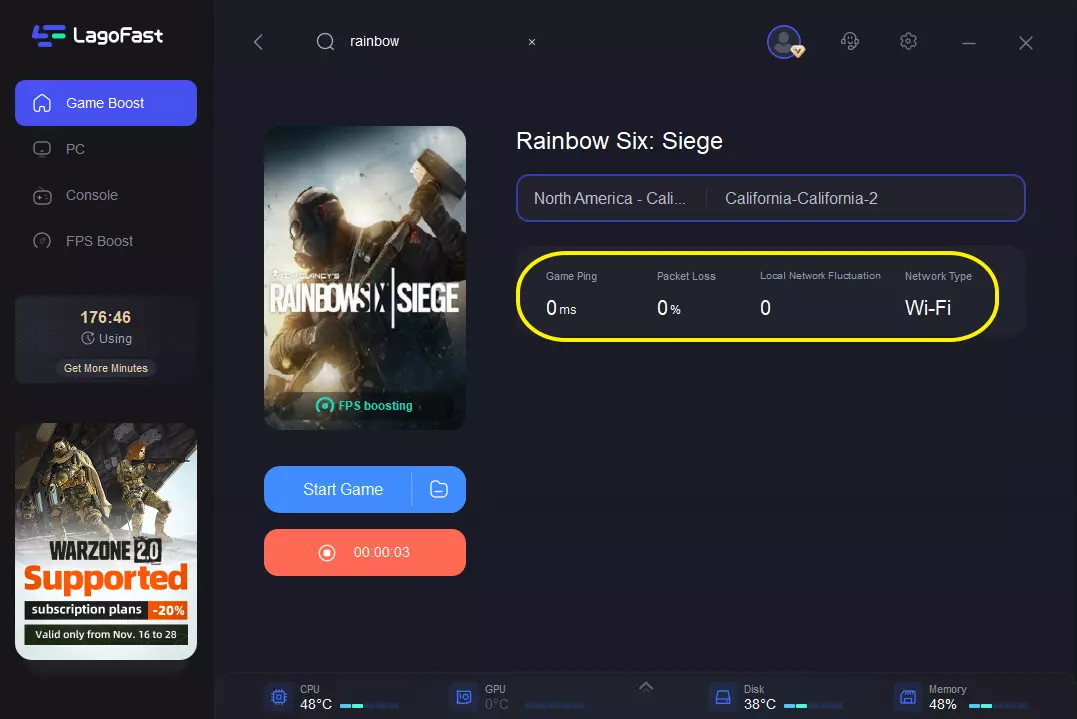
Video of How To Use LagoFast



