A Perfect FPS Booster For Red Dead Redemption 2
How Can I Have A Smooth Red Dead Redemption 2 Experience?
Rockstar Games created and released Red Dead Redemption 2, an action-adventure game, in 2018. The game, a prequel to Red Dead Redemption from 2010, is the third installment in the Red Dead series. The plot takes place in a fictionalized version of the Western, Midwestern, and Southern United States in 1899 and centers on the exploits of bandit Arthur Morgan, a member of the Van der Linde gang. Players in Red Dead Redemption 2 can freely traverse the game's dynamic open environment, which is displayed from both first- and third-person views. They can also experience many game elements like Shootouts, heists, horseback riding, hunting, interacting with non-player characters, and maintaining the character's honor rating through moral decisions and deeds. What’s more, there exists also the game's online multiplayer mode, which lets up to 32 players engage in a variety of cooperative and competitive game modes. Since its release, it has become the most popular game in the world. And it has obtained the “ GAME OF THE YEAR AWARD” and “OUTSTANDING STORY-RICH GAME” on steam. So don’t hesitate, to enjoy your fantastic and unforgettable second life in Red Dead Redemption 2!
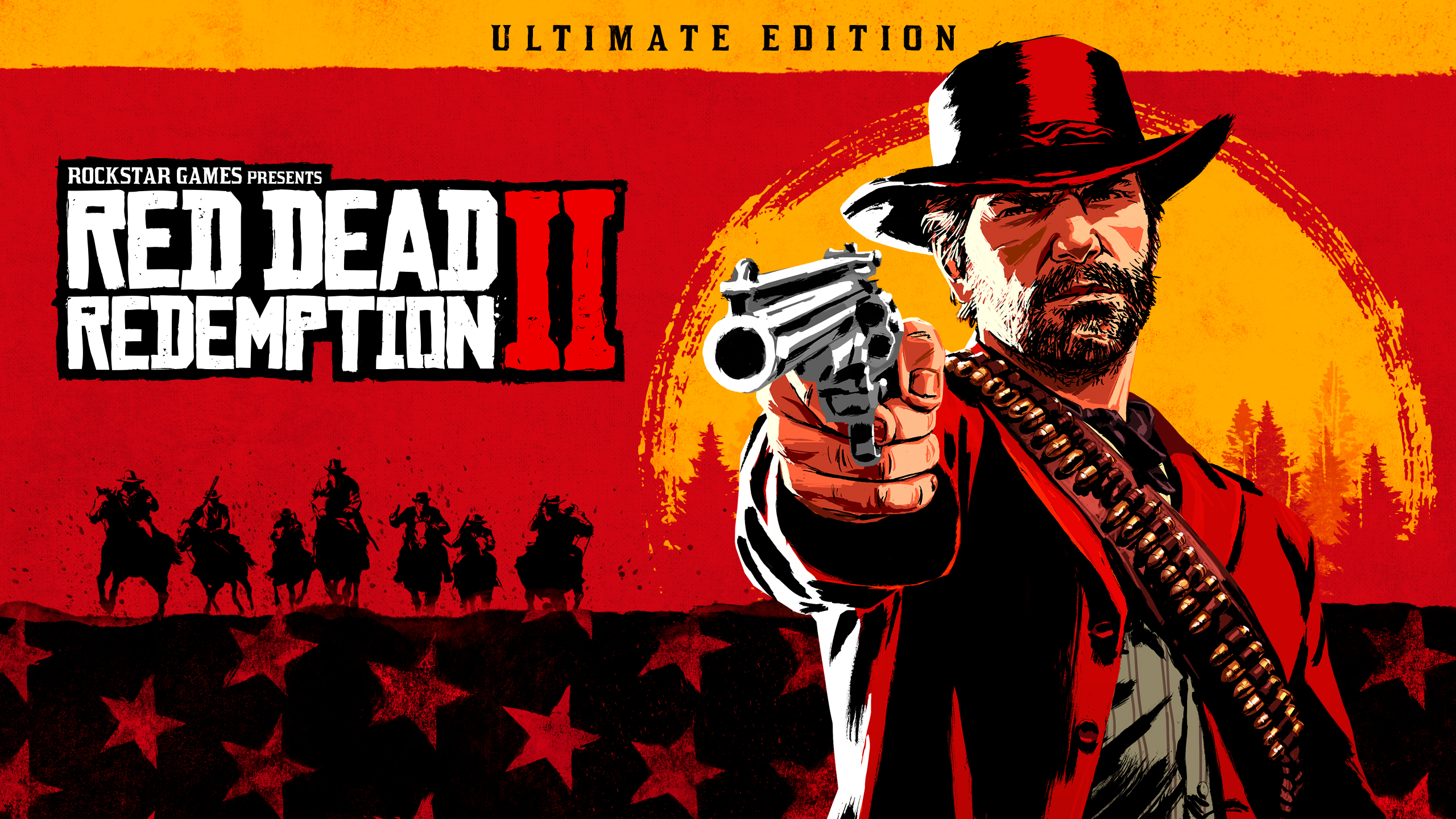
But I think, you certainly don’t want to experience low FPS, lag, crashing, and other loading issues when you are playing Red Dead Redemption 2. And these issues are very common and almost all of the Red Dead Redemption 2 players have encountered the problems mentioned above. Therefore, using the Red Dead Redemption 2 FPS booster LagoFast is a good way to ensure your smooth gaming experience. This Red Dead Redemption 2 FPS booster LagoFast could provide you with comprehensive services to avoid these annoying problems. The features of the Red Dead Redemption 2 FPS booster are as follows:
- Provide custom options to boost Red Dead Redemption 2 FPS
- Fix Red Dead Redemption 2 low FPS issue
- Avoid Red Dead Redemption 2 network crashing
- Offer servers to choose from with low ping
- Close automatically unnecessary background applications
- Fix the issue of Red Dead Redemption 2 not loading
- Ensure Red Dead Redemption 2 players HD and super-smooth visuals
How Can I Use LagoFast?
As a wonderful VPN, LagoFast can help you solve all kinds of problems. In the next, I will show you how to use the product.
Step 1: Download LagoFast.
Step 2: Search the game in the Search Box and select it in the search result.
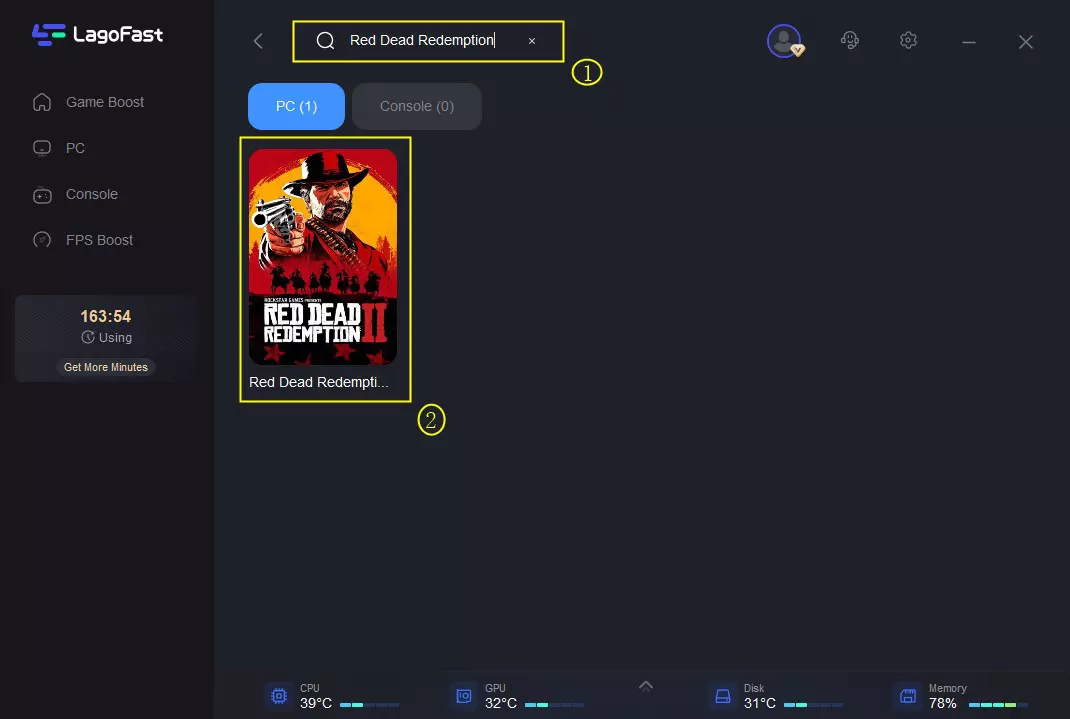
Step 3: Choose the server.
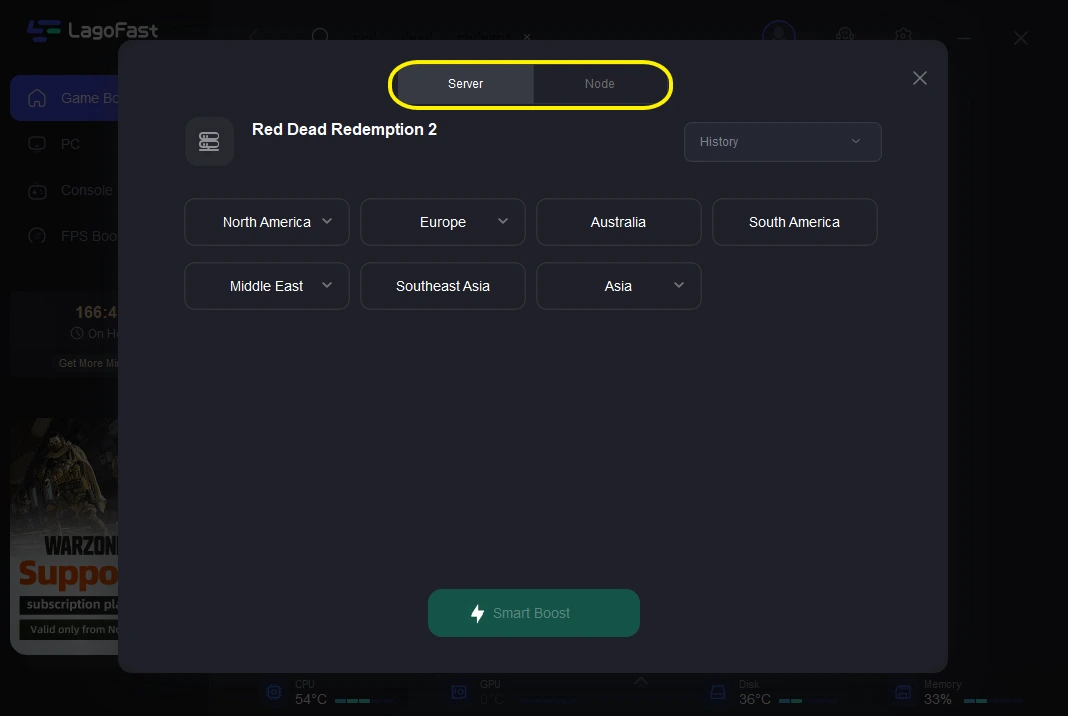
Step 4: Click on the Boost button and start boosting. Here, you can see your real time ping & packet loss rate.
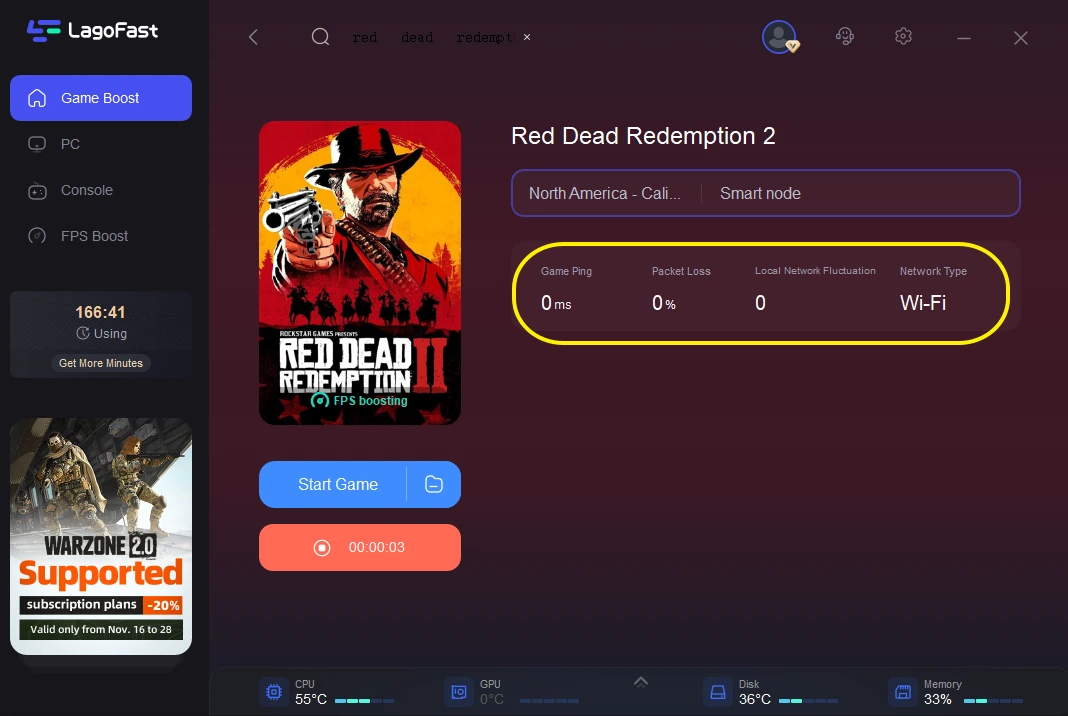
Video Of How To Use LagoFast
Red Dead Redemption 2 LagoFast FAQs
How to fix low FPS in Red Dead Redemption 2 pc?
FPS is referred to as the frames displayed in Red Dead Redemption 2 per second. And the low Red Dead Redemption 2 FPS, such as 30, will strongly lead to the incoherence of Red Dead Redemption 2, influencing your immersive story-gaming experience. Here are some suggestions you can follow to fix the Red Dead Redemption 2 low problem:
1. Check if your hardware meets the minimum system requirements as follows:
Requires a 64-bit processor and operating system
OS: Windows 7 - Service Pack 1 (6.1.7601)
Processor: Intel® Core™ i5-2500K / AMD FX-6300
Memory: 8 GB RAM
Graphics: Nvidia GeForce GTX 770 2GB / AMD Radeon R9 280 3GB
Network: Broadband Internet connection
Storage: 150 GB of available space
Sound Card: Direct X Compatible
2. Lower the graphics settings and reduce Red Dead Redemption 2 in-game resolution. This suggestion does influence the effect of scenario and character. But if you don’t have the best hardware configuration, I think gaming smooth should be given priority.
3. Close unnecessary background applications. If there remain many applications, like chrome tabs, they will seriously your computer performance of FPS when running Red Dead Redemption 2.
4. Update your graphics drivers.
5. Check if your Red Dead Redemption 2 game files are corrupted. If your game files are corrupted, you will always experience the low FPS in Red Dead Redemption 2 pc. And the fix way is easy, you can reinstall Red Dead Redemption 2 to get complete game files.
6. Use Red Dead Redemption 2 FPS booster LagoFast. LagoFast could help you to change your in-game or computer settings and give you custom options to exert the best performance of your computer configuration.
How does LagoFast work to realize the Red Dead Redemption 2 pc fix?
Through some simple settings on Red Dead Redemption 2 FPS booster LagoFast to improve system performance and make the game run faster. Results may vary because there are many factors like CPU/GPU speed, monitor and graphics frame rate, current in-game scene complexity, etc. We always recommend turning FPS boost on, by doing so you can:
1. Improve PC performance
2. Boost in-game FPS
3. Avoid frequent Red Dead Redemption 2 crashing
How to do if Red Dead Redemption 2 keeps crashing?
1. Check if your game files are corrupted. You can try reinstalling Red Dead Redemption 2 to get new and complete game files.
2. Check if your computer hardware configuration meets the minimum system requirements mentioned above.
3. Close unnecessary background applications. Too many applications in the background will give your computer more burden, resulting in the situation that Red Dead Redemption 2 keeps crashing.
4. Disable the antivirus software. That’s because some antivirus may regard Red Dead Redemption 2 as a potential threat.
5. Use Red Dead Redemption 2 FPS booster to fix the unstable network connection crashing. LagoFast has its unique data transmission protocol, and it can ensure your good situation of network connection.
Why Red Dead Redemption 2 doesn't load?
The problem with the Red Dead Redemption 2 game, not loading is common. Don't worry, there are some suggestions can help you to fix this issue that Red Dead Redemption 2 doesn't load:
1. Your Windows system is outdated.
2. Update your Rockstar game launcher.
3. Check if your Red Dead Redemption 2 game files are corrupted. You can try reinstalling the game to get a new and complete game package.
4. Update your Red Dead Redemption 2 game version. If your Red Dead Redemption 2 doesn' t load, perhaps it's because your game version is outdated. Update immediately the Red Dead Redemption 2 game version to enjoy the latest game activity!
5. Run your game as an administrator. Permissions are unlocked by running in administrator mode. Giving your game administrator access might be very beneficial in some circumstances. Administrator rights ensure that the application has complete permission to carry out all necessary tasks on the machine.
6. Try using Red Dead Redemption 2 FPS booster to use a stable and secure data transmission route and server to load Red Dead Redemption 2.




