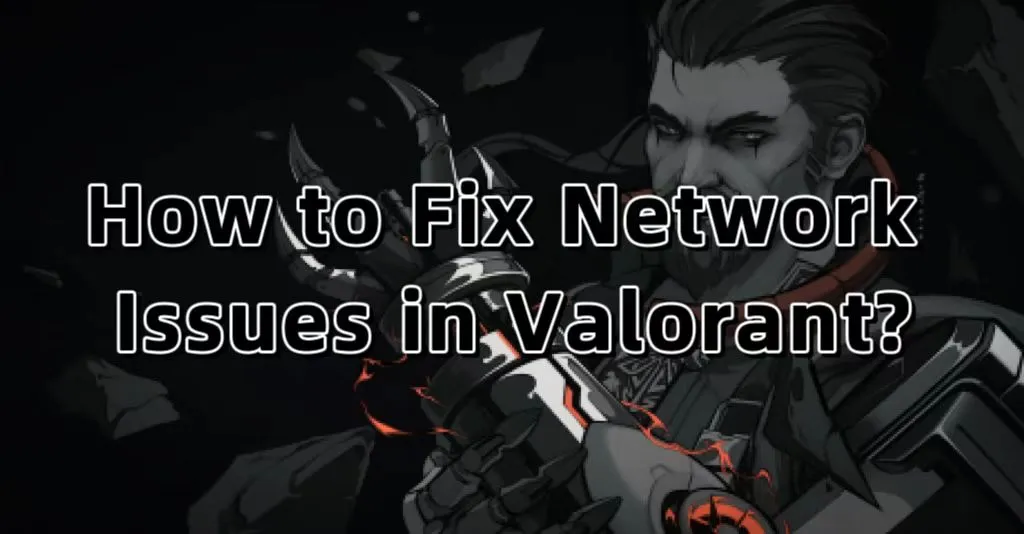Fix Remnant 2 Lag & Stuttering Issues on PC
A Brief Introduction to Remnant 2
Remnant 2 is an immersive multiplayer action RPG that plunges players into a post-apocalyptic world filled with thrilling challenges and intense combat. Embark on an epic adventure, customize your character, and team up with friends to overcome formidable enemies. However, lag can disrupt your gameplay experience and hinder your progress. Don't worry, we've got you covered! In our comprehensive guide, we will tell you how to fix Remnant 2 co-op lag.
How To Fix Remnant 2 Lag?
Method 1. LagoFast - Best Lag Reducer for Remnant 2
If you're experiencing lag in Remnant 2 and want a reliable solution to improve your gaming experience, consider using LagoFast. LagoFast is a powerful gaming VPN that can help reduce latency and optimize your network connection for online gaming. By connecting to a nearby server through LagoFast, you can potentially reduce ping and minimize lag spikes, ensuring smooth gameplay in Remnant 2.
With LagoFast's advanced routing technology, your game data is prioritized and optimized, bypassing unnecessary network congestion and taking the most efficient path to the game server. This can significantly reduce latency and improve overall responsiveness, making your gameplay more enjoyable and competitive.
Additionally, LagoFast offers a stable and secure connection, protecting you from DDoS attacks and ensuring a reliable gaming experience. With its user-friendly interface and wide range of server locations, you can easily find the best server for Remnant 2 and connect with just a few clicks.
Don't let lag hold you back in Remnant 2. Take advantage of LagoFast to optimize your network connection, reduce latency, and enjoy smoother gameplay. Say goodbye to frustrating lag spikes and focus on exploring the immersive world of Remnant 2 with uninterrupted gaming sessions.
Pros:
- Fix Remnant 2 lag, fps drop and other issues
- Easy to install
- Cheap
- Safe
- Support more than 1000 games
Follow the guidance below and fix Remnant 2 lag in four steps.
Step 1: Click free trial and Install LagoFast.
Step 2: Input Remnant 2in the search box and select it in the search result.
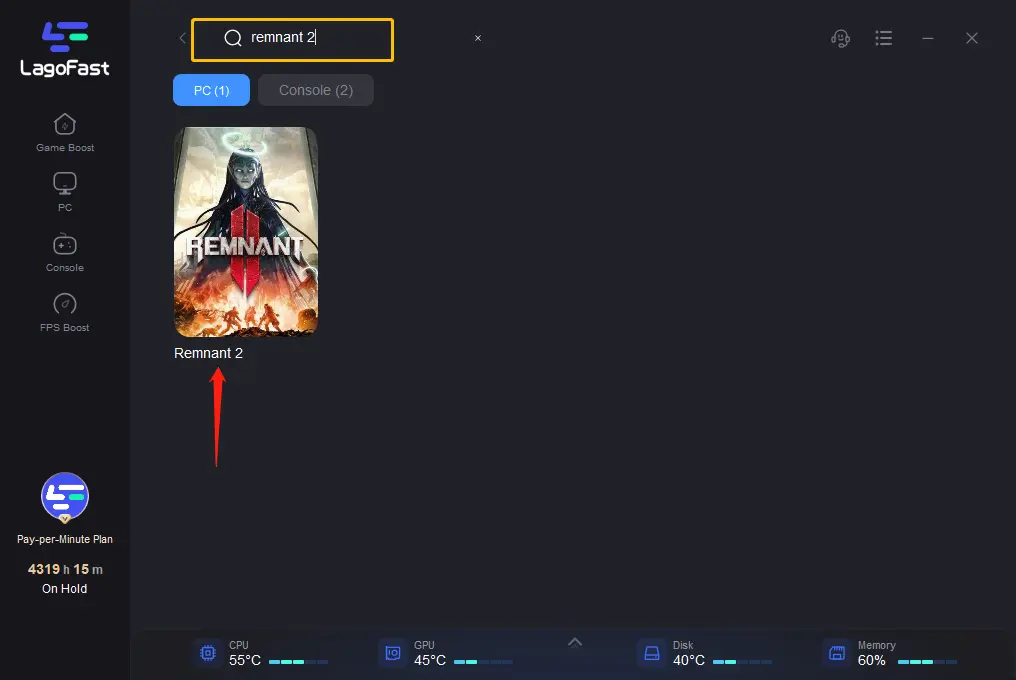
Step 3: Choose the server you want.
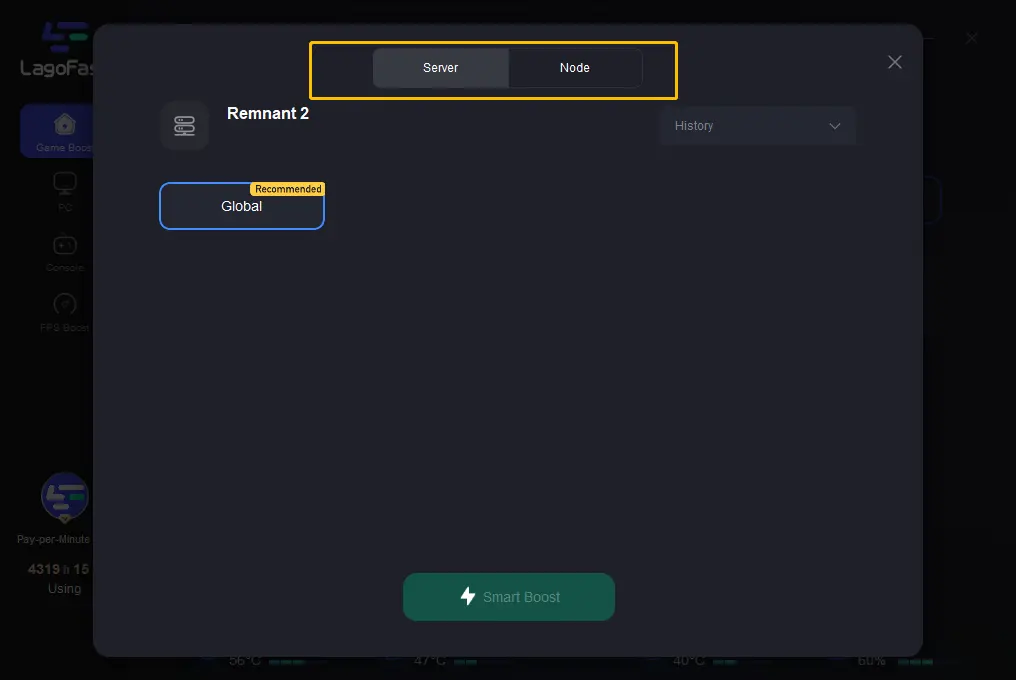
Step 4: Click on the Boost button and start boosting. Here, you can see your real-time ping & packet loss rate.
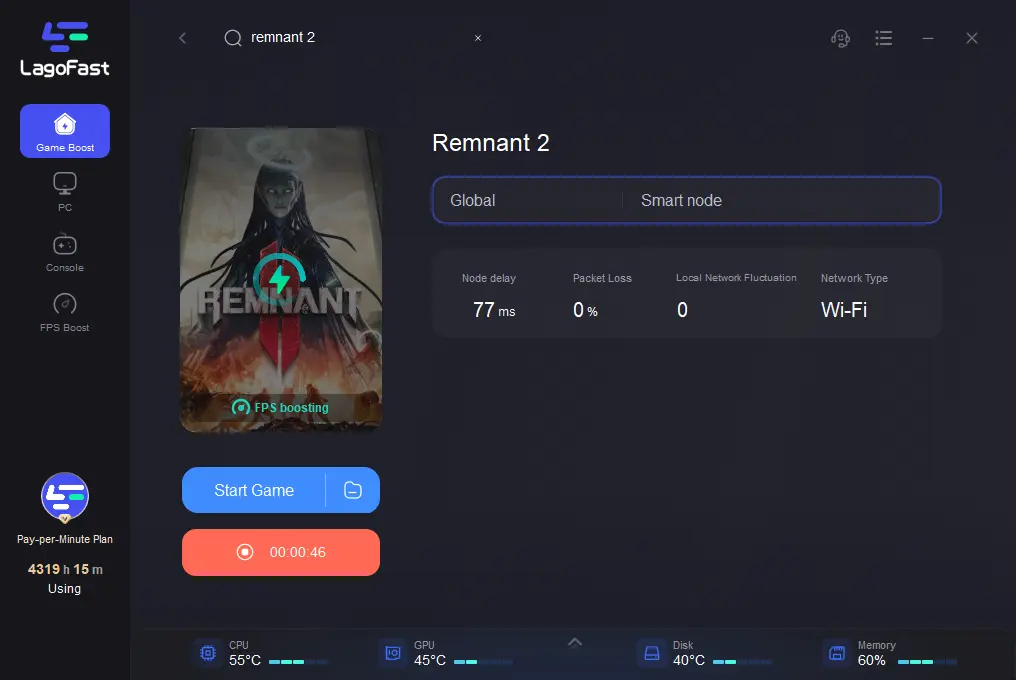
Method 2. Update Graphics Drivers
Ensure that your graphics drivers are up to date. Visit the manufacturer's website or use a driver update tool to download and install the latest drivers for your graphics card. Updated drivers often include optimizations and bug fixes that can improve game performance.
Method 3. Optimize In-Game Settings
Adjust the graphics settings in Remnant 2 to optimize performance. Lower the graphics quality, disable features like anti-aliasing or motion blur, and reduce the screen resolution if needed. Experiment with different settings to find the right balance between visual quality and performance.
Method 4. Close Background Programs
Close any unnecessary programs and processes running in the background. These programs consume system resources and can cause lag in Remnant 2. Use the Task Manager (Ctrl+Shift+Esc) to identify and close resource-intensive applications.
Method 5. Disable Windows Game Mode
Windows Game Mode is designed to optimize gaming performance, but it may not work well with all games. Disable Game Mode by going to Settings > Gaming > Game Mode and toggling off the "Game Mode" switch.
Method 6. Check Network Connection
Ensure that you have a stable and fast internet connection. Connect your computer directly to the router using an Ethernet cable for the best performance. If you're using Wi-Fi, position yourself closer to the router to reduce signal interference. Consider upgrading your internet plan if you consistently experience lag.
Method 7. Disable Windows Updates
Sometimes, Windows updates can cause compatibility issues and introduce lag in games. Temporarily disable automatic updates by going to Settings > Update & Security > Windows Update > Advanced Options > Pause Updates. Remember to re-enable updates after you're done playing.
Method 8. Verify Game Files
In the game launcher or on the platform where you purchased Remnant 2, find the option to verify game files. This will check for any corrupted or missing files and replace them, which may help resolve lag issues.
Why Remnant 2 Lag Spikes?
When Remnant 2 lag spikes, it can significantly impact your gameplay experience, causing frustrating delays, stuttering, and overall sluggish performance. Several factors can contribute to lag in Remnant 2, including:
- Insufficient System Requirements: If your computer doesn't meet the minimum requirements to run the game smoothly, it can result in lag. Inadequate processing power, limited RAM, or outdated graphics drivers can all contribute to performance issues.
- Network Connection Problems: Unstable or slow internet connections can lead to lag in multiplayer games like Remnant 2. High ping, packet loss, or limited bandwidth can cause delays and disrupt your gameplay.
- Background Programs and Processes: Running resource-intensive applications or background processes while playing Remnant 2 can consume system resources and cause Remnant 2 multiplayer lag.
- Outdated Graphics Drivers: Using outdated or incompatible graphics drivers can result in lag and graphical glitches.
- Server Issues: Sometimes, lag in Remnant 2 may be caused by server-side issues. If the game servers are experiencing high traffic, instability, or maintenance, it can lead to Remnant 2 co-op lag for all players.
- Hardware Overheating: Overheating of your CPU or GPU due to inadequate cooling can lead to performance degradation and lag in Remnant 2. Ensure proper airflow, clean your system of dust, and consider using cooling solutions like fans or liquid cooling.
- In-game Settings: Adjusting in-game settings, such as graphics options, resolution, and effects, can help optimize performance and reduce lag.
By addressing these factors and implementing the necessary fixes, you can mitigate lag issues in Remnant 2 and enjoy a seamless and immersive gaming experience.