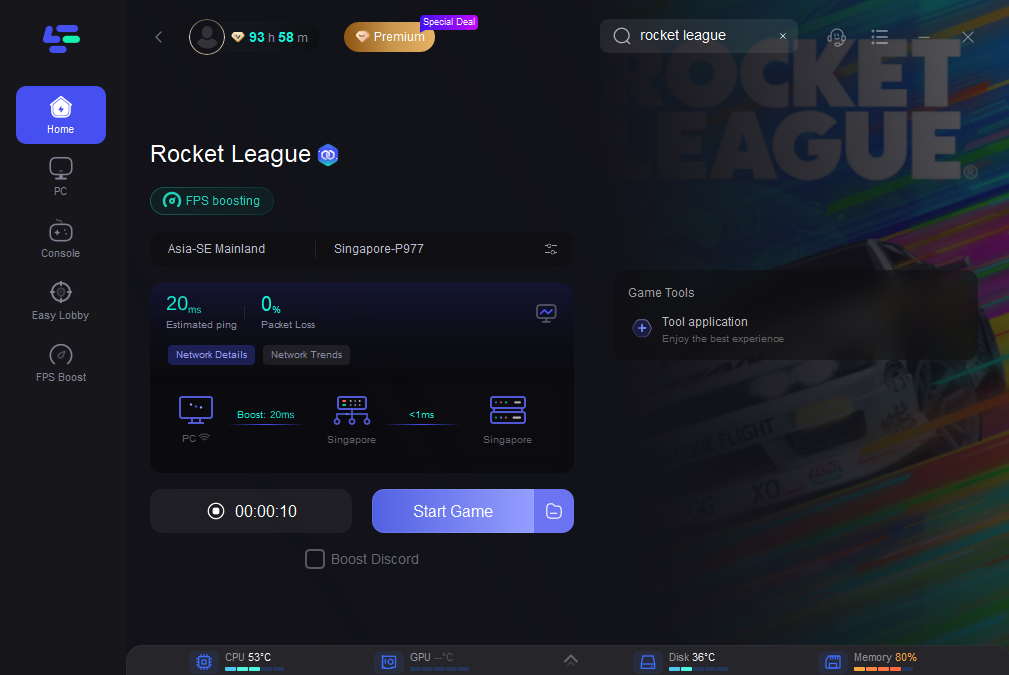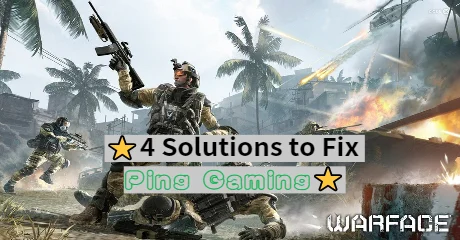Let’s Say Goodbye To Annoying Rocket League Lag Issues By Using
What Can LagoFast Do To Improve Rocket League Game Experience?
Rocket League is a video game that involves the combination of car racing and soccer, created and developed by Psyonix Studios. In the game, two teams of players are pitted against each other in a futuristic arena to duke it out in five-minute matches. This game is available to be played on pc, PlayStation, and Switch. Rocket League has received critical acclaim and numerous awards since its release. The game has a casual and competitive atmosphere and has been popular on the streaming platform Twitch.
_20220629150948_404.jpg)
Unfortunately, almost every player has complained about the experience of Rocket League lag, crashing and connection error issues. These issues would seriously affect players' gaming experience.
_20220629151003_432.jpg)
But I have a way you can try to fix these problems, which is using the LagoFast to smooth game running. The features of LagoFast are as follows:
- Fix Rocket League lag
- Offer a stable and secure data transmission route
- Avoid Rocket League crashing issue
- Change easily game settings to better run Rocket League
- Fix Rocket League errors
- Give you an accurate real-time ping test
- Analyze your game running problems
- Provide players with the secure server
- Ensure your smooth racing experience
How Can I Use LagoFast?
As a wonderful VPN, LagoFast can help you solve all kinds of problems. In the next, I will show you how to use the product.
Step 1: Download LagoFast.
Step 2: Search the game in the Search Box and select it in the search result.
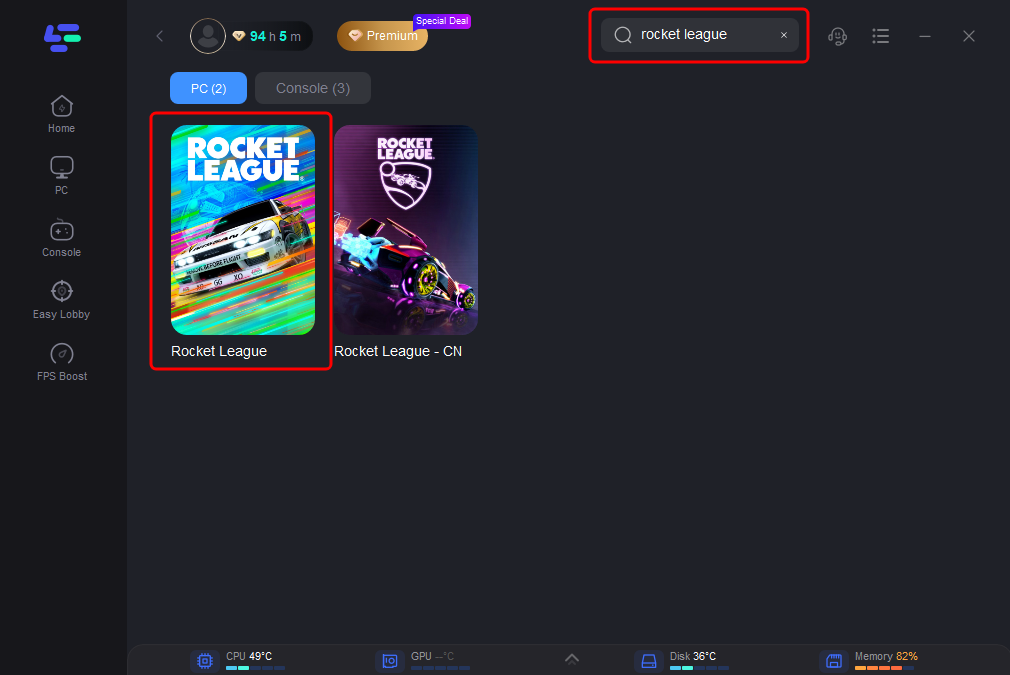
Step 3: Choose the server.
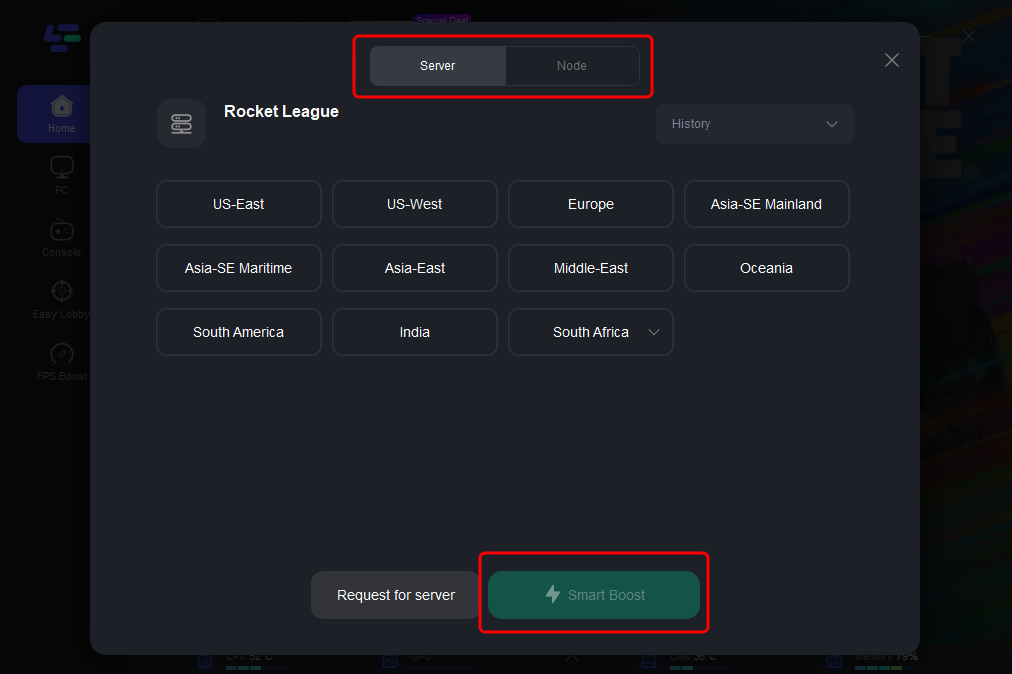
Step 4: Click on the Boost button and start boosting. Here, you can see your real time ping & packet loss rate.