Saints Row Game Booster
Overview
Saints Row reboot is the first original game since the wild Saints Row 4 was released back. In this game, you’ll go to Santo Ileso, which is a vibrant fictional city in the heart of the American Southwest. Moreover, as you shoot, drive, and wingsuit your way to the top, the distinctive expansive universe of Santo Ileso serves as the background for a crazy, larger-than-life sandbox of exhilarating side hustles, criminal endeavors, and blockbuster missions. You'll establish The Saints - and take on Los Panteros, The Idols, and Marshall as you develop your empire over the streets of Santo Ileso and struggle for control of the city - with Neenah, Kevin, and Eli by your side. Ultimately, Saints Row is the narrative of a new enterprise, with the exception that The Saints' business is a crime.

The new Saints Row looks better than anything we've seen before, thanks to advances in video game technology. The character customization feels more authentic, and the world is stunning. However, such a beautiful picture quality is also a double-edged sword, which may lead to Saints Row lag or crash. I'm sure you don't want this to be a barrier to experiencing such a fantastic and exhilarating Saints Row, therefore we propose LagoFast, a game booster that is amazing in every aspect. With a one-click boost, all of your concerns will go!
LagoFast: Professional Saints Row Lag Solver
As we mentioned above, LagoFast is a professional and experienced game booster that has more than 8 years of experience in fixing gaming problems. It uses clever matching to find the best nodes. Exclusive routes from across the world create an ultra-smooth gameplay experience, allowing you to immerse yourself completely. What’s more, it’s not only a game booster, it can also boost FPS with only one click and you'll be able to customize the options to your specific requirements for a smoother and more comfortable gaming experience.
What's more surprising is that LagoFast provides a pay-per-minute plan, which means you may turn off the acceleration at any moment, making this game booster more economical. If these arguments aren't enough to persuade you, we also offer a free trial so you may decide based on your experience. I believe it will provide you with a fresh gaming experience!
The features of LagoFast are as follows:
- Support Pay-Per-Minute, more economical
- More than 8 years of fixing various game issues including lag & low FPS
- Easy to use, boost with only one-click
- Free trial
- The server covers over 60 countries
- Supports over 1000 games, whatever game you want to play
Video of How to Use LagoFast
Saints Row FAQs
What to do when my Saints Row 2022 crashes?
Saints Row is a fantastic adventure game that is in great demand. Despite its popularity, several gamers have reported Saints Row crashing/freezing issues. We have summarized the following points to help you solve this trouble:
Check your system specifications: We recommend that you verify your computer's requirements to ensure that Saints Row runs well. This is because poor requirements might cause Saints Row to crash PC. This game's suggested system requirements are as follows.

Repair game files: If the game cache is missing or damaged, Saints Row may crash your computer. To resolve the problem, use the Steam client to check the integrity of the game cache.
1. Sign in to your Steam account and launch the client.
2. Go to the Library tab, then right-click on the Saints Row icon and choose Properties.
3. Navigate to the Local Files tab in the Properties window and select the Verify Integrity of Game Cache option.
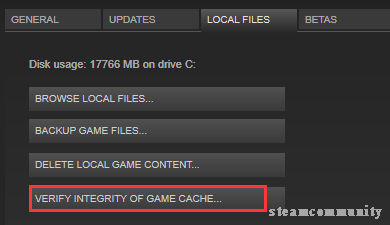
4. When this procedure is finished, restart the game to see whether Saints Row PC freezing persists.
Disable Your Network Adapter: If none of the previous techniques work, you can try deactivating NLC (network adapter). This solution was used by several users to resolve the Saints Row crashing issue.
1. To access the Settings app, press the Win + I keys together, and then navigate to Network & Security > Status.
2. From the right pane, select Change adapter settings, and then right-click the network adapter and select Disable.
How to fix Saints Row 2022 high ping & low FPS?
Saints Row character customization feels more realistic now that video game technology has advanced, and the setting is stunning. However, there is noticeable slowness during gaming in some of the action/crowded situations. How to lower high ping? How to boost FPS? We have gathered several fixes for you to address this issue.
Use LagoFast: If you encounter the issues such as Saints Row high ping or low FPS, please don't hesitate to throw the trouble to LagoFast, it can boost FPS while reducing ping, and you'll be able to customize the options to your specific requirements for a smoother and more comfortable gaming experience. What’s more, you can see your ping & packet loss rate in real-time(Take Roblox as an example).
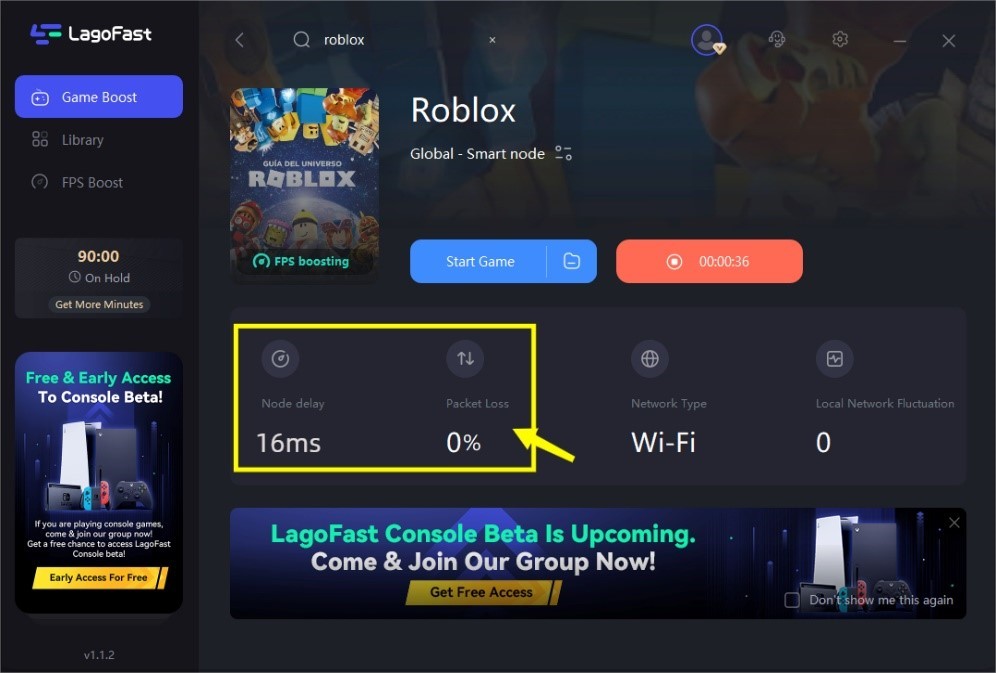
Tune the Resolution Scale and Set Windows Borderless: The cure for Saints Row stuttering and poor FPS is to adjust the Resolution Scale and change the Display Mode to Windows Borderless. If you are currently playing the game with the highest settings and want to maintain them but also want the stuttering to go away, I recommend lowering the resolution scale to the lower 80s. Simply lower the resolution scale and observe the change in-game.
Terminate All Third-Party Applications: Open Task Manager and close any unnecessary apps, particularly RGB and Overclocking software.

Why Saints Row is laggy?
Textures, lighting, atmosphere, and visual effects have all been completely redone in the reboot version. The visuals have been greatly improved. These enhancements may also cause Saints Row to become laggy, and we've summarized some of the reasons that can cause the game to become laggy:
Server issues: Some players may complain about why do I Lag with good internet? However, lag can occur as a result of problems outside of your network, such as when gaming servers go down. When servers do not receive packets rapidly enough, there are delays in delivering changes to clients.
Internet connection speed: A sluggish connection is one of the most common culprits. Most online gaming sites require a minimum download and upload speed of 3Mbps. Furthermore, the quality of your internet connection is vital; concentrating on low latency optimizes speeds, allowing for quicker download and upload.
Other apps hogging processing power: Just because your game is the only thing you're doing doesn't mean your PC isn't doing anything else. Other programs on your laptop may be operating in the background, using processing power and creating latency.
Thermal throttling: If you're gaming on an older PC that you've had for a while, or if you're just pushing your PC to its limits, you could be experiencing thermal throttling.
This occurs when components become overheated under load and approach their maximum functioning temperature. PC parts automatically lower performance to accommodate for the increased temperatures, which should assist in progressively reducing temps before power can be cranked back up.
How to stop Saints Row 2022 massive lag spikes?
Saints Row massive lag spikes can lead to a horrible gaming experience and prevent you from receiving real-time feedback on your game; if you are having this issue, consider the following methods.
Use LagoFast: LagoFast is a specialist in resolving gaming issues, particularly game lag, therefore if you are having Saints Row massive lag, please prioritize utilizing LagoFast. What’s more. LagoFast will choose the best server for you in case the lag is caused by the server.
Use an Ethernet connection: The most straightforward way to improve your Ping is to use an Ethernet connection to your PC by physically connecting your computer to the modem. This will provide the fastest internet connection possible from your server to your PC.
Decrease graphics settings: If your game requires too many resources and your graphics card does not have enough processing power, the gaming experience may be frustrating. Setting a lower detail level or lowering the resolution in the game settings might be beneficial.
Close unnecessary applications: Any programs that compete for resources with the game might cause it to slow. Close any browser windows, unnecessary chat programs, and anything else that isn't system-level or linked to the game you're playing. This simple method can address the latency problem on its own.






