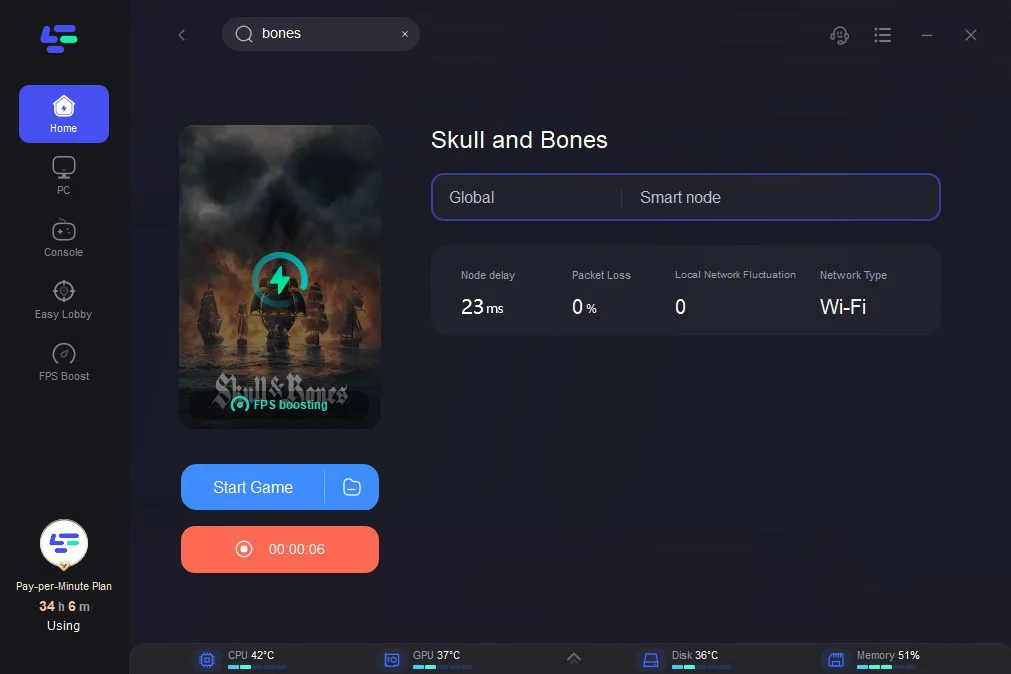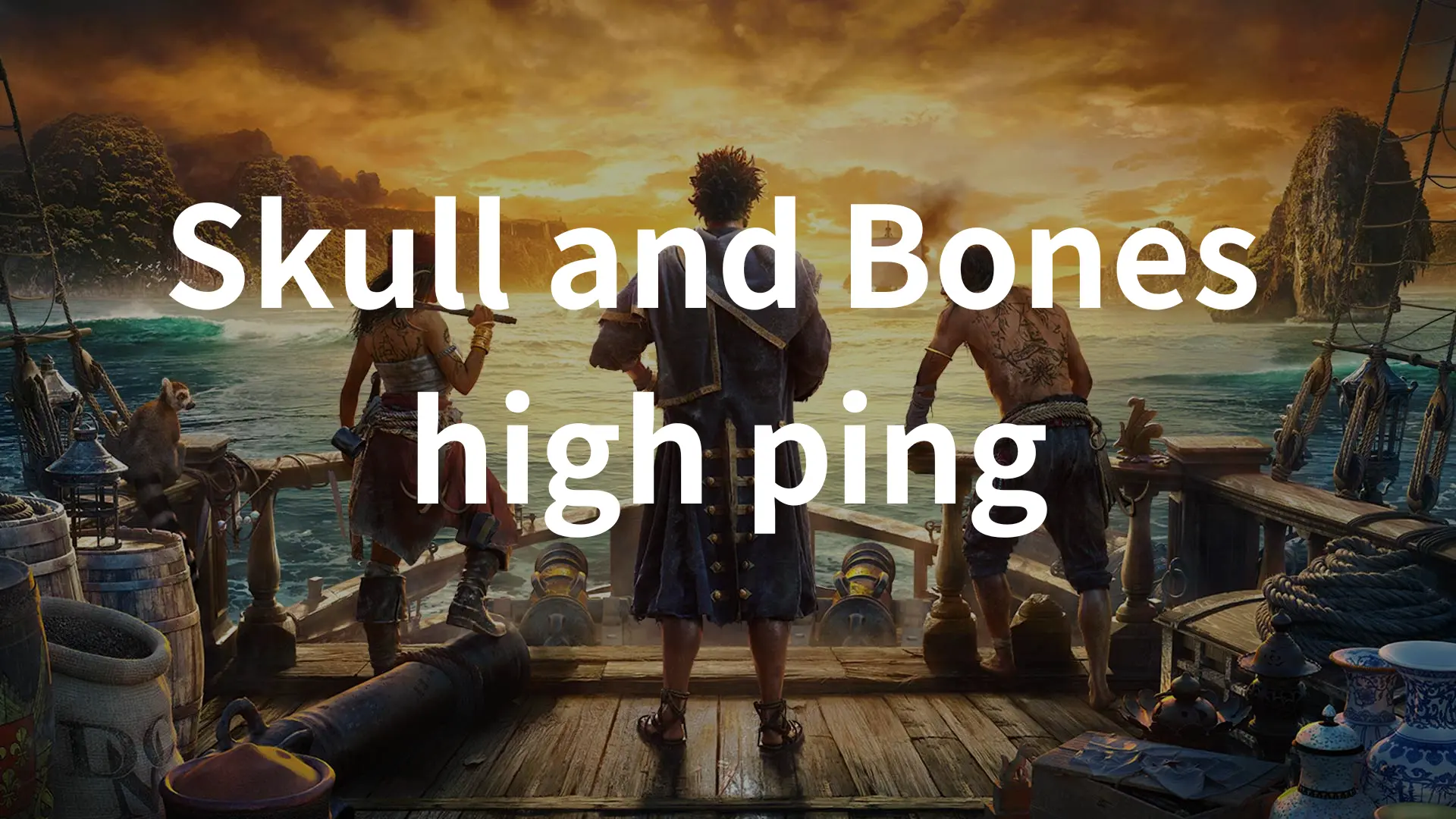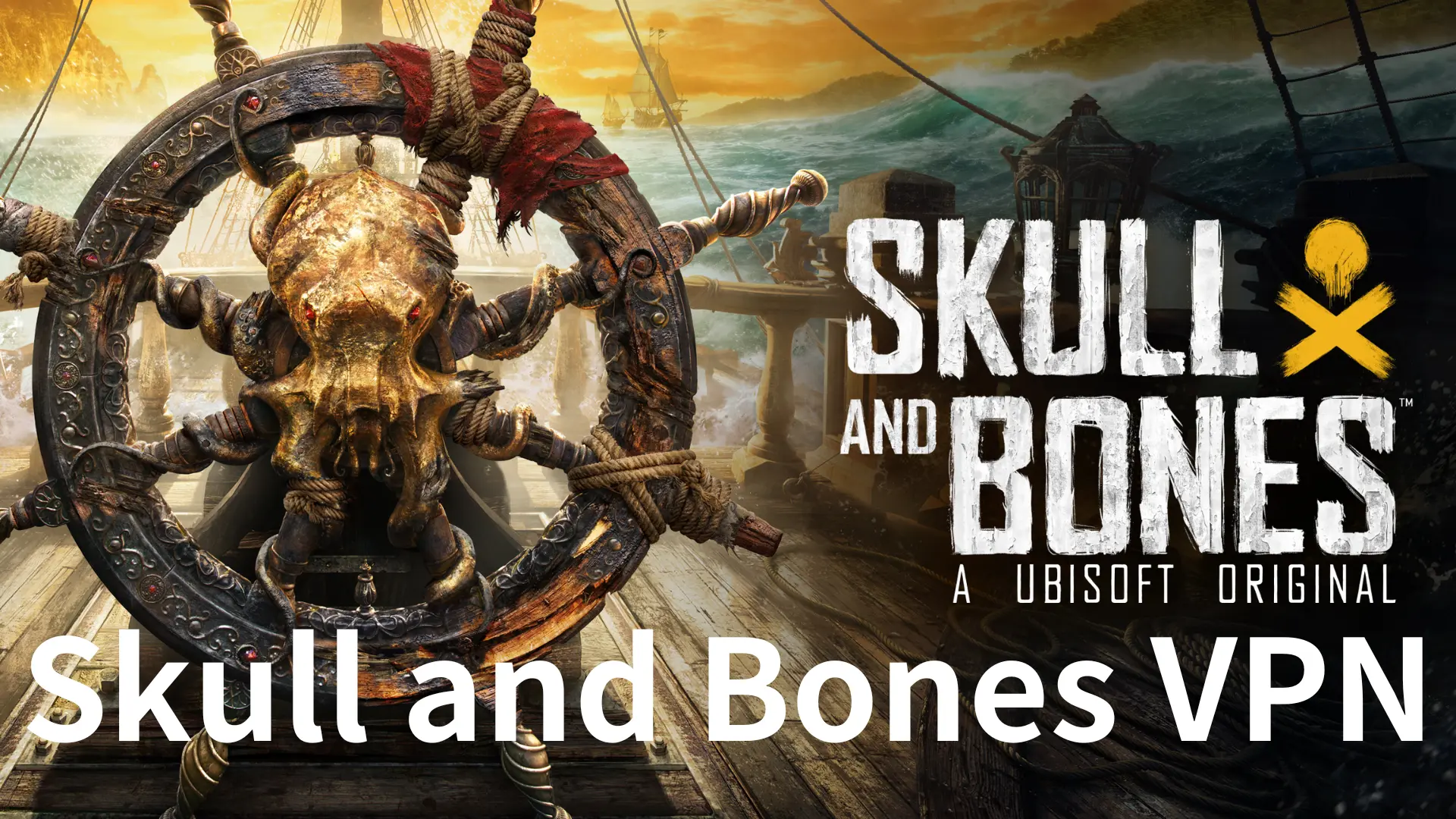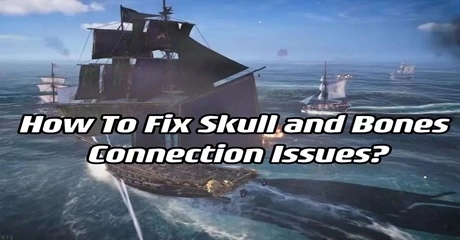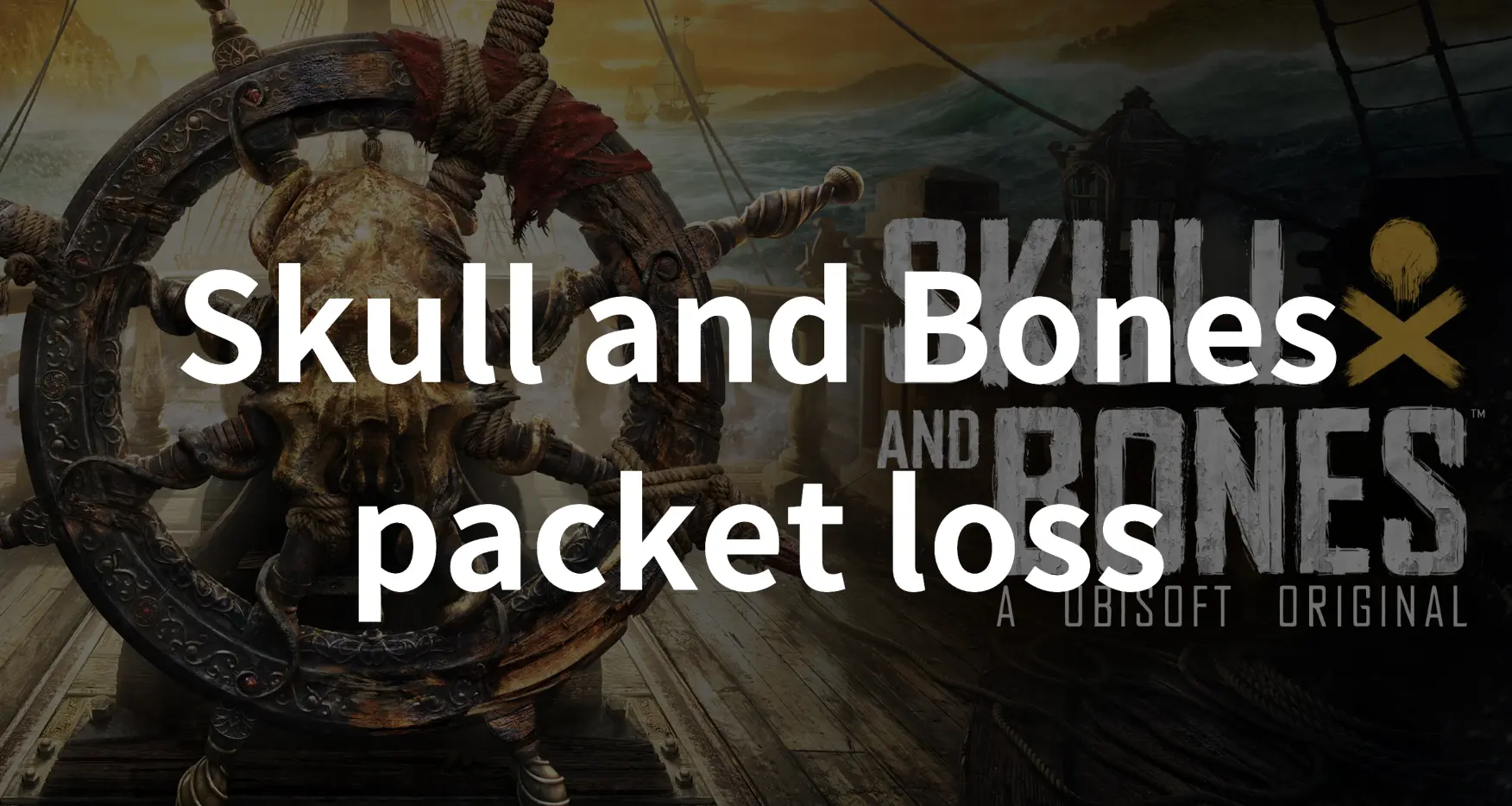How To Fix Skull and Bones Lag With The Best Reducer
Skull and Bones Overview
Skull and Bones, an upcoming action-adventure game by Ubisoft Singapore, promises a pirate-themed voyage set in the fantastical late 17th century. Originally slated for 2018, the game faced numerous delays, design shifts, and budget overruns, reaching a final release date of February 16, 2024. In this tactical action game, players command customizable pirate ships in solo campaigns or multiplayer battles. Wind positioning, a variety of ships, and a Loot Hunt mode contribute to dynamic gameplay. The journey to release includes co-development with Ubisoft Berlin, persistent delays, and a closed beta in August 2023. The game’s final release promises an immersive experience, overcoming the challenges of its development odyssey.
Certainly, Skull and Bones is worth playing for people who are fans of pirate-themed games, its engaging content and excellent gameplay can bring gamers constant excitement and happiness. However, Skull and Bones lag can disrupt this good game, many gamers encountered lag in Skull and Bones's closed beta, to ensure you can have an immersive and no disturbed gaming, we first explore the reasons why Skull and Bones is so laggy and then offer you the best Skull and Bones lag reducer to help you solve this issue and enjoy smooth gaming.
Why Is Skull and Bones So Laggy
Game lag is a common issue that gamers might encounter in their daily gaming, it can be caused by many factors such as network connection, hardware limitations, and so forth. In terms of Skull and Bones lag, it’s mainly caused by the following factors.
- Gamer’s PC is installed with outdated graphics drivers, which are marked by their failure to align with the latest software optimizations and advancements, which can lead to compatibility issues, compromising the seamless interaction between your graphics card and the game software, then lead to Skull and Bones laggy and lag spikes.
- Slow or unstable network connections may cause lags in online games, and Skull and Bones lag is no exception. For example, if players use unstable network connections such as WiFi, it can easily cause delays in Skull and Bones when playing the game.
- Adjusting in-game graphics settings may significantly impact performance and may cause lag in Skull and Bones. For example, if gamers set settings that are too high resolution, turning on texture quality, increasing shadow detail, and enabling unnecessary visual effects may cause stress on their GPUs and affect overall performance.
- For multiplayer or online modes, lag might be attributed to server-related issues, such as high server loads, network congestion, or unexpected server downtimes. Suboptimal server performance can lead to delays in transmitting and receiving data between your device and the game server, resulting in Skull and Bones lag and a less responsive gaming experience.
The Best Skull and Bones Lag Reducer - LagoFast
Are you seeking an effective solution to optimize gameplay? And do you have no idea which one is the best choice, LagoFast emerges as the ultimate choice for enhancing your Skull and Bones gaming experience. Tailored with simplicity in mind, LagoFast boasts an easy-to-use interface, making it an ideal choice for beginners. There’s no need to navigate through complicated processes. By following its detailed tutorial, you can swiftly reduce your game lag without any hassle. LagoFast is not only user-friendly for newcomers but also proves to be a wise option for experienced players.
Explore the various features of LagoFast below:
- The best Skull and Bones lag reducer
Gamers often face lag in Skull and Bones, LagoFast excels in fixing lag issues like Skull and Bones server lag, lag spikes, and poor internet connection. LagoFast lag reducer ensures a lag-free gaming experience by optimizing routes, maximizing performance, and ensuring network stability.
- Optimize Skull and Bones experience in real-time
Gamers can enjoy enhanced gaming connection stability and optimal routes with minimal latency for multi-server games with LagoFast’s multipath connection and real-time automatic server features. For example, if one of the routes of Skull and Bones breaks down, gamers can seamlessly switch to alternative routes, ensuring uninterrupted gameplay.
- The excellent Skull and Bones FPS booster
LagoFast, the excellent FPS Booster, effortlessly improves your PC’s operating system settings, optimizes CPU and GPU performance with a single click for FPS enhancement, and prevents in-game ghosting and tearing. This guarantees you’re always primed for maximum FPS and a seamless Skull and Bones gaming experience.
- Global servers and exclusive routes
LagoFast has its server network in over 60 countries and 15 cities, which guarantees an exceptionally seamless gaming network, no matter where you are, you can have swift connections to the nearest game server and optimal nodes.
Tutorial To Stop Skull and Bones Lagging Issue
Step 1: Go to the official website of LagoFast and click on Free Trial Download.
Step 2: Click the Game Boost Button on the left and search Skull and Bones in the top search bar.
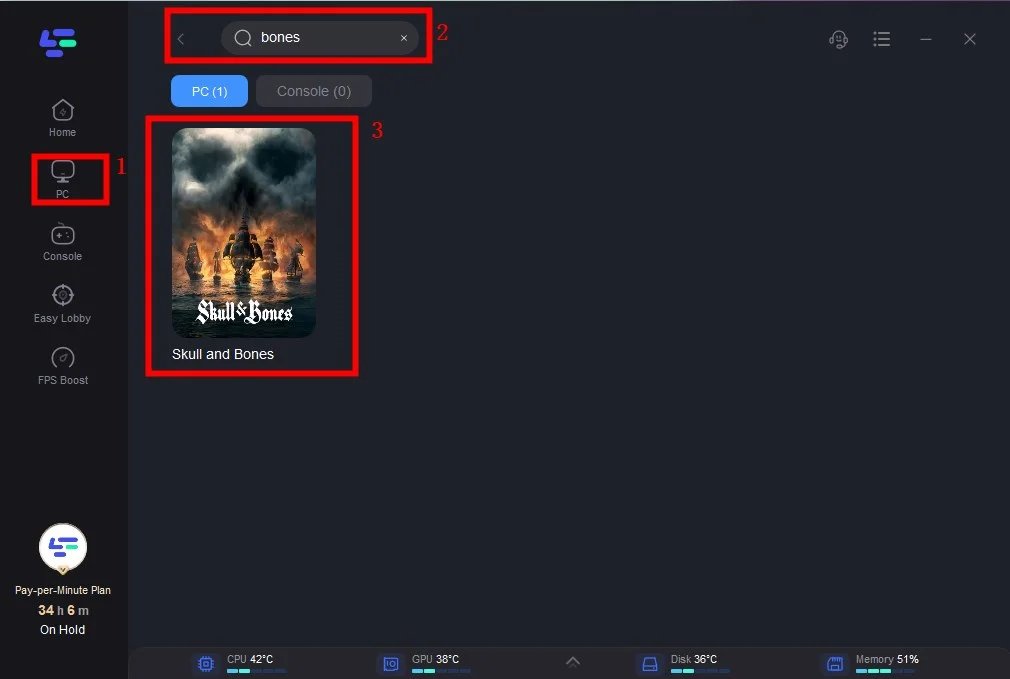
Step 3: Click on Select Server to choose a stable server that reduces Skull and Bones lag, then click on the Node on the right, select a good Node, and then click the Smart Boost button.
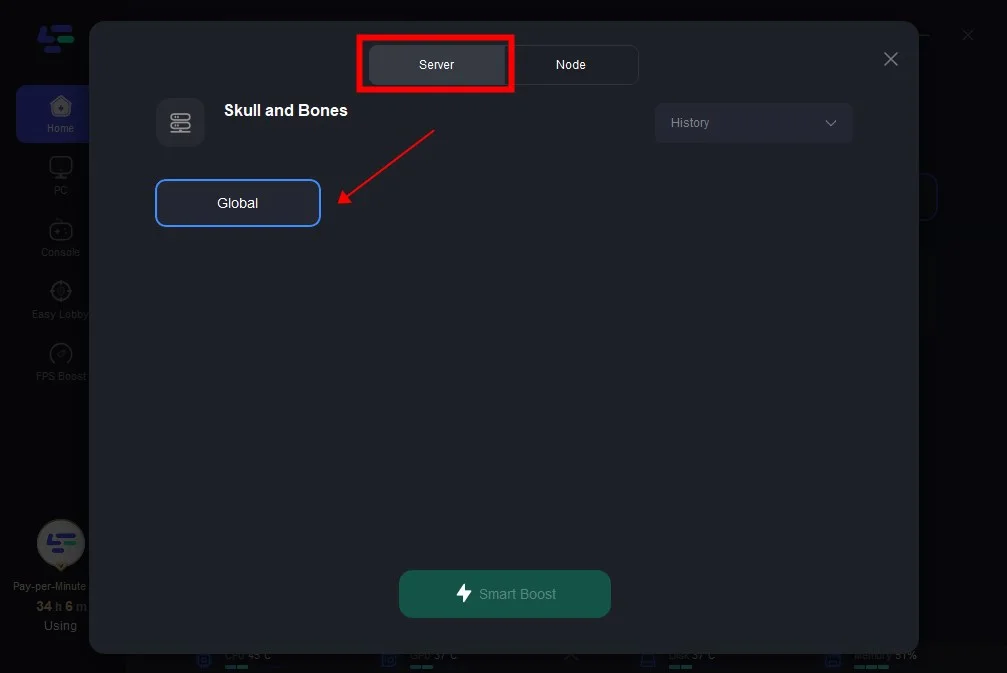
Step 4: By clicking the Smart Boost button, specific game ping, packet Loss, and network type are shown on the right side. Finally, click the Start Game button to play the game.