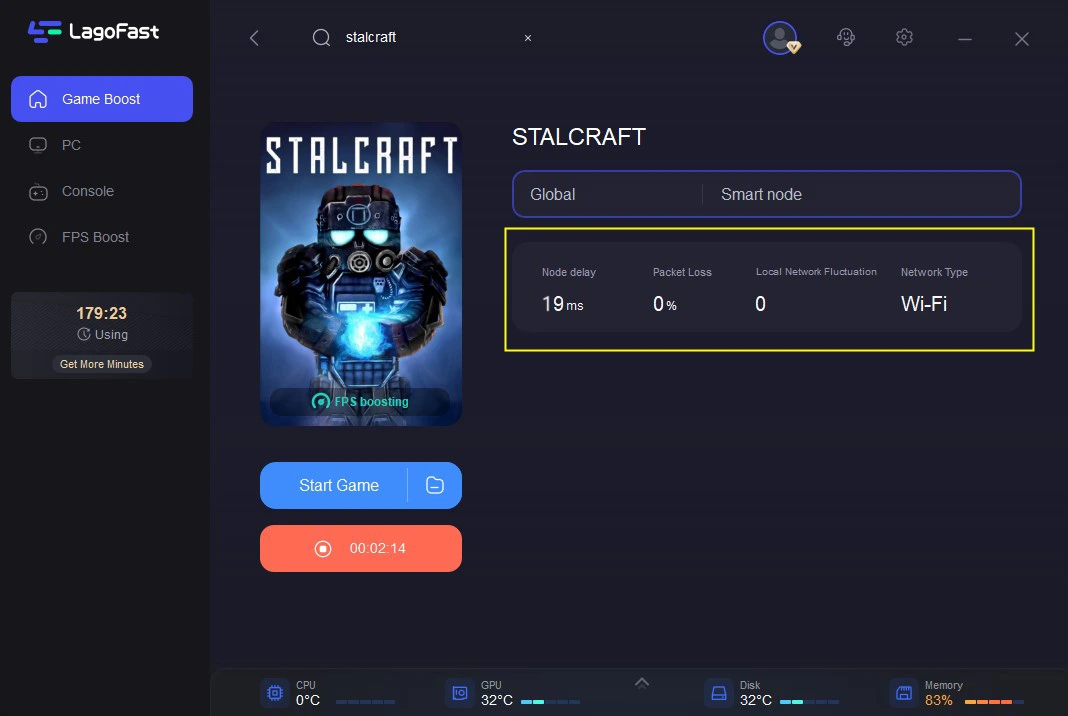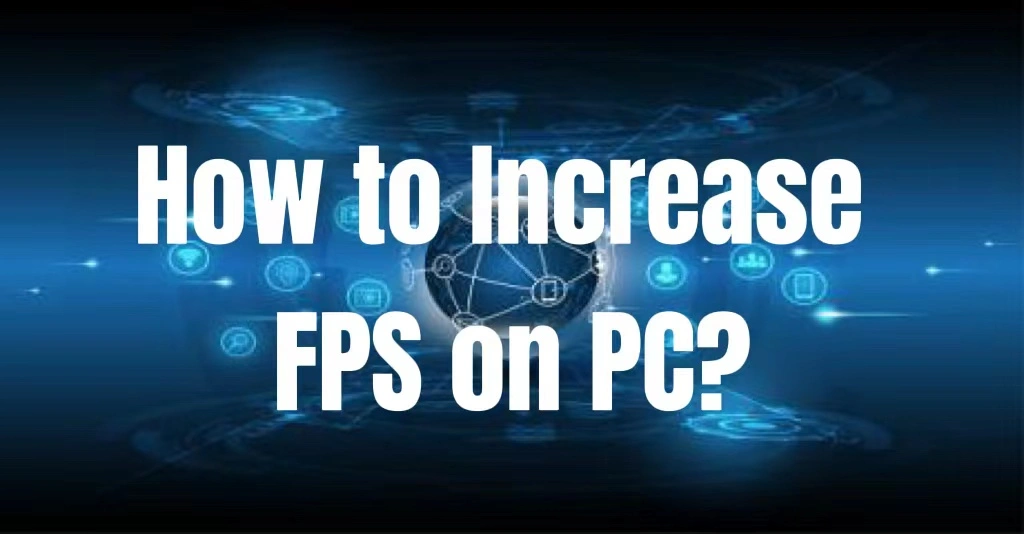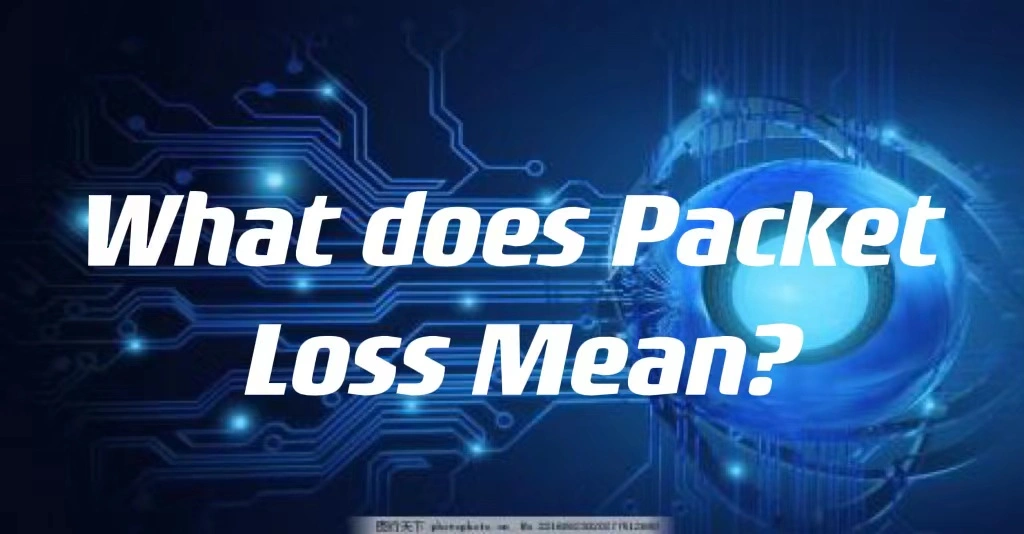Stalcraft VPN
Stalcraft Game Overview
STALCRAFT is a dynamic MMOFPS with survival horror elements, set in the open world of the Chernobyl Exclusion Zone. It has a distinct open world, RPG and shooter mechanics, as well as atmospheric gameplay. The player spends the majority of his time in the open world of the Chernobyl Exclusion Zone. PvP and PvE activities popular among Stalker fans include searching for artifacts, mutant-hunting, exploring uncharted areas, completing quests and laboratories, and participating in faction wars. There are various session modes for those with limited time to play. The main plot introduces the player to the Zone and allows them to enjoy an intriguing story complete with cut-scenes and fully voiced dialogues. There are also numerous side quests infused with stalker spirits throughout the world.

However, some players complained about its lag issue, which reduces their immersive gaming experience. In this article, I will introduce you to a perfect Stalcraft lag fixer product LagoFast. And also some other suggested solutions will be presented.
Try Using LagoFast To Get Rid Of Stalcraft Lag Issue
LagoFast has over 8 years of experience resolving game issues and combines several game data routing technologies to allow players from all over the world to play in real time. Furthermore, LagoFast's game data transmission protocol can accurately distinguish game traffic, assign the best routes to players, and allow live streaming and music listening while gaming. Because the servers are distributed globally, we can access the accelerated servers from any location. You can choose game-specific routes based on your situation to avoid high ping caused by the geographical distance between your computer and the game servers. Just like using a helicopter on a congested highway. This professional product has the following features:
- Fix Stalcraft lag in a various way
- Test and reduce Stalcraft real-time high ping
- Help you to easily boost Stalcraft FPS
- Avoid Stalcraft freezing and crashing
- Improve Stalcraft stuttering
- Fix Stalcraft connection failed issue
- Give you 2 options to profit from LagoFast: monthly membership & plan per minute
How To Use LagoFast?
Step 1: Click the Free Trial button to download the LagoFast client and experience the game boost service. Or directly go to LagoFast site.
Step 2: Before running Stalcraft you just need to find the game in LagoFast and click the Boost button. And then you can choose the highest node.
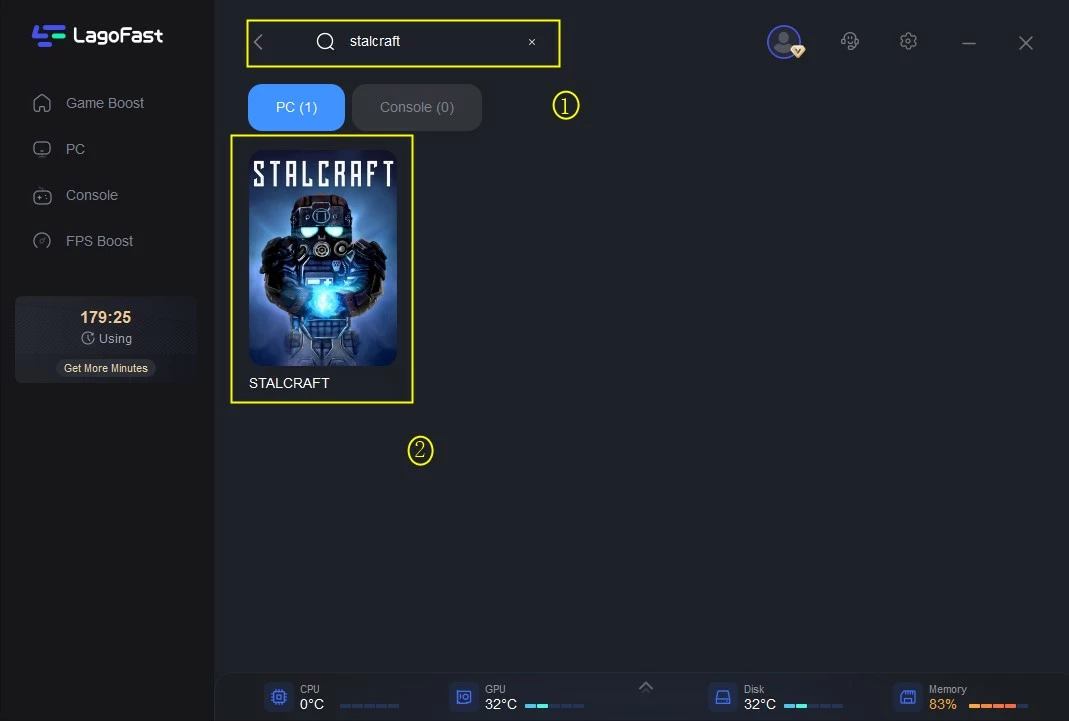
Step 3: And then you can click the FPS boost button to change settings to improve your game FPS based on your specific requirements.

Step 4: After this easy click, the LagoFast game booster will improve your game's internet connection and reduce lag issues in the background. While you are playing the game, you can see the accurate ping test result. And in addition, LagoFast could also provide you with many other tests, like packet loss and local network fluctuation.