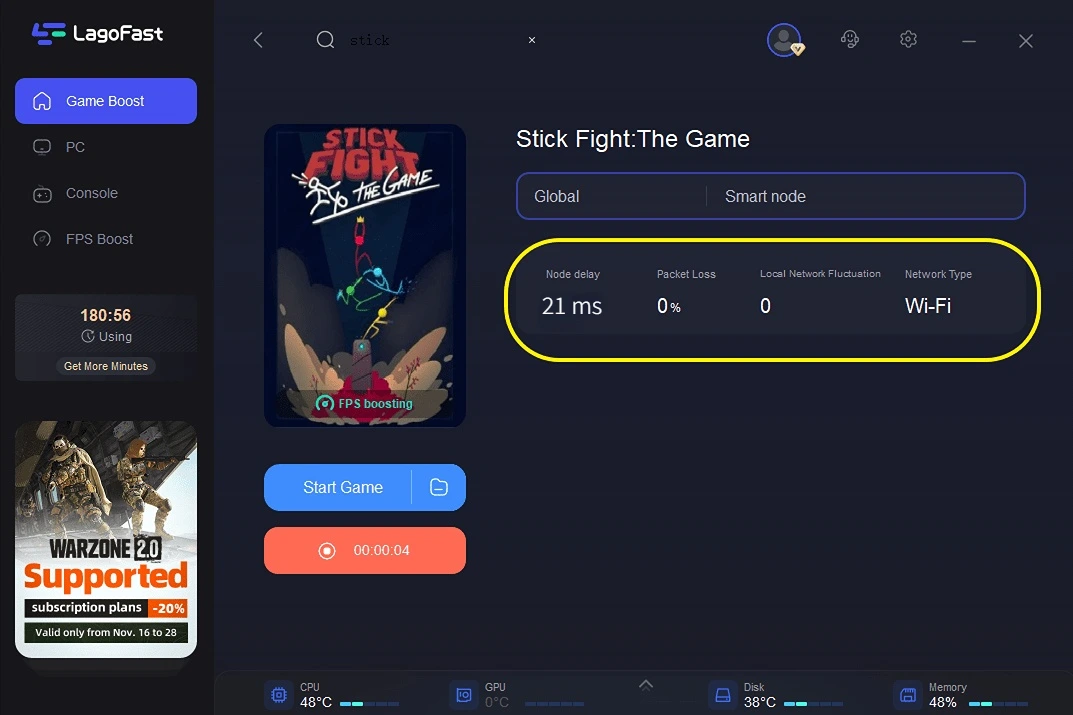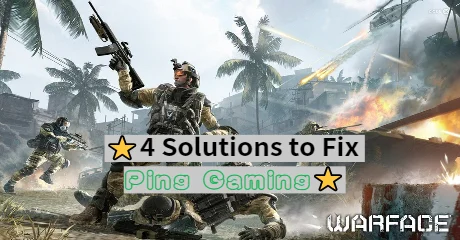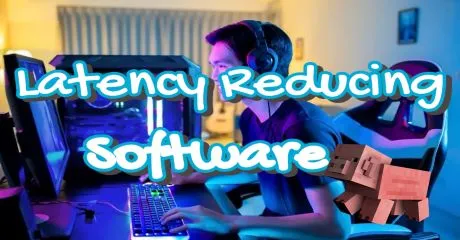Game Booster for Stick Fight: The Game
Stick Fight: The Game Overview
Stick Fight: The Game is funny and requires a high level of reflexes. In order to win, your nerves are always on edge and you are afraid of making any unnecessary mistakes. If game skill is impeccable, but you are slowed down by lag, the game experience will be greatly diminished. It's no big deal. Choose a professional game booster for stick fight: the game to solve this problem.
Stick Fight: The Game uses program animations from the Totally Accurate Battle Simulator system and is a physics-based couch, online fighting game. You can fight with friends or find some random players from around the world, local or online multiplayer for 2 to 4 players, no solo mode for now. This game has a physics-based fighting system with 100 highly interactive levels and over 23,000 community-made levels. Each level of this game is very interesting, with four different colored sticks representing four different players. The system will randomly drop some weapons, pick up the weapons and join the battle!

Best Game Booster for Stick Fight: The Game
In this game, fighting to kill other sticks is our main task. Maybe you have a question why is Stick Fight: The Game so laggy when am I playing? Other sticks pick up a weapon to kill us or kick us out of the game screen, and then we lose the game! Absolutely, Stick Fight requires a very high level of network fluency. However, high ping, network lag, and server lag are hard to avoid for all PC games. Fortunately, the good thing is that LagoFast is a professional game booster for Stick Fight: The Game. It can solve almost all the latency problems we encountered in the PC game. The best game booster for Stick Fight: The Game!
- Reduce lag in Stick Fight: The Game
- Fix Stick Fight: The Game server lagging
- Fix jitter or latency flux in 1000+ PC games
- Provide boosting service for over a million PC gamers worldwide
How Can I Use LagoFast in Stick Fight: The Game?
As a wonderful VPN, LagoFast can help you solve all kinds of problems. In the next, I will show you how to use the product.
Step 1: Download LagoFast.
Step 2: Search Stick Fight: The Game in the Search Box and select it in the search result.
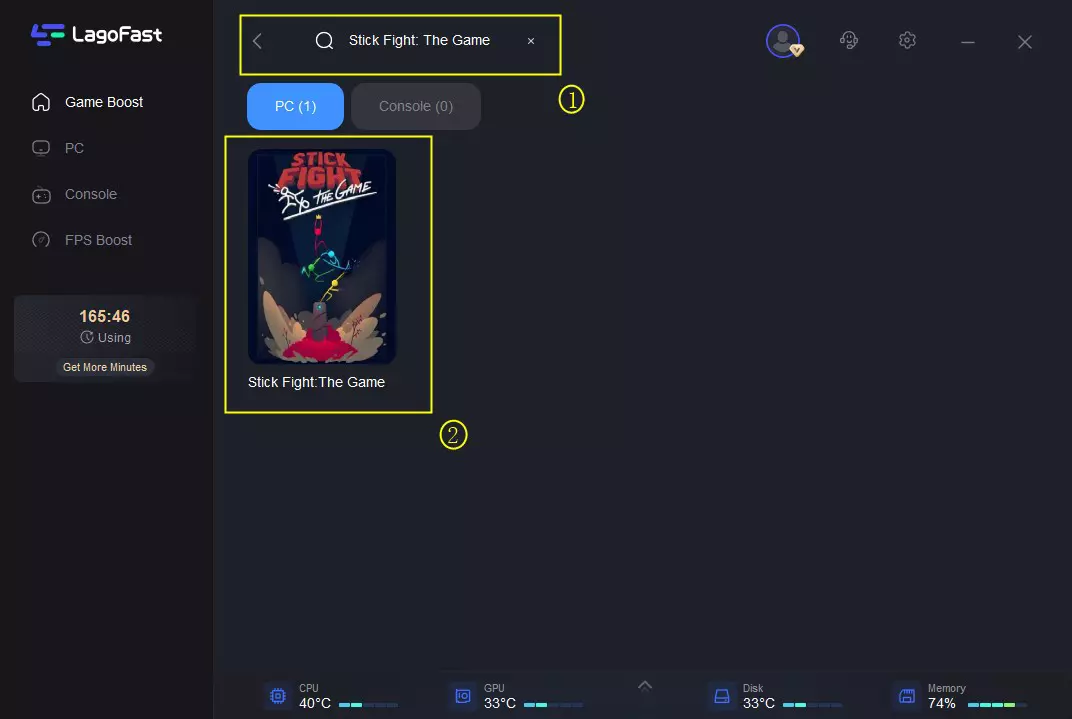
Step 3: Choose the server.
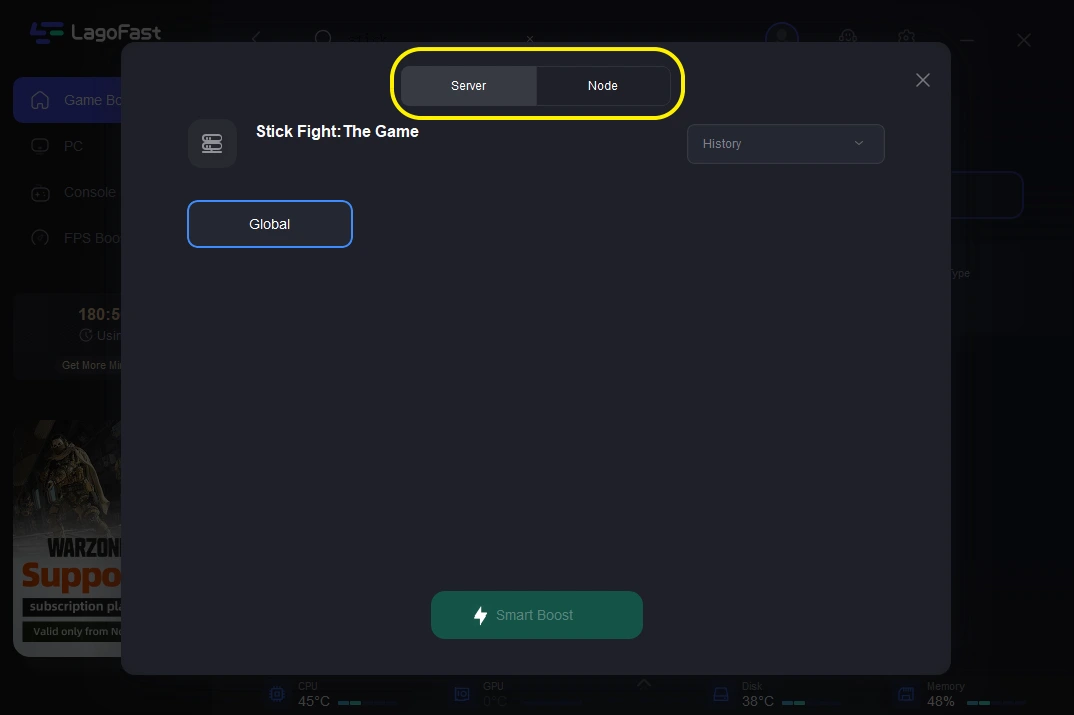
Step 4: Click on the Boost button and start boosting. Here, you can see your real-time ping & packet loss rate.