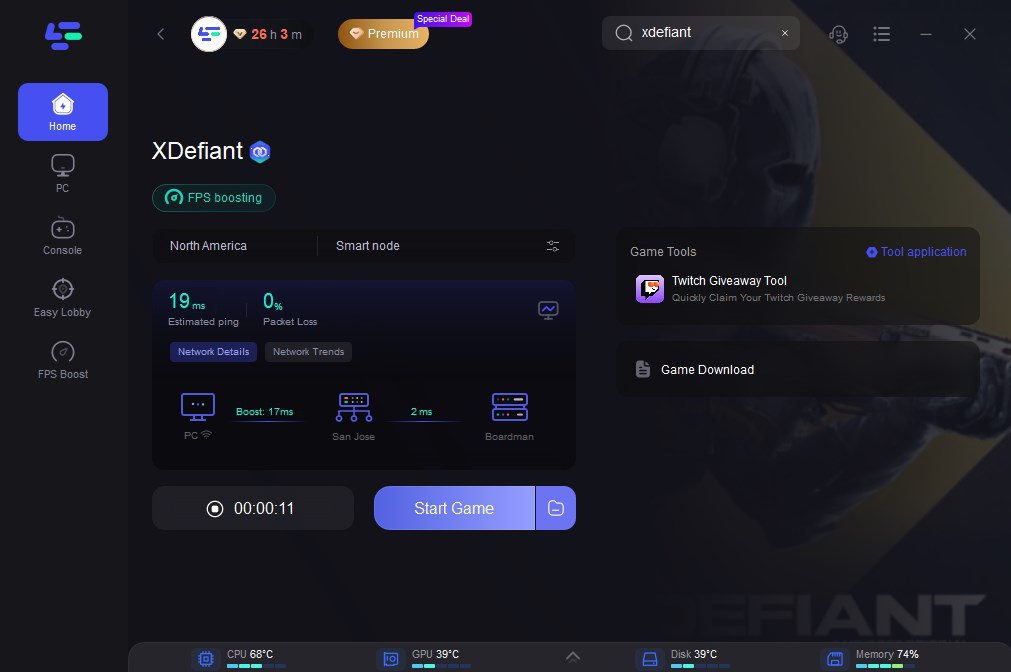XDefiant Game Booster: Tips to Fix Lag, Latency, and FPS Drops
XDefiant Overview
XDefiant is a free-to-play, fast-paced first-person shooter game developed by Ubisoft. It offers a unique blend of high-octane action and strategic gameplay set in various iconic locations. What sets XDefiant apart is its emphasis on team-based combat and its diverse cast of characters known as Defiants, each with their own distinct abilities and playstyles. Players can customize their Defiants with different weapons, mods, and skins to suit their preferred tactics and aesthetics. With a focus on competitive multiplayer modes, XDefiant promises intense battles and endless possibilities for players to showcase their skills and dominate the opposition. Excitement is building around this innovative game, but like many online multiplayer experiences, it’s not without its technical challenges like game lag. Fear not! In this guide, we’ll delve into the world of XDefiant and provide you with the tools and techniques you need to optimize your gaming experience.

Part 1. The Reasons Why You Encounter Game Lag & Connection Issues
High system resource usage
Other programs running in the background may be consuming too much of your computer’s resources, leaving less available for the game to run smoothly. This could include antivirus scans or background processes.
Network issues
If you’re playing online games, lag can be caused by problems with your internet connection. This could include high latency, packet loss, or a slow connection speed.
Outdated drivers
Your graphics card, sound card, or other hardware drivers may be outdated, causing compatibility issues with the game.
Settings too high
If you have graphics settings set too high for your hardware, it can cause lag. Try lowering the graphics settings in the game to see if performance improves.
Software conflicts
Conflicts with other software installed on your computer can also cause lag. This could include antivirus programs, overlay software, or other utilities running in the background.
Server issues
If you’re playing online games, lag can also be caused by problems with the game server. This could include server overload, maintenance, or technical issues.
Part 2. The Best XDefiant Game Booster: Fix Lag & Smooth Gameplay
Ensure you can enjoy an immersive and smooth gaming experience effectively and simply. We recommend you use the best XDefiant Game Booster - LagoFast. LagoFast is your ultimate solution for optimizing performance, ensuring every moment in-game is flawlessly executed. With its advanced technology, LagoFast identifies and eliminates latency issues, delivering lightning-fast responsiveness and unparalleled smoothness. LagoFast isn’t just about reducing lag. It’s great at fixing different game-related problems. By improving the paths data takes, making things run better, and keeping networks stable, LagoFast makes sure your gaming isn’t interrupted. Plus, it helps keep your connection steady and delay-free, especially when you’re playing games across multiple servers. LagoFast can also tweak your device settings to stop glitches and screen tearing, giving you the best frame rate and smoothest gaming possible. Overall, LagoFast is easy to use and does everything to cut down on lag, with a cost-effective price. It’s dedicated to helping players solve any gaming problems and have a great time. Elevate your gaming experience to new heights with The Best XDefiant Game Booster LagoFast.
Key Feature:
- Game performance diagnosis
- XDefiant FPS Boost in one click
- Improving the network connection
- Multiple XDefiant servers Tested
- XDefiant Lag & high latency fixed
- An accurate real-time ping test performed
- Easy to use
- Free trail
Tutorial to use LagoFast to fix game lag and enjoy a seamless gaming experience:
Step 1: Click the Free Trial button to download and install LagoFast.
Step 2: Open LagoFast then click the PC button on the left and search XDefiant in the search bar, click it after appearing.
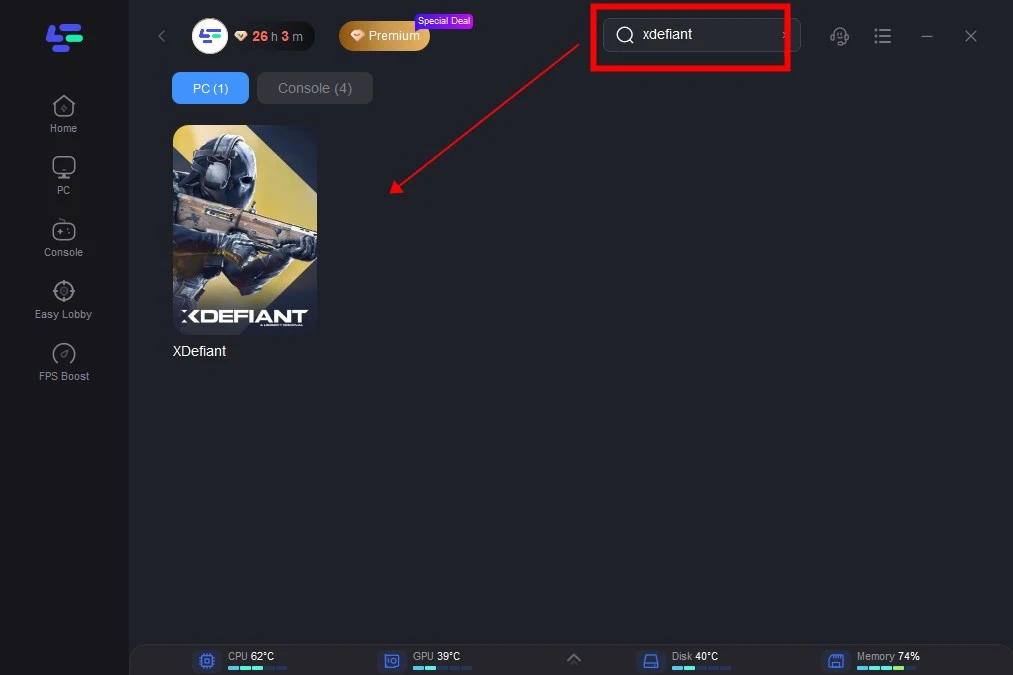
Step 3: Click on “Server” to change to a better server that ensures a stable connection, then click on “Smart Boost”.
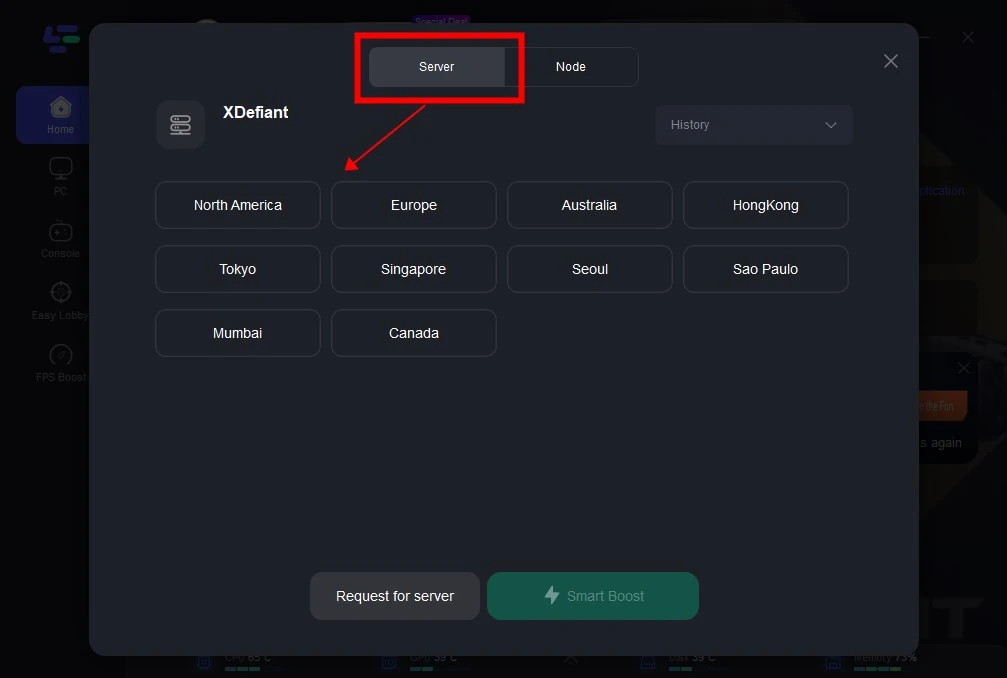
Step 4: Check the specific game ping, packet loss, and multiple path connection on the right side. Finally, click the “Start Game” to play the game.