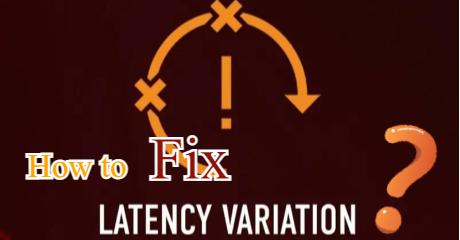How to Lower Ping in Valorant 2024
Valorant Overview
Many players want to find out the best way to get a lower ping in Valorant so that they can avoid lag and high ping issues when gaming. What is the best Valorant ping reducer? Follow the tips in this article and boost your gaming performance easily.
Valorant, a PC game developed by Riot Games, is a 5v5 tactical FPS game that emphasizes the personality of the characters. This game is a strategic shooter with agent characters at the core of the game, on different maps. Agents are game characters in Valorant, and each agent has four skills that fall into different categories. There are currently four known character classes in the game: Guardian, Duelist, Controller, and Initiator. Each agent has a special marker skill that is gained for free each turn. They also have two regular skills that can be purchased by spending Honorable Coins during the purchase phase at the beginning of the turn and can be kept continuously if not used. In addition, they have an ultimate skill that must be unlocked by earning points for participating in kills, placing/dismantling destroyers, etc. Before you enter the world of the game, I recommend downloading Valorant lag reducer to eliminate lag problems.
Best Valorant Ping Reducer - LagoFast
How to lower ping in Valorant? Latency is pretty much an issue when playing PC games. But in a game like the FPS series, it's all about winning the game. It is very likely that the gamer was killed by the enemy within one second of the delay, which definitely is a big pity. Therefore, it is very important to use a Valorant lag reducer, such as LagoFast. With more than 8 years of lag fixing, LagoFast could effectively optimize the problems while running Valorant. For example, the Valorant lag, high ping, and ping spikes issues. Its features and services it can provide are as follows:
- Eliminate Valorant packet loss
- Provide players with an accurate real-time ping test
- Lower ping in Valorant
- Fix ping spikes in Valorant
- Easy-to-use client
- Servers around the world
- Free VPN for Valorant
How Does LagoFast Reduce Ping & Lag Spikes in Valorant
As a wonderful game VPN, LagoFast can help you solve all kinds of problems. In the next, I will show you how to use the product.
Step 1: Download LagoFast.
Step 2: Search Valorant in the Search Box and select it in the search result.

Step 3: Choose the server.

Step 4: Click on the Boost button and start boosting. Here, you can see your real-time ping & packet loss rate.

Conclusion
If you are bothered by Valorant high ping issues and experience laggy gaming, LagoFast is truly recommended as the best Valorant ping booster on PC. It helps to both make Valorant ping test and reduce ping when playing. Try it now and get the best Valorant game booster.
Video of How to Use LagoFast
Tips for Valorant Gamers
How to reduce ping in Valorant?
What is the ping test? What is good ping for gaming?And how to lower ping in Valorant? Ping is the latency between your client and the game server. Erratic and high-ping tests are issues that all Valorant players struggle with. In other words, lowering your ping test will help to improve your overall gaming experience in the PC game.
Back to the previous question - how to lower ping in Valorant? First of all, you need to make sure that the problem of the poor gaming experience is caused by the ping test and not your FPS problem, because lag or ping test is not the only reason for lower frame rate when playing the game. The first step in the solution should be to first troubleshoot and check your computer's internet connection. If possible, players are better off using a wired network rather than a wireless network, as limited networks offer better advantages in terms of stability. In addition, before opening Valorant, players also need to make sure that third-party programs are not downloading files in the background, which may also be the cause of your high ping test.
To get lower ping in other games, read this article!
Why does my ping keep spiking in Valorant?
As we all know, Valorant is a fast-paced 5v5 FPS shooter. As a fast-paced FPS game, this means you must have a stable enough connection to run the game smoothly. But backfired, and a lot of players regularly encounter ping spikes.
Why does everyone recommend using Valorant lag booster? Why does my ping keep spiking in Valorant and how to reduce ping in Valorant? These are the concerns of many Valorant players. Ping Spikes often cause sudden delays and congestion in routing through which your data travels from your personal computer to a server and back. Next, we'll discuss the causes and fixes for the ping test in WiFi or Ethernet. You must be wondering how the ping spike came about?
Valorant ping test is delay or lag, or something that gamers can also think it's the responsibility of an internet connection to send a packet and return it. The ping spike occurs when your sustained ping quadruples over a period of time to return to normal later. Next, let's talk about how to lower ping in Valorant. One of the easiest ways players will fix ping spikes on WiFi or Ethernet is by changing DNS settings. Second, gamers can also troubleshoot this from broadband logs. Find the Task Manager, and delete the bandwidth log. This method also solves ping spikes and ping tests as well. Additionally, a free VPN for Valorant may also solve this problem perfectly.
How to fix ping spikes in Valorant and get rid of lag?
Valorant players start their gaming journey by sitting in front of the computer during their off time or on the weekends, and they are eager to win in Valorant. Maybe it was a random team by himself, or maybe it was already connected with four other friends early to compete online at the same time. In either case, I believe that players are ready to have a perfect experience in the game. However, ping spikes and lag are like a nightmare at midnight making gamers frustrated. Lower ping in Valorant and getting rid of lag are the most important thing for the gamer now! What does lag mean? How to fix ping spikes in Valorant and get rid of lag? I have some suggestions.
The first suggestion, update the network driver. Up-to-date Windows network drivers are a good solution to ping spikes. The first step should be to check Windows Update or directly from the OEM. The second suggestion is to remove or turn off other network devices. Before starting to play the PC game, turn off or remove bandwidth-hungry devices connected to the network to ensure low ping and no lag. Such as turning off your tablet, turning off the TV or other PC that is playing a series, as they will eventually consume your extra bandwidth. With the development of technology, almost everyone uses a lot of streaming media platforms every day, and everyone has a mobile phone or tablet. The last suggestion is to download a Valorant lag booster on your computer. A game booster can reduce ping value, keep ping value stable, remove lag and delay. And it generally supports boosting a lot of PC games. If you have other favorite games besides Valorant, you can solve some network delay problems with a game booster.
Is there a free VPN for Valorant?
VPN is the abbreviation for "virtual private network". If the distance between your computer and the game server is long, the ping, which is the time spent on the road, will also be high. Therefore, if you want to lower ping in Valorant, you can try using a VPN to get another server to reduce the distance. For Valorant, there are many VPNs you can choose, but most of them are costly, and some of them are not legal and stable. Fortunately, if you join in the membership of the Valorant lag booster LagoFast, it could provide you with a stable and legal server to choose to reduce ping. And you do not have to worry about being banned for using an illegal VPN.