Warhammer 40k: Darktide Game Booster
Overview
Fatshark is developing and publishing Warhammer 40,000: Darktide, a first-person action game set in the Warhammer 40,000 universe. It's advertised as another four-player co-op action adventure, taking Vermintide's incredibly successful hack-and-slash melee combat, adding in some traditional 40K ranged weaponry, and plunging you into the terrifyingly dark bowels of a Chaos-infested hive city to survive. Rather than a pre-made cast of characters, players will be able to personalize their class, look, and gender. There are four classes: An Veteran-Imperial Guard stormtrooper wearing a gas mask and wielding a lasgun; Zealot- A bowl-cut inquisitorial acolyte with a power hammer and a scroll down their front; Ogryn- carrying a large slug cannon and a cutlass; and Psyker- A hooded, warp-powered psyker who doesn't require any weapons because their thought is a weapon.
Warhammer 40k: Darktide was supposed to be released in 2021, however, due to the Covid-19 breakout, it has been pushed back to November 30, 2022. Many loyal players are eagerly waiting to see if Warhammer 40k: Darktide can repeat the success of Games Workshop’s flagship sci-fi setting. On the other hand, Warhammer 40k: Darktide low FPS, crashes, and other issues occur. For a smoother gaming experience, We recommend LagoFast, a fantastic game booster! Leave the lagging, crashing game to it, and it will provide you with a smooth, flawless one.
LagoFast: The Best Answer for Warhammer 40k: Darktide Low FPS
As previously said, LagoFast is a professional and expert game booster with over 8 years of experience in fixing gaming issues. LagoFast employs the in-house created LFP data transfer protocol, making 0 ping and high FPS a reality! Furthermore, LagoFast provides sophisticated, real-time network diagnostics to match each player with the best node. LagoFast is unique in that it can also boost FPS, and you may tailor the choices to your demands, enabling an incredible gaming experience. The cost of Lagoast can be determined in minutes, which means you can stop the acceleration at any time, and it is most cost-effective when calculated monthly. Don't worry if these reasons don't persuade you! We also provide a free trial so you can decide whether to subscribe to LagoFast later, and I'm confident it will provide you with a whole new gaming experience!
LagoFast has the following features:
- Support Plan-Per-Minute service, the most economical monthly subscription.
- Reduce Ping while boosting FPS
- Support more than 1000 games
- More than 8 years of fixing the trickiest network environment
- Simple to use, with a single press of the Boost button
How Can I Use LagoFast in Warhammer 40,000: Darktide?
As a wonderful VPN, LagoFast can help you solve all kinds of problems. In the next, I will show you how to use the product.
Step 1: Download LagoFast.
Step 2: Search Warhammer 40,000: Darktide in the Search Box and select it in the search result.
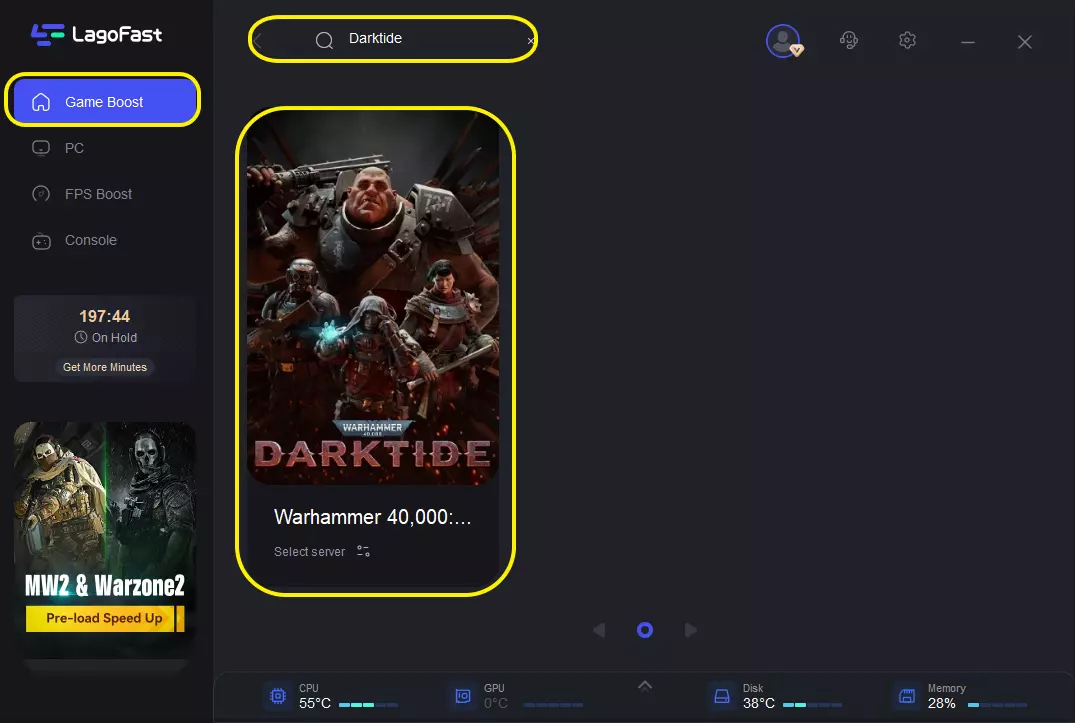
Step 3: Choose the server.
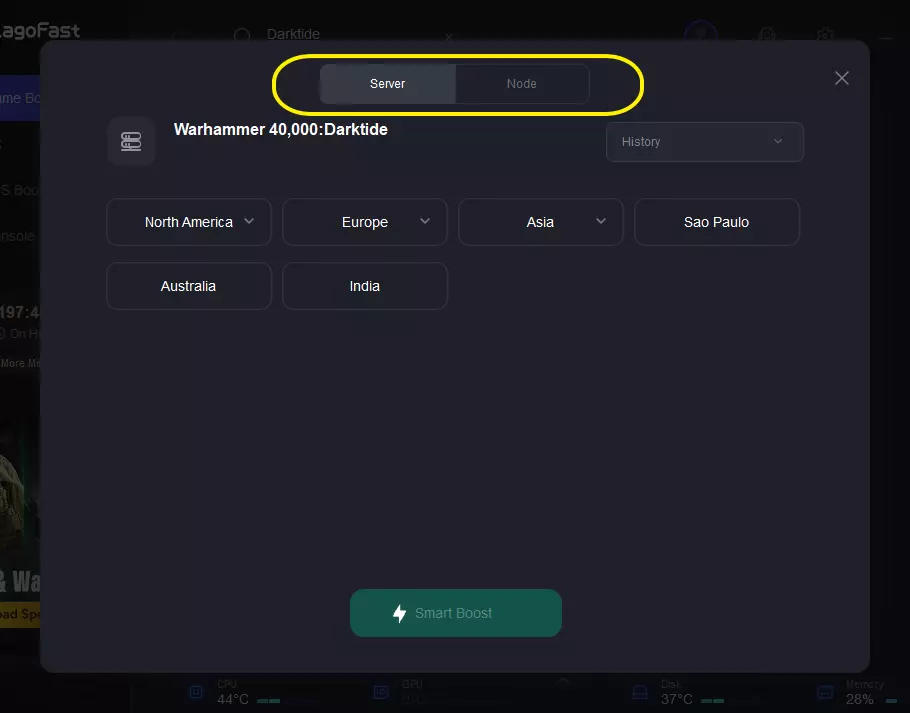
Step 4: Click on the Boost button and start boosting. Here, you can see your real-time ping & packet loss rate.
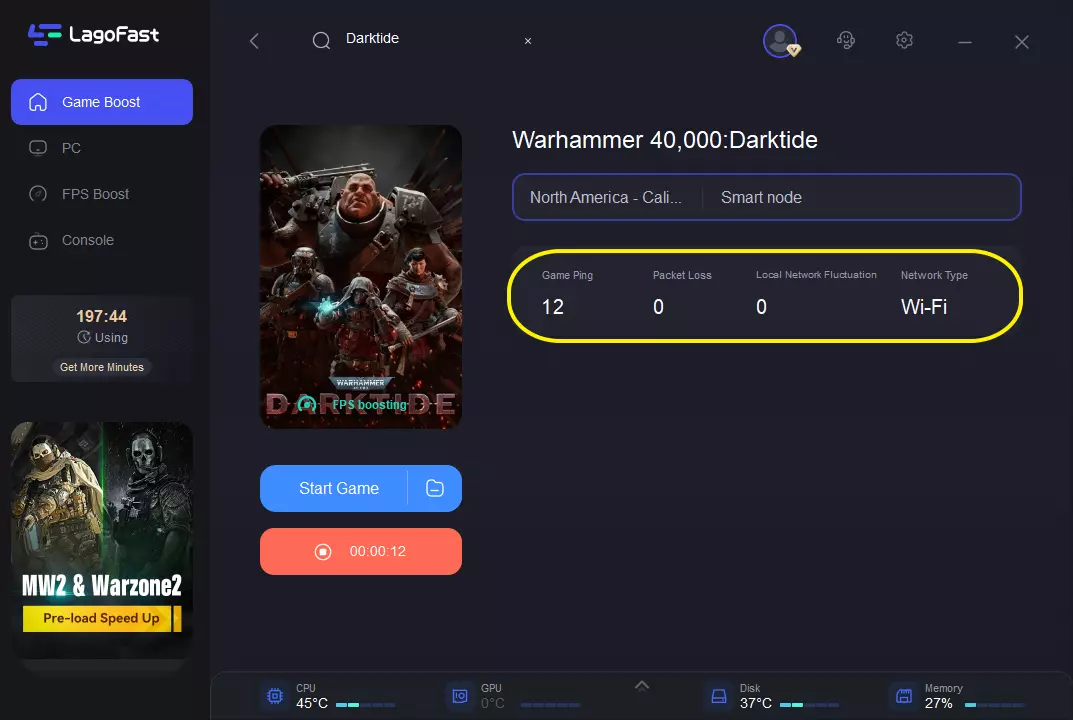
Except for the above functions, LagoFast can boost Fps, improving your visual experience when playing Warhammer 40,000: Darktide. Here are steps to do it:
Step 1: Download LagoFast.
Step 2: Click on "FPS Boost" on the left side.

Step 3: Click “CPU Optimization” on the FPS Boost page.

Step 4: Tick the settings that you want to open.

Step 5: Click “GPU Settings” on the FPS Boost page.

Step 6: Slide to choose your overclocking level in the first bar.
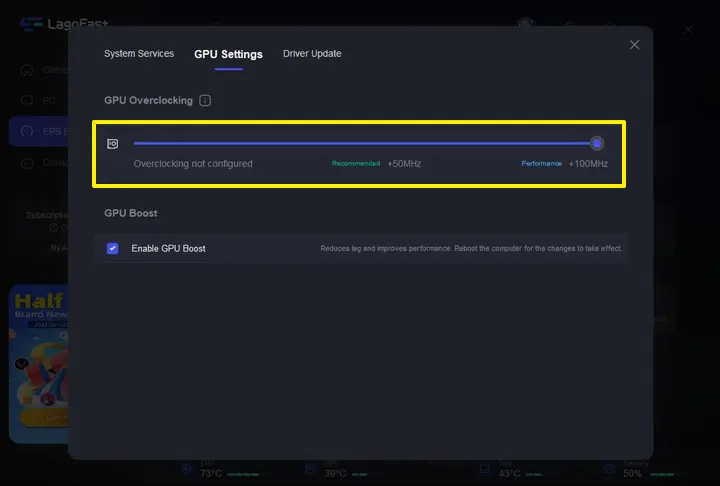
Step 7: Tick “Enable GPU Boost” in the second bar.
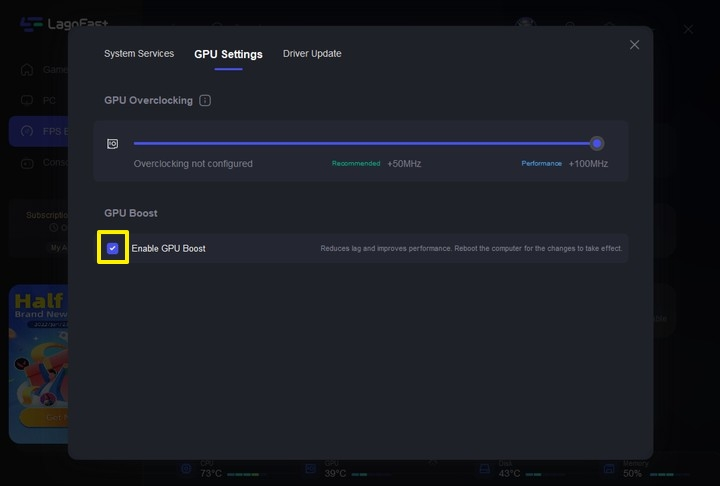
Step 8: Click “GPU Driver” on the FPS Boost page.

Step 9: Check your GUP Driver updating version.
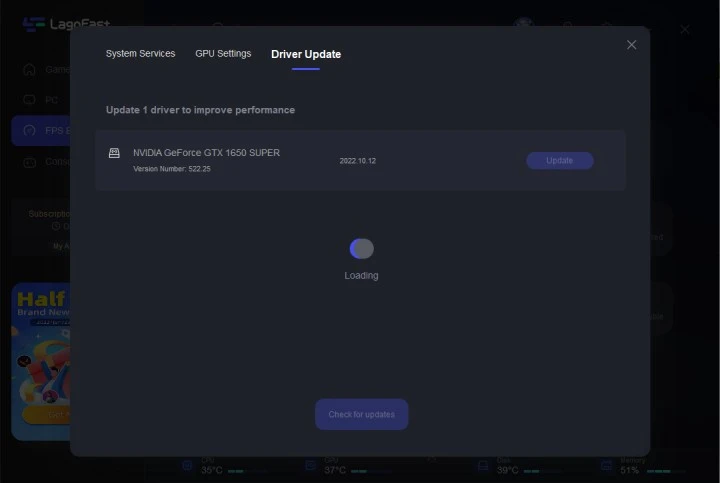
At last, you need to return to the FPS Boost page, and clicking “Start Booster” is OK.

Video of How to Use LagoFast
Warhammer 40k: Darktide FAQs
How to fix Warhammer 40k: Darktide low FPS?
First of all, we can answer the question, "What does FPS mean?" Frames per second, often known as "frame rate," is the number of successive images collected or displayed each second. The higher the frame rate, the smoother the motion displayed. The major factor for Warhammer 40k: Darktide low FPS is the hardware configuration. Furthermore, incorrect game settings may harm the game's frame rate. Let's see what methods can be used to fix Warhammer 40k: Darktide low FPS:
Use LagoFast: I must confess that utilizing LagoFast is the most practical solution I can think of. You can fix the low FPS with a one-click boost, and you can also adjust the modification choices to fit your preferences and have a more pleasant gaming experience. You should open Lagofast, select the FPS Boost tab on the left side of the desktop, and then Turn on/off the settings to boost Warhammer 40k: Darktide FPS.
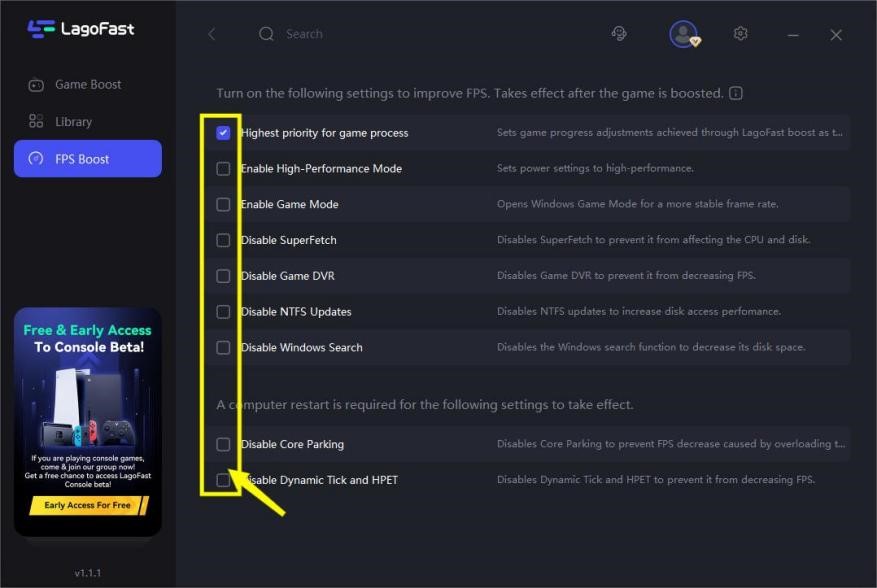
Active game mode in windows: Microsoft's newest Windows operating system has a specific game mode function. You may use this function to disable any superfluous background apps, which automatically increases the in-game FPS. So, if you're having FPS low in Warhammer, try activating the game mode and seeing if it helps.
Change the video settings: While adjusting your game’s resolution, you should also adjust the other visual settings for an extra FPS improvement. You can change some of the following settings:
Graphical details: Shadows, lighting, textures, and reflections should all be reduced in quality. Your game will appear less realistic, but it should operate more smoothly as a result.
Anti-aliasing: Anti-aliasing smoothes down the edges of your game's numerous elements. Turn it off, then gradually increase it till it makes a difference in your graphics but has no detrimental effect on your FPS.
Graphical effects: Motion blur, lens flares, and other kinds of the graphical flare can be toned down or removed. It's one less thing to worry about for your GPU.
How to deal with Warhammer 40k: Darktide crash?
In-game crashes and performance concerns are nothing new in PC video games. There are several reasons why the game crashed, and we have collected a list of possible solutions for you.
Remove resource-intensive software: You almost definitely have several applications running on your computer. Some of these programs were continually using resources, perhaps causing Warhammer 40k: Darktide to crash. You can terminate these apps by using the Task Manager.
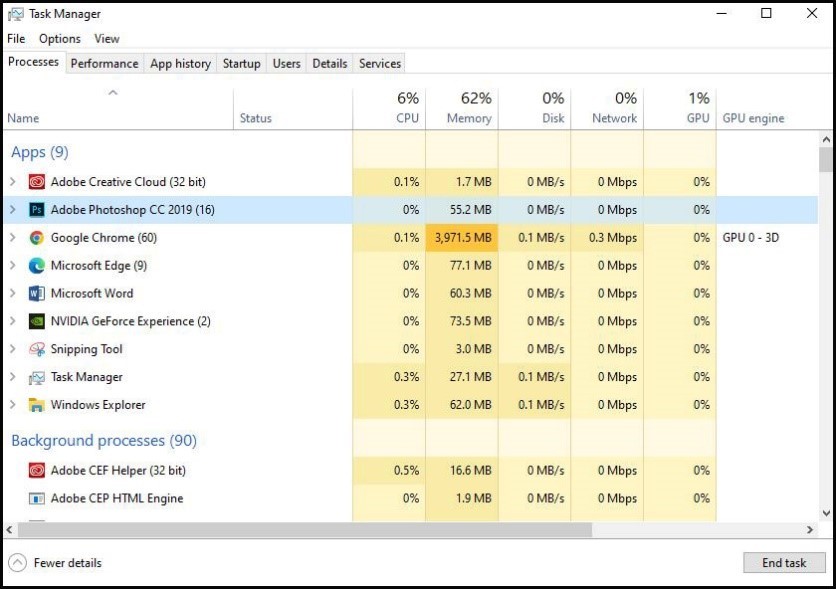
Check game integrity: If your game is incomplete, it will result in Warhammer 40k: Darktide crash on the battle loading screen. Checking the integrity of game files may occasionally help you fix this issue. To accomplish this:
1. Open Steam and find the Library area, where you can get Warhammer 40k: Darktide.
2. Right-click the Warhammer game icon and select Properties from the context menu.
3. Check the integrity of the Warhammer files.
4. Choose Local Files from the newly appeared screen, followed by Verify Integrity of Game Files from the right pane menu.
Install the latest drivers: A missing or outdated device driver may potentially cause your game to crash. Update your device drivers, particularly your graphics card and chipset drivers, to determine whether this is causing Warhammer 40k: Darktide to crash.
How should the Warhammer 40k: Darktide lag & stuttering be fixed?
When we play Warhammer 40k: Darktide, we may face lag or stuttering, which will make our game screen sluggish. We've gathered a list of solutions for lag issues:
Use LagoFast: LagoFast specializes in resolving game lag. When you use LagoFast, you can choose the closest server to reduce ping, and it also gives real-time network diagnostics and dynamically connects you with the optimal node for a seamless gaming experience.
Clean temporary files: When you use Internet Explorer, your browser history is saved in the depths of your computer. Similarly, installing something or running the operating system will produce temporary files that are saved in the Windows Temp folder. You may use Disk Cleanup to erase those temporary files to free up system space and eliminate PC slowdown.
Update drivers: Some players are confused that “Why do I lag with good internet?” This mat owing to your hardware. Hardware troubles on a Windows PC are common when the drivers are out of the current. Most of the time, such problems will result in PC lagging. To alleviate computer slowness, you need usually to update your drivers.
