World of Warcraft: The War Within Lag Reducer & FPS Booster
The release of World of Warcraft: The War Within has brought both new excitement and challenges to players worldwide. As with any major update in the WoW series, the expansion introduces an array of new content, but it also brings with it the potential for lag, high ping, and FPS drops. These issues can significantly impact the gaming experience, turning an epic adventure into a frustrating ordeal. In this article, we will explore how to tackle these problems effectively, ensuring a smoother and more enjoyable gameplay experience.

Part 1: World of Warcraft: The War Within Overview
The War Within is World of Warcraft's latest expansion, revealed on November 3, 2023 and launching on August 26, 2024. This is WoW's tenth expansion, and introduces new features including Delves, Warbands, class-specific Hero Talent trees, the new Earthen allied race, Skyriding, and 4 new zones.
The War Within expansion introduces Hero Talents to World of Warcraft classes. They are an evergreen form of character progression for each class specialization that introduces new powers and class fantasies. There are 11 nodes in a Hero Talent tree. The first of these unlocks with the system at level 71, and you earn 1 talent point per level from level 71 to 80, so you get every talent in the tree by level 80.
These new gameplay elements not only enrich the game content, but also bring more possibilities for customization and advancement. For players who enjoy exploring the unknown and pursuing personalized character growth, The War Within is undoubtedly a great experience. I believe this expansion will inject fresh vitality into World of Warcraft.
You May Like : World of Warcraft: The War Within - Release Date & All to Know
Part 2: How to Reduce Ping and Lag in World of Warcraft: The War Within
Lag and high ping are common issues that can hinder your experience in World of Warcraft: The War Within. These issues can cause delays in gameplay, making it difficult to enjoy the game to its fullest. Fortunately, LagoFast Game Booster offers a reliable solution to these problems.
LagoFast is a game booster designed to optimize network performance. LagoFast Game Booster is designed to optimize your internet connection by rerouting your traffic through its network of high-speed servers. This reduces the distance your data has to travel, thereby lowering your ping and minimizing lag. LagoFast also prioritizes gaming traffic over other internet activities, ensuring that your connection remains stable during gameplay.
Here is the specific usage method:
How to Use LagoFast on PC
Step 1: Click the Free Trial button to download and install LagoFast Free Trial.
Step 2: Select World of Warcraft: The War Within from the list of supported games
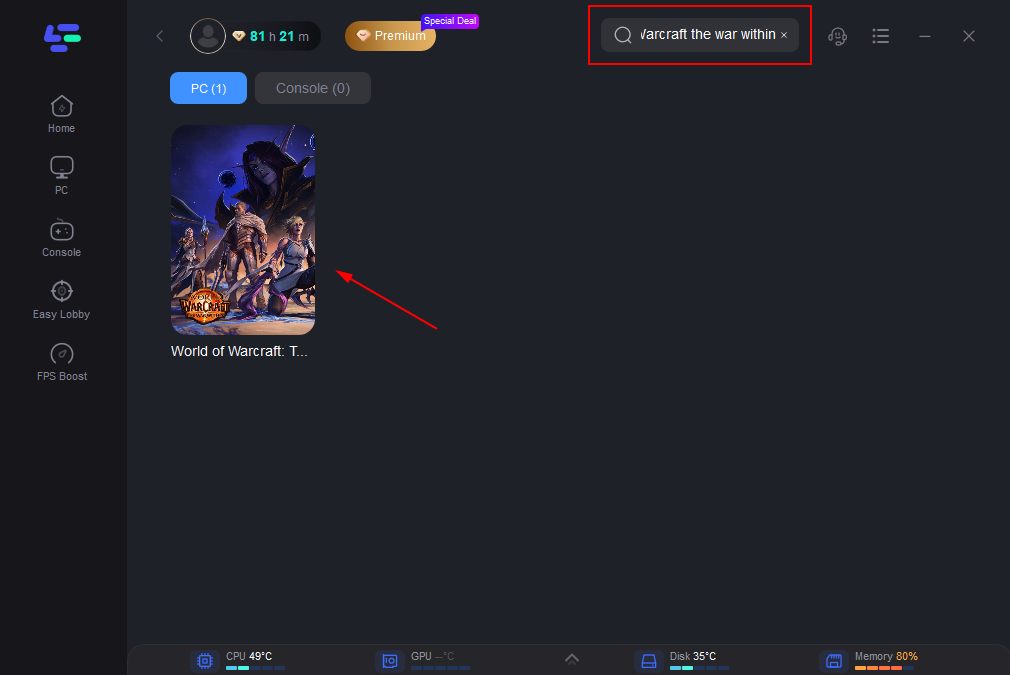
Step 3: LagoFast will automatically select the server that is most suitable for your location, optimize your connection, and reduce ping. You can also manually select servers to connect to specific regions.
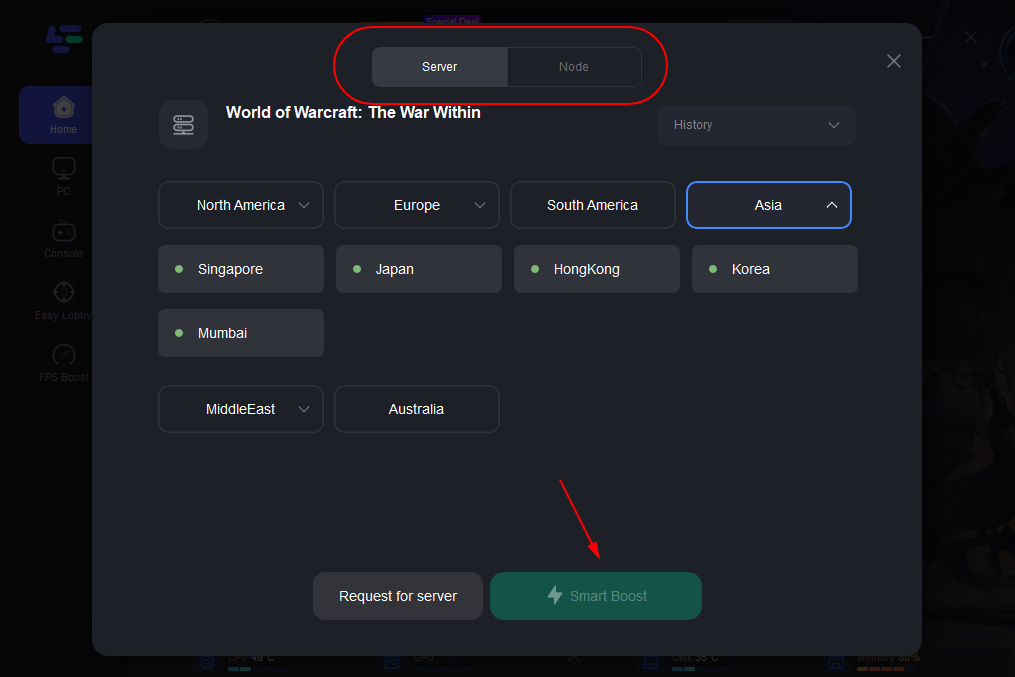
Step 4: With LagoFast active, you should experience reduced ping, minimized lag, and improved FPS, allowing you to fully immerse yourself in The War Within.
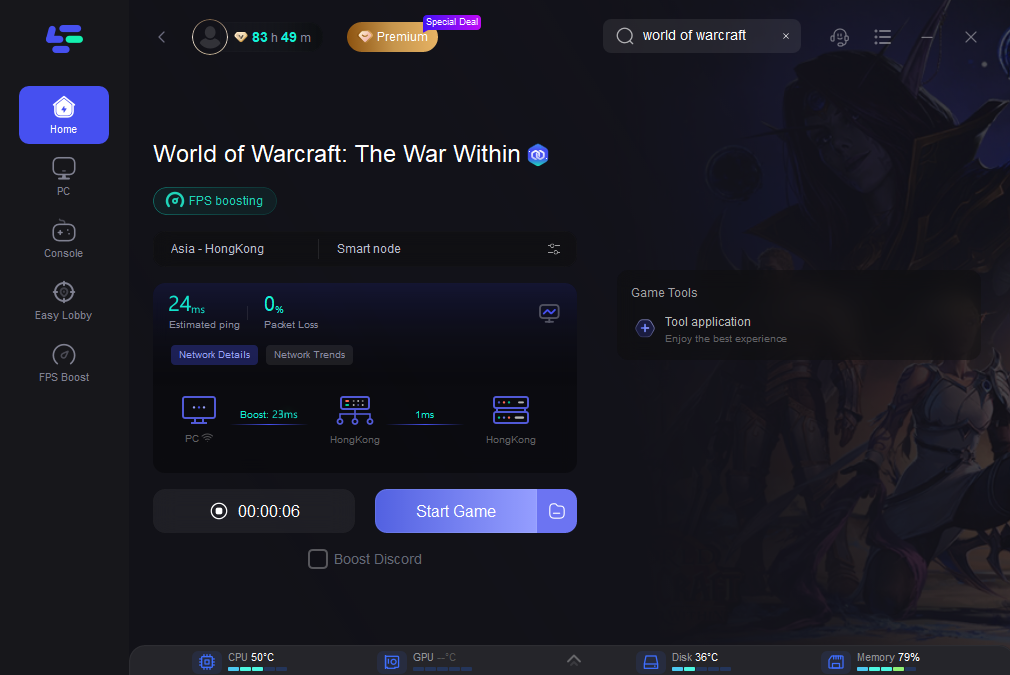
Hot Releated : Is World of Warcraft: The War Within Cross Platform?
Part 3: How to Boost FPS in World of Warcraft: The War Within
World of Warcraft: The War Within players seek an immersive and seamless gaming experience, but many have struggled with deteriorating frame rates that impair visual quality and overall performance. Fortunately, LagoFast offers a reliable solution to boost FPS and enhance gameplay in this highly anticipated expansion.
By leveraging the LagoFast application, players can unlock a superior frame rate experience in World of Warcraft: The War Within. The process is straightforward:
Step 1: Access the FPS Boost feature within the LagoFast app.
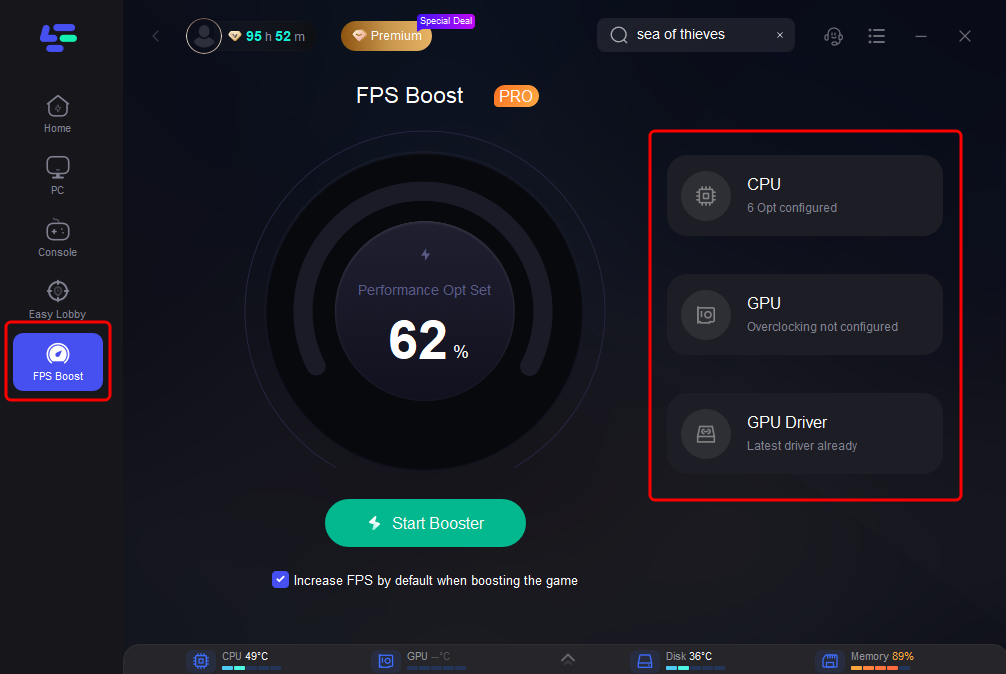
Step 2: Activate the optimized settings to increase your frame rate during gameplay.
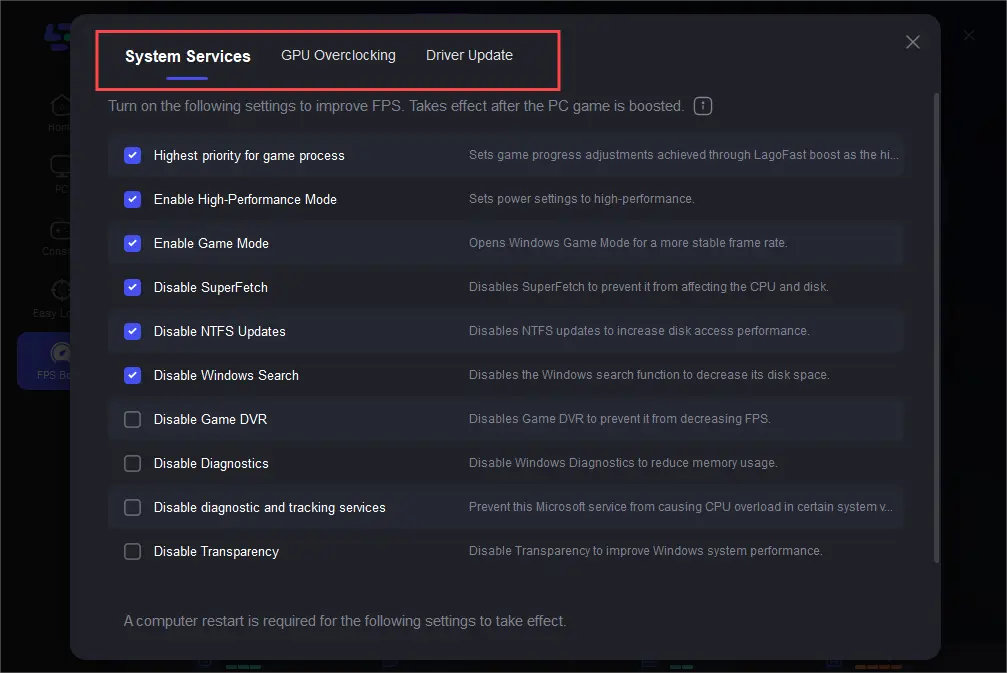
The FPS Boost function in LagoFast works by intelligently optimizing your system's resources, ensuring your game remains fluid and responsive even during the most demanding moments. This empowers players to fully immerse themselves in the rich environments and epic battles of The War Within without being hindered by performance issues.
With LagoFast's assistance, World of Warcraft enthusiasts can enjoy the game as it was meant to be experienced - with smooth, high-quality visuals that bring the world to life. By eliminating FPS drops, players can focus on the captivating storytelling, dynamic combat, and strategic decision-making that make The War Within an exceptional addition to the franchise.
Part 4: World of Warcraft: The War Within Ping Reducer for Gamers
For dedicated FPS enthusiasts, achieving a seamless and fluid gaming experience is crucial to success. So, how can you improve latency and frame rates in the beloved game, World of Warcraft: The War Within? While there are countless ways to tackle these issues, many involve considerable time and financial commitment. The easiest and most effective solution lies in utilizing LagoFast’s specialized FPS Booster for World of Warcraft: The War Within.
With LagoFast’s FPS Booster, you can effortlessly:
- Drastically reduce latency in World of Warcraft: The War Within
- Enhance the game's frame rate for a more responsive and smoother experience
- Eliminate annoying stuttering and lag
- Enjoy high-definition visuals with fluid performance
- Easily tweak settings to optimize World of Warcraft: The War Within’s FPS
- Achieve superior ping values, potentially even reaching 0 ping
- Take advantage of acceleration services trusted by over 1 million PC gamers
- Resolve crashes and other network-related issues in World of Warcraft: The War Within
- Get support for over 2,000 popular online games
LagoFast’s FPS Booster for World of Warcraft: The War Within is undoubtedly the top choice for enhancing your gaming experience. With simple installation and setup, you can enjoy uninterrupted gameplay and unlock your full gaming potential without any limitations.
Part 5: Video on how to use LagoFast
World of Warcraft: The War Within FAQs
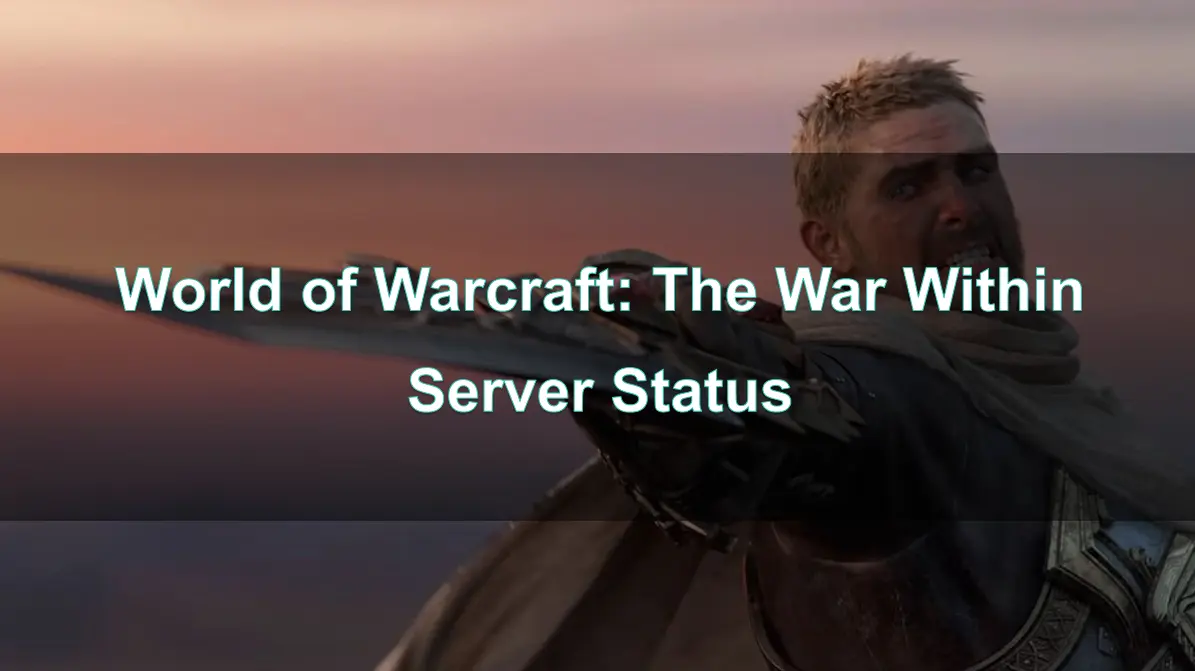 World of Warcraft: The War Within - Server Status
World of Warcraft: The War Within - Server Status Is World of Warcraft: The War Within Cross Platform?
Is World of Warcraft: The War Within Cross Platform?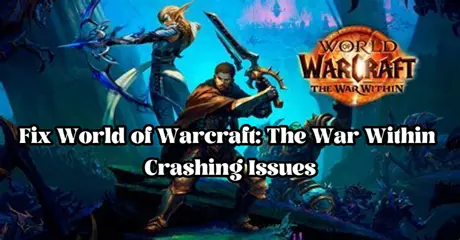 Fix World of Warcraft: The War Within Crashing Issues
Fix World of Warcraft: The War Within Crashing Issues World of Warcraft: The War Within Lag: Causes & Solutions
World of Warcraft: The War Within Lag: Causes & Solutions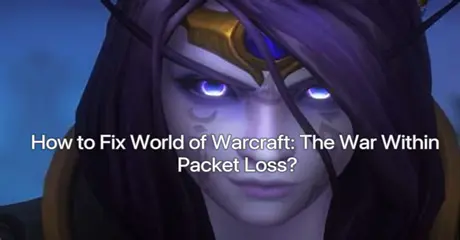 How to Fix World of Warcraft: The War Within Packet Loss?
How to Fix World of Warcraft: The War Within Packet Loss? How to Change Servers in World of Warcraft: The War Within
How to Change Servers in World of Warcraft: The War Within
