One-Click Add to Steam Library for Lost Ark
09/13/2024
If Lost Ark is not available for download or play in your region, you can use LagoFast's "Add to Steam" feature to add the game to your Steam library.
Follow these steps to get started:
1. Click Use this tool on the Acceleration details page
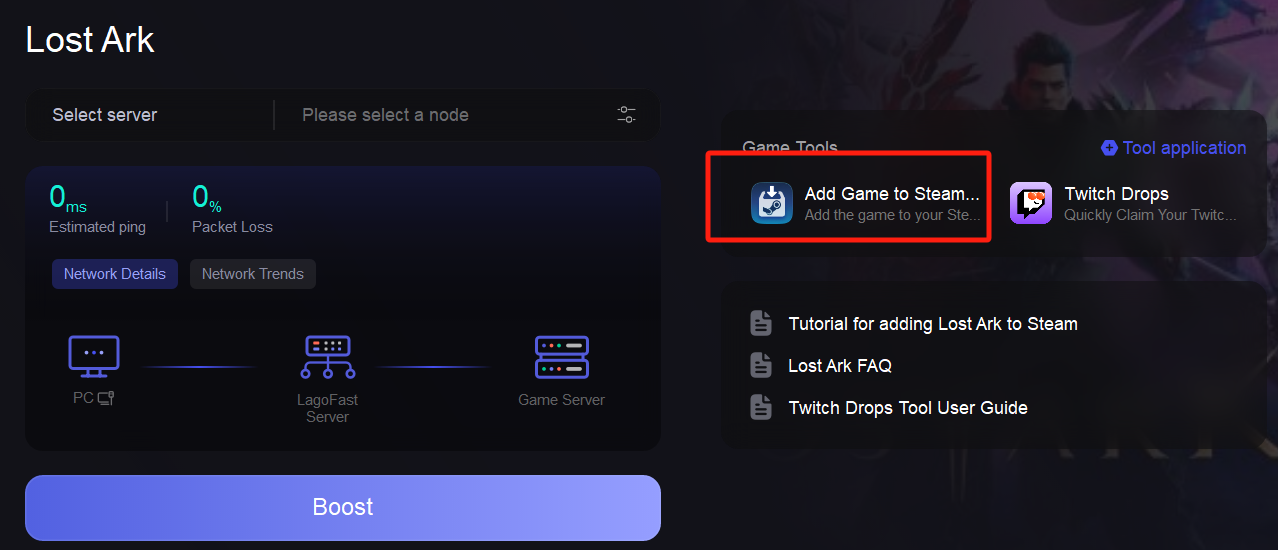
2. Select the specific game that needs to be added to the library on the tool page
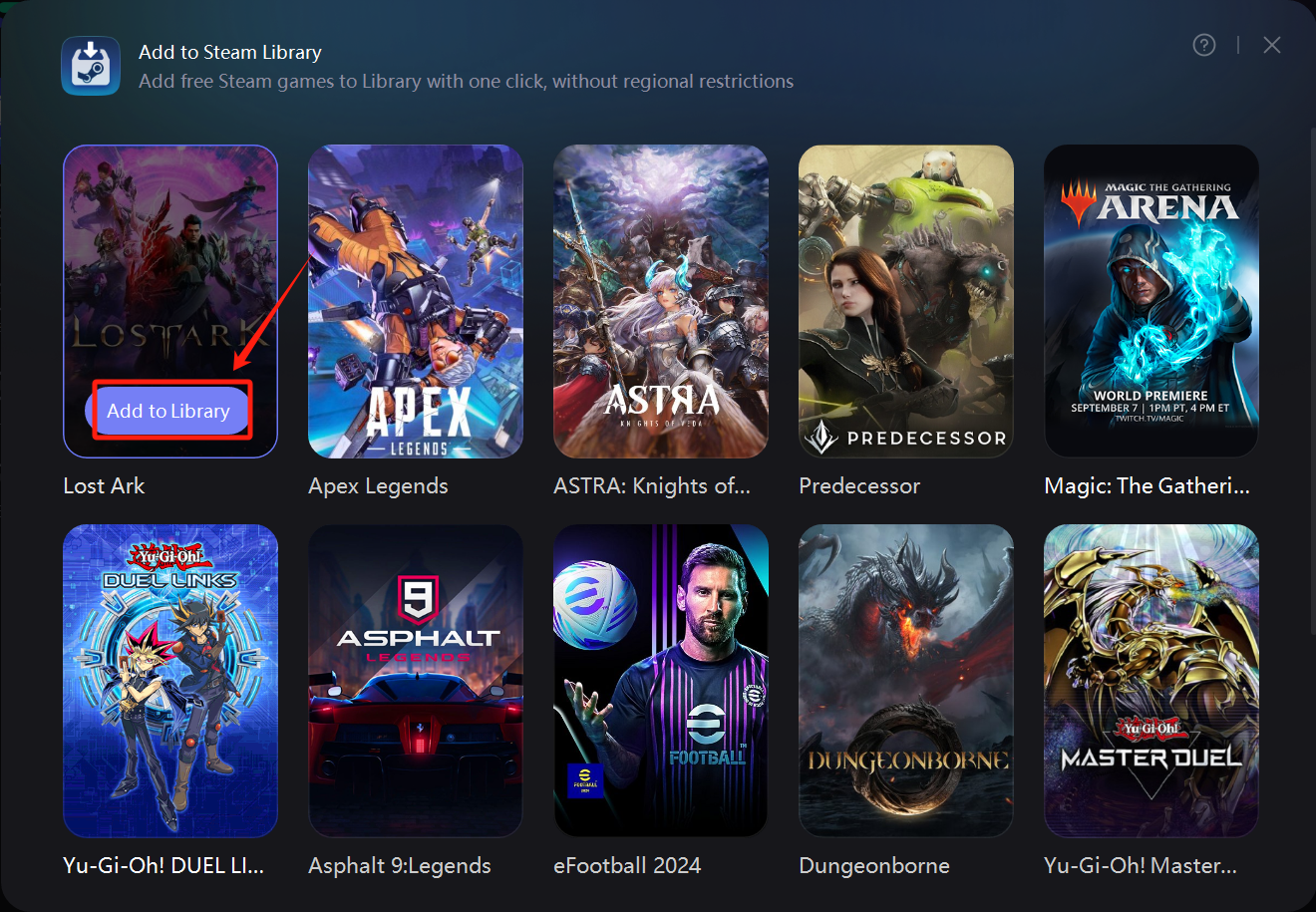
3. Click [library] will automatically restart Steam, log in and then Steam pop-up game download pop-up window, the game has been successfully added to the user's game library list.
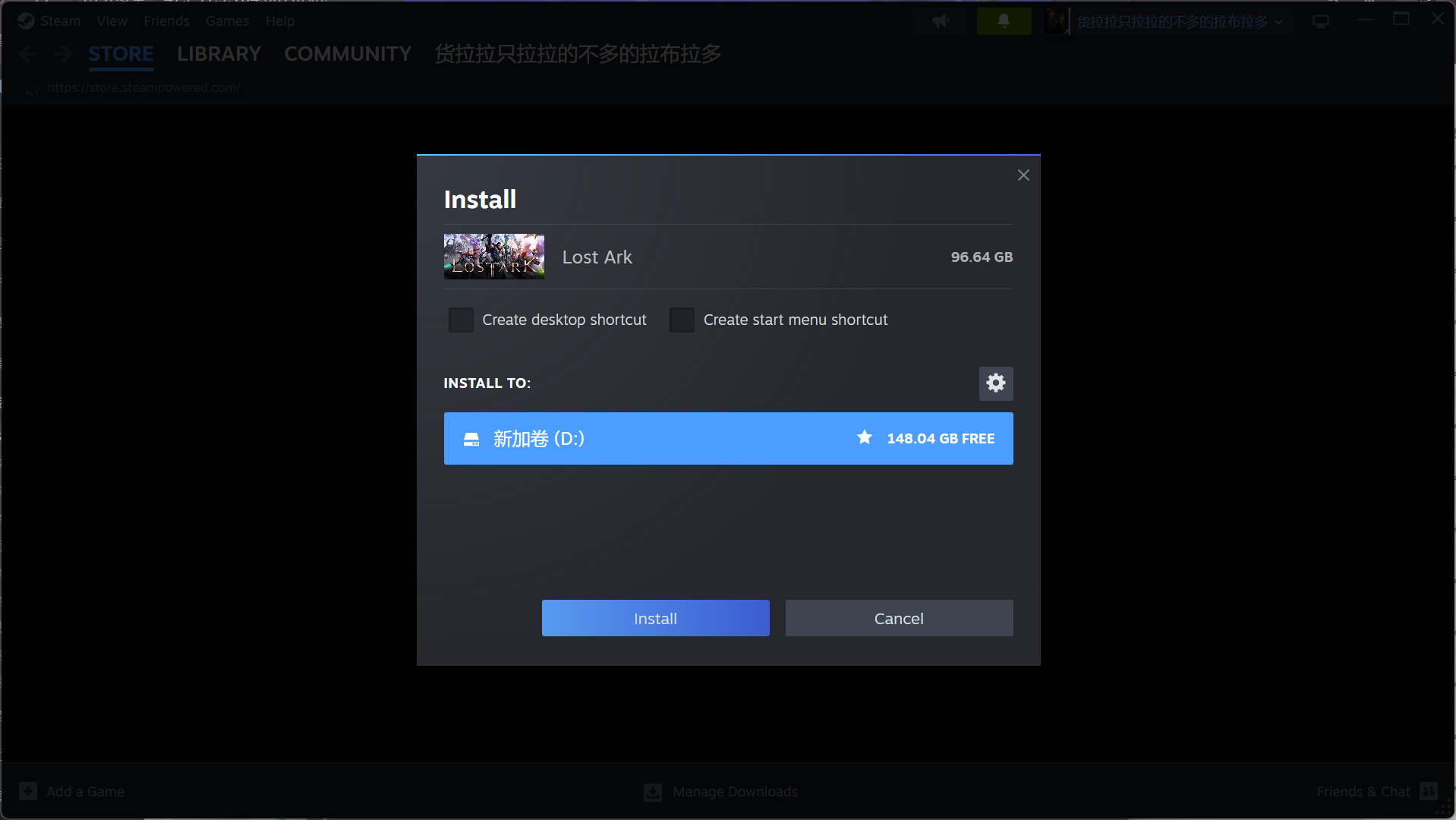
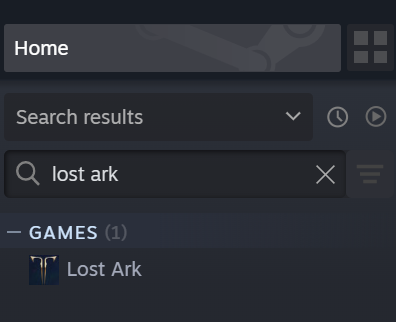
Once Lost Ark is added to your library, you can begin downloading and playing the game. Enjoy your gaming experience with LagoFast!
Was this helpful?
Yes
No
Can't find the answer you're looking for?
Contact usWe use cookies to make interactions with our websites andservices easy and meaningful. For more information aboutthe cookies we use or to find out how you can disable cookies, click here.