FC25 Geo Fence Feature User Guide
09/20/2024
The FC25 Geo Fence feature has officially launched, now supporting servers in the Middle East, Japan, and Hong Kong. If you're looking to lock your gaming region to avoid extended matchmaking ranges that can cause higher latency and unstable connections, this feature is for you!
Step 1: Launch LagoFast and Search for FC25
LagoFast currently supports FC25 across all platforms: PC, PlayStation, Xbox, and Nintendo Switch.
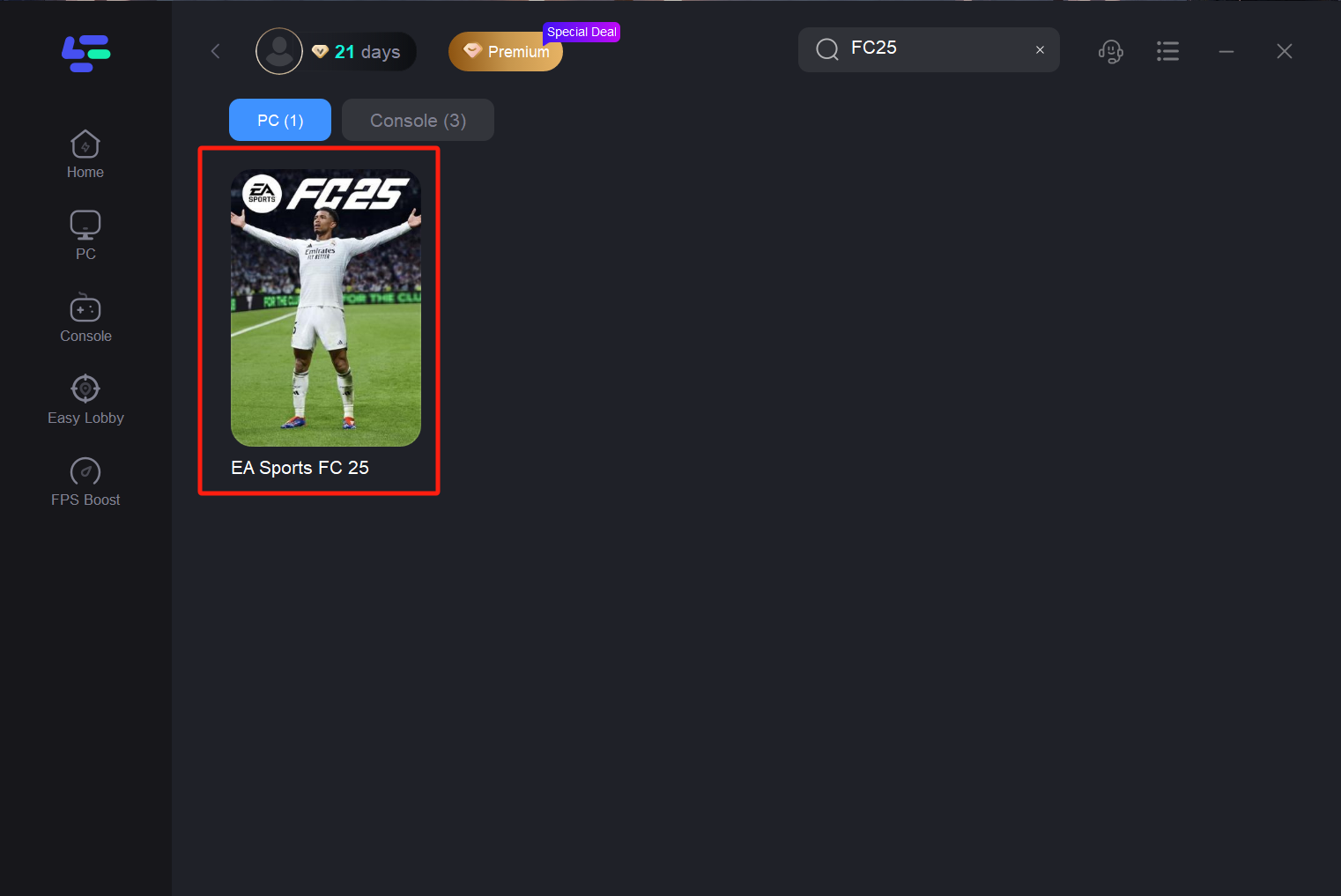
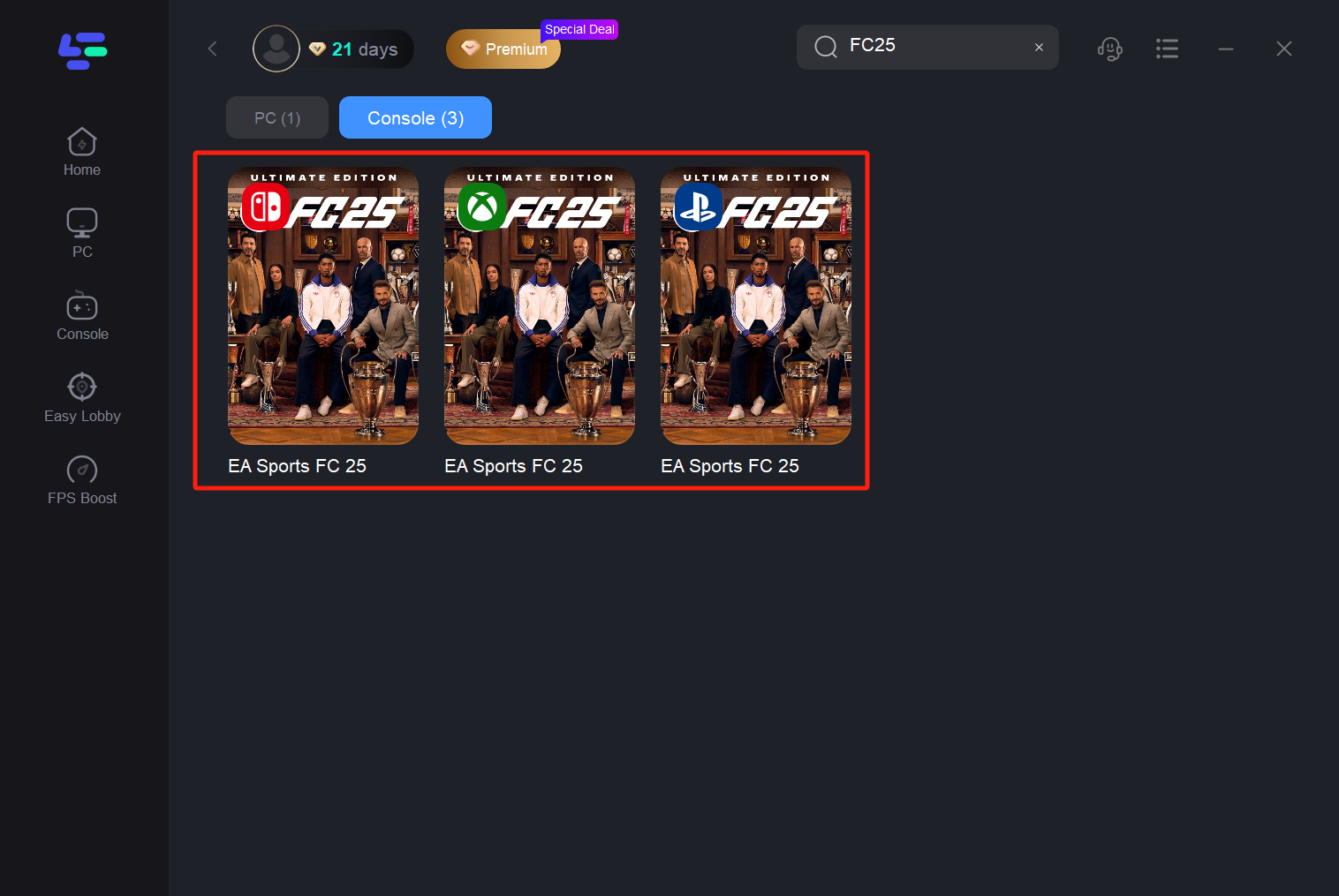
Step 2: Select Geo Fence
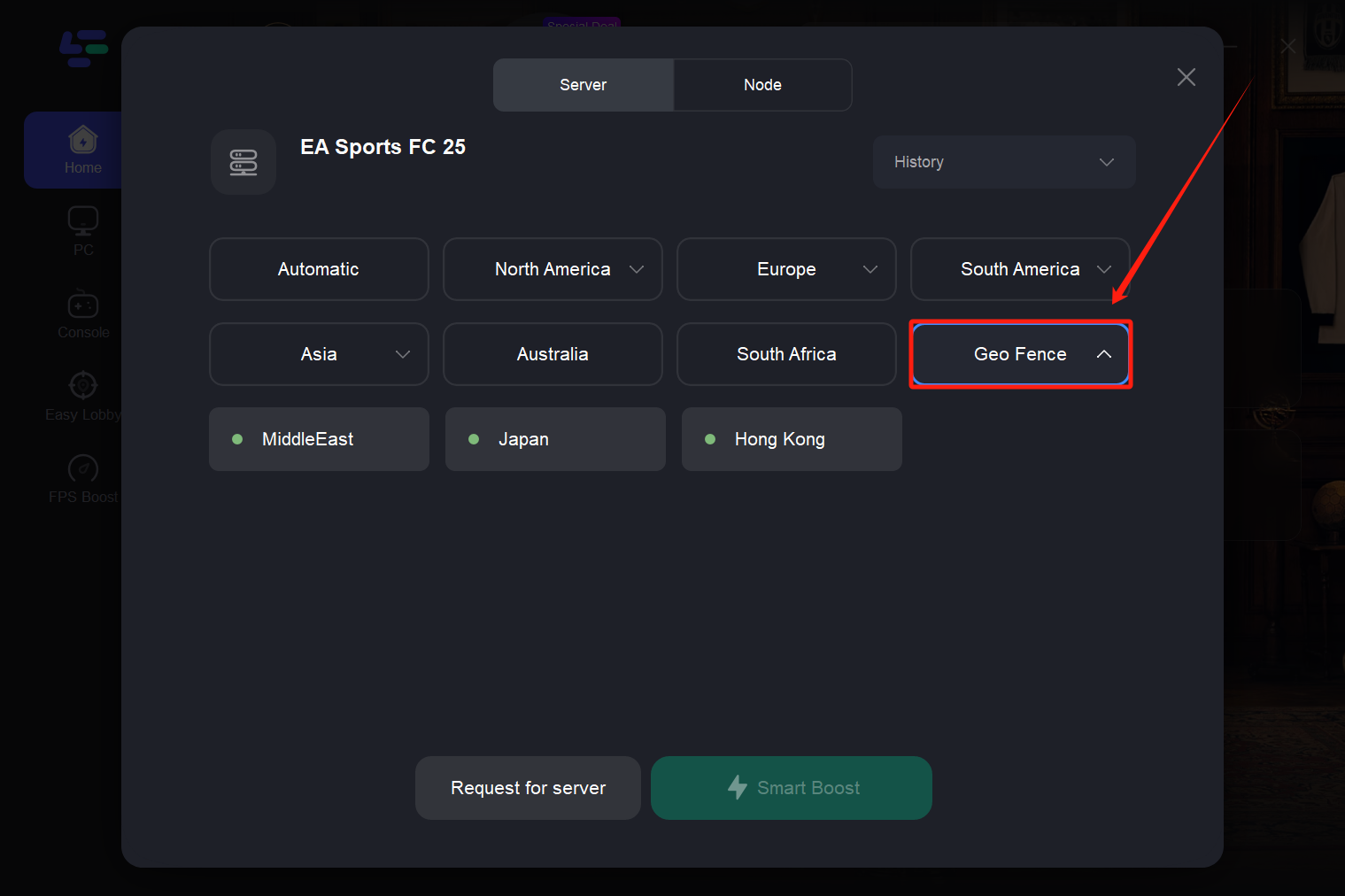
Step 3: Choose Your Desired Server
You can now lock servers in the Middle East, Japan, or Hong Kong.
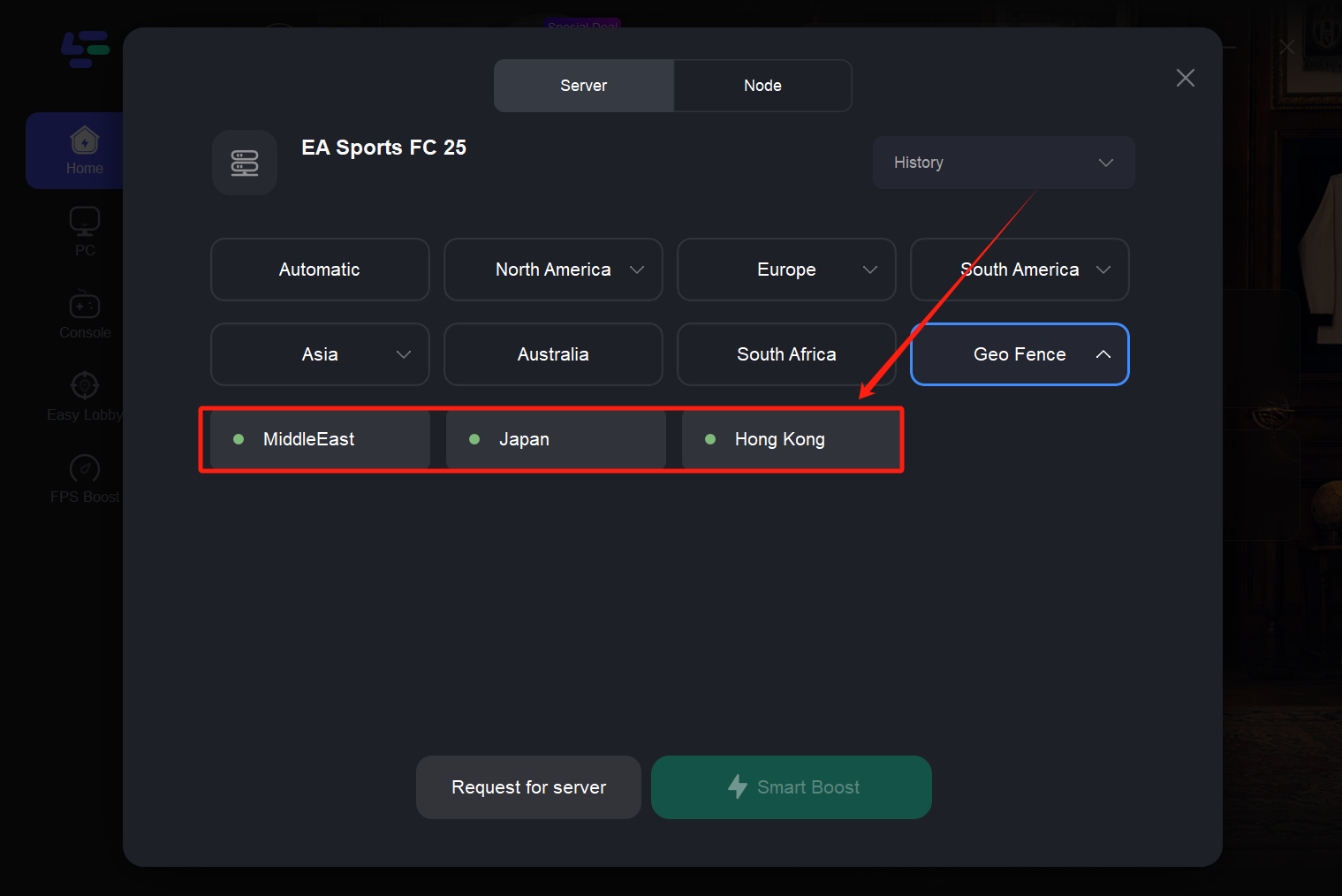
Step 4: Click Boost and Enhance Your Gaming Experience
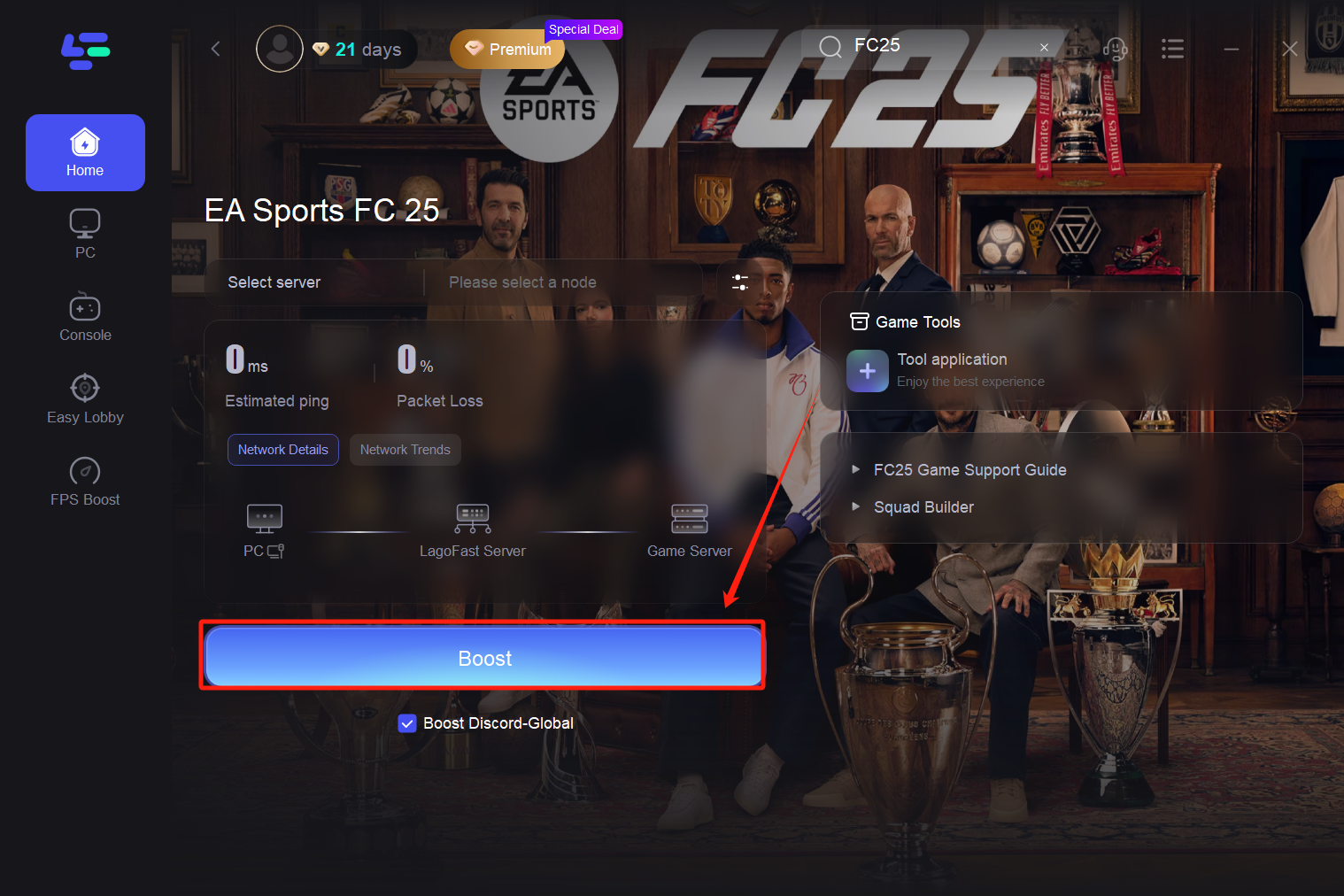
Was this helpful?
Yes
No
Can't find the answer you're looking for?
Contact usWe use cookies to make interactions with our websites andservices easy and meaningful. For more information aboutthe cookies we use or to find out how you can disable cookies, click here.