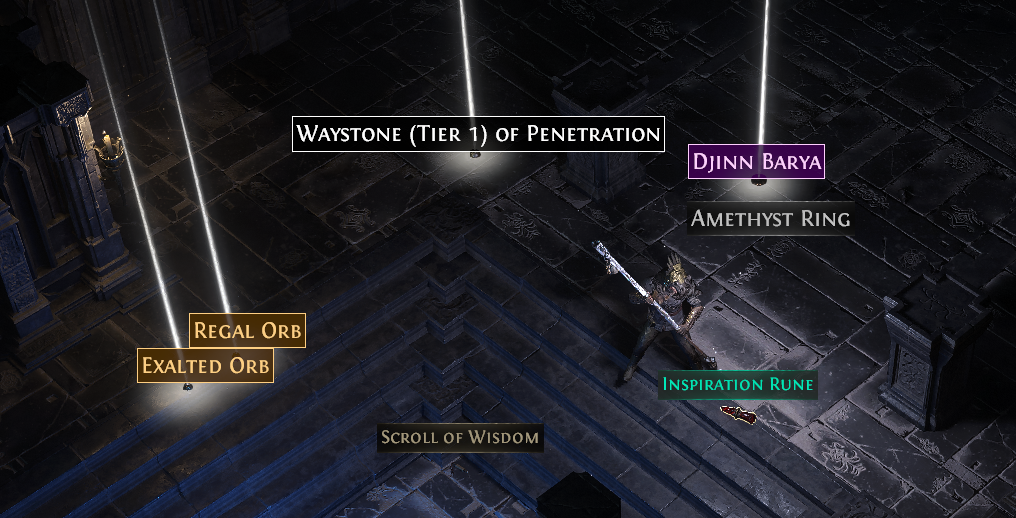LagoFast has launched an exciting new resource tool for Path of Exile 2 players — the PoE2 Filter Mod. Officially authorized by NeverSink, this tool allows players to quickly filter and identify high-value items in the game by displaying them in different colors. Built entirely using PoE’s official filter scripting language, it’s safe, reliable, and ensures a seamless gaming experience.Please note: The PoE2 Filter Mod is only available to premium LagoFast users.
Follow these simple steps to use the tool effectively:
Step 1: Click Use This Tool on the Acceleration Details Page
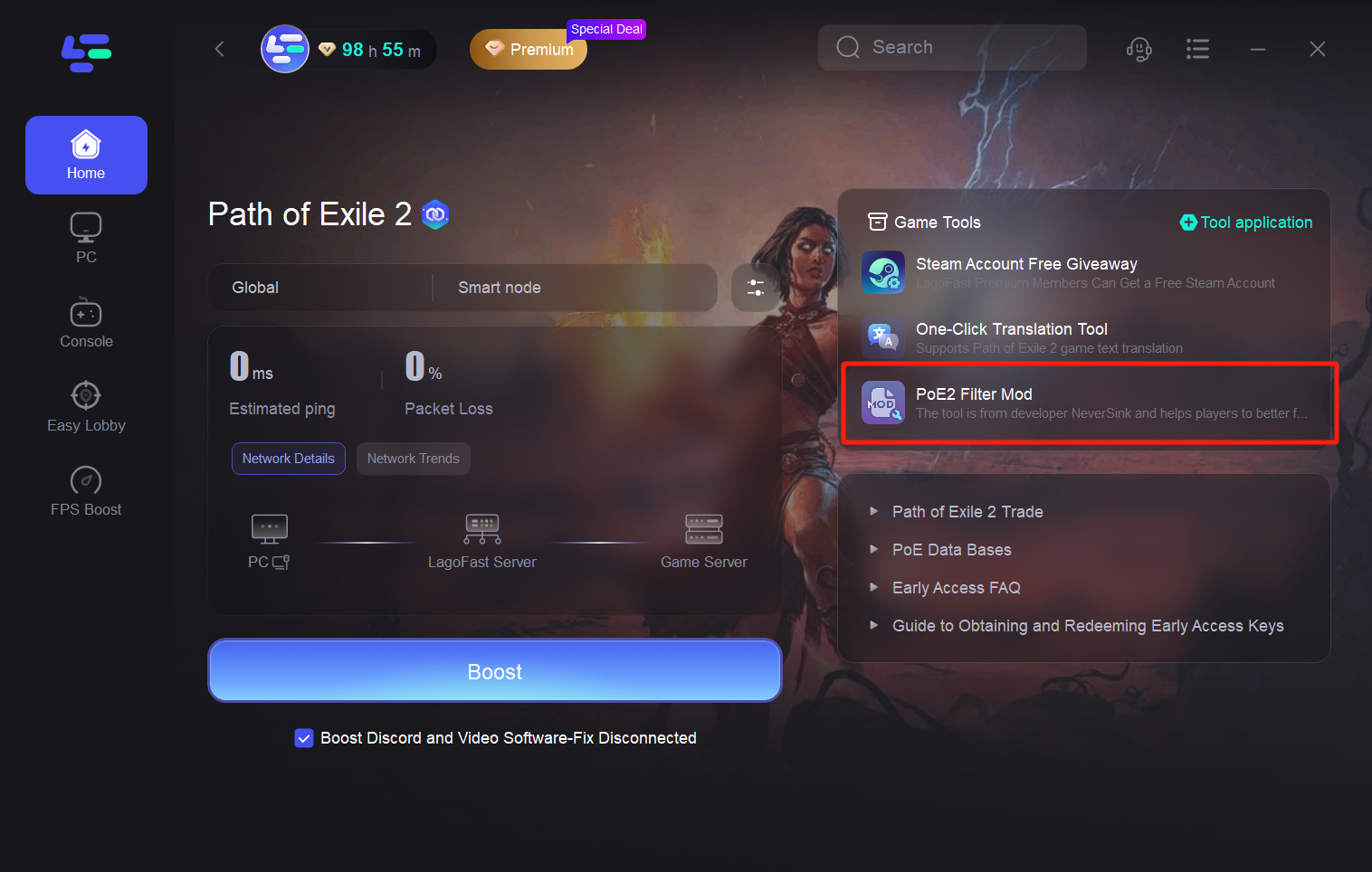
Step 2: Install the PoE2 Filter Mod
1.Confirm the Game Path: Make sure the game path is correctly set to your PoE2 installation directory. If it's incorrect, click the Alter Path button to update it.
2.Click "Import Confirmed": After confirming the correct path, click the Import Confirmed button to import the PoE2 Filter Mod into the game.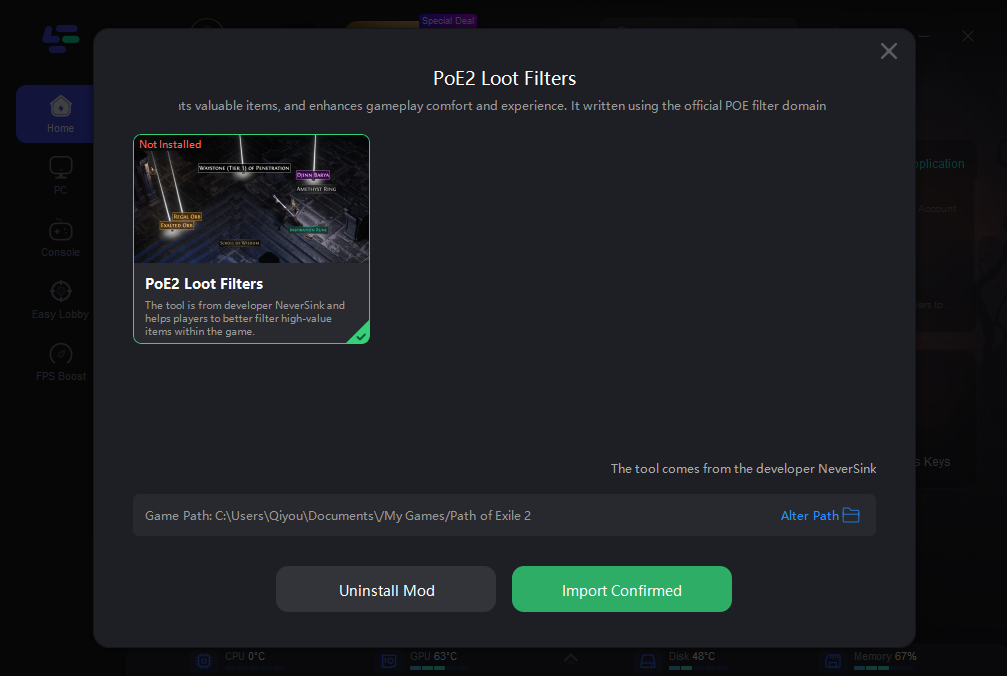
Step 3: Complete the Import and Re-enter the Game
Once the import is complete, you will see a message stating “Imported; leave and enter the game to let it take effect.” please follow the instructions.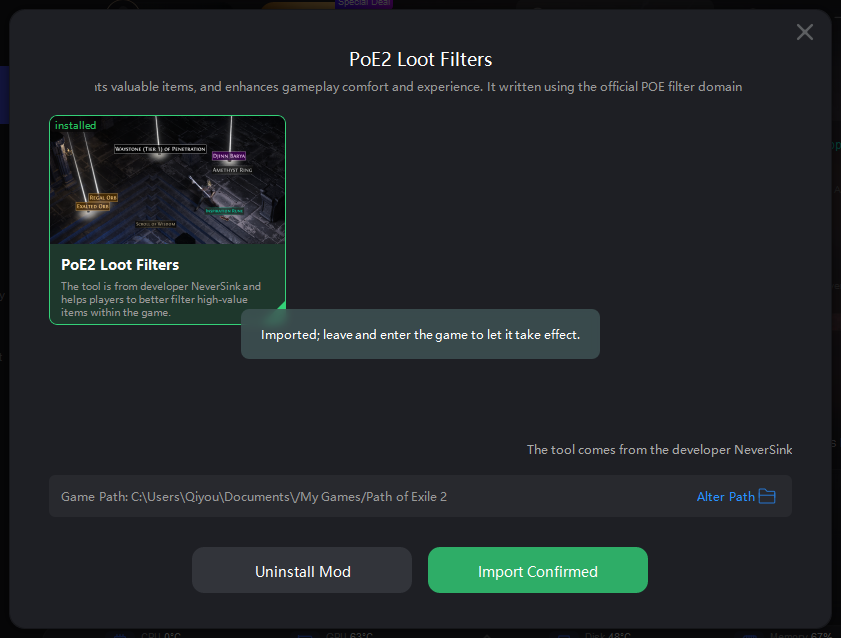
Step 4: Verify the Tool in Game
Once you re-enter the game, the PoE2 Filter Mod will be active. You will see that items of different values are displayed in various colors, making it easier to filter and pick up high-value items.