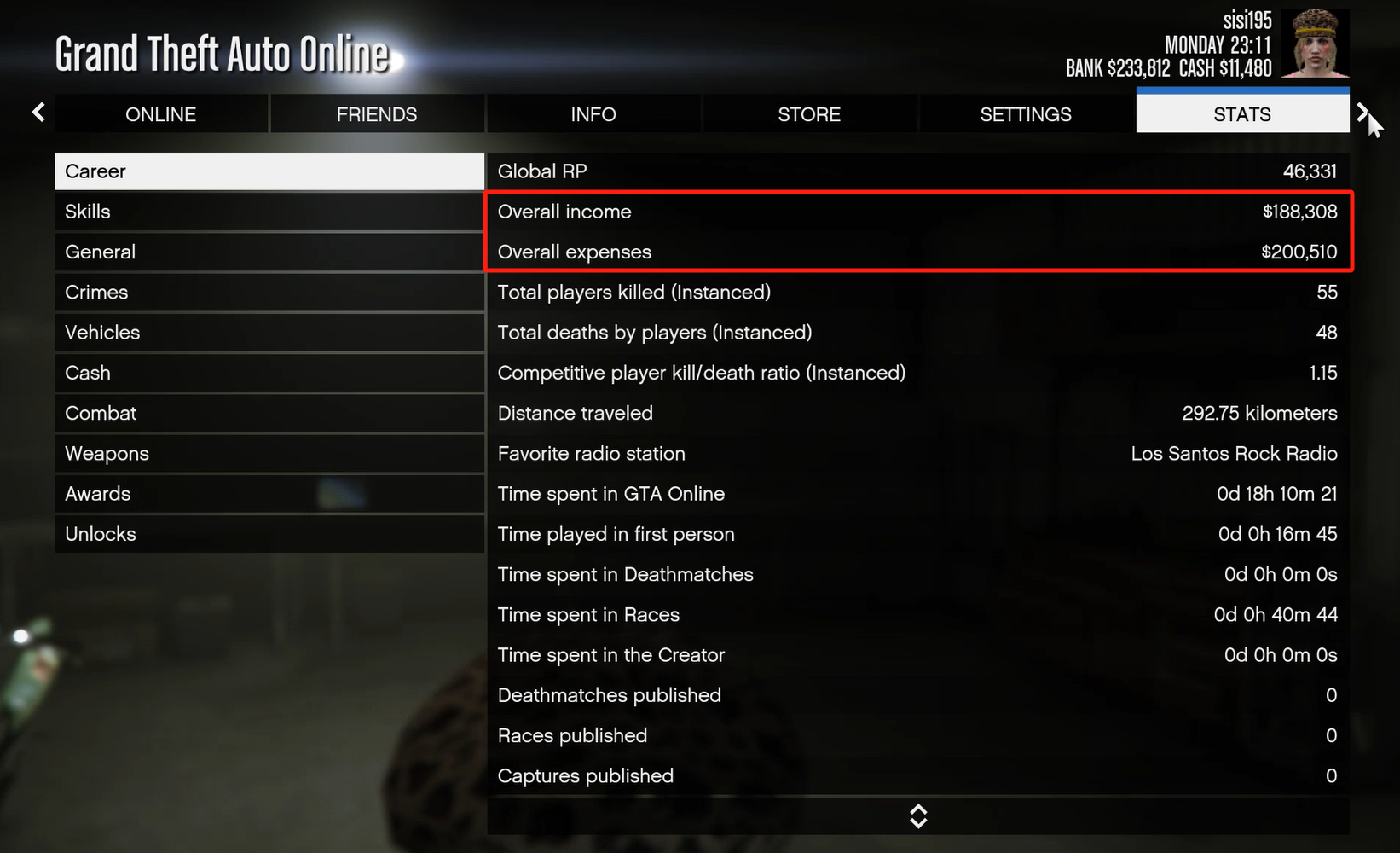With the release of GTA V Enhanced Edition, players who previously used mods or trainers to acquire in-game money are facing a critical issue: "Save Migration Failed" due to abnormal balance discrepancies. Rockstar Games now enforces stricter checks on transferred saves, blocking accounts with unrealistic income/expense ratios. This tool helps you adjust your financial records to meet the Enhanced Edition's requirements, ensuring a smooth migration of your progress.
Step 1: Boost GTA V with LagoFast
Start the boost to ensure optimal connection quality. Enter the game and purchase the most expensive car or item you can afford then wait for the bottom-left notification confirming the purchase was successful.
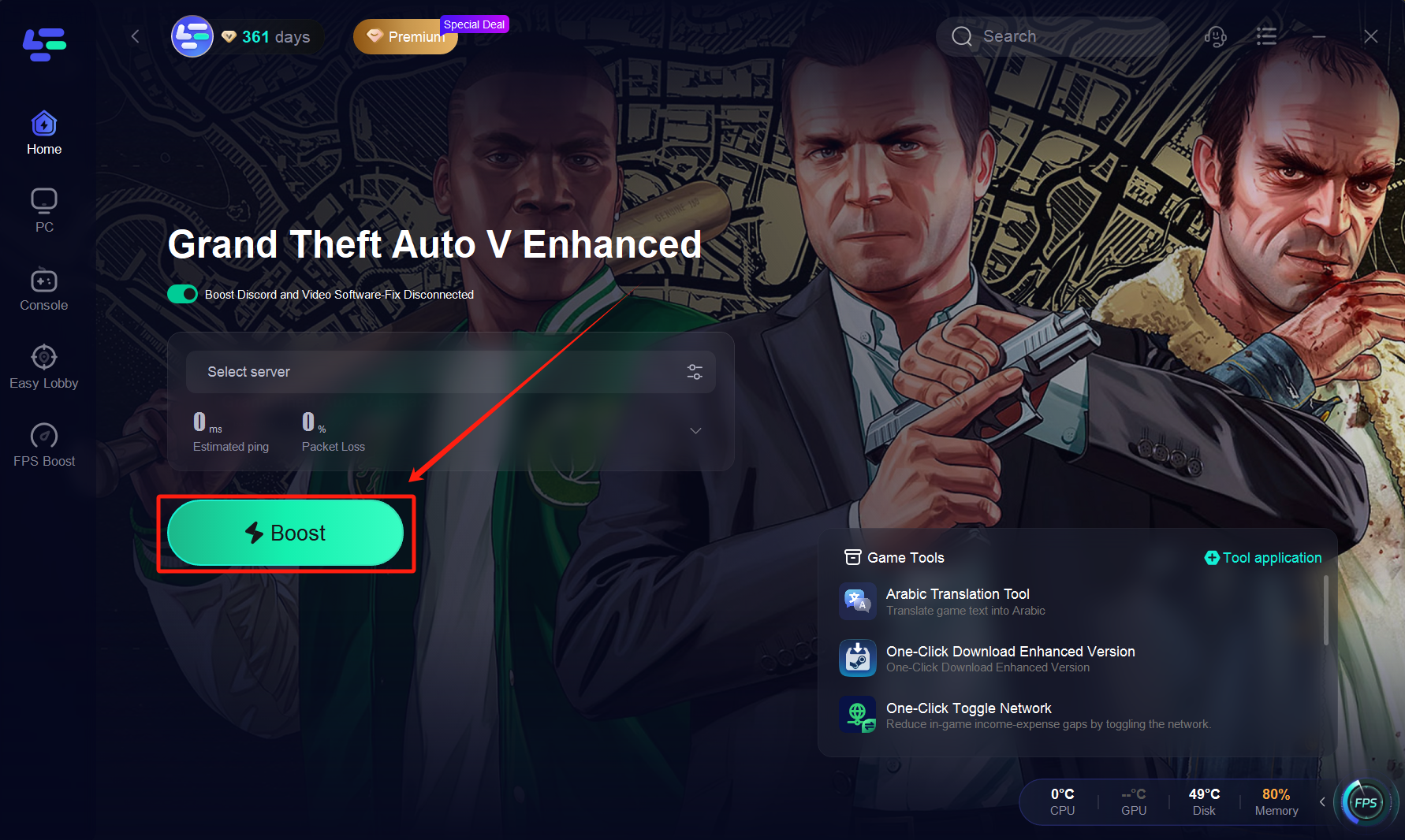
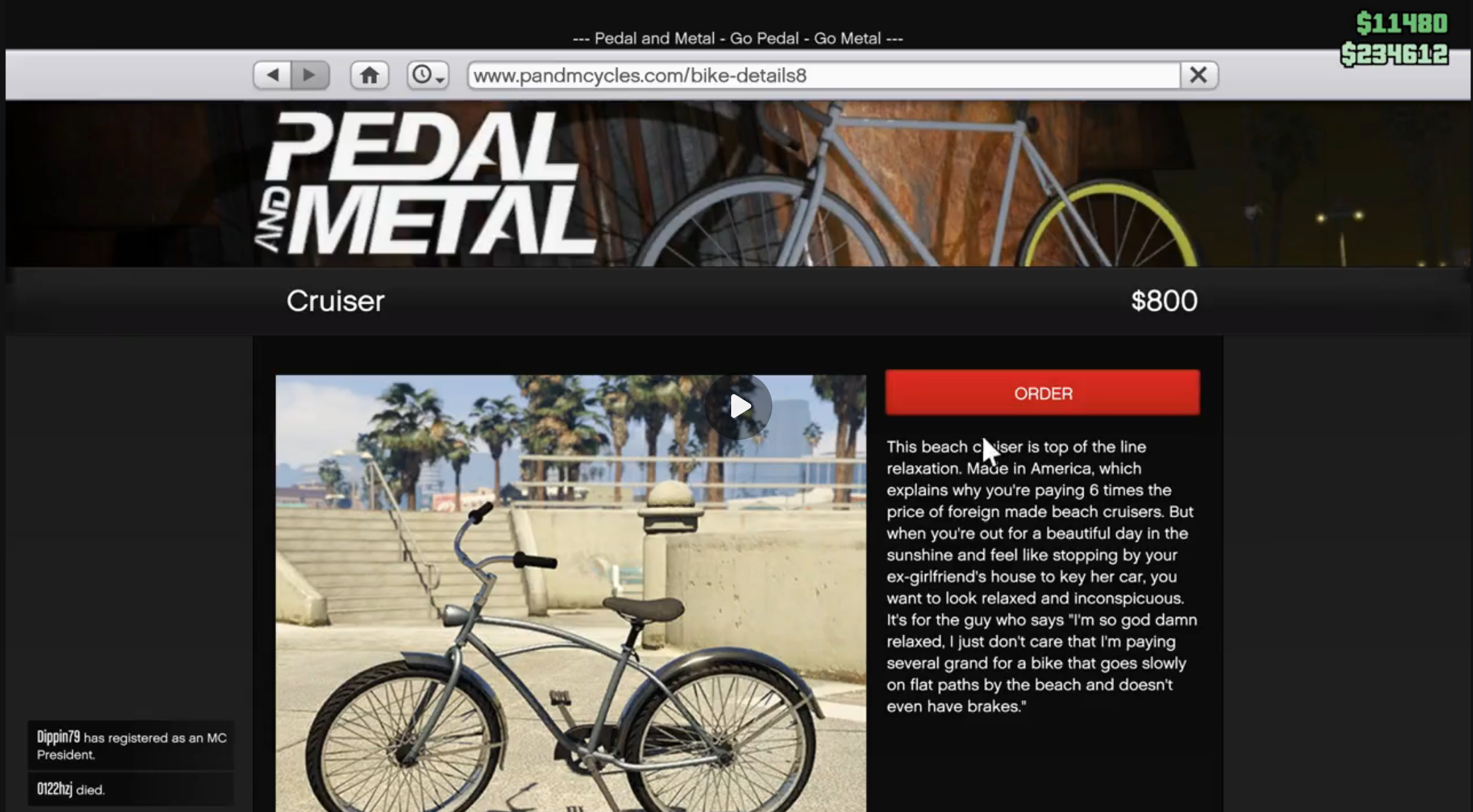

Step 2: Activate the One-Click Toggle Network Tool
While in-game, use the One-Click Toggle Network tool in LagoFast. Or press F10/F11 directly in the game for quick access.
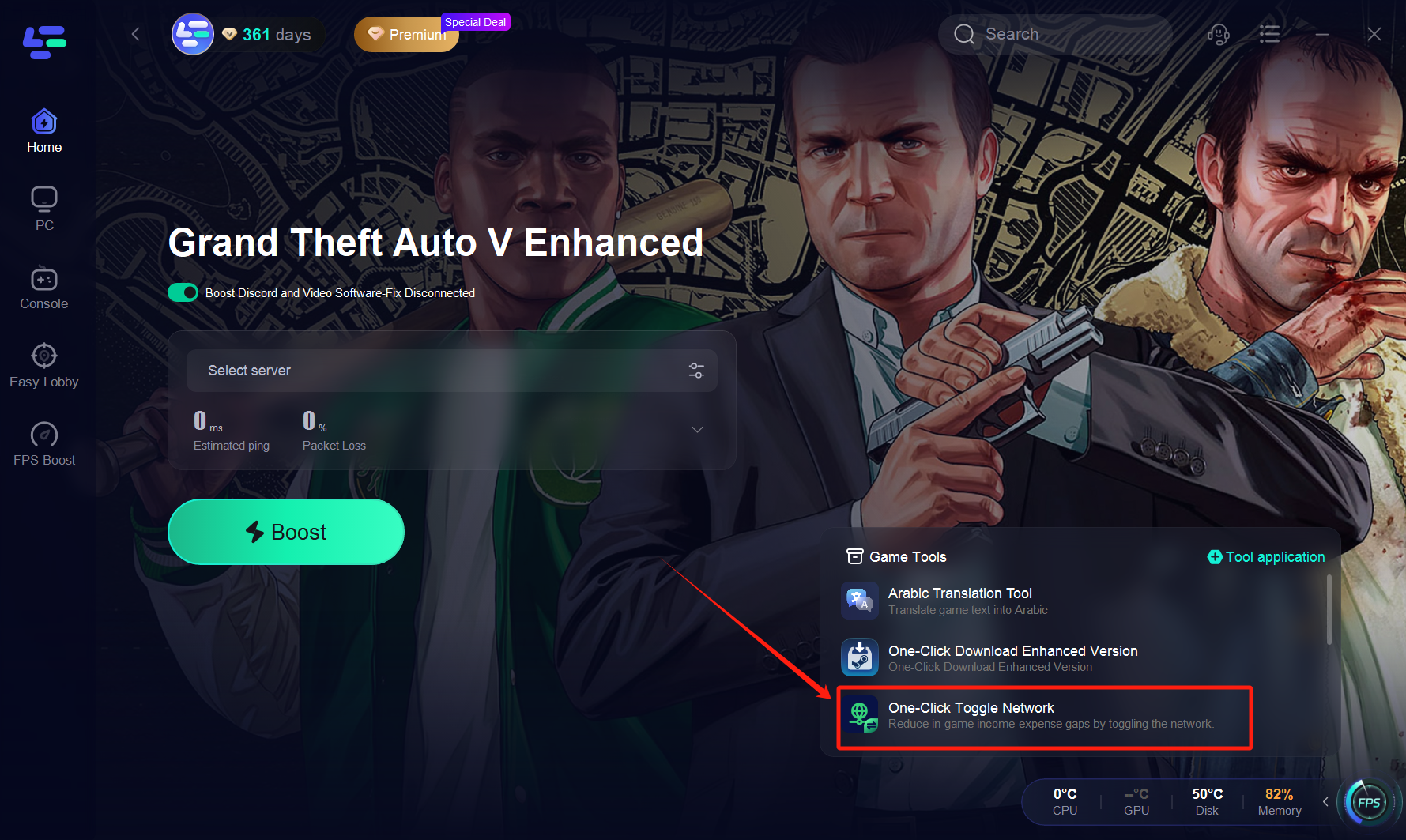
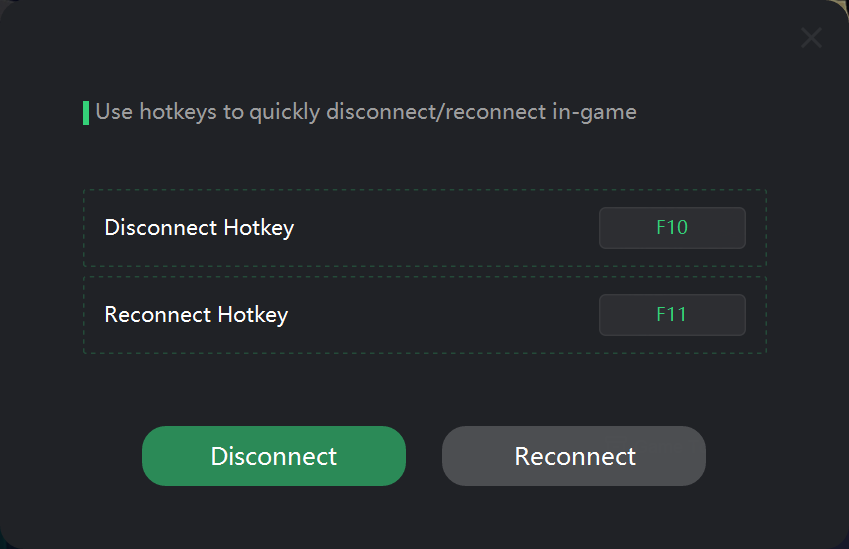
Step 3: Wait for the "Save Failed" Notification
After using the tool, watch the screen for a "Saving Failed" message. As soon as you see the failure message, immediately choose Find New Session in the menu.

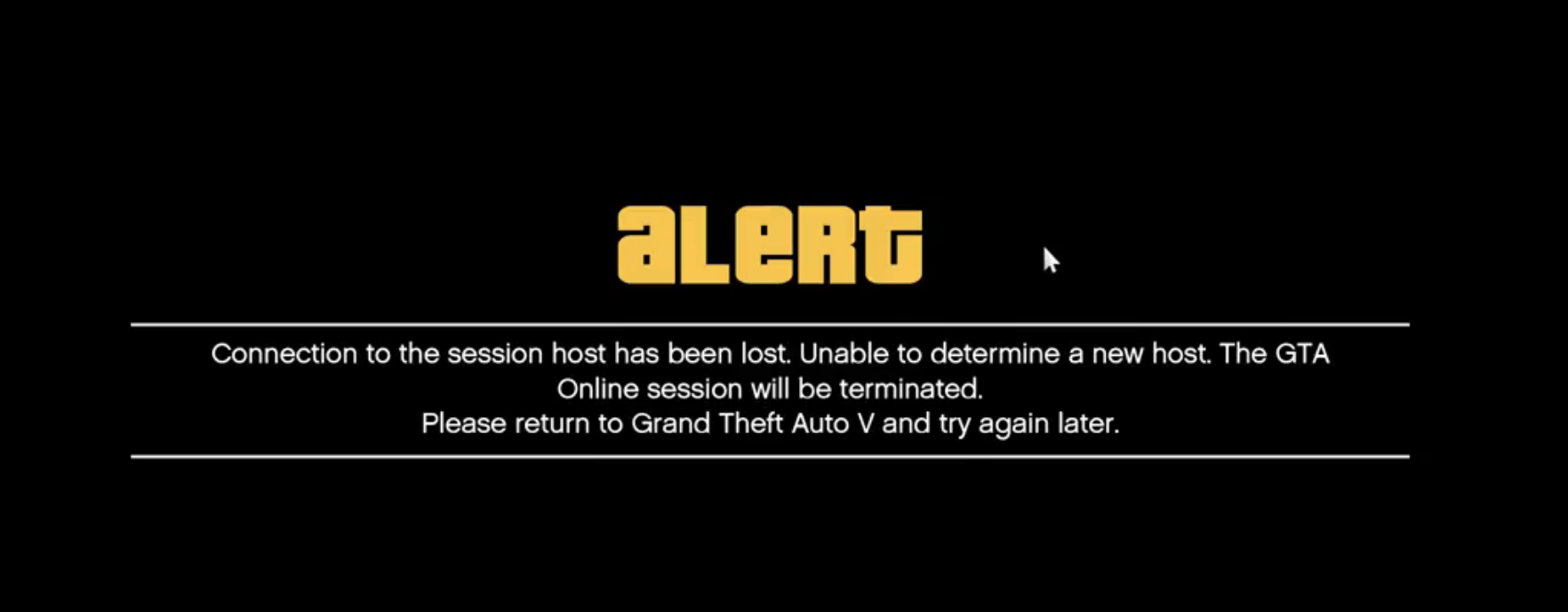
Step 4: Disconnect / Reconnect the Network
Your network will temporarily disconnect, and you’ll be taken to Story Mode.
Wait until you can move freely in Story Mode. Then, press F11 to reconnect the network.
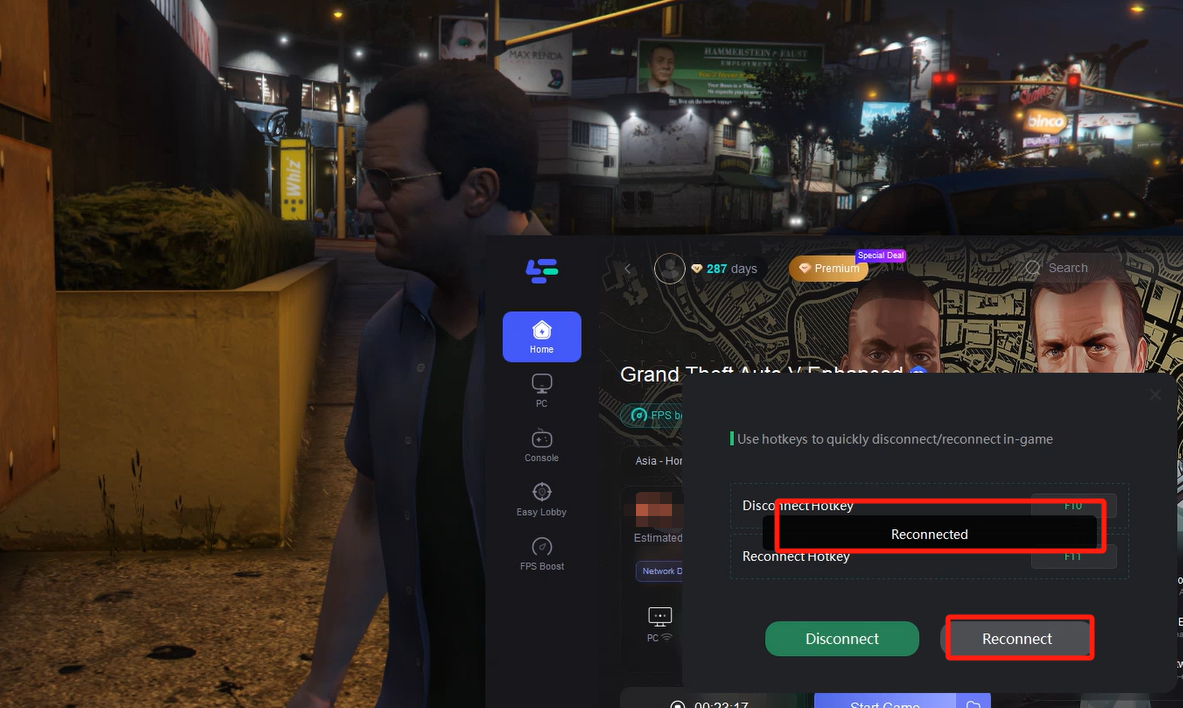
Step 5: Return to Online Mode
Wait for Online Mode to reload. Once back in online mode, check your account balance to see if the discrepancy has been resolved.