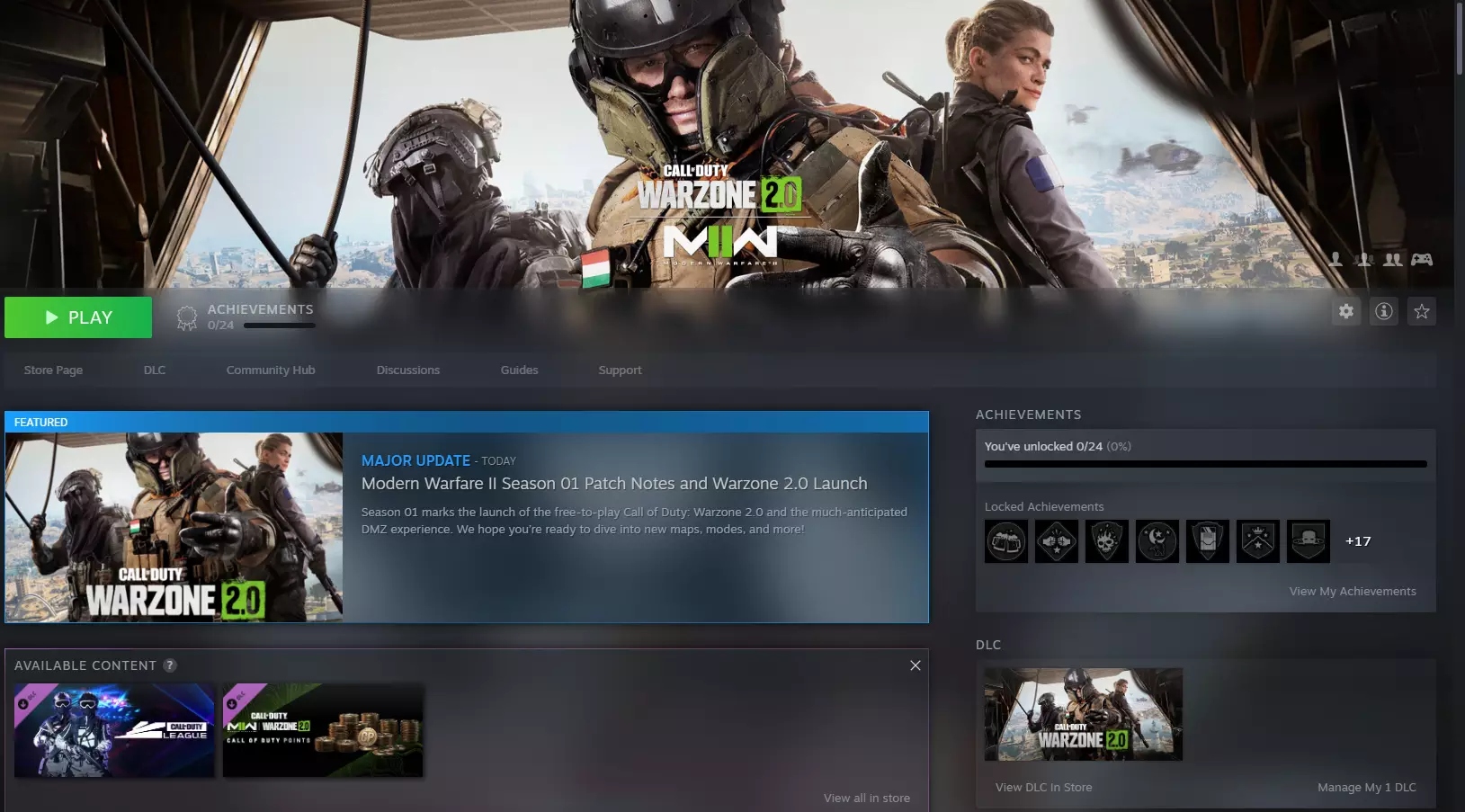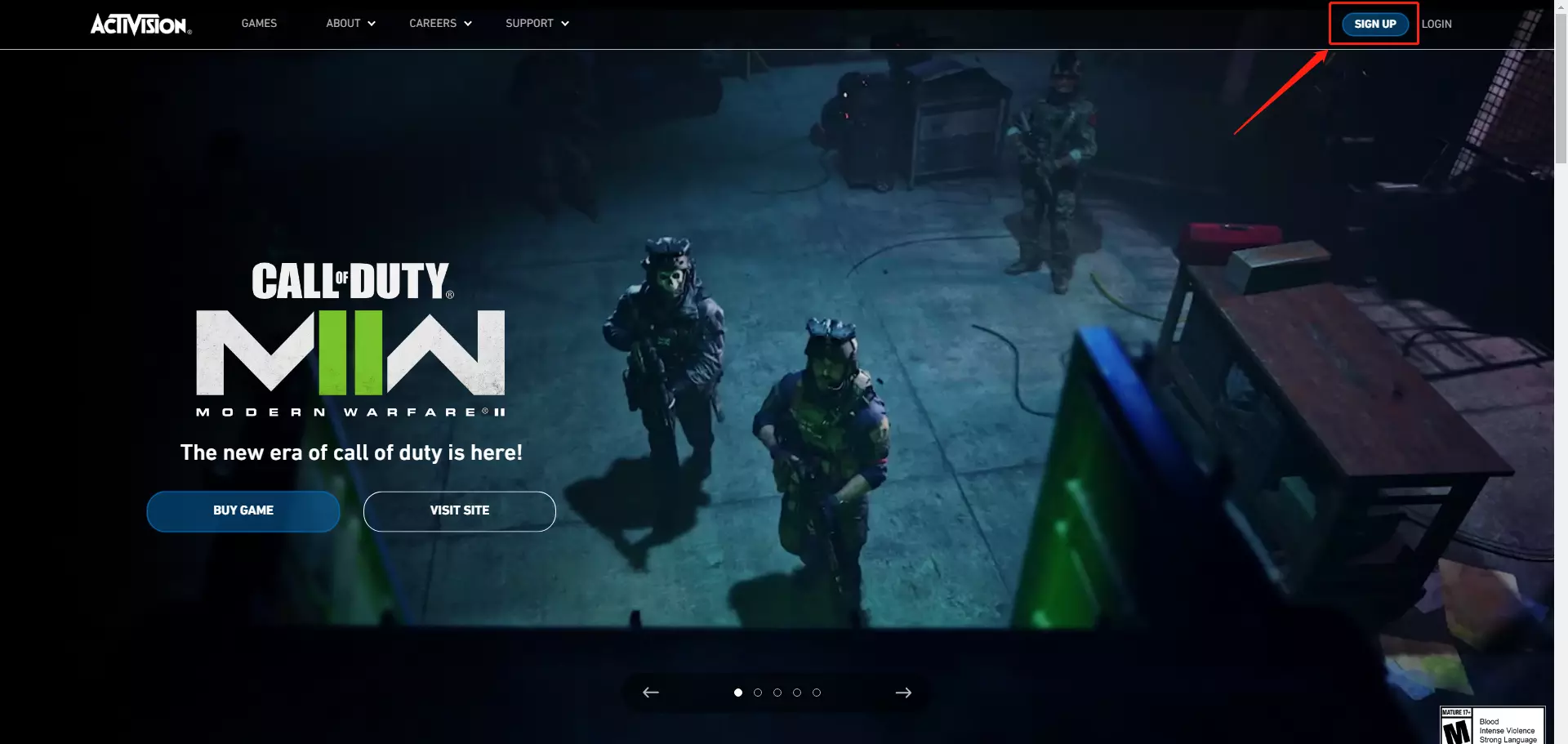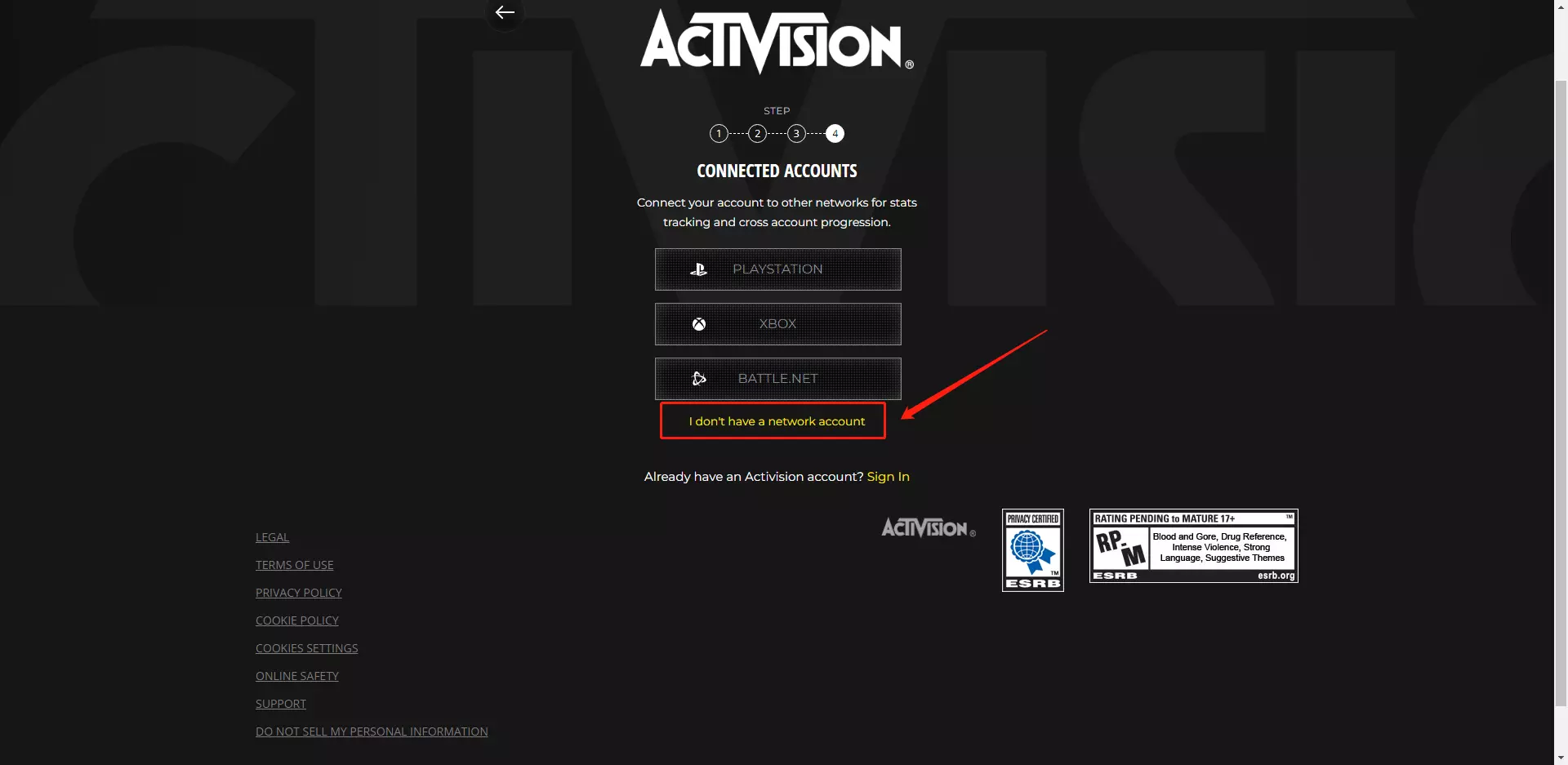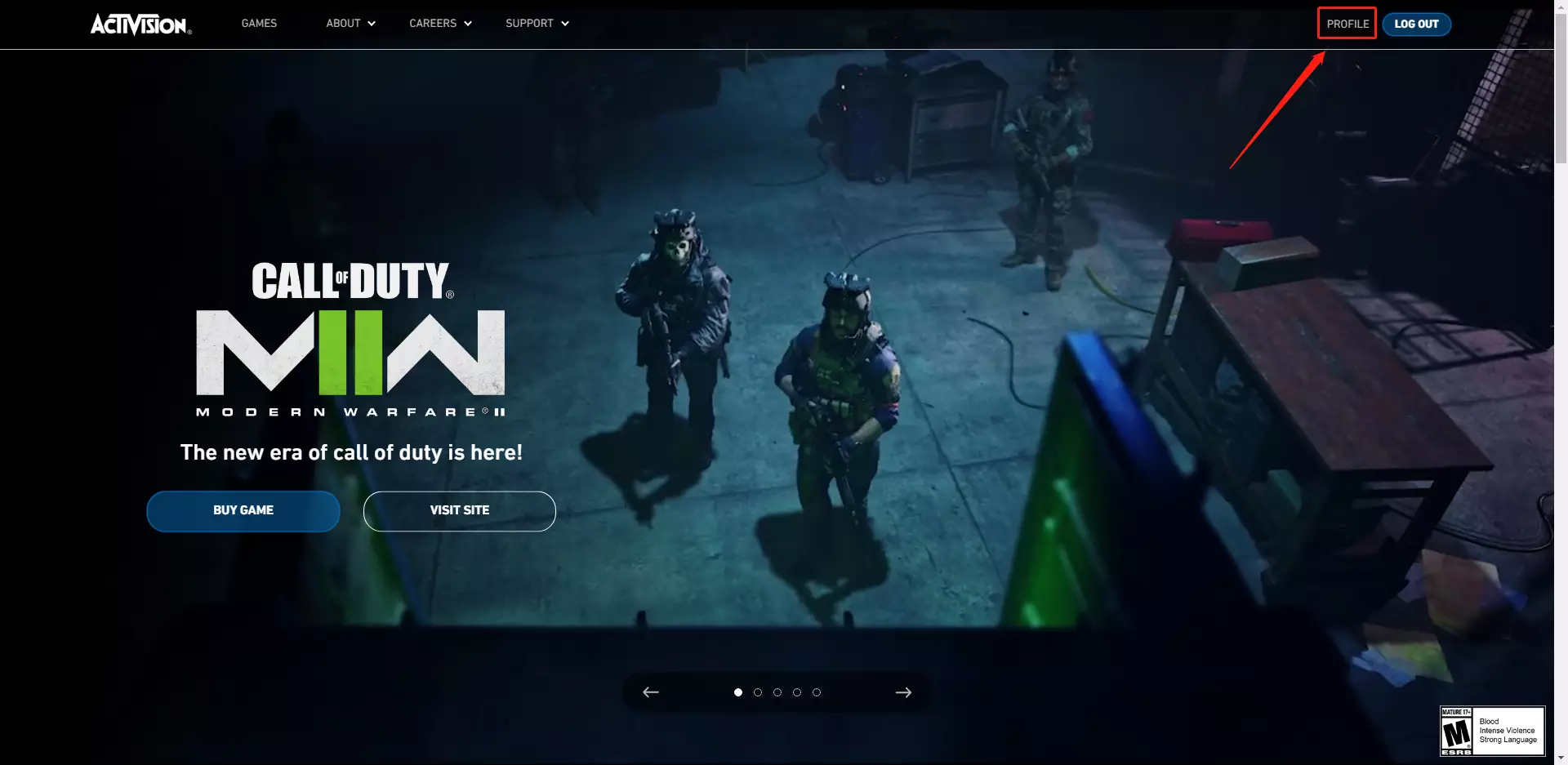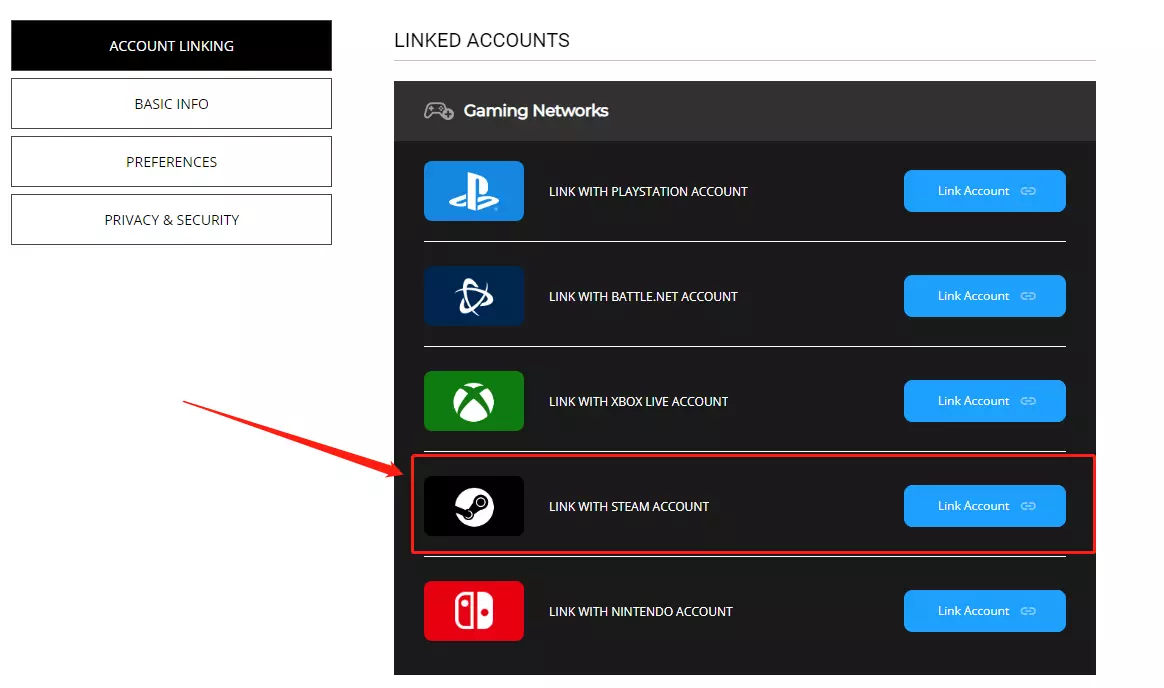Warzone 2.0 FAQs Summary
03/08/2023
https://s.activision.com/activision
Currently the official has fixed the problem.
3. The game crashes and an error pop-up window appears showing "Sorry, the program has stopped running"
There is no exact solution yet, you may need to wait for the official game to fix it.
You can try the following three ways try to solve this problem:
① Check whether your graphics card version is the latest
② Check whether the game is complete
③ Uninstall and reinstall the game, there is a probability to solve the problem
4.The most compatible version of graphics card with Warzone 2
NVIDIA: 526.86 (Click to update)
5. Long in-game match times
If players' accounts are officially recognized as having abnormal operations, it may cause the problem of long match times (match intervals exceeding 200ms). When it happens, you can go to Activision's official website to make the BAN APPEAL
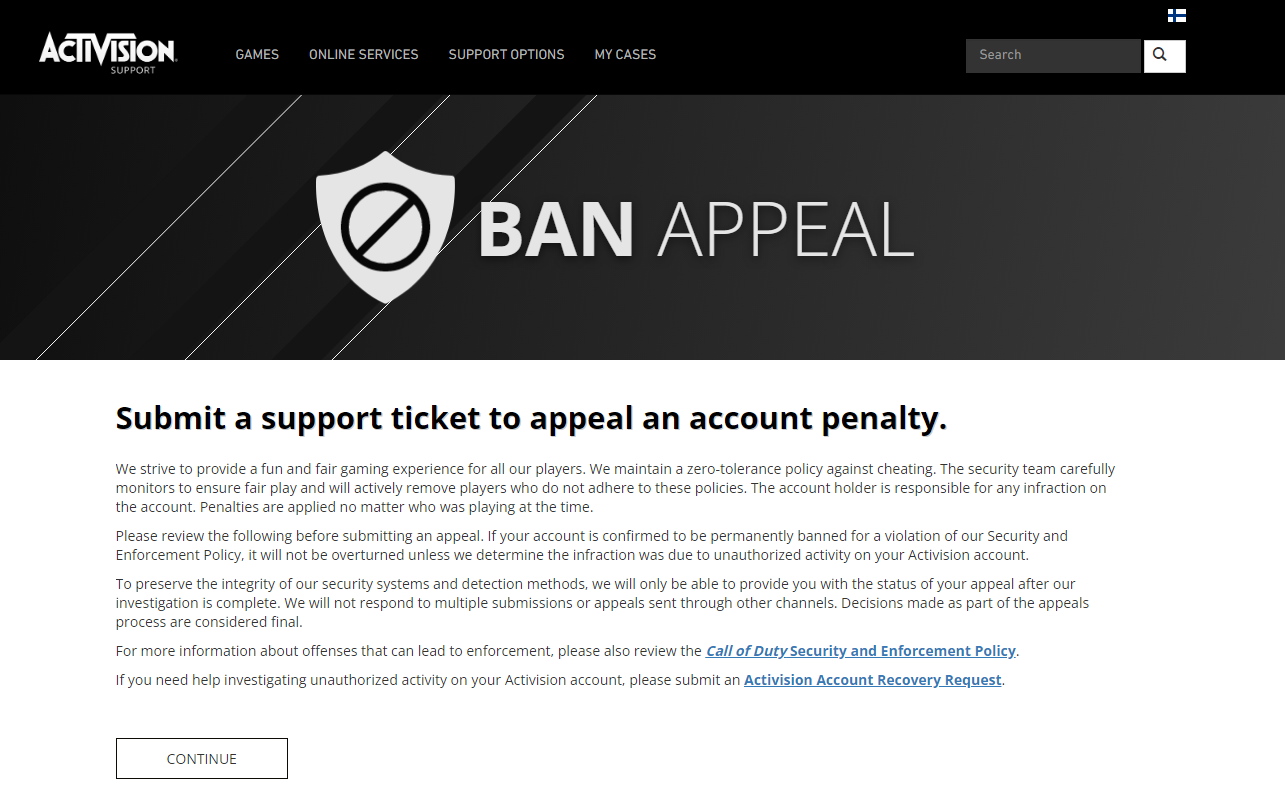
Was this helpful?
Yes
No
Can't find the answer you're looking for?
Contact usWe use cookies to make interactions with our websites andservices easy and meaningful. For more information aboutthe cookies we use or to find out how you can disable cookies, click here.