Steam Deck Boost Tutorial
04/14/2023
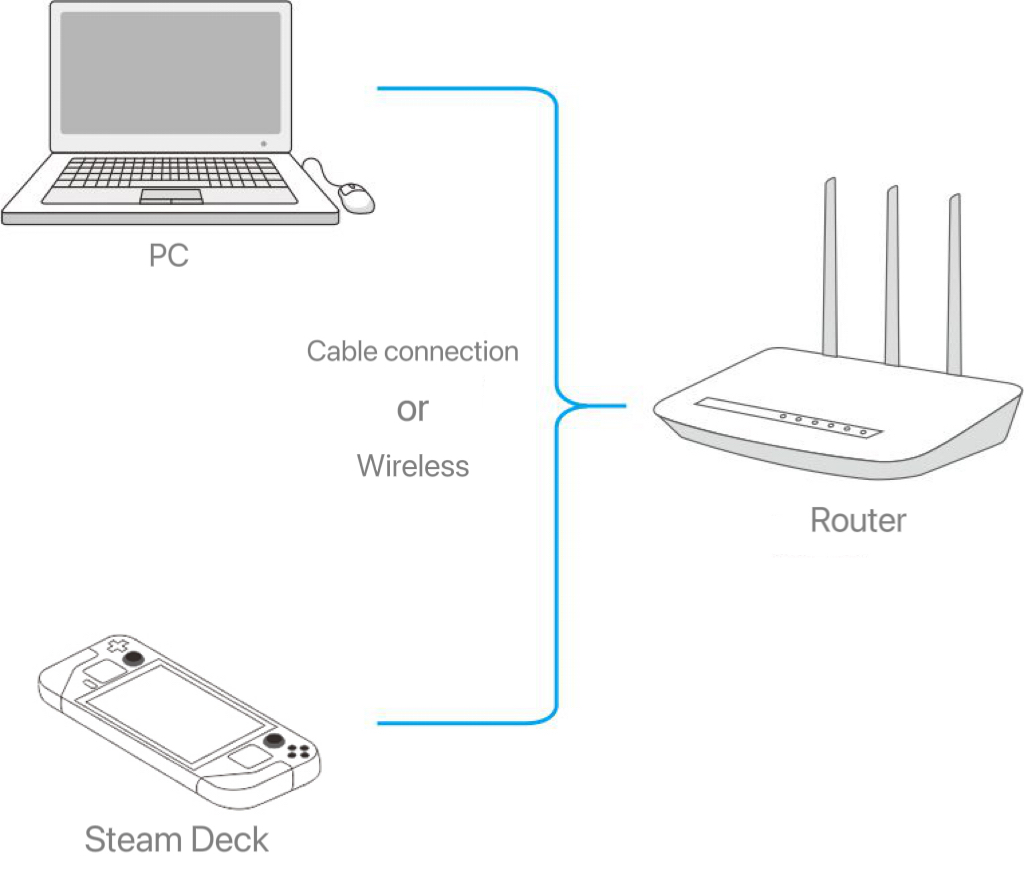
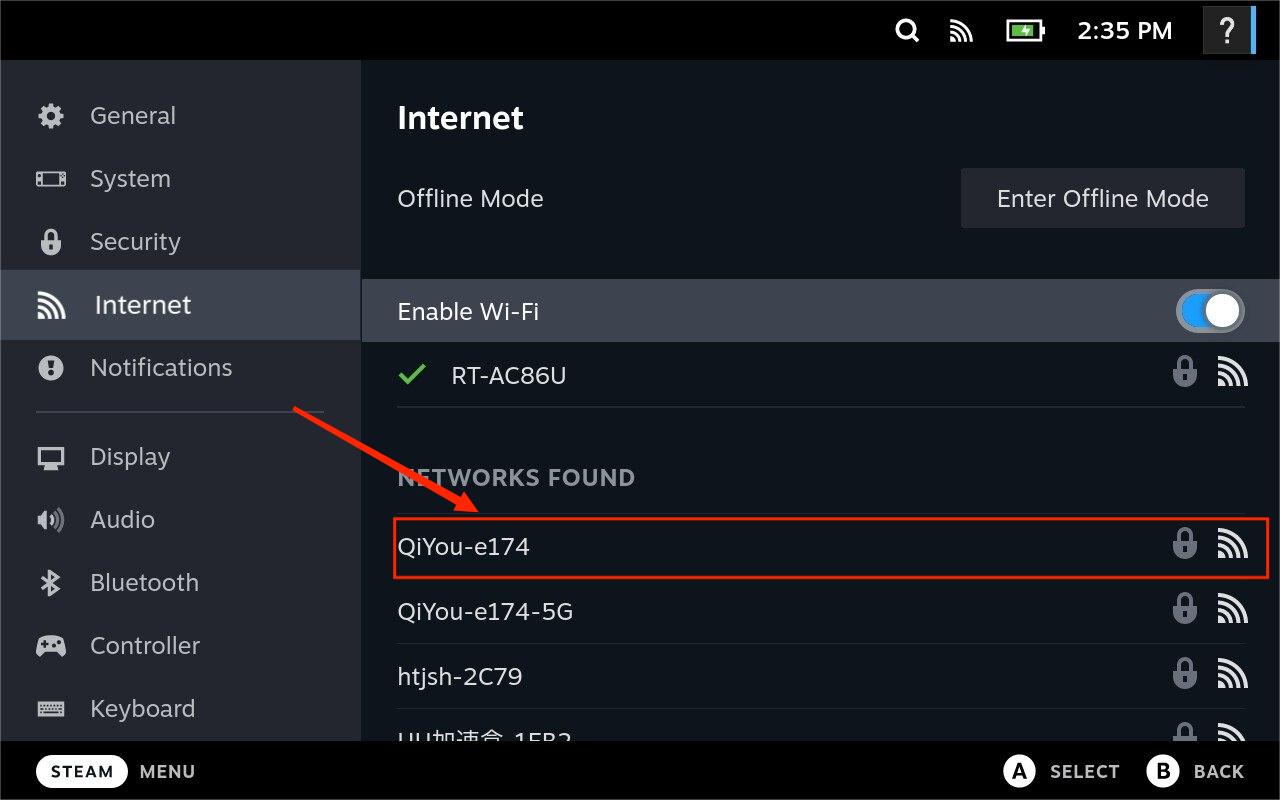
3. Do not enter the password first
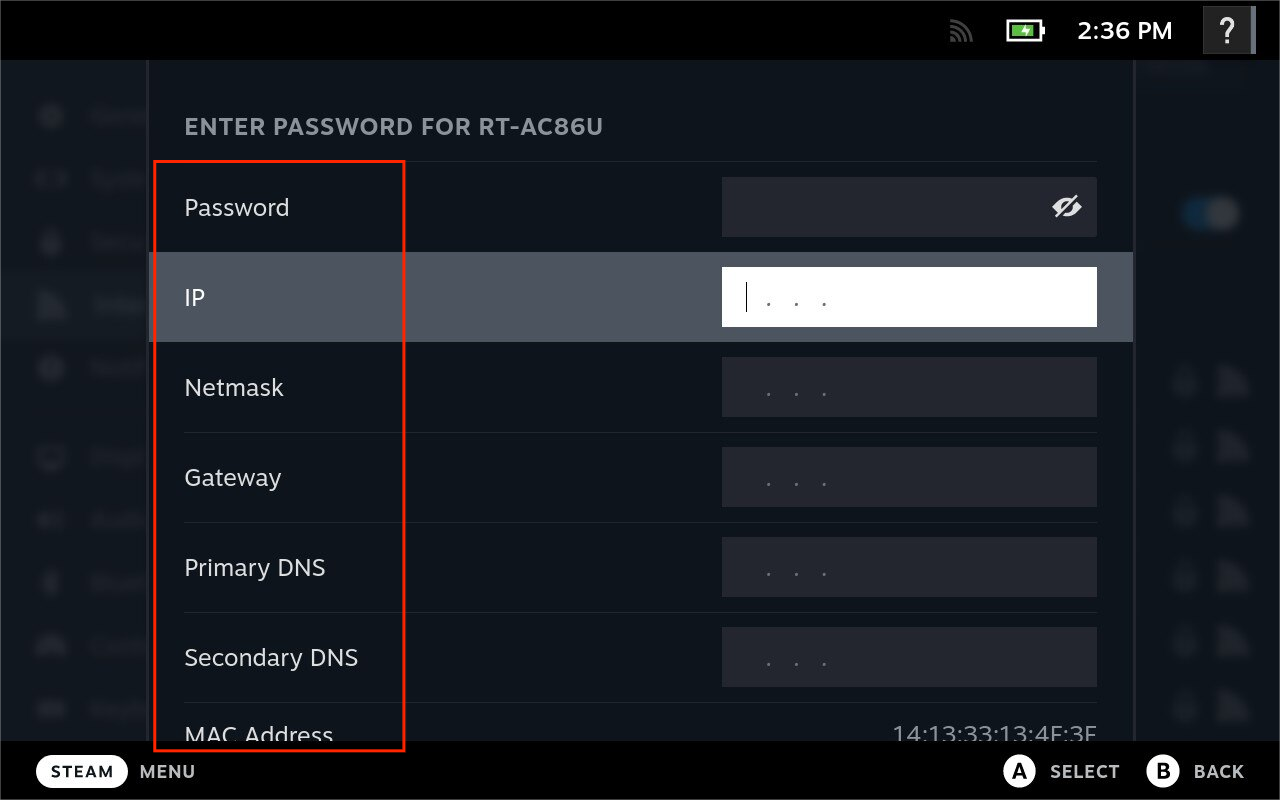
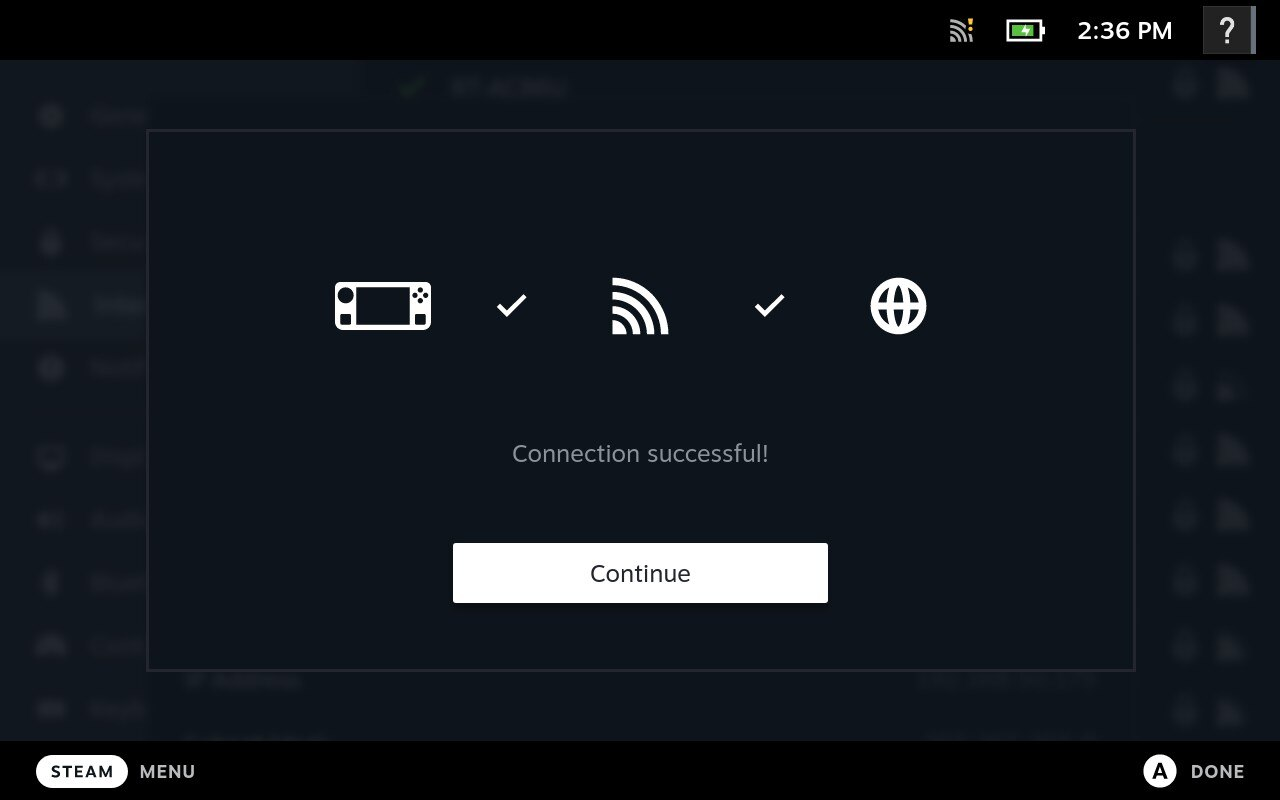
Was this helpful?
Yes
No
Can't find the answer you're looking for?
Contact usWe use cookies to make interactions with our websites andservices easy and meaningful. For more information aboutthe cookies we use or to find out how you can disable cookies, click here.