To get the best boost for your Roblox gaming experience, it's essential to choose the right server in LagoFast. Roblox offers both public and private servers. Here’s how you can optimize your game:
1. Match the Server Location
For the best results, select a LagoFast server that matches the location of the Roblox game server host.
2. Use the Automatic Server
If you’re unsure of the game server's location, simply select our "Automatic" server option. LagoFast will intelligently detect your game traffic and boost your connection accordingly.
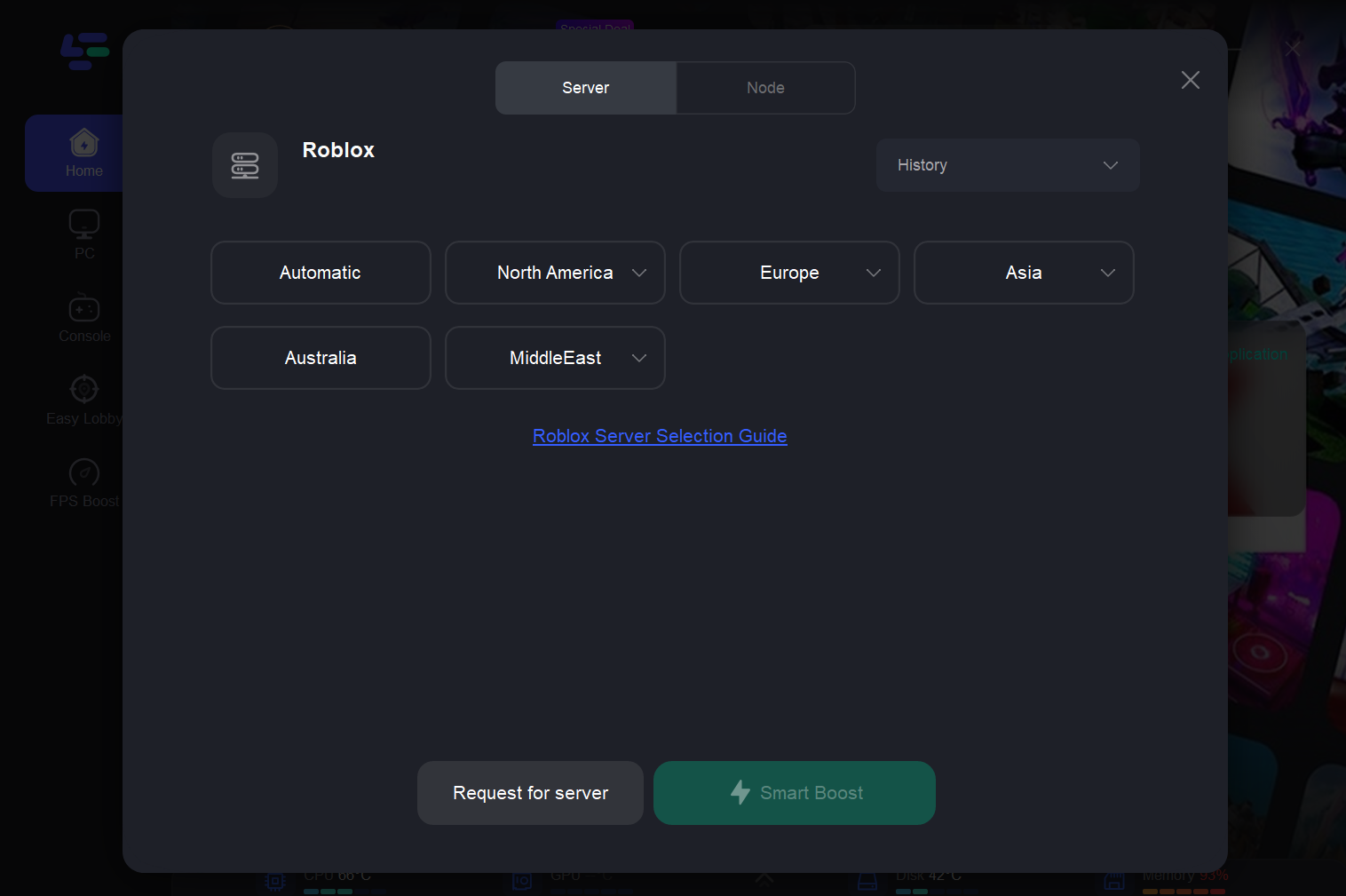
3. Manually Select Server Location
If you know the exact location of the Roblox game server, manually choose the corresponding server in LagoFast for the best boost.
4. Use Bloxstrap Tool
LagoFast provides a download for the Bloxstrap tool. This tool displays the current server location when you enter a Roblox game, helping you determine which server to choose in LagoFast.
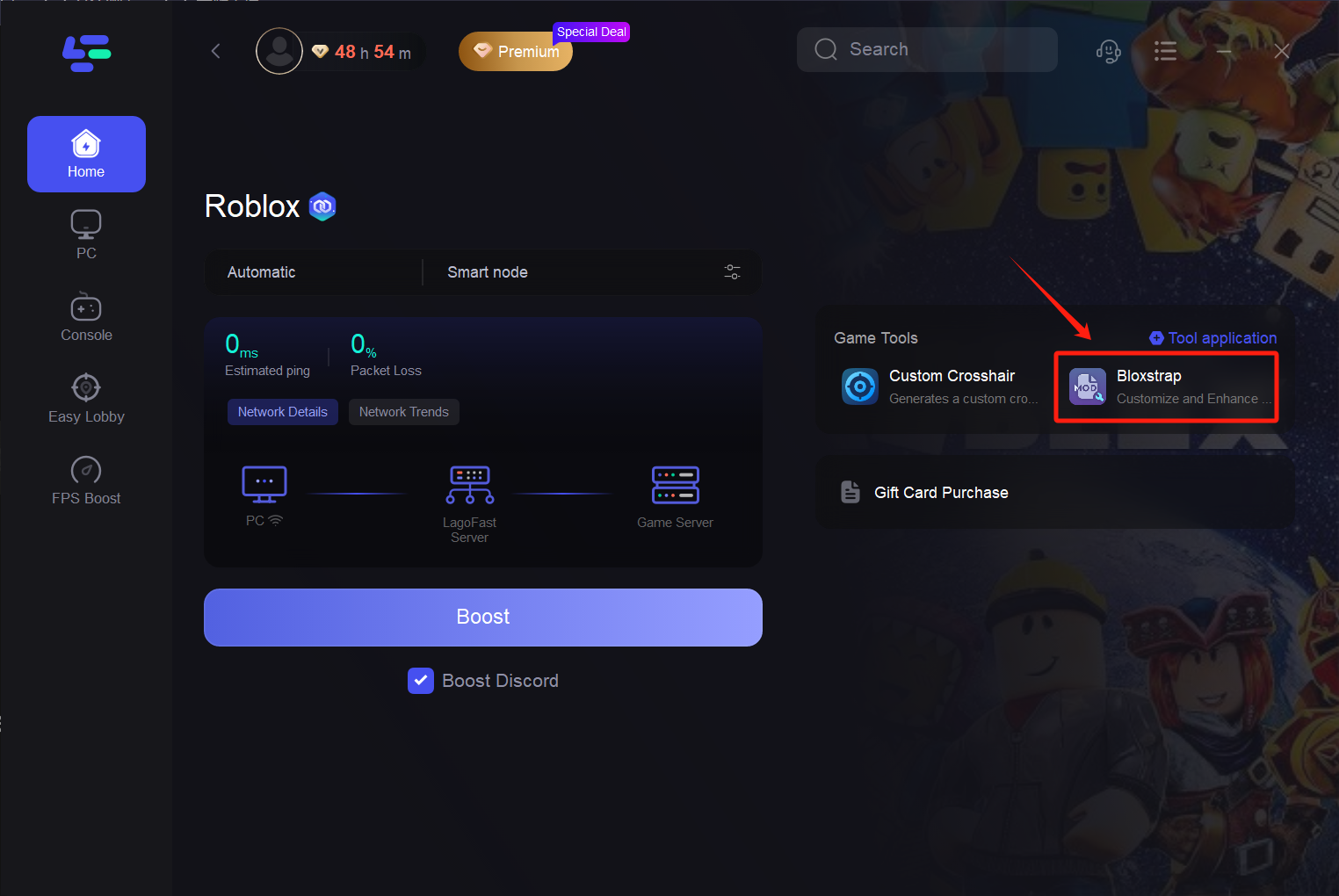
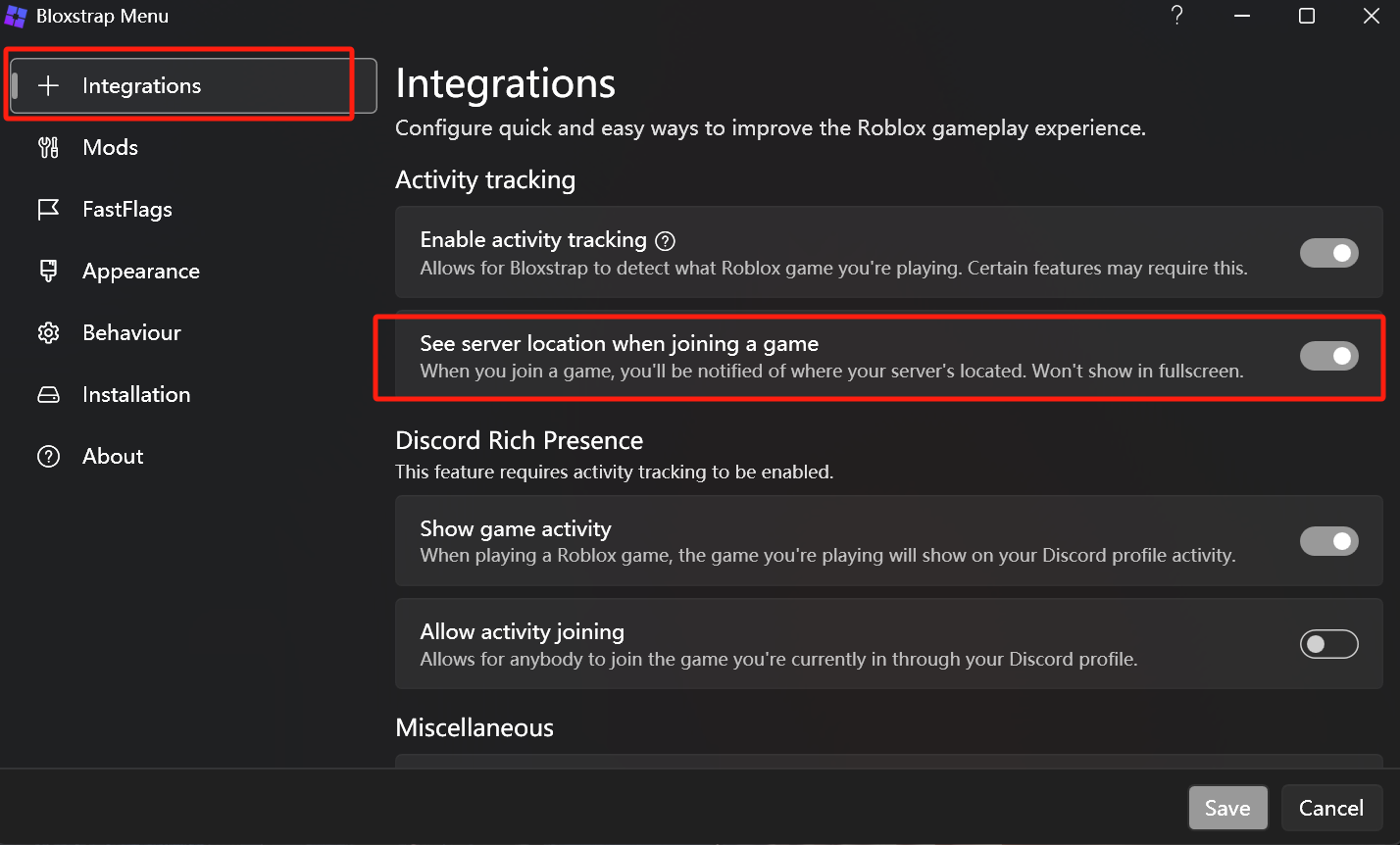
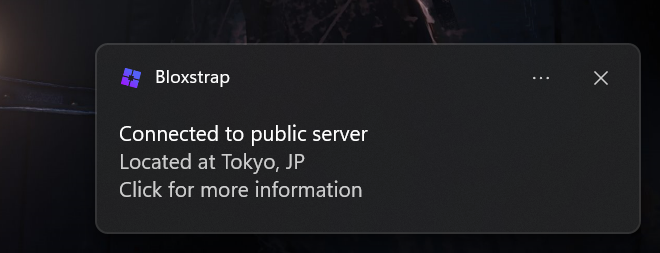
* Please note: Bloxstrap is a third-party open-source free plugin.
By following these steps, you can ensure that your Roblox gaming experience is smooth and optimized with LagoFast.