1. When is the THRONE AND LIBERTY Open Beta Test?
The THRONE AND LIBERTY Open Beta Test will start on July 18 at 10am PT (17:00 UTC) and continue through July 23 at 10am PT (17:00 UTC) in North America, Europe, South America, and Asia Pacific (Japan, Australia, New Zealand) on PC (Steam), PlayStation 5, and Xbox Series X|S.
2. How do I participate in the THRONE AND LIBERTY Open Beta Test?
Download the THRONE AND LIBERTY Open Beta Test build from the THRONE AND LIBERTY detail page in the PC (Steam), PlayStation 5, or Xbox Series X|S store.
3. What regions will the THRONE AND LIBERTY Open Beta Test be available in?
The THRONE AND LIBERTY Open Beta Test will be available in the North American, European, South American, and Asia Pacific (Japan, Australia, New Zealand) regions only.
If you are a PC gamer and this Beta Test is not available in your region, then you can use the [Add to Steam] feature of LagoFast to add Throne and Loberty to your Steam library and play it normally. Click for details.
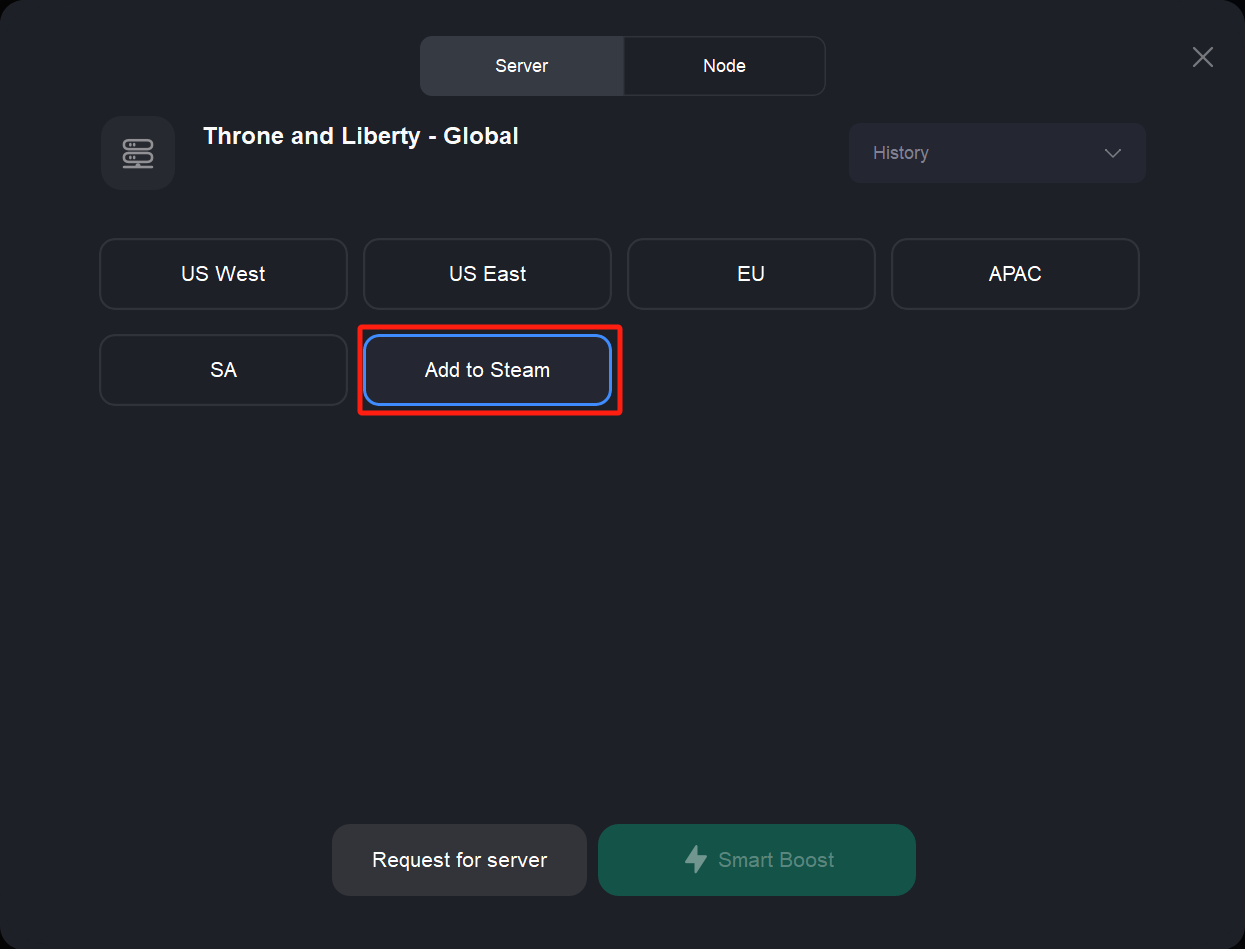
4. What languages will the THRONE AND LIBERTY Open Beta Test be available in?
The THRONE AND LIBERTY Open Beta Test will have English, Spanish (Spain & LATAM), French, German, Brazilian-Portuguese, and Japanese onscreen text. The game will have English, Japanese, and Korean voice-over.
5. What platforms will the THRONE AND LIBERTY Open Beta Test be available on?
The THRONE AND LIBERTY Open Beta Test will be available with cross play support on PC (Steam), PlayStation 5, and Xbox Series X|S.
6. Will any progress I make during the THRONE AND LIBERTY Open Beta Test carry over to the live game?
No. Any progress made during the THRONE AND LIBERTY Open Beta Test will not carry over to the live game.