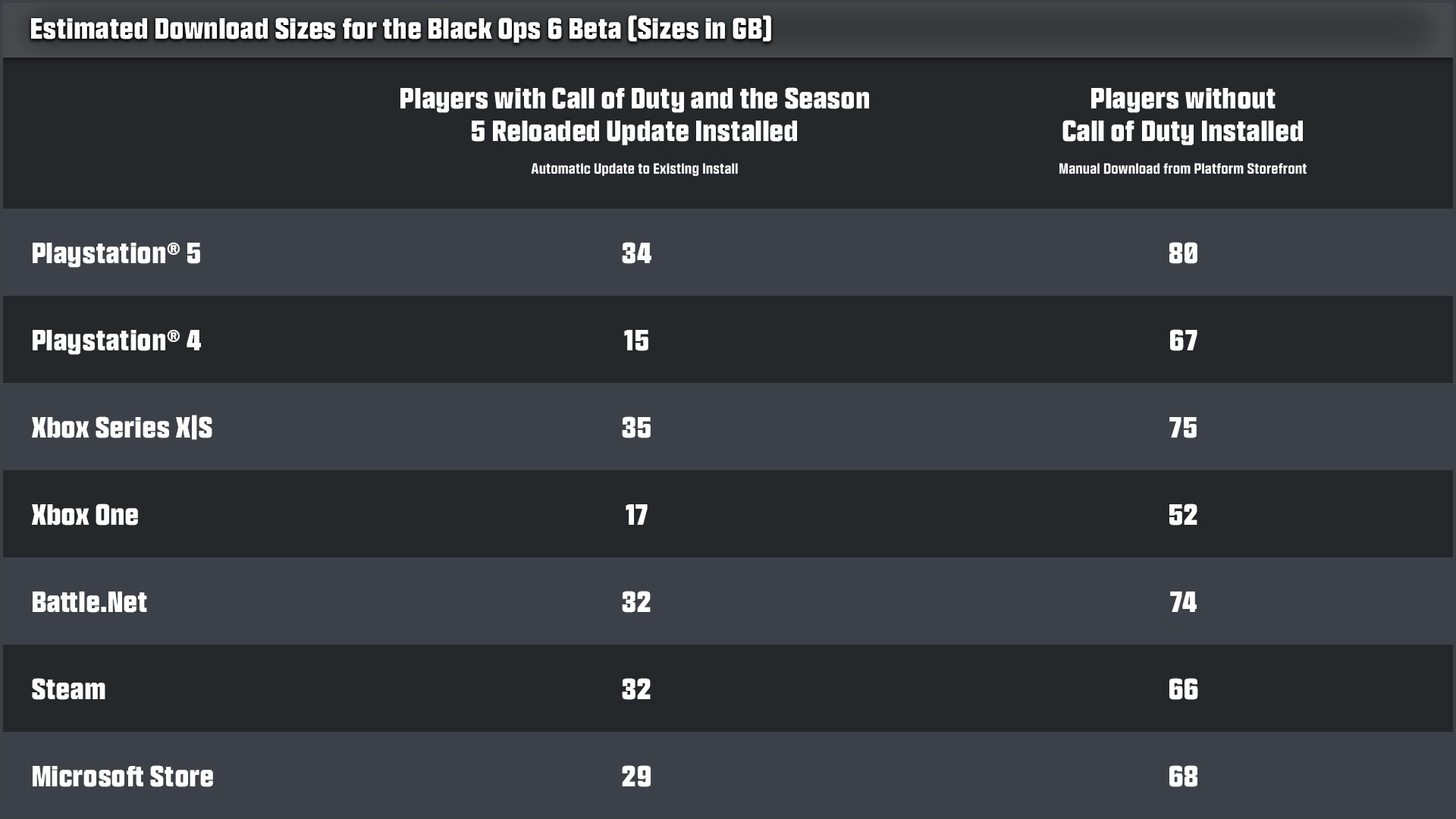Ready to jump into the Black Ops 6 Beta? Whether you're a veteran player or new to the game, here's how to download and preload the Beta content on your PC or console.
Step 1: Automatic Update for Existing Players
Players with Call of Duty and the latest Season 5.5 update installed will automatically receive the Black Ops 6 Beta as an update. No additional steps are needed—just wait for the download to complete.
Step 2: New or Returning Players
New or returning players can download the Black Ops 6 Open Beta directly from their platform’s storefront. Simply search for the Beta on your preferred platform (e.g., Steam for PC, PlayStation Store, or Xbox Store) and initiate the download.
Step 3: Preloading the Black Ops 6 Beta
Players can start preloading the Black Ops 6 Beta content on August 28. This allows you to be fully prepared when the Beta launches, without any delays.
The quickest way to get into the Beta is to ensure you have the Season 5 Reloaded update installed. After preloading the Beta content before August 30, you’ll be all set to jump into the action immediately.
Step 4: Estimated Download Sizes