One-Click Add to Steam Library Tool Guide
09/14/2024
We are thrilled to introduce the new One-Click Add to Steam Library tool, now available for paid members. This tool simplifies the process of adding games to your Steam library in just one click. Currently, the tool is pre-configured with several games requiring activation, and in this guide, we’ll demonstrate how to use it with Lost Ark as an example.
Follow these steps to get started:
1. Click Use this tool on the Acceleration details page
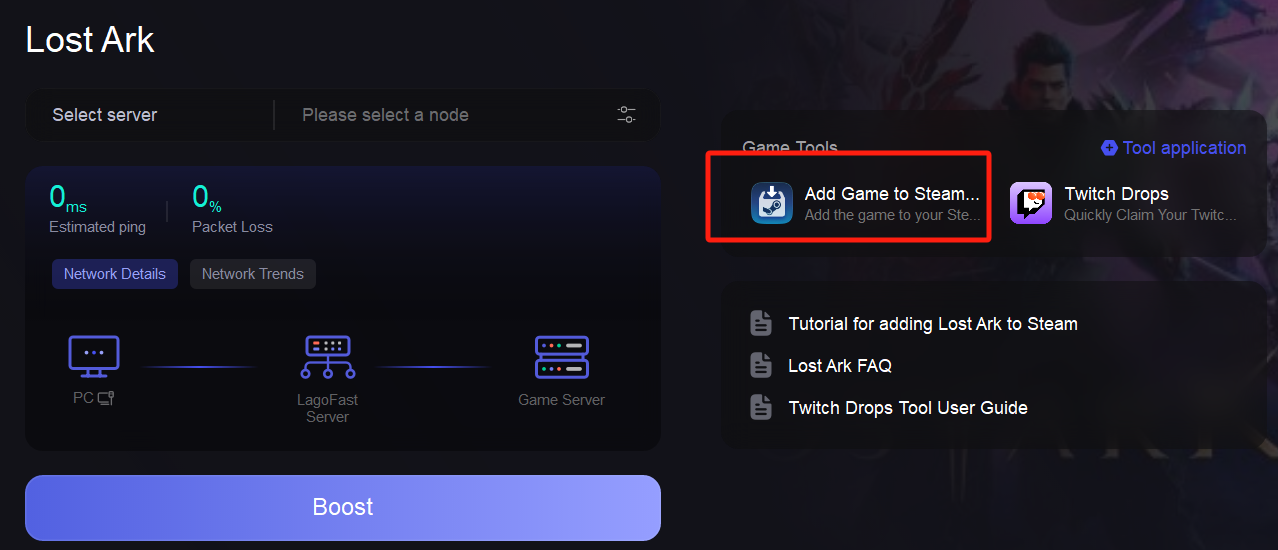
2. Select the specific game that needs to be added to the library on the tool page
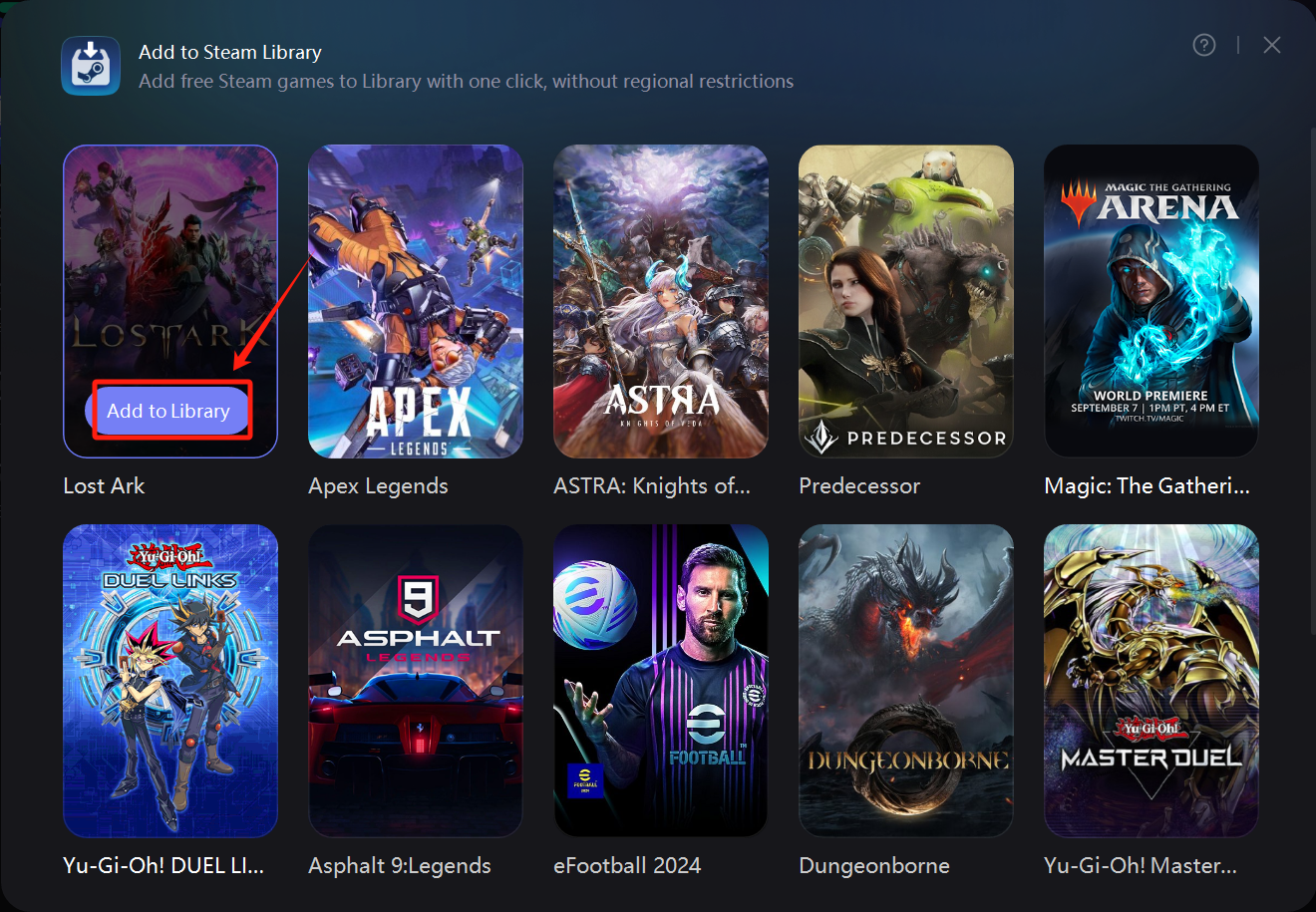
3. Click [library] will automatically restart Steam, log in and then Steam pop-up game download pop-up window, the game has been successfully added to the user's game library list.
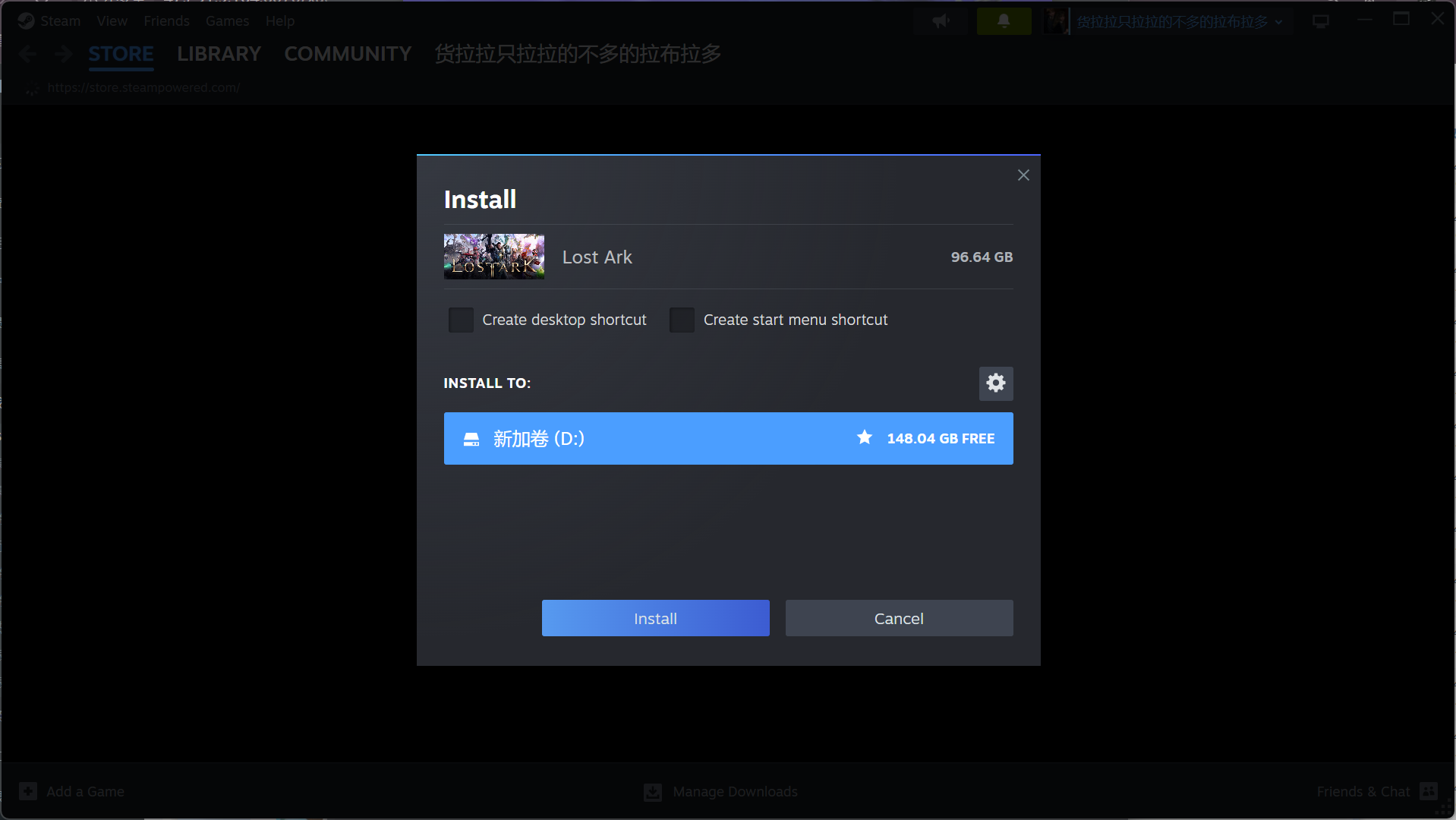
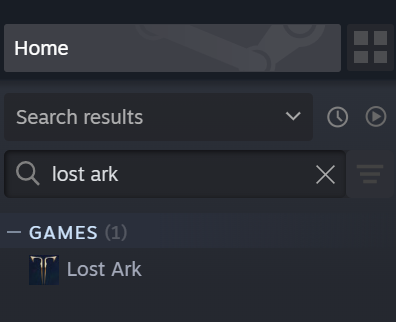
Once Lost Ark is added to your library, you can begin downloading and playing the game. Enjoy your gaming experience with LagoFast!
¿Fue útil esto?
Sí
No
¿No encuentras la respuesta que buscas?
Contáctanos