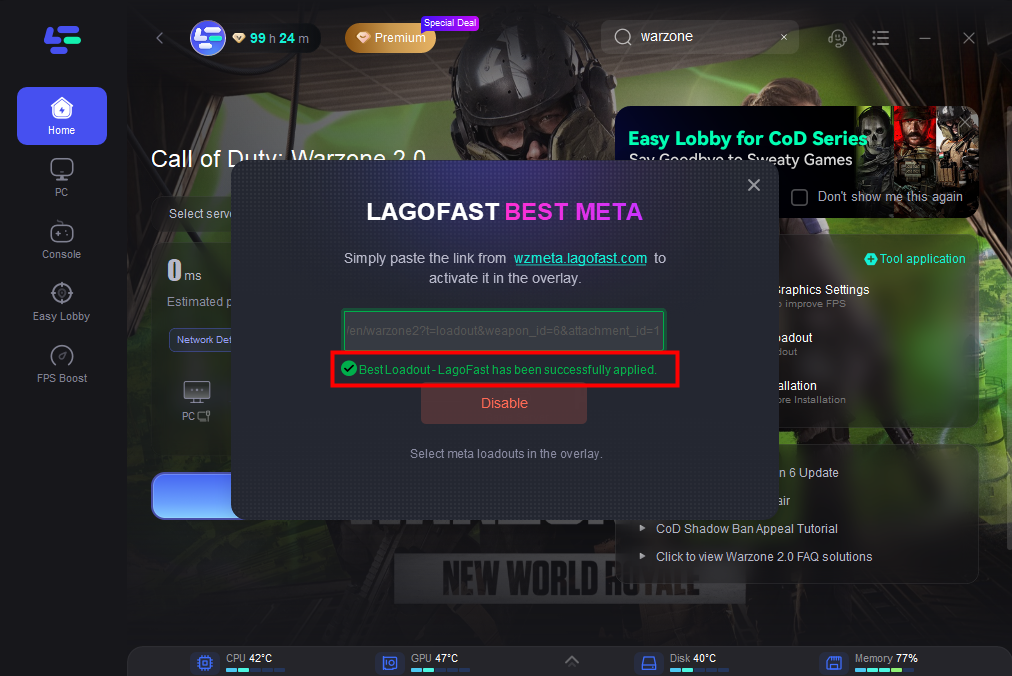Are you looking to optimize your gameplay in CoD: Warzone or CoD: Black Ops 6? The LagoFast Meta Loadout Tool allows you to configure the best loadouts for these games easily. Follow the steps below to get started:
1. Visit the LagoFast Meta Loadout Page
Head over to the LagoFast Meta Loadout page, where you’ll find support for CoD: Warzone and CoD: Black Ops 6 loadout strategies.
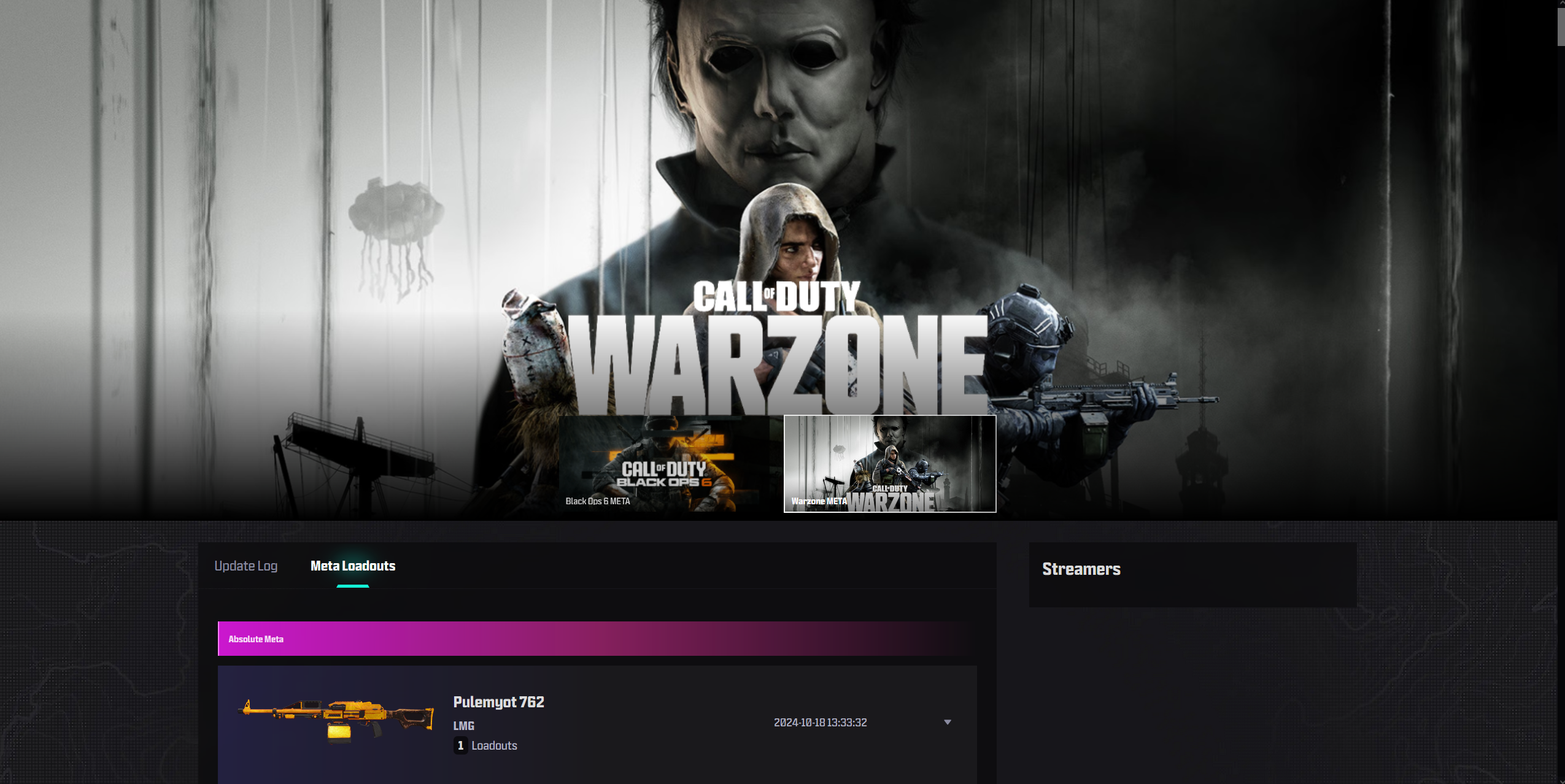
2. Select Your Desired Meta
Browse the available loadouts and select the one you wish to configure for your game. Once you find your preferred Meta, copy the link provided.
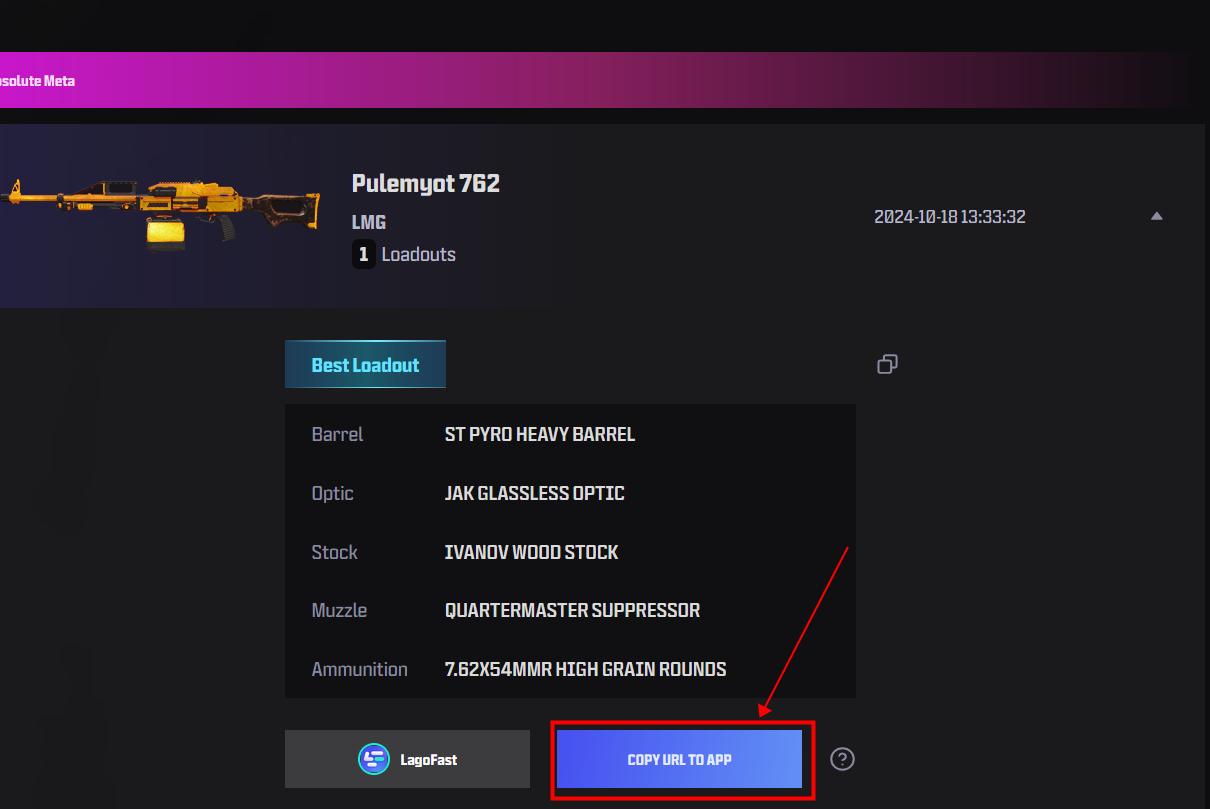
3. Paste the Link in the Tool
Open the LagoFast Meta Loadout Tool and paste the copied link into the designated area.
(You can find this tool in any CoD game within LagoFast)
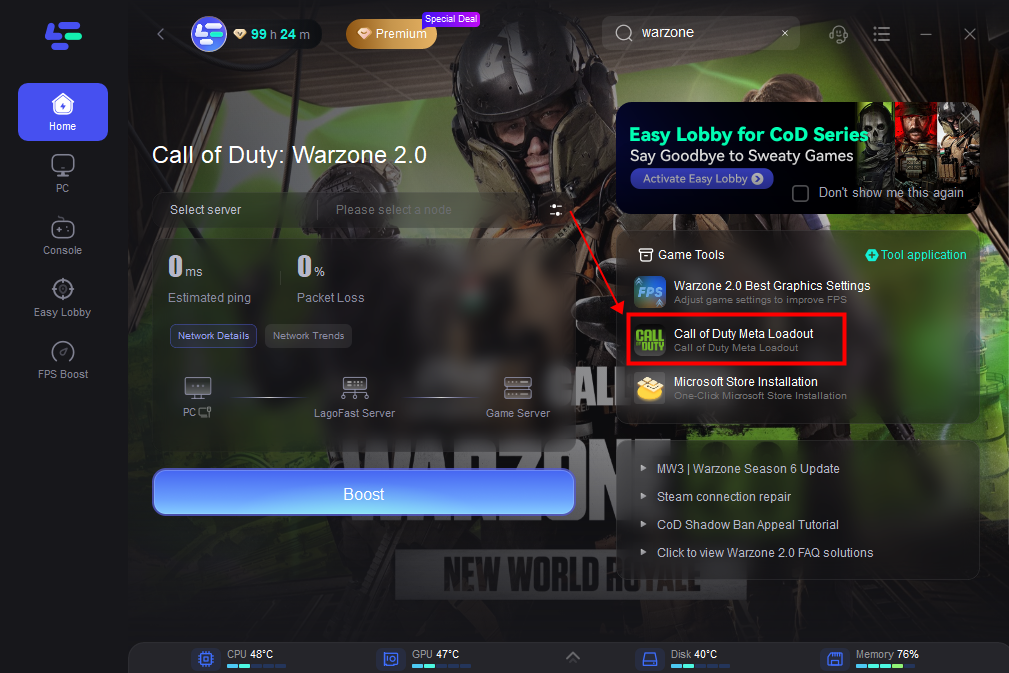
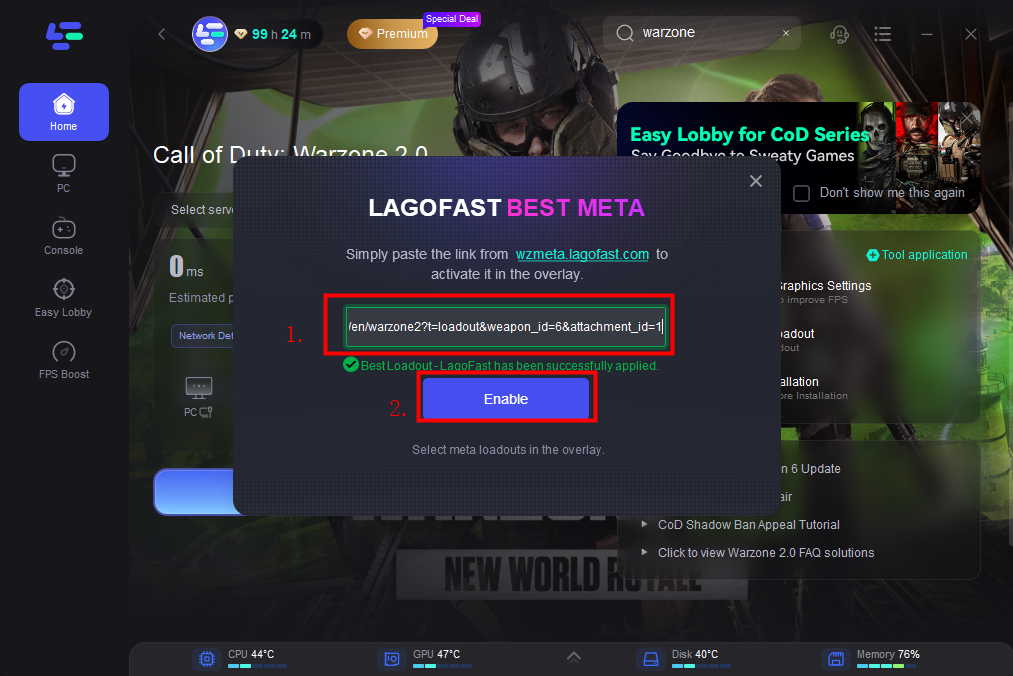
4. Adapt and Launch
After pasting, adjust the loadout settings as needed and launch the game. Your chosen Meta loadout will appear as a floating window at the top of your screen while you play.