Looking to boost your wins and get into low K/D lobbies in Call of Duty: Black Ops 6? Follow these simple steps to activate the Easy Lobby feature through LagoFast:
Step 1: Find Easy Lobby in LagoFast
Launch LagoFast and search for the Easy Lobby feature. This feature works for Call of Duty games, including Black Ops 6, Warzone, and Modern Warfare III.
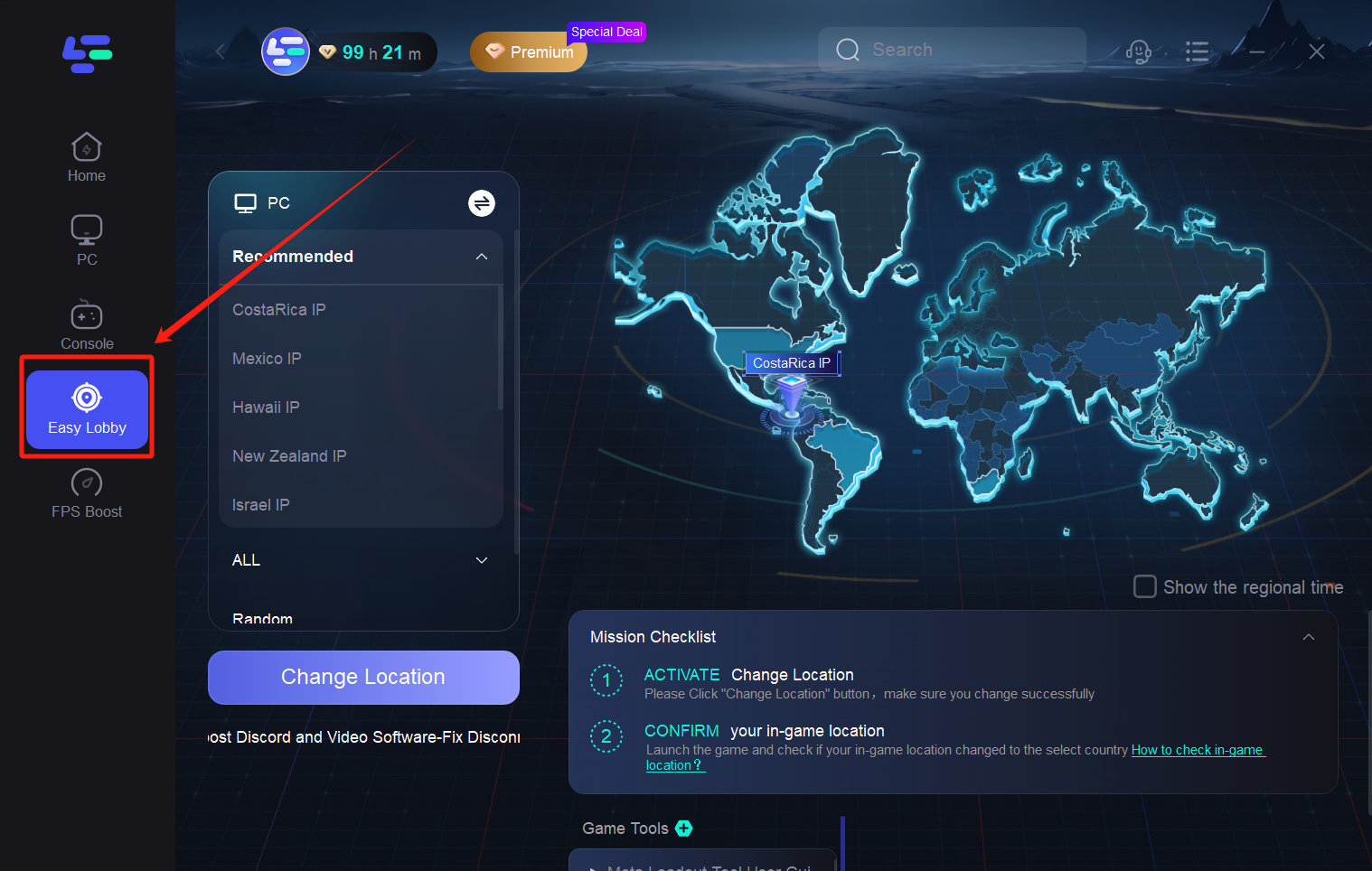
Step 2: Choose a Server
We recommend selecting servers based on these two criteria:
1) Choose a Server Distant from Your Region:
For example, if you’re located in Europe, try selecting servers in Asia or the Middle East. If you’re in North America, you can pick servers from Asia or Australia.
2) Choose a Server During Off-Peak Hours:
Opt for servers where it’s currently late night or early morning. During low-traffic periods, Call of Duty's matchmaking system lowers SBMM (Skill-Based Matchmaking), which increases your chances of entering low K/D matches.
Alternatively, use LagoFast’s Smart Recommendations feature, which will help you select servers that are in off-peak hours automatically.
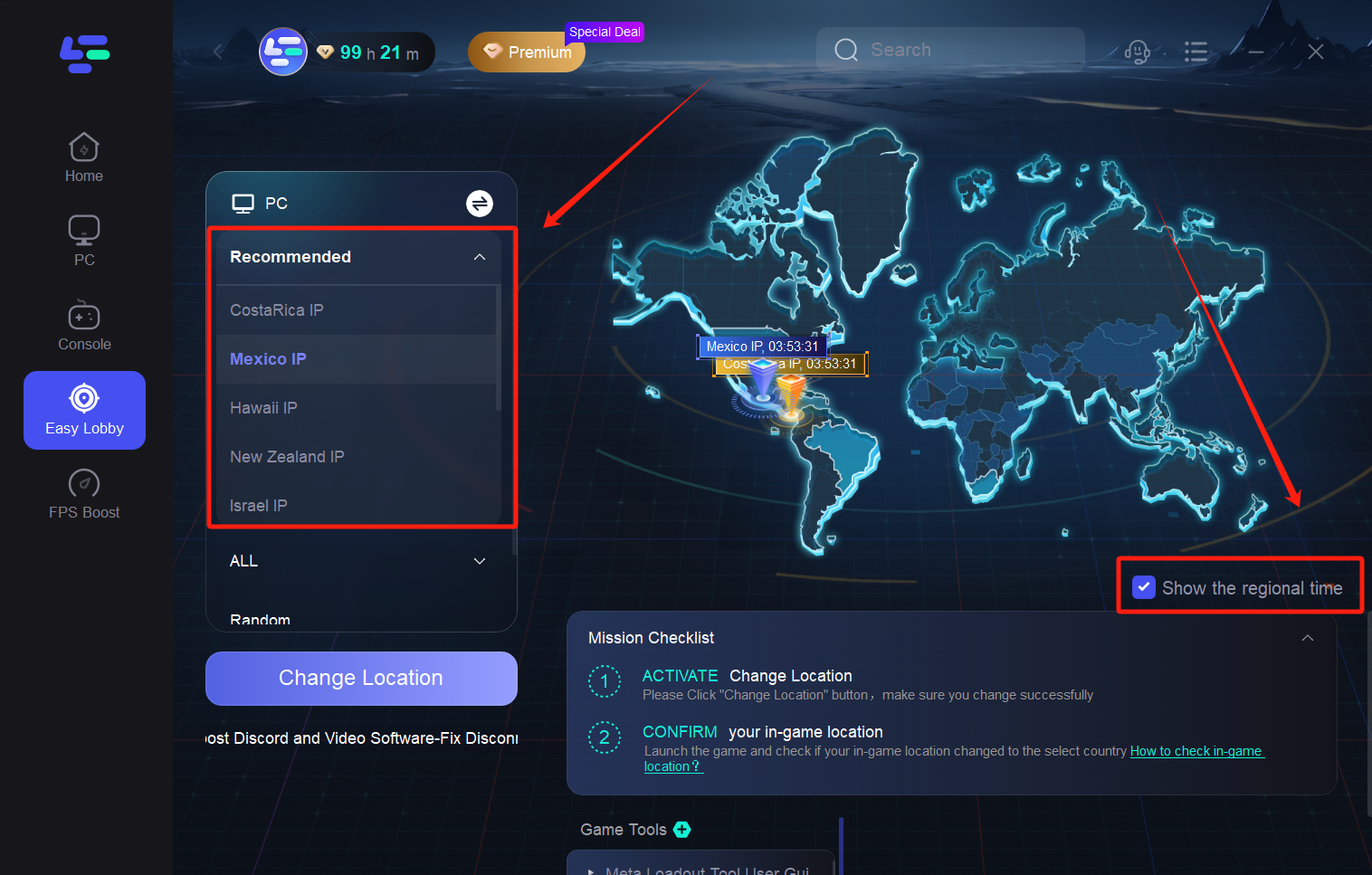
Step 3: Verify Easy Lobby Activation
The key to knowing whether the Easy Lobby feature is active is by checking the in-game location. If your game location matches the server you selected, the feature is working.
Note: While Easy Lobby increases your chances of entering low K/D matches, it's not a 100% guarantee for every game. We recommend switching servers after 3–5 matches to improve your odds.
Step 4: Difference Between LagoFast and Regular VPNs
Unlike standard VPNs, LagoFast’s Easy Lobby feature works differently:
Regular VPN: Changes your IP and matches you in another region, often resulting in high latency and packet loss.
LagoFast: Only alters your IP during the matchmaking phase, making the game think you're connecting from another region while you continue to play locally, thus avoiding high latency issues.
Step 5: Easy Lobby FAQ
If you encounter any issues while using Easy Lobby, check out our Easy Lobby FAQ or contact our support team for assistance.
With LagoFast, enjoy smoother gameplay and better matchups, and take your Call of Duty experience to the next level!