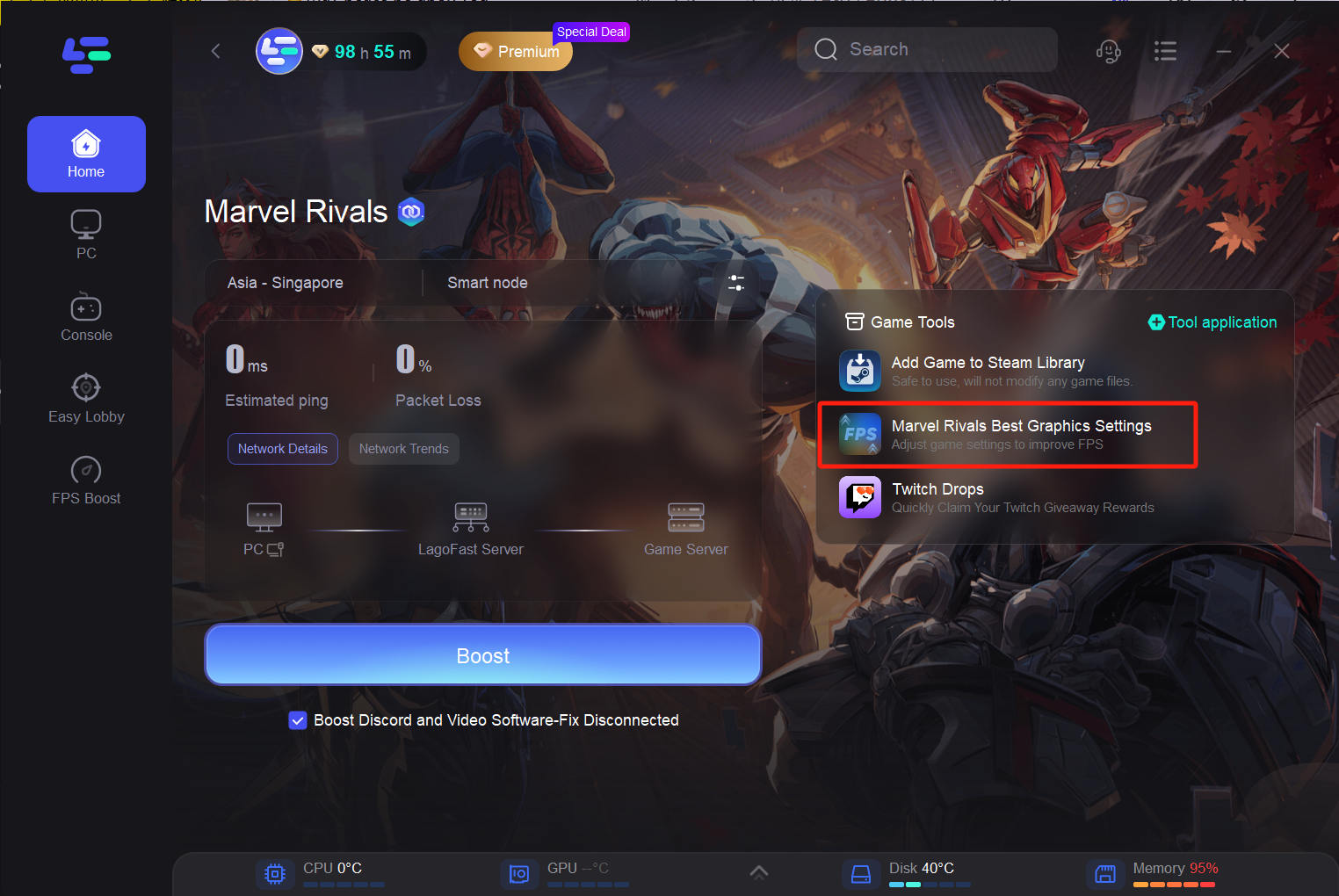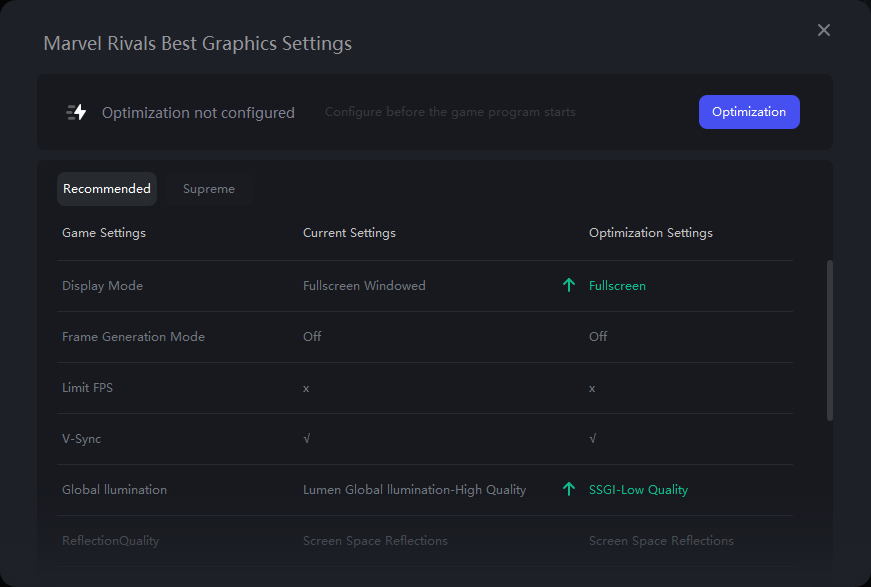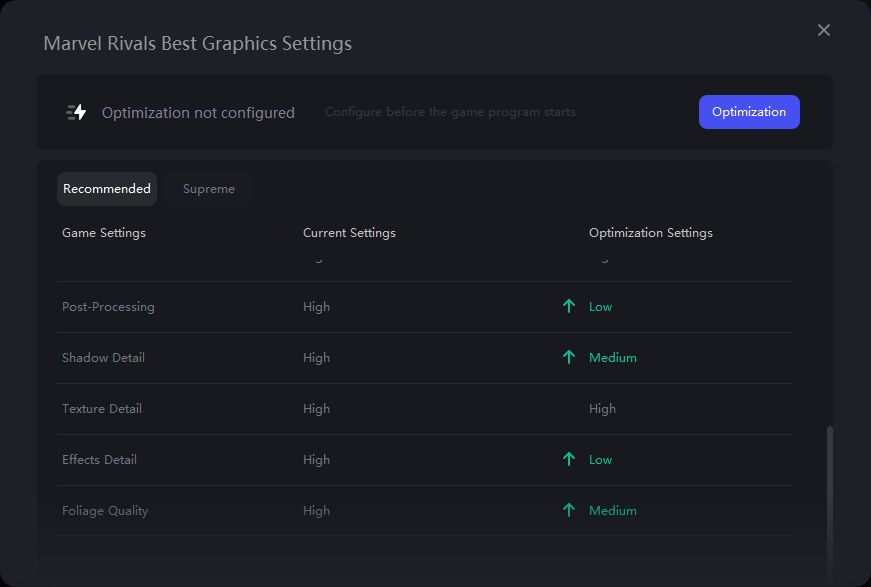Guide to Using the Marvel Rivals Best Graphics Settings Tool
12/13/2024
The Marvel Rivals Best Graphics Settings tool in LagoFast optimizes your gaming experience by adjusting key in-game graphics settings for smoother performance and higher FPS.This tool is available only to users with an active paid membership.
Follow these simple steps to use the tool effectively:
Step 1:Click Use this tool on the Acceleration details page
Step 2:Review and Apply Recommended Settings
Open the optimization panel, review the balanced settings under the default "Recommended" tab, then click the "Optimize" button at the top right to automatically apply the recommended settings and save the changes.
Step 3:Check In-Game Settings
Check the applied graphic settings in-game.
If you want to revert to the original settings, click "Restore Defaults" in-game to undo the changes.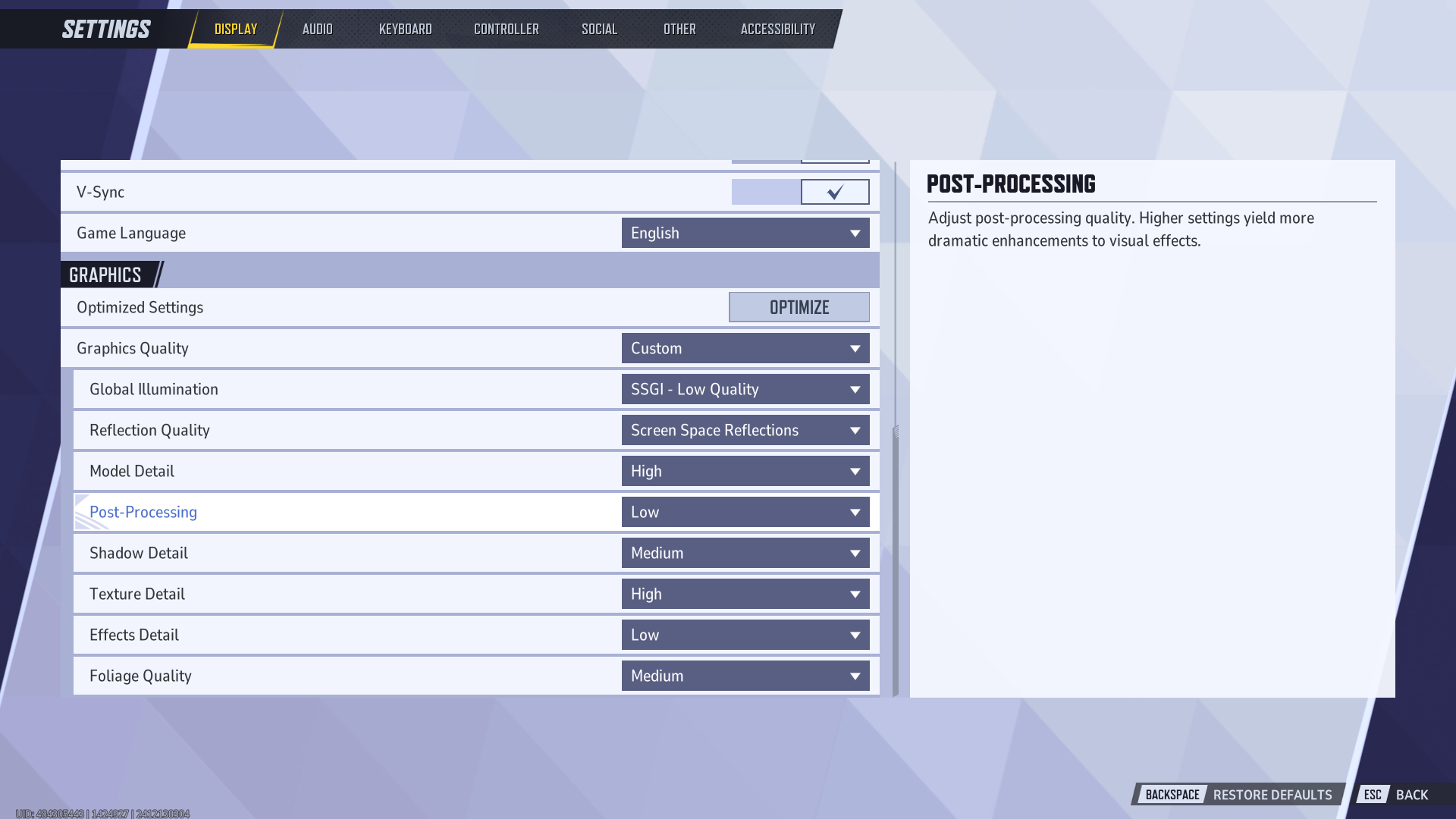
By following these steps, you can ensure that Marvel Rivals runs smoothly with graphics settings tailored to your system. Happy gaming!
¿Fue útil esto?
Sí
No
¿No encuentras la respuesta que buscas?
Contáctanos